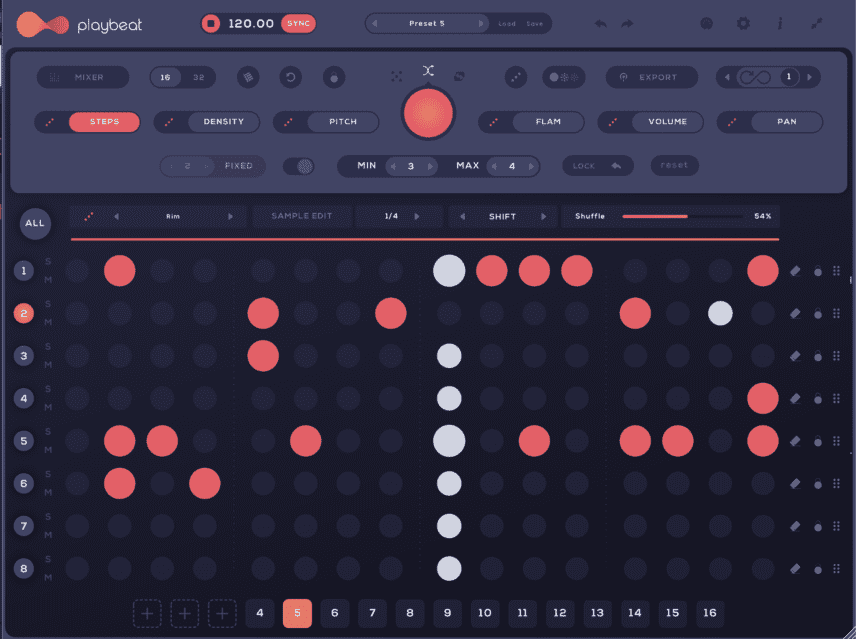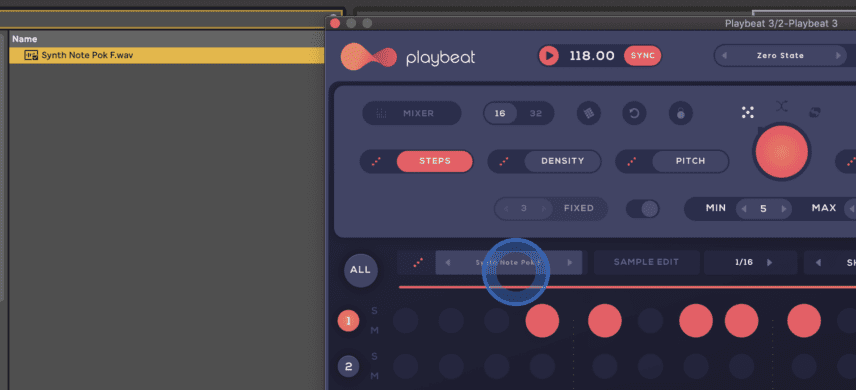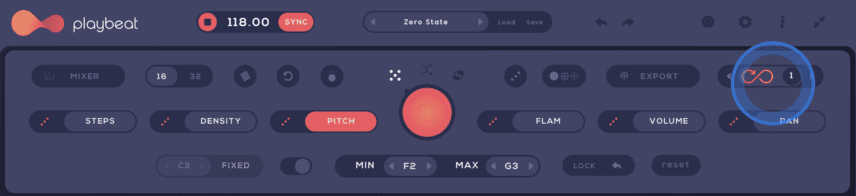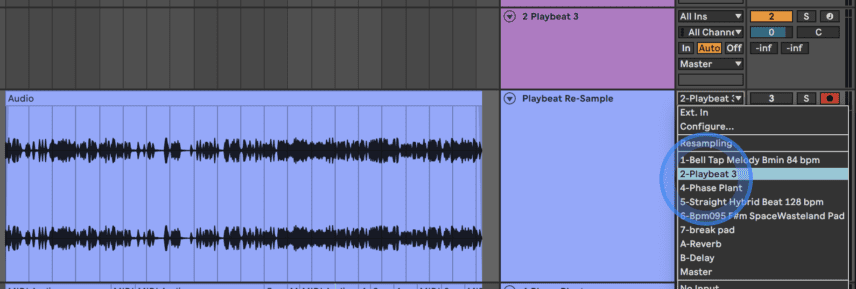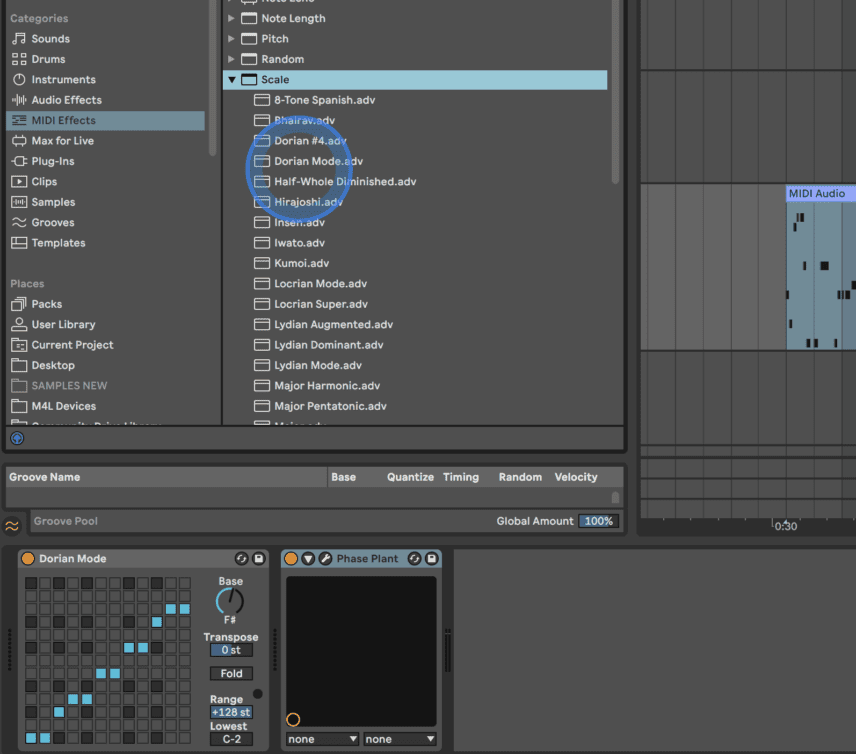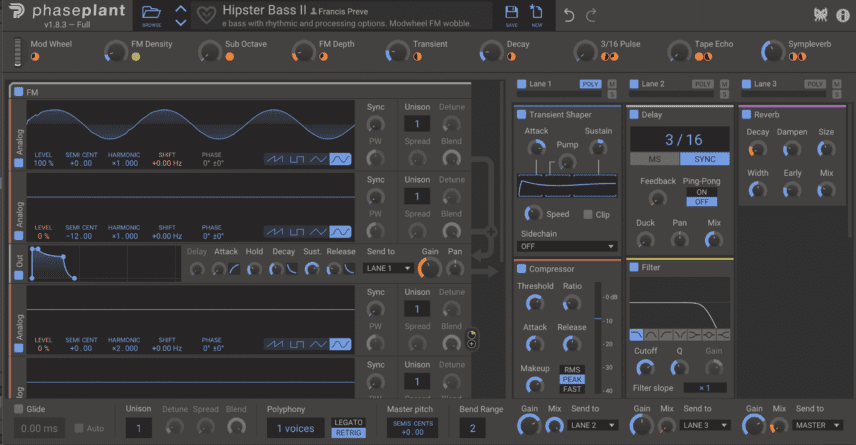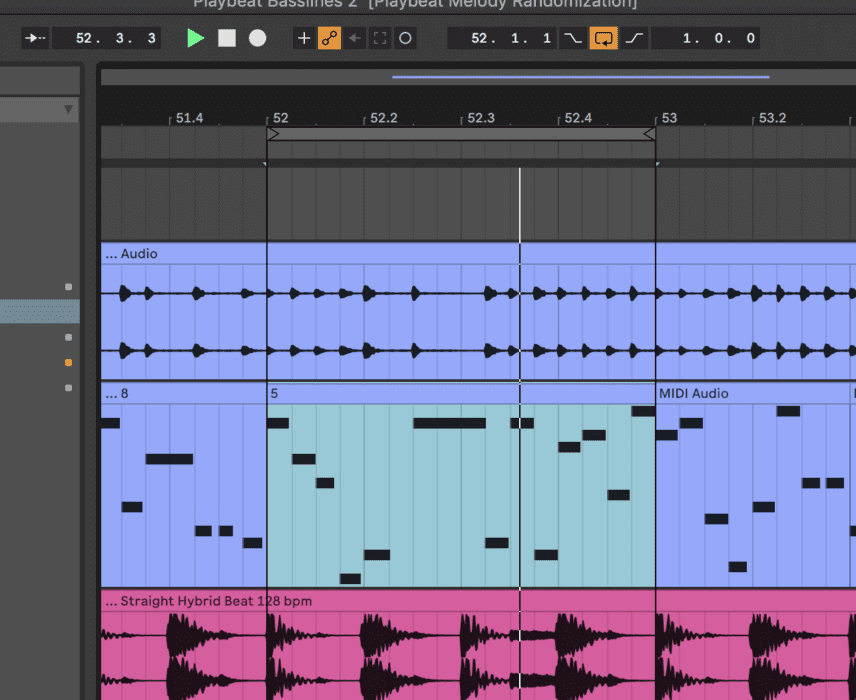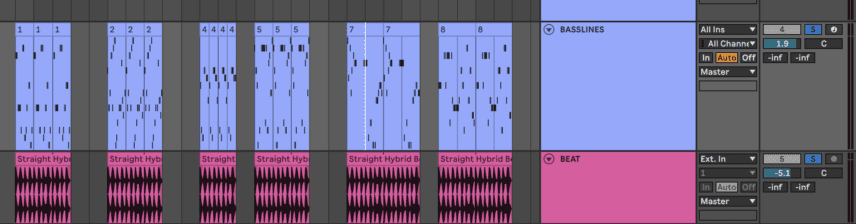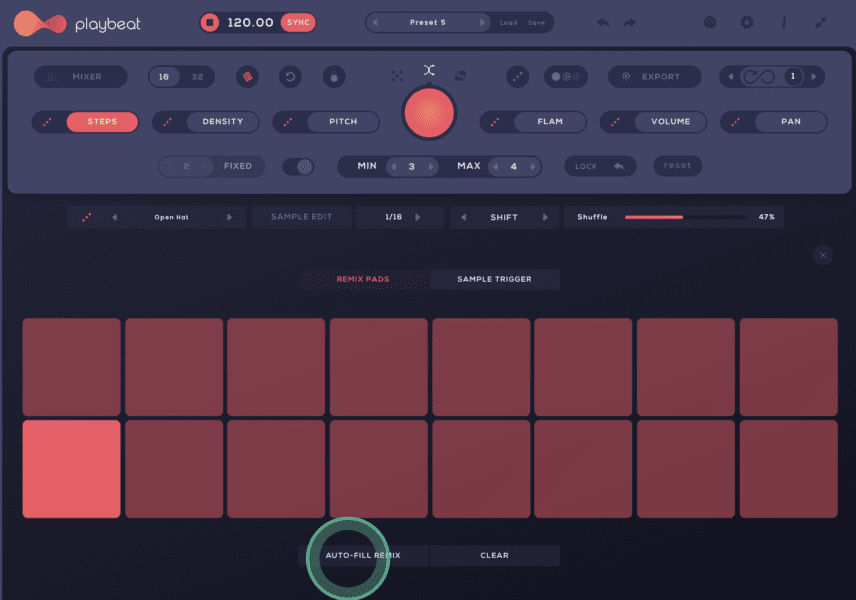In this tutorial, we’re using Audiomodern’s Playbeat 3 sequencer to create constantly morphing basslines. With such a powerful sequencer there is a tonne of different ways you can use Playbeat 3 to add life to your bassline.
Everyone wants a memorable bassline. But, achieving something simple and catchy is far harder than it seems. Hence, the industry is awash with unoriginal, repetitive and boring basslines. Playbeat is here to fix that.
Using sequencers with randomness-related features can help, but even this process can sometimes be daunting! This is particularly true if the sequencer interface slows you down or if additional steps, like automating the sequencer, are involved.
In this tutorial, we’re going to use Audiomodern’s new and improved sequencer Playbeat 3 to generate random basslines and then choose the one we like the most.
We are also refining our selection afterwards in Ableton, as we will set all notes to a scale and then chop out the best moments. In just a few easy steps, we’ll get your low-end rolling.
Here are some examples of the basslines we’re creating:
N.B: We recommend following along with headphones or studio monitors as some of these results can be subtle. As ever, click any image to see a larger version.
Preparing Playbeat for Infinite Loops
We covered Playbeat 3’s features in detail in a recent review. However, to recap the main features – Playbeat 3 is an eight-channel sequencer. The generator also includes advanced controls for randomization on each individual channel – or all channels at once.
Parameters that can be randomized include Steps, Density, Pitch, Volume, Flam and Pan. You can see the main tab where there are dice buttons to the left of each of the parameters in the below picture.
We’re only going to use pitch randomization for our basslines. The first step is dragging in a clearly pitched sample to one of the slots in Playbeat. You can use any sound as we’ll be recording the audio from Playbeat and converting it into MIDI later. We’re using a plucky synth sound.
Next, click the PITCH button to see the notes of each step in the sequence. To randomize the pitch, you can click the dice button to the left of the pitch or the big red button at the top centre. Below the red button, you should see MIN and MAX note values. This is where you set the limit for the random notes. We find that 1 to 1,5 octaves work well for basslines.
Normally, sequencers have ‘Random’-style buttons that need to be automated to keep the pattern changing. Playbeat avoids this with the Infinity setting at the top right. With this button active, the pattern keeps randomizing every time it repeats.
You can also set it to change after any number of repeats by clicking on the number to the right of the infinity sign. Let’s leave it at 1.
Re-Sampling and Audio-to-MIDI Conversion
When you press play, Playbeat will loop the sequence with the pattern changing after every loop. What Playbeat is doing so effectively is touching the growing demand to allow our software to make decisions for us. Used wisely, it can open up your productions and almost certainly take you places you wouldn’t typically think to do.
Our goal is to capture the audio of these notes and convert the full audio to MIDI so that we can use it with any synth. To do this, create a new audio channel, set the Input as Playbeat 3’s channel then, record-arm this new channel and press play. As you’ll see, it gets pretty interesting pretty quickly!
Here’s how it sounds (we’ll leave it going for about 40 seconds):
Right-click the audio file and select ‘Convert Melody to New MIDI Track’. This gets us the MIDI file, but there’s still one more obstacle to overcome! Unfortunately, Playbeat doesn’t allow you to choose a scale for pitch randomization, so the notes can be dissonant.
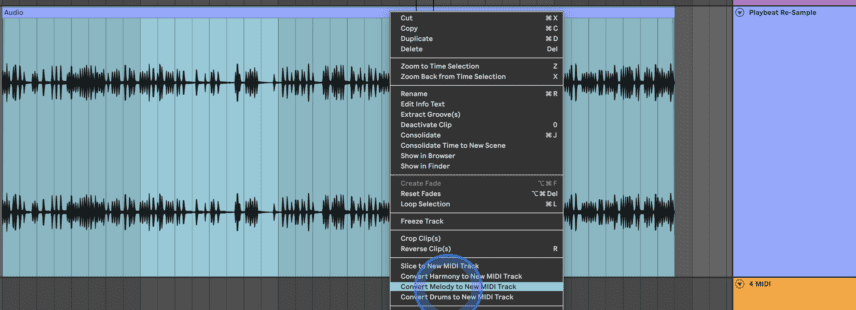
To fix this we’re going to use Ableton’s Scale device under MIDI effects. You can choose any of the Scale presets and then set the root note – we’re using the Dorian preset and choosing F# as the root note. This means that every note in our MIDI file will be quantized to the F# Dorian scale.
Now that the MIDI file is ready, it’s time to load up a bass sound. We’re using Kilohearts’ Phase Plant Hipster Bass II preset.
Here’s how all of the generated basslines sound with a beat:
Extracting Loops and Adding Additional Parts
The final step is where we choose our usable loops. These can be half-bar loops, one bar loops or even longer loops (if you get lucky!)
We definitely recommend using Ableton’s loop braces that you activate with Command/Ctrl + L to search through the MIDI.
After listening through with the loop braces, we find six usable lines:
Now that we know what scale we are in, thanks to the Scale device, it’s easy for us to add additional parts like pads and ARP’s for example.
We try this with three of the lines:
As a final tip, if you want to keep the random melodies similar to each other in terms of rhythm, you can use Playbeat 3’s Auto-Fill Remix feature. This creates sixteen close variations of your pattern, where you can click the various pads and switch between them. You can also keep generating patterns by clicking the Auto-Fill Remix button at the bottom of the page that contains the pads.