Drum Layering & Sequencing in Softube Heartbeat
Softube’s Heartbeat plugin is a software drum machine with various different sound modules, a sequencer of sorts via the Auto Layer Machine and lots of options for sculpting and processing unique drum hits and sequences.
Here’s an audio example of the loop we’ll be creating in this walkthrough:
And here’s a screenshot of the MIDI we’re using to trigger the hits:

The notes triggering the loop are A1, A#1, B1 & C2, which correspond to the Auto Layer Machine. Take note also of the variation of the velocities with some of the hits. We’ve also applied an MPC-style swing to the pattern for a looser feel to the programming.
Step 1
Begin by loading an instance of Heartbeat on an audio instrument channel and programming a MIDI pattern. It’s not necessary to programme the same pattern as we have, but be sure to use the same MIDI notes if you want to enable the Auto Layer Machine (ALM).
We’ll start by creating our kick, which we’ll program on A1, the first Auto Layer slot. The ALM allows us to quickly layer different drum sounds together for unique hits, so we’ll use this to create our own customised kick drum sound by layering together the two kick drum modules in Heartbeat.
By default, A1 is triggering Snare/Rim, Snare/Clap & Percussion1. If you click where it lists the drum module you can change which sound is triggered, and you can also turn these slots off altogether. Click the first slot a few times until it changes to Bass Drum 1, change the second slot to Bass Drum 2, and turn the third slot off. A1 is now triggering both the ‘bd1’ and ‘kick’ modules.
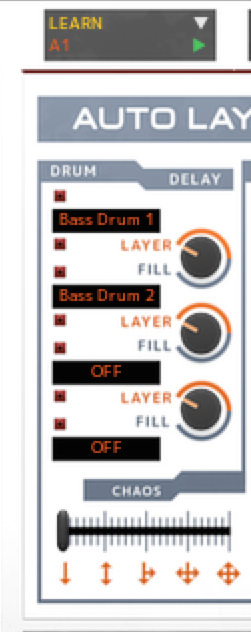
Step 2
Now to tweak the bass drum modules for a bit more flavour. You may find it easier to solo the modules in order to fine tune them. You’ll find the S (solo) button on the mixer channel.
We start with ‘kick’, which is an 808-style subby kick drum sound. We’ll push the decay right up to increase the sub tail and turn the attack down to zero.
With ‘kick’ as the sub layer, we’ll use ‘bd 1’ for our attack layer. On ‘bd 1’, reduce the decay to around third of the way, boost the attack up to three quarters and tweak the Attack Type setting to taste. We’ll take it to just before half way. We also boost the Harmonics setting to just past half way. This adds some nice drive to the ‘bd 1’ layer.
Finally, we take down the level of ‘kick’ to -1.6 dB on the mixer, and we boost the level of ‘bd 1’ to +2.9 dB.

Step 3
Now to add some hi-hats to our pattern. We’ll use the second Auto Layer slot for our hi-hats, which is triggered by A#1.
The drum module setup for this layer is perfect by default. The only thing we could look at tweaking is the Delay column. In the Delay column you’ll find a Layer/Fill control for each layer except the first one. Set to Layer and the drum sounds will trigger at the same time, as per our kick drum, however as you turn the control towards Fill you can apply a slight delay (in milliseconds) to the layer. Once the control gets past halfway and is pointing towards ‘Fill’ you can apply tempo synced delay to the layer. Stacked layers all with different fill settings can make for some pretty interesting patterns.
We’ve taken the first Delay control for this layer to quarter of the way 1/4, the second to 1/8 and the third to 1/8T. This gives the hi-hats a jazzy feel.
As with the SDRIM and SDCLP modules, the Hi Hat module features a Wave & Synth layer, in which you can change the Type, Pitch & Decay of each. We’re quite happy with the way they’re sounding in their default state, but be sure to experiment here to get familiar with the different sound sculpting capabilities on offer.
The only other thing we do is add a bit of reverb to the hats. At the top of the mixer section there are a set of bus sends for each module. The one labeled REV is the reverb send, which we’ll increase to 55% in order to add some plate-style reverb to the hi-hats.
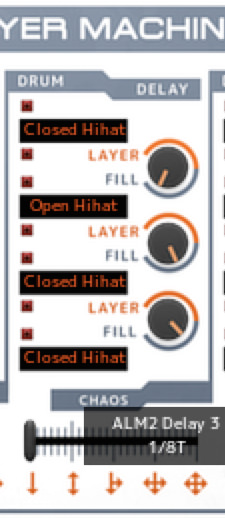
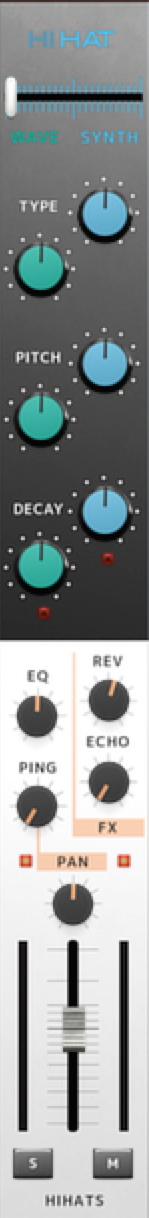
Step 4
Now for a snare and clap layer. In the third Auto Layer slot, we can keep the first layer as Snare/Rims but turn the Layer/Fill control to Layer, then change the second layer to Snare/Clap.
These hits are quite quiet in comparison to our hat and kick, so on the mixer take the snare (SDRIM) level up to +2.7 dB, and the clap (SDCLP) up to +5.9 dB. Let’s also add a bit of reverb to both these modules, taking the REV send up to 60% on both. We also boost the decay of the clap’s wave and synth to three quarters.
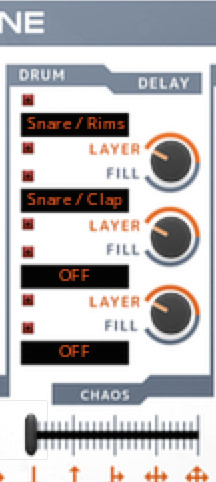

Step 5
For the final Auto Layer, we’ll select Percussion 1 in the first slot, Cymbal in the second slot with the delay control set to 1/8, and then Percussion 2 in the third layer with the Delay control set to 1/4.
We also boost the level of both Percussion 1 & Percussion 2 on the mixer to +6 dB and send both Percussion modules to the Echo, setting both sends to 100% to add some echo to the percussion.
Over on the Filter Echo unit, we change the echo time to 1/16.

Step 6
At the bottom of Heartbeat, there are some global controls for celocity sensitivity, itch, attack, decay and Time Gate. Bringing down the Time Gate controls shortens the sustain for all the drum hits, so if you feel your hits are all a bit loose use this control to tighten things up. We’ll take it down to two thirds.
Finally, over on the right of Heartbeat, there is a Master Out channel. We’ll take the Saturation up to 20% to add some subtle distortion to the whole loop. We’ll also take the Low Cut control up to 35 Hz to sweep off any mud from the loop.



12.37 AM
Christmas just arrives for me ! Thanks a lot for all this tutorials !
01.51 AM
10 essential drum techniques??? 10 tutorials on how to do this or that using very particular DAWS and Plugins. Total waste of time.
02.52 AM
I do like Attack and despite me mainly being into underground hip hop I play disco and some nu disco (which is house haha) and still love techno as in the minimalist Detroit sound, not bloody tech house. I DJ and come from a great position clubwise. Growing up in South London in the 80’s there was the soul scene then the warehouse, hip-hop, funk, Boogie, disco anthems, Kiss FM when it was a pirate was our Bible and on a Tuesday night there were prob 5 good clubs to go to, on a Saturday, 25 maybe. who knows. Then I lived and loved through 88- to about 93 when the original Balearic, anything went, all about the tunes was starting to go slowly and it was about the DJs and had split into 1000 genres. Boys Own, Slam, and others still kept a more undergrounf scene going away from momeymakers like MOS. (only time I went there I lost my mates within about 20 mins and looked in vain for a few hours. That wasn’t what it was about. I was in Brighton then anyway and we had the wonderful Zap. Now what we got? A weekly decent hip hop night on a Tuesday, once a month clubs like Russ Dewbury’s terrific Soulful Strut where I do the odd slot.. All the sefront clubs which were once cool are now for the geezer and hen night crowd.Then there’s patterns. If there is a decent DJ it;s worth it. If not it;s the usual kid playing his perfect and completely broring seamless tech house set. The crowd don’t actuyally seem like they are having a particularly great time and most people in their 20’s just go to the pub and I’m not surprised. Your ‘What makes a great DJ’ was terrific as it so backed up what had happened. Itl;s turned on it’s head so instead of buying tunes as u knew they would be bangers I can tell that tracks are downloaded ‘cos they fit in with other tracks, I call it anti-DJing and it’s nice to see Attack interview some of the greats like Derrick May etc. You would think that the kids who think they are DJs now (despite there not being many places to DJ) would respect people like that. Indie kids in bands worship those who went before but no…they think they know best, they DJs who shock horror mixed with vinyl and would drop lots of banging tunes on the One as we punters couldn’t have cared less about the mixing really. It was all about the tunes, Depressing really. Good that the drum and bass scene and a few others have kept going by not becoming commercial. Sad thing is in Brighton there are loads of us that want to put proper small nights on with little risk like u used to be able to but there’s no where to hire out now.
Anyway I think all that was saying that you seem to be taking a more mature approach instead of articles like one I saw online which was “Is it possible to mix without using your EQ?” I just stared at it tbh in horror. The only time I tounch my EQ is when I turn the bass down for scratching. Oh couple of requests. How about a few more Beat Dissected on hip hop. The Underground has all kinds of leftfield beats and talented producers, and more minimalist techno. We of a certain age could make a house beat in our sleep. And can you please not make your tutorials so expensive plugin specific? We donl;t all use or can afford Ableton, Pro Tools, etc. I use Reaper, MPC Element and the best free plugins and synths that I have found. I’m sure Variety of Sound and Tokyo Dawn plugins could give a lot of commerial ones a run for their money. And making hip hop TyrellN6, Firebird and SQ8L certainly do the job. The only plugins I’be bought are the DopeVST Hip Hop romplers. And how about some tips on leftfield hip hop? Do people really still actually make ‘House Leads?’ I have about 50 in various presets that sound alright. Andy
08.19 PM
Thanks for all these tips, great article!
11.43 AM
This seems to be an advert for various (expensive) plugins rather than a tutorial on essential drum techniques. This should have been done using a DAW’s native plugins.