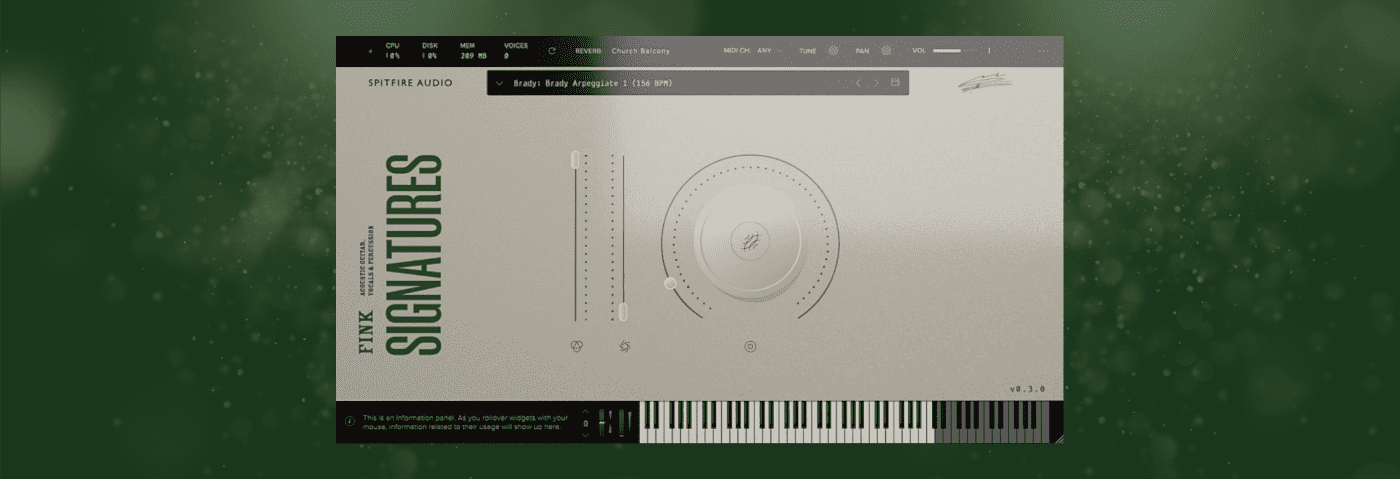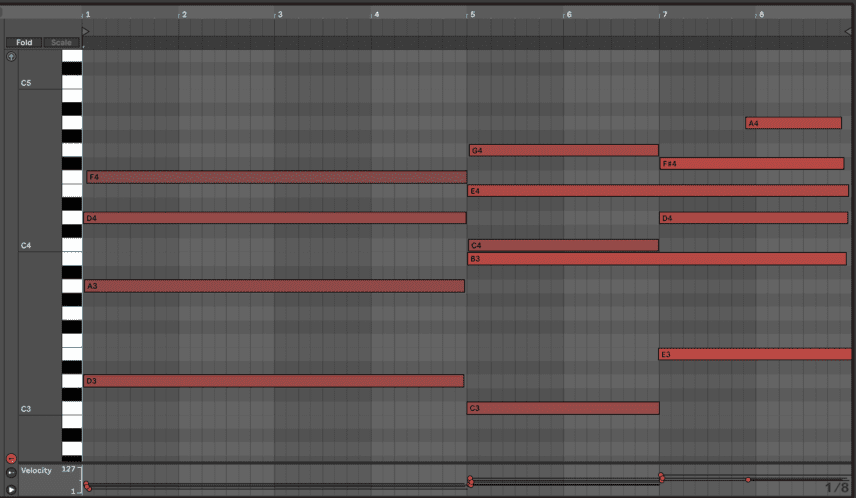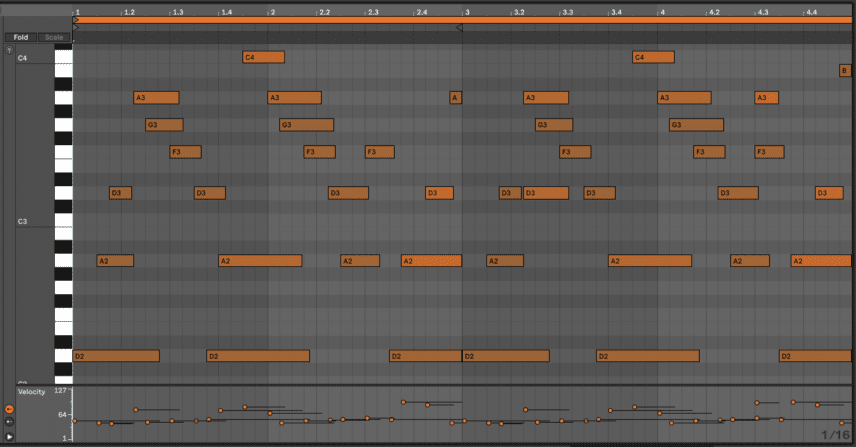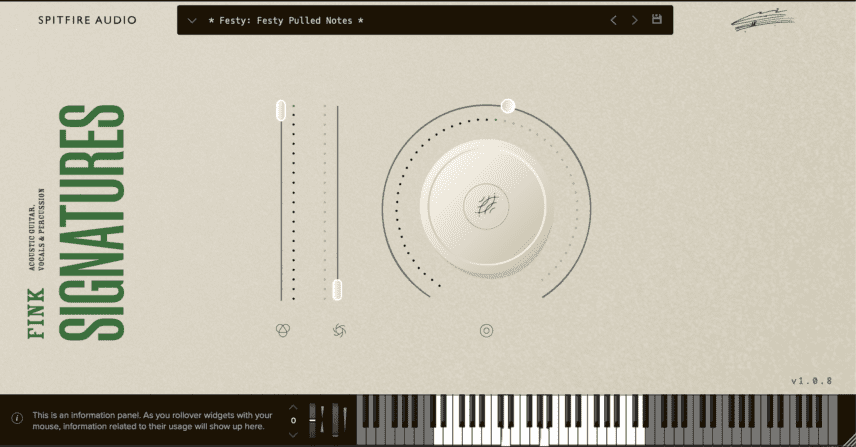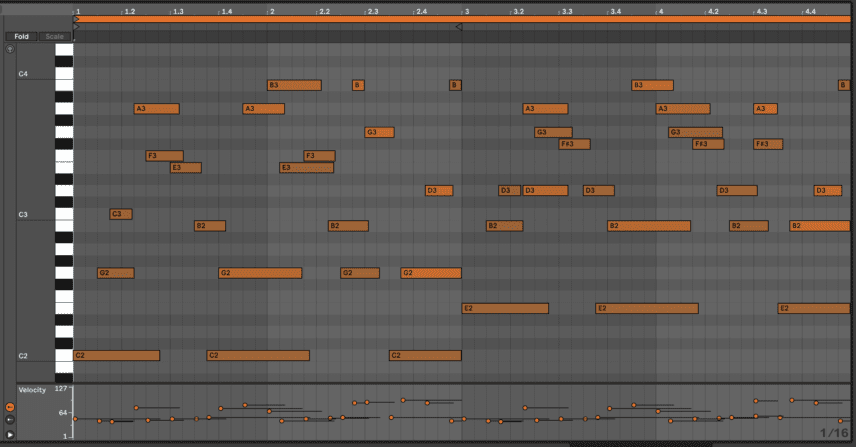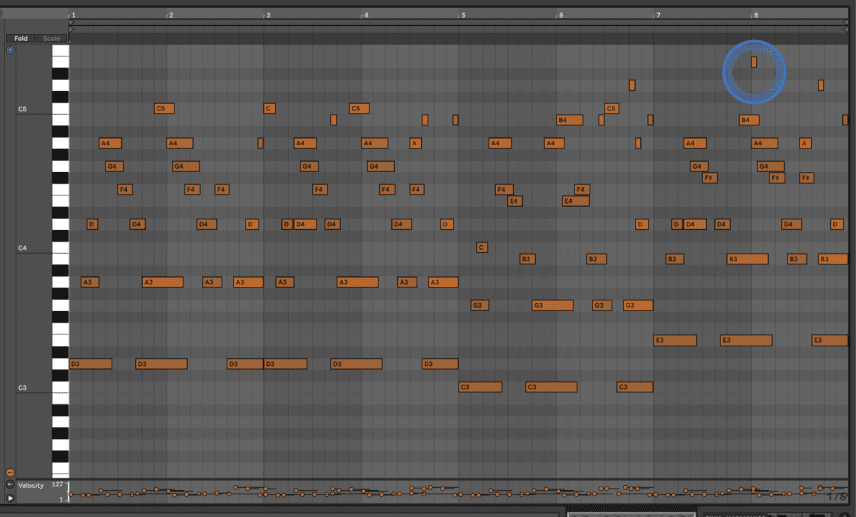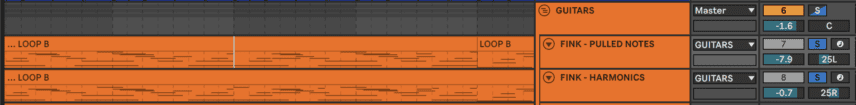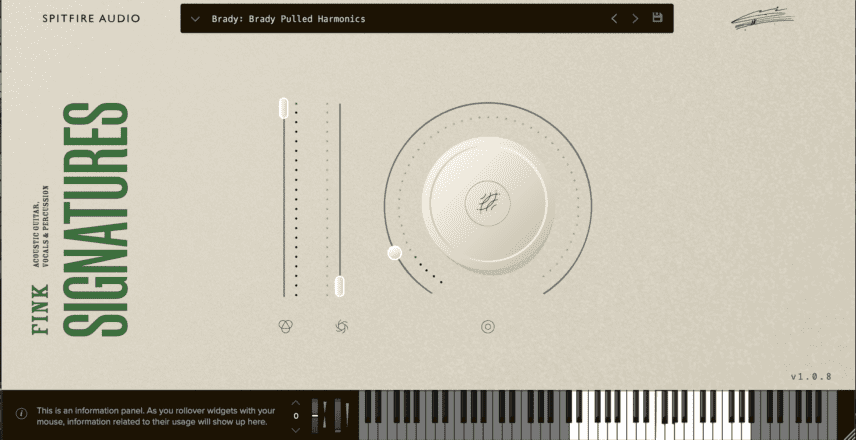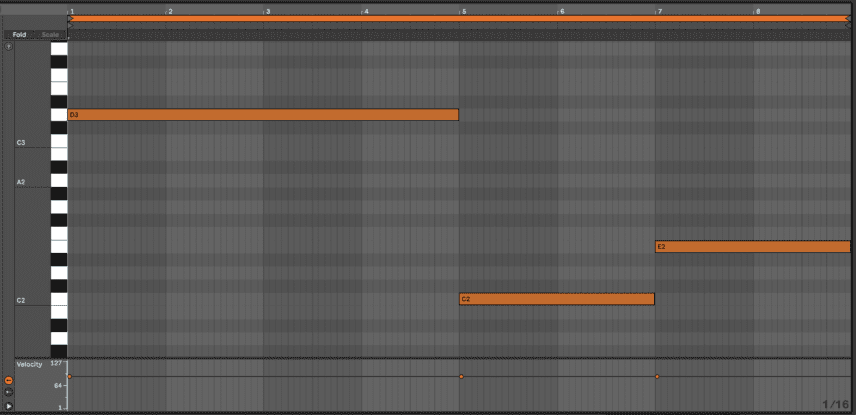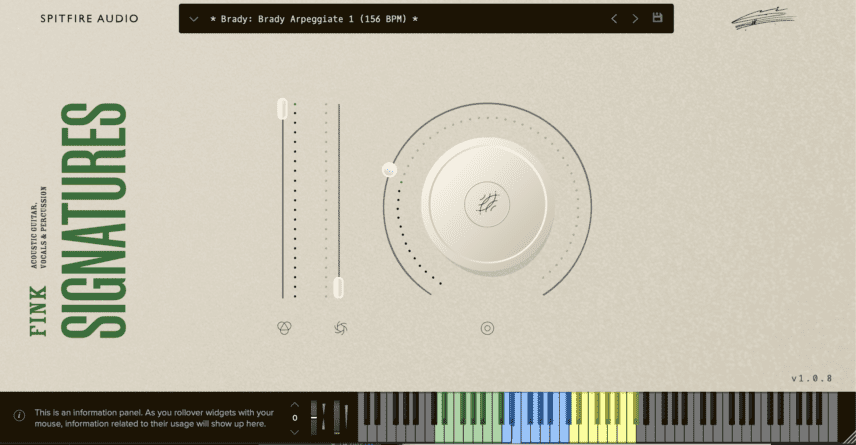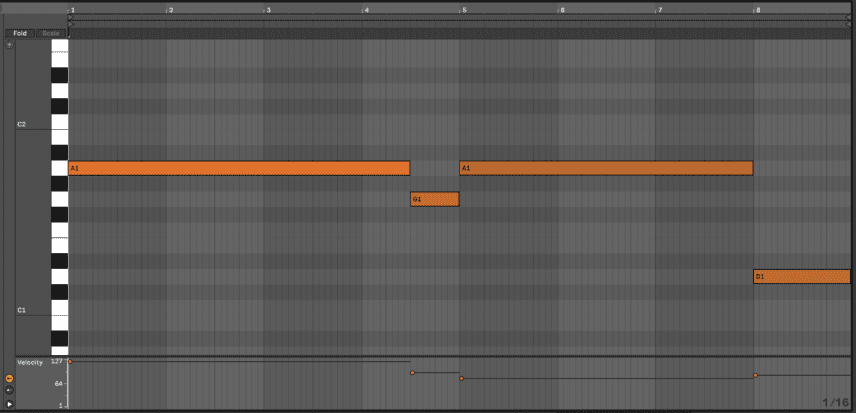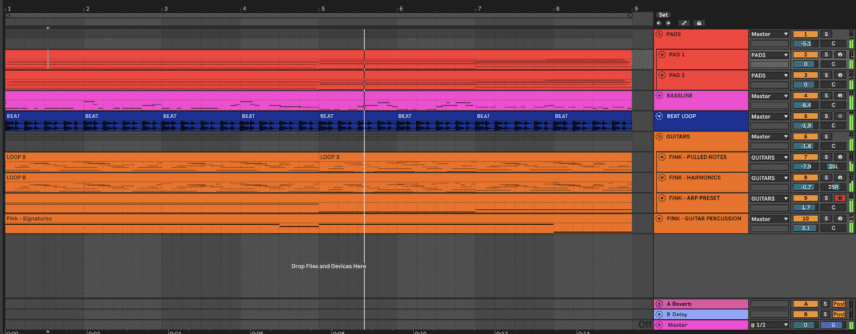In this Passing Notes, we use Spitfire Audio’s new Fink Signatures acoustic guitar library to program live-sounding guitar arpeggios, melodies and percussion.
The sheer volume of music being released in this day and age continuously pushes artists to combine genres, influences and textures from all kinds of music. In this light, one instrument that can easily be found in dance music is the guitar. Artists like Four Tet and Bonobo are examples of producers who incorporate guitars and other stringed instruments into their music.
MIDI guitar has always had its fair share of disses (we’re talking about you, Ableton Instrument Rack!), but recently the quality of in-the-box guitar tools has evolved to an impeccably high standard. One of the latest on the market is Spitfire Audio’s Fink Signatures library that they created in collaboration with Fink, who is best known as a Ninja Tune recording artist and guitarist.
In this article, we are using various sounds from this library to program pads, guitar arpeggios and guitar percussion. We are also going over some MIDI programming tips for guitar parts that will make your guitar parts sound much more realistic and melodic!
Here are the guitar parts we’ll be programming today:
And here they are in the context of a Four Tet-style beat:
N.B: We recommend following along with headphones or studio monitors as some of these results can be subtle. As ever, click any image to see a larger version.
To download the Ableton Live session use the form below:
Step 1 : The Chord Progression
In order to program realistic-sounding guitar arps you’ll need a firm understanding of your chord progression.
In our example, we use a simple progression that goes D Minor for four bars, C Major for two bars and then E Minor for the last two bars.
It looks like this:
Dm / Dm / Dm / Dm / C / C / Em / Em
We are layering two pad sounds from the Fink Signatures Library – the Harmonic Pad and Electric Piano pad presets – to play the progression.
Here’s how it sounds with the beat and bassline:
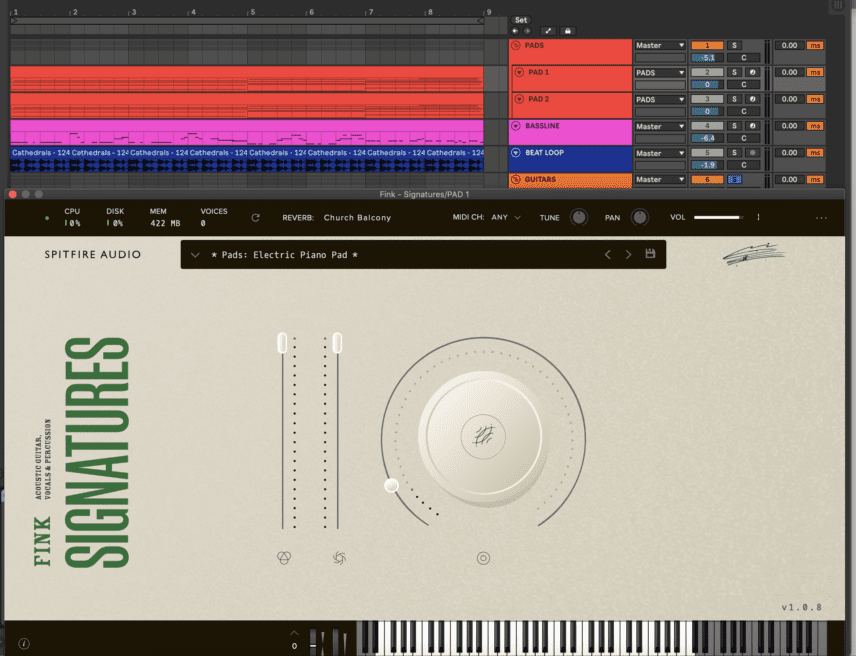
You can add more emotion to the chords by using larger voicings. The D minor is playing in its 2nd Inversion (A-D-F) with a low root D an octave below. The C Major is a Major 7 chord due to the Major 7th B note and it is in its 3rd Inversion (B-C-E-G), with a low root C note.
Lastly, the E Minor is playing a Minor 7th (add 9) chord as E minor’s 2nd-degree note F# is included, along with the minor 7th note D. For the last bar, add an A note to turn the chord into an E minor 7 (13) (add9) chord.
Step 2: The First Arp Pattern
Now, let’s load up the Festy: Pulled Notes preset from the Fink Signatures library and get started with an arp melody.
Before stressing yourself out with the whole chord progression, it’s good practice to loop the first chord and try to find a catchy pattern.
We definitely recommend doing this with a keyboard. Play around and get lots of ideas down, then quantise and choose your best moments. A great way to do this is to select four or five notes as your main notes and dedicate one finger to each of those notes.
For our D Minor chord, choose the basic triad notes D2, A2, D3, F3 and A3. Using the same high notes across octaves like this will make your melodies sound like they were played by a guitarist. This is because guitar voicings usually span at least two or three octaves!
While jamming with these notes, you can also touch other notes in the scale. D Minor is an all-white-note scale which makes life much easier. As mentioned, the first five notes we chose were all notes from the D minor triad so they would sound very simple alone. The other notes we squeeze in between these add complexity and create more interesting patterns.
Here’s the arps we ended up with for the four bars of D Minor:
There are a few key points in the MIDI here:
- The low root notes are playing a very syncopated pattern, only emphasizing the downbeat once every two bars.
- There are transitional notes like the G3 between 1.2 and 1.4 that form a bridge between some of the notes that we selected as our main notes at the very beginning.
- The notes ring out and overlap, creating harmonic depth.
- Velocities are dynamic, which is easier to program when recording live as opposed to writing in the MIDI.
- Occasional emphasized high notes like the C4 in 1.4 and the B in 4.4 really add rhythm.
- Some notes hit at the same time, again adding rhythmic contrast – this occurs at 3.2 and 4.3.
Step 3: Adapting To Other Chords
For the next two chords, copy and paste this MIDI, keep the timing of the notes, and then change the notes so that they work with the new chords.
Here’s what we ended up with:
It’s always a good idea to keep notes from the pattern of the previous chord to add consistency and catchiness. For example, we did this with the high A3 and G3 and F3 notes. All three feature frequently across the whole chord progression, except in the last two bars when F becomes F# for the E minor chord.
For the C Major chord, switch the main notes to C2, G2, C3, E3 and F3, with the high B note also emphasised. C, G and E are the triad notes of C major. The B and F notes enhance the C Major chord by turning it into a C Major 7 (11) chord.
For the E Minor chord, the main notes became E2, B2, D3, F#3 and again A3. E and B are the root and fifth notes of E Minor, while D is the scale’s Minor 7th note. The F# note really emphasises the add9 quality of the chord. The 4th degree A note, on the other hand, adds an 11th to the already crazy E Minor 7 (13) (add9) chord. It always helps to think of the chord as one culmination of both the sustained notes and the arp notes.
Now, add one or two-timing changes to the notes, just to make it seem like less of a loop.
Here’s how all eight bars sound with the pad chords:
Next, let’s layer this guitar part with another preset from Fink Signatures – the Brady Pulled Harmonics preset.
Instead of simply copying and pasting the MIDI, let’s add some additional high notes to the new patch’s MIDI to make things more interesting!
Here’s how it sounds in solo:
And here are the two guitar parts together with the first panned 25L and the second panned 25R:
Step 4: Adding Additional Guitar Textures
To layer our arps and make them sound really full, add some ready guitar loops and guitar percussion.
Fink Signatures comes with some great arpeggio loops that are triggered by holding down keys. The samples are spread into three categories of Major, Minor and Neutral. Neutral means only the root and fifth notes are played, meaning that this version can be used over both Major and Minor chords.
We’re using the Brady Arpeggiate 1 (156 BPM) preset and programming in the neutral D key for the first chord. For the C Major chord, use a C key in the Major section and for the E Minor chord use a neutral E key, just like we did earlier.
Here’s how it sounds:
The percussion presets work in a similar way and there are different loops spread across the keys.
Here’s a loop we programmed in using the Brady Beats Slow (96 BPM) preset:
Now that we have three arps and the percussion, here are all the guitar parts:
And here are the guitars with the full beat we programmed just for context:
Fink Signatures is available now for £49 / $49 / €49. Find out more on the Spitfire website.