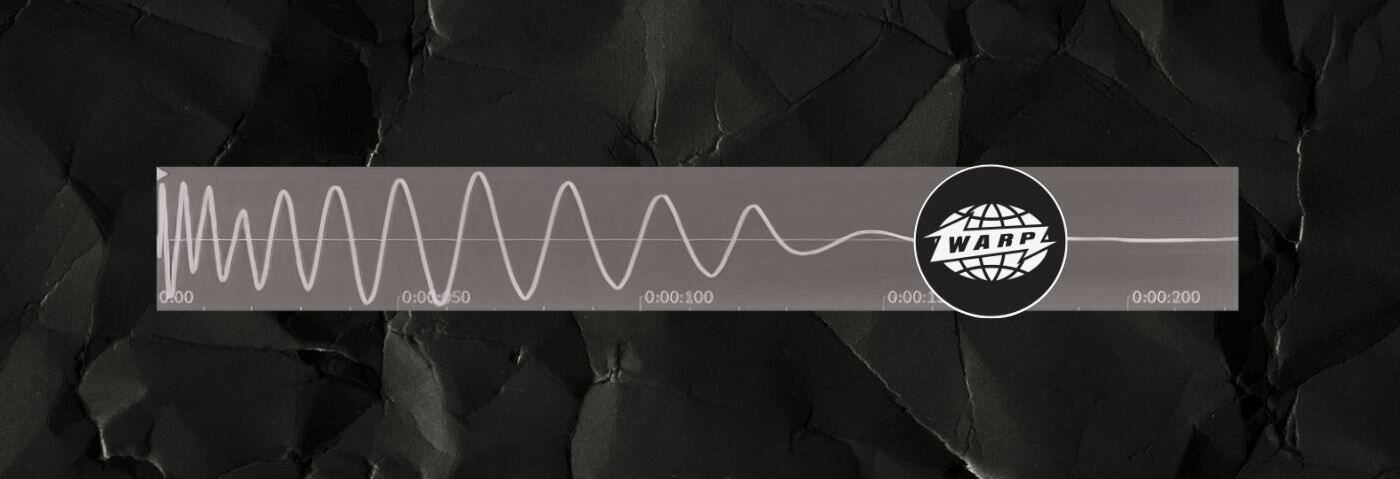In this Beat Dissected learn how to programme drums using Ableton 11’s MIDI probability feature. We’ve taken inspiration from legends such as Autechre, Aphex Twin or Squarepusher.
Stalwarts of the Warp Records label, artists like Autechre, Aphex Twin and Squarepusher often use generative or procedural programming techniques to create endlessly evolving drum patterns that float on top of soft pads and atmospheres.
It’s a technique that can easily be applied when making jungle beats and other forms of electronic music that use intensely animated percussive layering.
To make this tutorial, we’re using sounds from the sound pack “Soniqe Sound – Deep Tech Essence” by Resonance Sound.
Here’s what we’re making today:
Spec
Tempo
158 BPM
Swing
Sounds
Soniqe Sound - Deep Tech Essence
As ever, don’t forget to click any image to enlarge!
STEP 1
Chose the sample “SQ_DTE_Kick_02”. We like it because of the interesting ringing character in the tail.
Pitch the kick down by 3 semitones to make the ringing more focused. Increase the Velocity sensitivity from 35% to 70% to give our programming some more dynamic movement.
Place a kick at the beginning of every bar during the 4 bar clip length. Program kicks with less velocity either before or after each of these four kicks to provide ghost notes.
Here’s the progress so far:
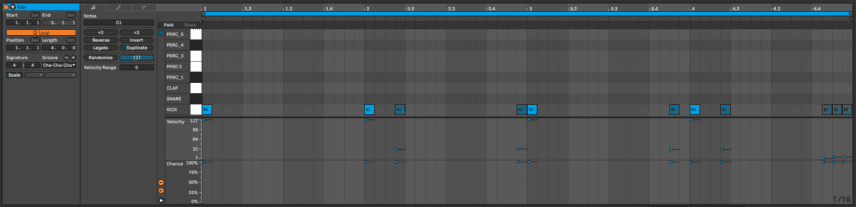
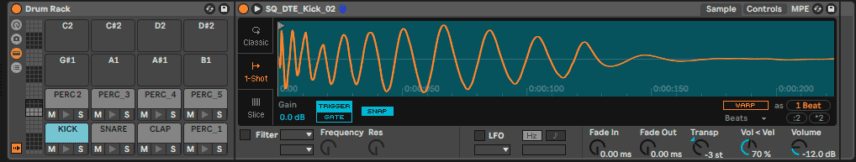
STEP 2
Next, we place the snare, clap and perc 1.
We focus placement of all three elements on the offbeat of each beat creating a layered snare/clap sound. Varying the velocities of each of the three elements over time gives the summed offbeat sound a unique combination.
Sonically the “SQ_DTE_Snare_24” sample offers a stable midrange tone, the “SQ_DTE_Clap_23” adds a strong ‘thwack’ to the attack, and a little ringing tail to match our kick. The “SQ_DTE_Perc_35” perc which resembles a filter zap, adds a little interest.
Add a few ghost notes to each of the elements for extra spice. A short clap fill at the end of the fourth bar signals the end of the loop. The elements are largely left clean, with the exception of a Hybrid Reverb device on the perc 1 channel at 100% Wet setting.
The Bubbles LR Convolution Impulse Response provides an experimental delay reminiscent of a large spring reverb. Add a Utility device with a 2dB Gain boost to counter the volume drop created by the reverb device. Increase the Width setting to its maximum at 400% to add extra dimension.
Finally, the snare is panned all the way to the left at a setting of 50 and the clap is placed slightly to the right at a setting of 8.
Here’s the progress so far:
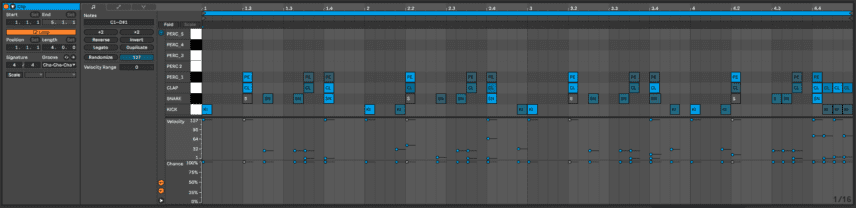

STEP 3
It’s time to dive into some more unusual programming.
We’re starting with perc 2. The sample “SQ_DTE_Perc_56″ is chosen for its subtle rattle.
Using the pencil tool, we drag an unbroken line of notes on a 1/16 grid size for the duration of the four bars. Ableton 11 features a new MIDI Probability Editor which can be shown or hidden on the bottom of the Clip View, look for it near the MIDI Velocity Editor.
We set a large portion of our perc 2 quarter beats to a probability of 10%, leaving only the last two notes of each bar at the default 100%. The Velocity Range of these notes is increased to -50 to make the notes randomly trigger between a velocity of 50 and 127.
Here’s the progress so far:
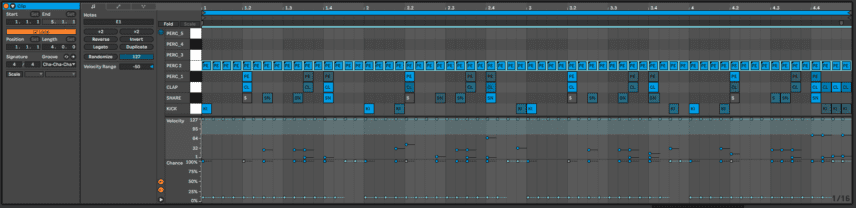
STEP 4
In this step, we follow the pattern above with a twist.
A short clicky sound is always a great choice for that Warp Records IDM style. The sample “SQ_DTE_Perc_70” can be easily recreated with a built-in microphone on a laptop, though finished sounds are always handy. In contrast to the MIDI manipulation in the last step, we utilise audio devices to create similar random results.
Choose the “Chopping Block” preset from the Beat Repeat device. This device is reminiscent of a delay though is much closer to sequence-based effect plugins like Sugar Bytes – Effectrix, Native Instruments – The Finger and iZotope – Stutter Edit.
The “Chopping Block” preset triggers at fluctuating grid sizes, creating unique bursts of pitch decaying repeats which sound like audio glitches. Add an Auto Pan device set to 100% Width and Random LFO. The Auto Pan swings the glitches around the stereo field, adding a second layer of complexity to the evolving pattern.
Here’s the progress so far:
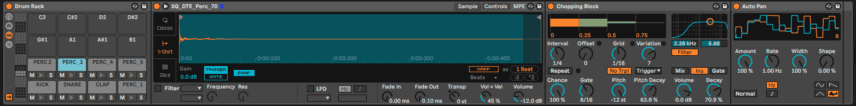
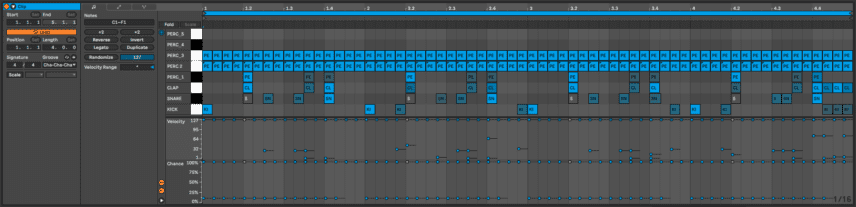
STEP 5
Adding MIDI probability with effects.
Once again we copy the 1/16 grid and load the sample “SQ_DTE_Perc_49” for its weighty bottom punch and noisy top. Before Ableton 11, it was possible to create a probability by experimenting with two Velocity devices.
The first Velocity device in the chain creates random velocity variations. We adjust the Random dial to 64 and the note stream suddenly starts to wildly fluctuate at the output of the device.
Next, we add a second Velocity device to act as a gate. Similar to an audio gate, a threshold must be set to allow certain information through. In this case, adjust the Lowest input range to 126, meaning only the very loudest notes are allowed to pass through.
We now have an evolving rhythm similar to Step 3.
Here’s the progress so far:
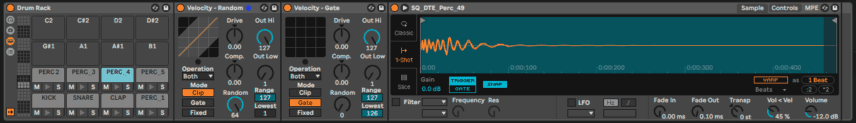
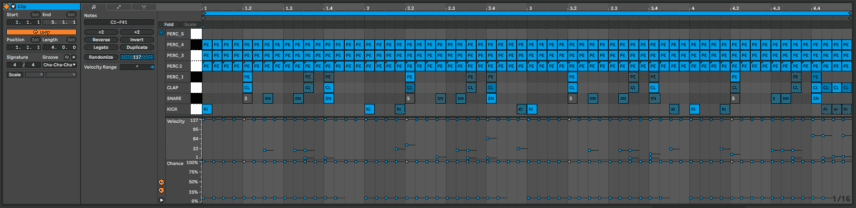
STEP 6
The final layer of randomness relies on an arpeggiator.
We use the sample “SQ_DTE_Perc_31” for its interesting upper mid-range timbre and the subtle rhythms in the tail. Draw a long note covering the four bars since the arpeggiator will do all the work.
We increase the Steps count to 8 and Distance to +24st so that a large pitch-shifting range is possible. Set the style of the Arpeggiator to Random. We can hear the default rate of 1/8 shifting the sample upward at unpredictable 24 semitone combinations.
This results in a classic chopping sound similar to the mechanical movement of the 1998 track Timber by Coldcut and Hexstatic.
Here’s the progress so far:
For context, here’s the loop with bus processing using Drum Buss and Vinyl Distortion. We’ve also added four loops from the Soniqe Sound – Deep Tech Essence pack for further context:
MUSIC LOOPS WE USED FROM ‘DEEP TECH ESSENCE’
- SQ_DTE_Synth_Loop_43_127_A#,
- SQ_DTE_FX_23,
- SQ_DTE_Synth_Loop_21_127_A#m and # SQ_DTE_Bass_Loop_03_127_Am.
FOLLOW ATTACK MAGAZINE
*Attack Magazine is supported by its audience. When you purchase through links on our site, we may earn an affiliate commission. Learn more.