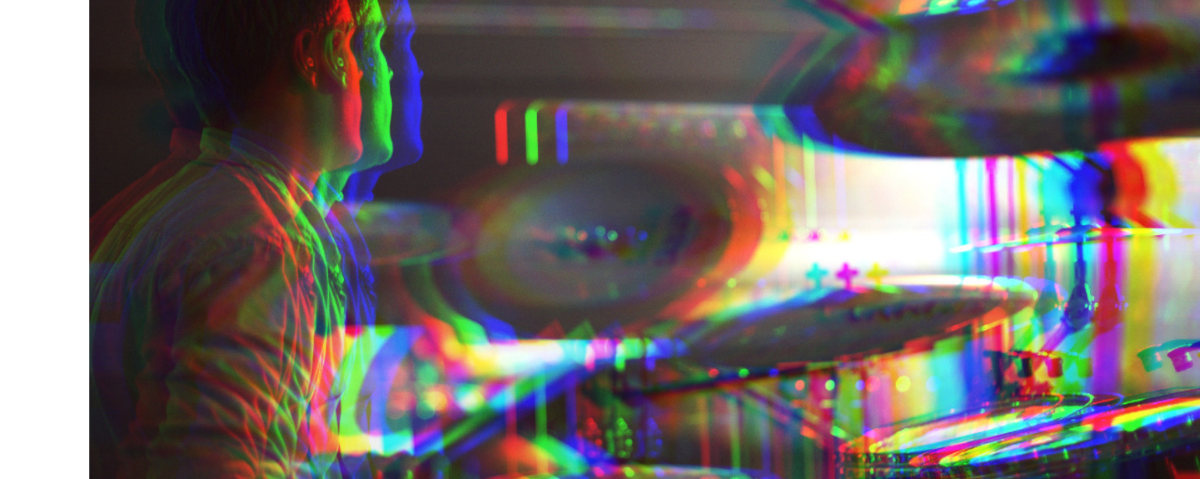In this tutorial, we look at how to add metallic delays to a break, and then tune them to match the key of the track.
When we think of delays, we often think of the long, lazy dub kind. There’s another kind though. Tight, metallic delays first appeared in the 1980s thanks to digital delays. They’re a great way to add an element of inharmonic intensity to a track. Think Soulwax’s bonkers remix of ‘Work It’ by Marie Davidson, or Special Request’s ‘Spectral Frequency’. While there’s likely more going on with the latter than just a basic delay, let’s use it as a jumping-off point to explore adding metallic delays to a break. We can then tune that delay so it doesn’t clash with the melody of the song.
For this tutorial, we’re using the sample ‘110_BackBeat_02_TL’, a break sourced from the Soulful Drum Grooves pack from Touch Loops.
As always, click any image to see a larger version.
Here’s our break in its original form:
And here it is with tuned delay:
Step One
We start by dropping ‘110_BackBeat_02_TL’ onto a new audio track in our DAW, Ableton Live. We want to do a hardcore-inspired breakbeat track so wet set the BPM to 130 and adjust the warp markers so it sticks a little closer to the grid.
Next, we drop an instance of Waves’ H-Delay on the channel. While it can do tape-style slow delays as well, we’re going to use it at the other end of the dial. We set the timing to milliseconds—we’re talking short here—and keep the feedback at around 12 o’clock. (If you decide to go for a higher feedback setting, you may want to put a utility gain plugin after the delay to clamp down on any unwieldy feedback.)
We want the delay to change throughout the four bars, almost like playing notes, so we automate the delay time to change to seven milliseconds, six milliseconds, and then five milliseconds at the beginning of bars one, three, and four, respectively. Making adjustments to the automation at this fine a level can be a little fiddly. Try holding down shift to make finer tweaks.
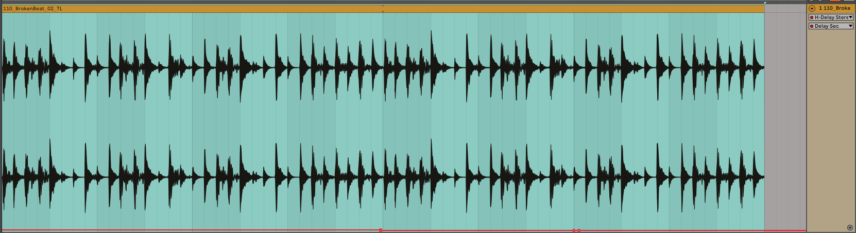
Step Two
This in itself is a cool effect but let’s take it a little further, musically, and tune the delay feedback to match our song’s key. To keep things simple, we’ll do it in C major but there’s no reason you can’t go for something more minor and dark if you like. It all depends on the mood of the track.
To help us do this, we’re going to need a pitchshifter. We’re using Waves SoundShifter but any will do. We add that to the channel after the delay. We also need a tuner to make sure we’re staying on note, so we add Live’s stock Tuner to the channel last.
Let’s get the settings for each ‘note’. We drag the control bars to set a loop around our first automated feedback section of seven milliseconds. Looking at the tuner, we can see it’s way off, so we adjust the Semitones setting on Pitchshifter until we get a solid D note. We make note of the semitone amount and then move on and do the same for the other sections.
Here are the values we arrived at.
- 7ms – D (49 semitones)
- 6ms – E (-17 semitones)
- 5ms – G (-31 semitones)
If your tuner isn’t showing any values, or only flashing intermittently, try turning up the feedback on the delay to give it more harmonic content to work with.
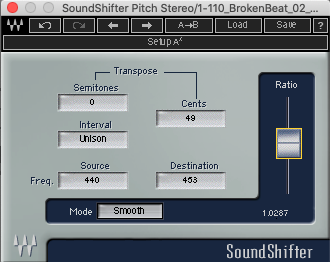
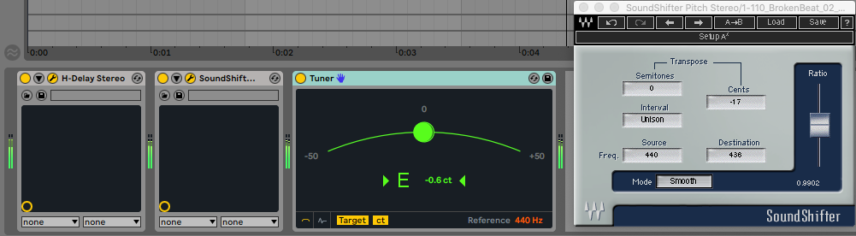
Step Three
Now that we have all of our tuning done, let’s draw in pitch automation. Make sure you’re automating the semitone setting. Keep an eye on the plugin as you draw in the envelope to make sure it’s correct. As before, you can hold the shift button to make finer adjustments. Use the tuner to double-check that your settings are correct.
Now the changes to the break’s pitch stay in tune with the rest of the song, so we can add melody and bass elements and not have to worry about any clashing.
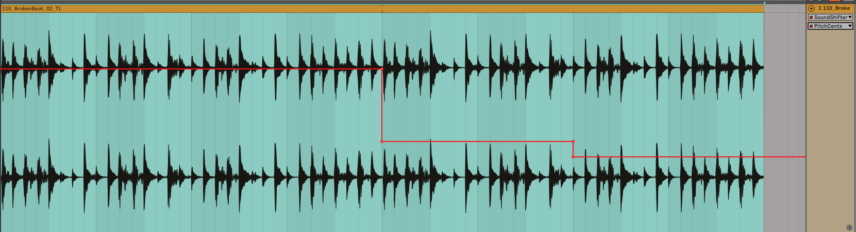
Step Four
Lastly, let’s make a break pitch riser to use in a breakdown.
Duplicate the break track and extend it out to 16 bars. Make sure you clear out the old automation. Next, set the delay to around seven milliseconds. Finally, automate the pitch of SoundShifter to rise over all 16 bars. Make sure you’re automating the pitch and not the semitones, as before.
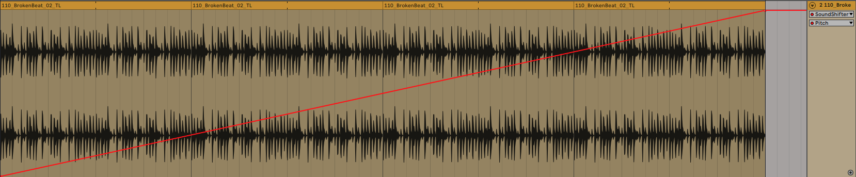
Here is the tuned break in the context of a song.