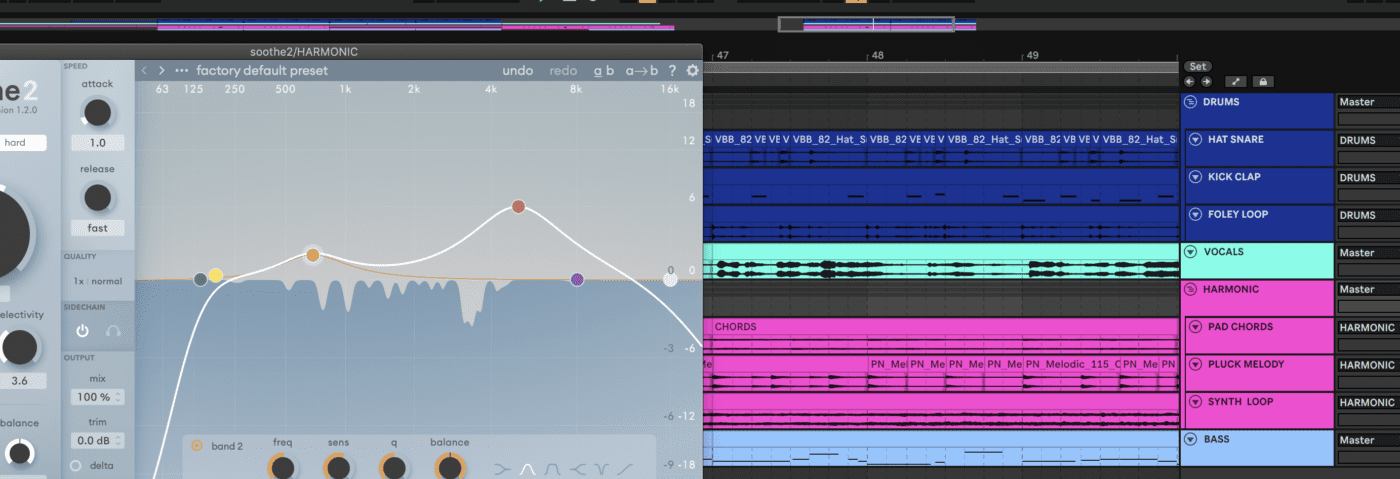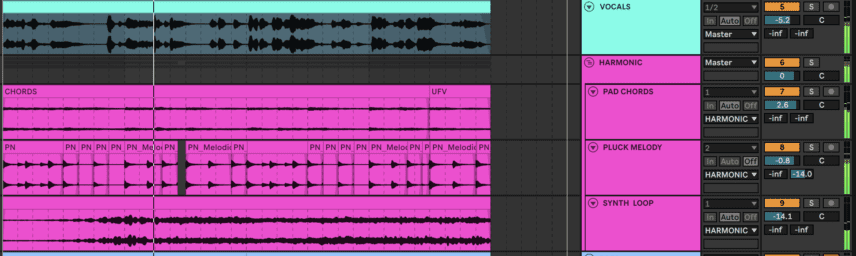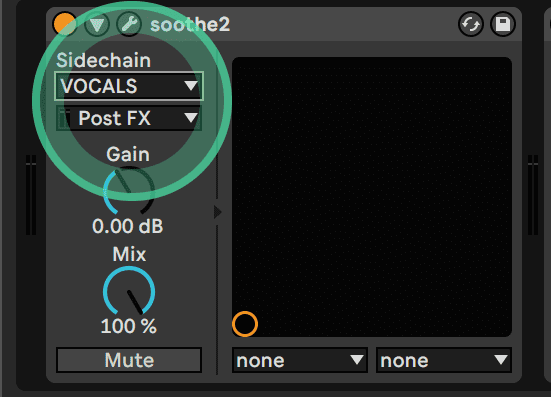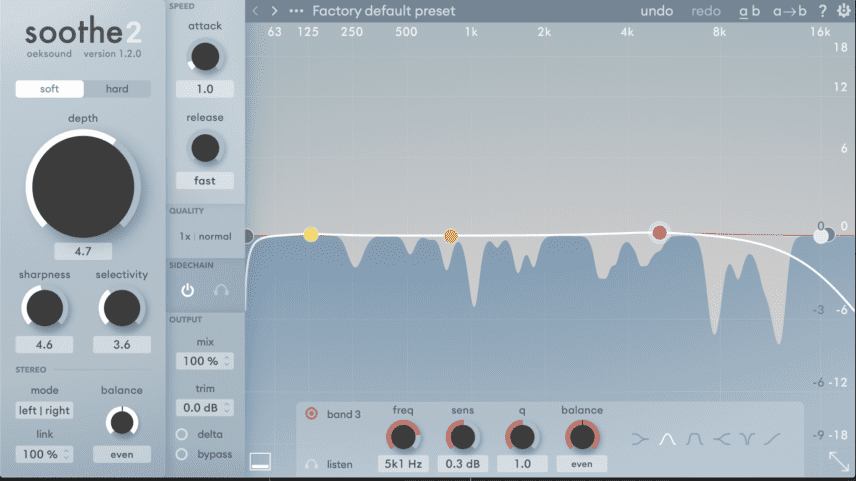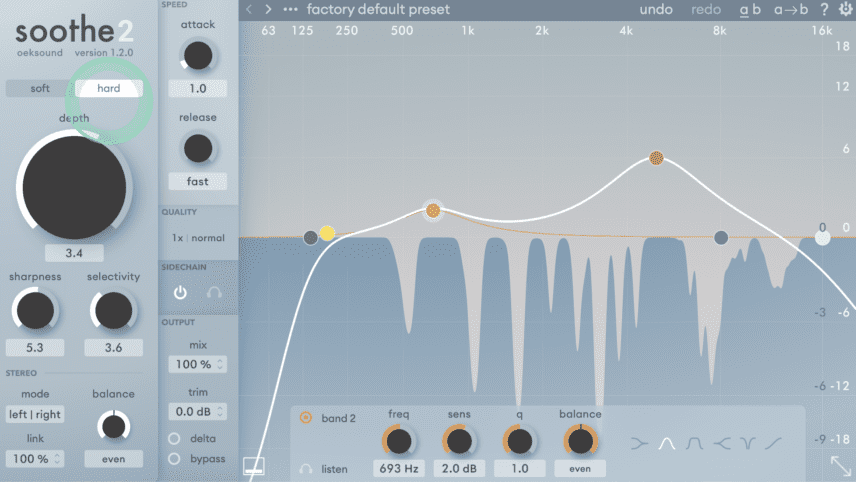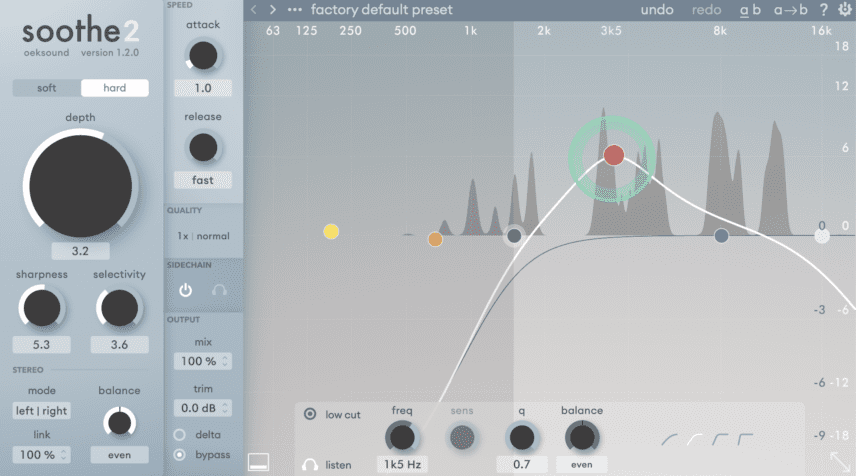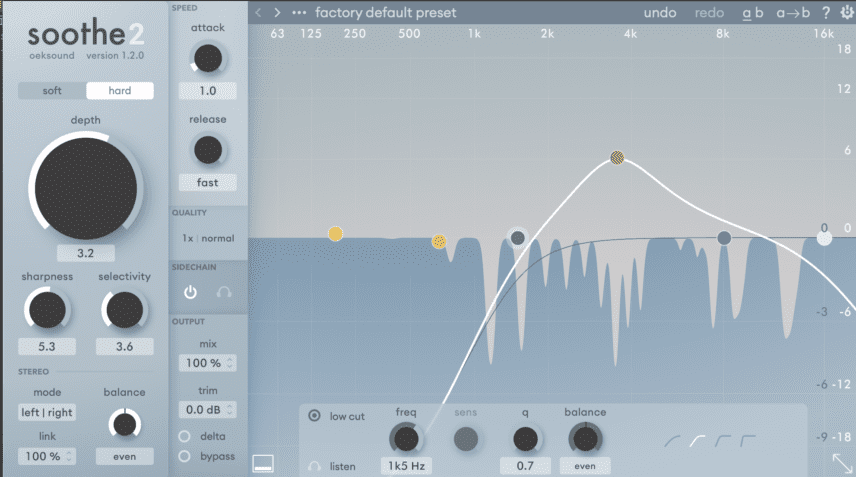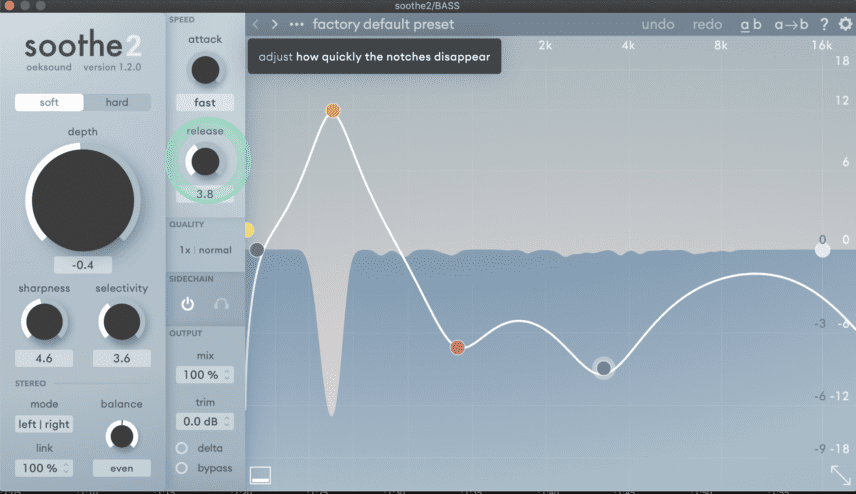In this article, we apply the often overlooked Sidechain feature of soothe2 to a breakbeat mix. We’ll use it to make the vocals and kick pop out admidst the harmonic elements and subby low end. This might just be the sidechaining secret weapon we’ve been waiting for!
Last month, we looked at soothe2’s features and applied them to the stems in a deep house mix. As a quick recap, soothe2 is a resonance reducer that detects harsh frequencies across the spectrum. It reduces these frequencies in real-time and you have control over how wide the cuts are, attack and release times, depth and more.
The workflow of Oeksound’s notorious resonance suppressor usually sees producers apply it to stems in a mix and select areas to smoothen via the EQ nodes.
The Sidechain input feature (which was introduced as a new feature in soothe2) ducks the fundamental frequencies and harmonics of the Sidechain input. This allows for extremely surgical frequency separation and is one of the fastest methods for sidechaining that we’ve ever seen!
When a track combines harmonic elements playing simultaneously, frequencies will overlap which can reduce clarity in the mix. This often leads to mixes not translating well, particularly on lower-quality speakers such as a laptop or phone. And sadly, many do test music just from their iPhone so it’s worth thinking about it.
In this tutorial, we’re going to add soothe2 to the harmonic elements of a track and use the Sidechain feature to open up space for the vocals. We’ll also look at some of its other uses as we progress.
As ever click any image to enlarge.
Here’s the full mix with soothe2 active:
Here’s the same mix with soothe2 bypassed:
The results are subtle so we highly recommend listening on good headphones or studio monitors to hear the differences!
Sidechaining With A Harmonic Group
We’re going to look at the track as three elements; the harmonic parts, the vocals and the drums.
Let’s group all of the channels with harmonic elements. In our example that is the pad, the plucky melody and a synth lead.
Here’s how they sound together:
And here’s how they sound with the vocals:
We’ll insert soothe2 onto the harmonic group. Next, we’re going to select the Vocal channel in the list of sidechain inputs for the plug-in. We’ll then enable Sidechain in soothe2 and look at exactly where frequencies duck.
You can see below that soothe2 is ducking frequencies across the full spectrum. We can choose which frequencies the algorithm pays attention to by simply focuses dragging the nodes to the desired position.
We’ll focus on the high-mid 700Hz area and the high 4k region. We’re also going to change the algorithm from Soft to Hard. This will make the cuts slightly harsher.
Here’s how the vocal and harmonic stems sound with soothe2 active:
All three of the harmonic parts have lots of frequencies and harmonics in common with the vocal part. This overlap causes frequencies to clash or even cancel each other out.
Sidechaining groups to vocal channels is an efficient trick to create space and let the vocals’ key frequencies shine through. This process would also apply if you had a synth melody instead of a vocal part, for example.
The cuts in the image look unfeasibly large but soothe2 is a surgical plug-in. This means that the quality of audio stays high, even with large cuts.
Don’t Forget The Snare!
Snares and claps also have many high frequencies in common with vocals.
As before, we’re going to use soothe2’s Sidechain on the snare-clap hit. We can see where the fundamental frequency of the hit is by clicking on a node, enabling Listen, and scrolling through the spectrum.
It looks to be at 3.5k so let’s drag the node upwards above that frequency area.
Here’s how the kick, clap and vocals sound without soothe2:
Here’s the same combination with soothe2 active:
You can hear that the clap’s high frequencies roll off when the vocals are active.
Traditional Kick & Bass Sidechaining With soothe2
Lastly, we have a low kick drum competing for space in the low-end. We can solve this problem with some good old-fashioned kick-bass sidechaining.
We’re going to insert soothe2 on the bass channel and select the kick’s channel as the sidechain input. We can immediately see that the majority of ducking occurs around 170Hz. We’ll increase a node at this point to intensify the cut. We’ll also tweak the release parameter to ensure that the cut is disappearing at the exact same time as the kick hits.
Here’s the bass with soothe2 bypassed:
And here it is with soothe2 active:
You can immediately hear there is far more punch from the kick. This is because the frequencies where it would normally compete are now ducking. You can do this kind of sidechaining with any compressor. However, soothe2 is incredibly smooth and furthermore, it’s useful to see the exact frequency and only make reductions in the necessary regions.
Comparing With & Without soothe2 Mixes
Now that we have all necessary sidechain processes set up, we can make a comparison using the whole mix.
Here’s how the full mix sounds with all instances of soothe2 bypassed:
And here’s the mix with all soothe2 plug-ins active:
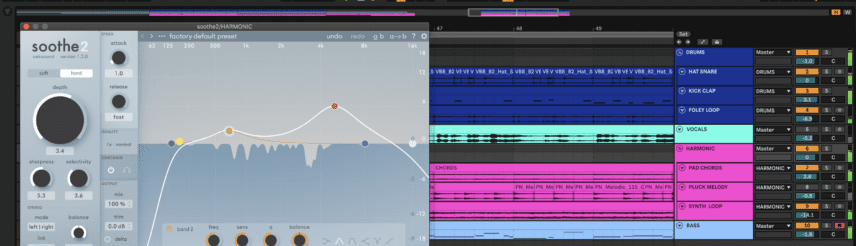
This technique has lots of applications and one could even experiment with more intense settings for sound design purposes!