Dub siren
Originating in dub reggae but now commonly used in all kinds of genres, the siren is a simple but highly effective synth sound.
Step 1
We’re using U-he’s Diva synth, but as as long as your synth can generate sawtooth or square waves that can be modulated via an LFO you’ll be able to achieve similar effects. Most virtual analogue synth plugins should work perfectly.
Here’s the MIDI pattern for the four-bar sequence we’ve programmed:
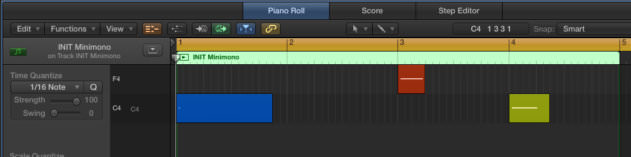
Start a new sound by clicking on the Patches tab (bottom right), then selecting 8 TEMPLATES (bottom left) and loading the INIT Minimono patch – a solid, bright starting point from which to build our patch.
Step 2
Switch to the Main tab to begin editing the patch.
Because we only need one oscillator for our sound, click on the drop-down menu alongside Triple VCO (it’s at the bottom of the left-hand oscillator panel) and select DCO from the list. The sound changes to a square wave and the oscillator section simplifies with options roughly similar to a Roland Juno-106.
Step 3
To apply pitch modulation to the square wave oscillator, click on the text that says No Mod (directly below the Transpose dial) and select LFO1 from the drop-down menu. Now turn the dial all the way to the right to apply positive pitch modulation. You won’t hear any effect on the sound until you also tweak the Depth Mod of LFO 1; turn its dial (in the red LFO 1 panel) all the way to the left to hear the pitch modulation.
Step 4
To get more control over the currently random pitch sweeps, you need to tweak the LFO. Start by clicking on the Waveform box and changing the LFO waveform to ‘saw down’. Next, click on the Sync box and change the rate to 1/1 (a whole bar). Now click on the box to the right of the Rate Mod dial (which currently reads None) and select Velocity from the drop-down menu. Next, turn the Rate Mod dial to 100%.
The steps above set up pitch modulation with a velocity-sensitive LFO rate, meaning that higher velocity values produce faster LFO rates. This is a quick and easy way of giving you control over the effect directly from a MIDI keyboard.
With the synth set up this way, playing a C4 note with a low velocity generates a dubby siren sound, while switching the LFO waveform back to ‘sqr hi lo’ and playing notes with a higher velocity will give more of a dub alarm sound.
Step 5
Delay is critical for the dubby feel, and Logic’s native Tape Delay plugin has an ideal preset, Ultra Dub. If you have using a different delay plugin, choose a dotted (triplet) delay time and tweak the feedback (long), mix (wet) and feedback filter (losing high and low end for each delay). Tape delay models are particularly well suited for the job as they typically model the behaviours of the classic Roland tape delay units used to get the original dub effects.
Step 6
With the patch set up, all you need do is draw in a MIDI pattern using different pitches, lengths and velocities. In this example we’ve used the patch with the ‘saw down’ LFO but you may want to experiment with other shapes, or automate the LFO waveform over time for ever crazier effects. Add reverb to taste.

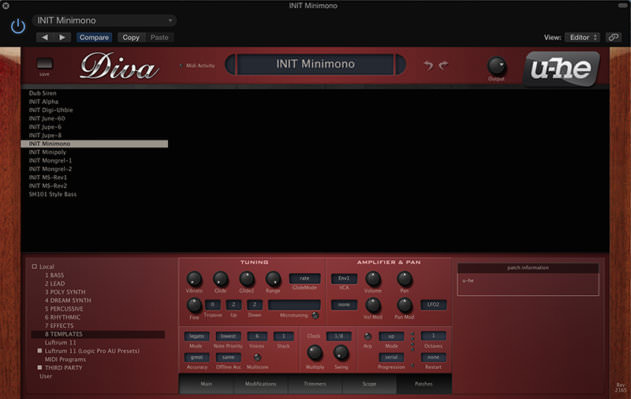





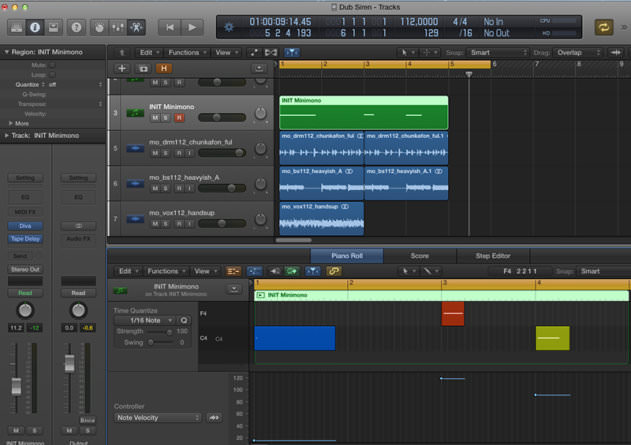
08.21 AM
Essential cheese, but foundational production chops. nice one attack!
01.12 AM
Thanks a lot, Big Help for me 🙂
03.13 PM
Wish this article came out years ago!
05.18 PM
Extremen usefull for me 🙂 Thx attack magazine!