From simple noise sweeps to more complex combinations of synths and effects, we show how to create some of the most commonly used special FX.
Whether it’s to bridge the gap from one section of a track to the next, or just to highlight key points in an arrangement, special FX are a mainstay of most genres. In this extended technique masterclass, we demonstrate how to make ten iconic transition FX, from reverse delays to spiralling dub alarms. On the way we get to grips with techniques including modulation routing, LFOs and automation using U-he Diva, NI Massive and LennarDigital Sylenth.
White Noise Rise
A classic transition effect based around white noise, using pitch bend automation to generate the rise.
Step 1
In Massive, start with a full reset (File > New Sound) and switch off Osc1 by clicking its power switch. The noise oscillator is on by default, with white noise selected, but you still need to turn the amp up to 100% (turn the Amp control in the bottom left-hand corner of the plugin window up to full).

Now draw a MIDI note anywhere on the keyboard (noise has no pitch so it doesn’t matter where) and set its length for the full duration of the desired rise.
Step 2
In the drop-down menu alongside Filter 1, select bandpass mode. Set both resonance and cutoff to zero. Instead of using Massive’s internal envelopes to control the filter, we’re going to use automation instead. This means drawing automation for the cutoff into the DAW’s automation lane, starting low and ending high to create the perception of rising. (The parameter we want to automate is listed as FILTER1-CUT/PRM.1 in the automation options.) Adjust the Bandwidth setting to produce thinner or thicker variations – thinner (turning the dial to the left) produces a more focused sound.
Step 3
Increase the resonance to add a pitched whistle to the rise; doing so makes the noise slightly thinner by reducing the bass end. We can also use low shelf EQ to roll away unwanted bass and a high shelf to boost the treble. Finally, add a big hall reverb with a decay of around 3 seconds to add space, depth and stereo width to the sound (Massive’s internal effects or your DAW’s built-in effects are perfectly usable here).

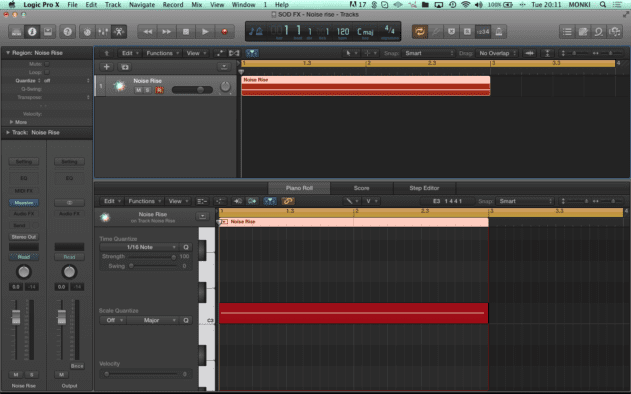


08.21 AM
Essential cheese, but foundational production chops. nice one attack!
01.12 AM
Thanks a lot, Big Help for me 🙂
03.13 PM
Wish this article came out years ago!
05.18 PM
Extremen usefull for me 🙂 Thx attack magazine!