Hip To Be Square
Now we turn our attentions to the second oscillator in Analog. This time we’ll use a square wave:
For now we’ll listen to Osc2 on its own to get a clear idea of its timbre. We’ll also bypass the Chorus and Filter Delay devices for now. Here’s how the raw square wave sounds:
The sound is then thinned out by setting Filter 2 to band-pass mode and setting the filter envelope to create slow, subtle timbral movement over the course of long, sustained notes.
LFO2 is routed to the oscillator’s pulse width parameter to create additional interest. Enabling Sync mode and tweaking the Ratio setting creates a colder, more metallic sound. At this stage we can also add some of the same modulation applied to the sine oscillator, then re-engage the Chorus and Filter Delay effects.
Come Together
With both elements of the sound in place, it’s time to combine the two oscillators. Reactivating Osc1, here’s our sound:
The noise generator can also be used to add an icy background texture, with the Color parameter dictating the amount of high-frequency content.
We’ve deliberately looked at the two oscillators separately as we built up this sound in order to demonstrate the principles of layering different elements to create a more complex end result. There’s no limit to the potential of this layering approach. You could, for instance, combine this pad with another to create something more complex. Here we have an Operator-based synth running into Live’s Distortion, Ping Pong Delay and Phaser effects. (Click the image to enlarge in order to see the details of this patch.)
Here’s how it sounds:
The modulation wheel is routed to the Tone parameter of the distortion, allowing us to control the timbre. Here’s the extreme setting with maximum modulation:
Finally, we can layer the Analog and Operator synth patches. The result is something even more complex and emotive:
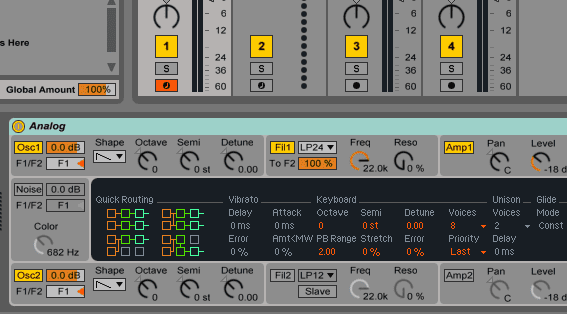
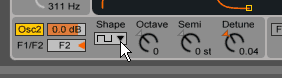

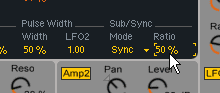


04.14 PM
Good, thanks!
05.21 PM
Great!
05.41 PM
amazing how lush filter delay can make that pad
08.43 PM
Great pad ! It will be very nice if you could show to us the chords of the exemple, maybe velocity too.
10.31 PM
thanks
02.06 PM
Top work guys, brilliant as usual.
02.55 PM
Nice tutorial and to repeat what someone else has already said, it would be great if you could show us the chord patterns used for this.. 🙂
06.20 AM
Gorgeous. Would also love to see the chords, or maybe a whole post on programming chord patterns!
12.04 AM
Beautiful! Makes me want to start a fire!
09.27 PM
And everyone gets his awn sound in the end )) nice!
05.48 PM
Hip to be square. LOL. You’re showing your age 😉 J/k … But excellent pad design. Subtle and effective timbral change. Real nice. Thanks for sharing, Bruce!
01.43 AM
It feels like a massage on my spine. You guys are absolutely great. Keep it up.
12.31 PM
I just cant seem to find the same chords that have been used within this tutorial – I’ve come close but not quite the same… anyone?
06.49 PM
Quick question… right at the end when you say to layer the Analog and Operator patched…. how do I do this?
Thanks 🙂
01.52 PM
After some ear working I found on ableton, F2 C3 G3 then Dflat2 Aflat2 Eflat3 and final chord: Eflat2 Bflat2 F3 with 2 legato notes c5 and Bflat4.
06.57 PM
i cannot figure out the routing. mine just doesn’t sound right
10.13 PM
@Daniel_S – group the analog patch into a rack. Then make a chain in it and add an Operator device. Both synths will now play together.
12.41 AM
what are the details on the other three envelopes in the operator the volumes are coming out unbalanced
01.57 PM
This makes my ears tingle… Shows what you can really do with a simple wave.
09.27 PM
It sounds like those self-hypnosis tapes 😉
Seriously though, beautiful 🙂
08.21 PM
Sounds like Microgravity-era Biosphere. Excellent.