FX are often overlooked when it comes to exploring the essential components of dance tracks, but synthesising your own allows you to create sounds suitable for all styles of electronic music, as Bruce Aisher explains.
When most producers need FX for a track, they reach for a sample pack. (Note that we refer to these sounds as FX to avoid confusion with effects like compression, distortion and the like.) We’ve all been spoiled by the widespread availability of sweeps, lasers, risers, sirens and the countless other variations on the same principle: non-melodic sounds typically used to signpost transitions in the track arrangement.
FX samples are certainly useful to have on hand, but if you want true control over your sounds you need to create them from scratch. The idea might seem daunting, but these are all relatively simple sounds to create with a synth plugin. Creating them from scratch allows you to take full control over every element of the sound, ensuring that it fits your track perfectly rather than just picking out the best option from a sample pack which may or may not contain suitable sounds.
A great starting point for creating your own sound FX is with the classic white noise sweep. Most analogue-style, subtractive synths will do the job here. We’ll use Steinberg’s Retrologue plugin.
Start with only a noise source enabled (turn off all other oscillator elements). For the time being our amplitude envelope is simple on/off affair with sustain set to full – pressing and holding a key produces continuous white noise. (Click the images to enlarge.)
Now we turn to the filter section. Pull the cutoff down and set the resonance to about 25% of its full range – this will help give the sound a bit of bite as we make it sweep.
An easy way to control the sweep is to use your DAW’s automation function – most work in a similar way. Set the automation to ‘write’ mode, play back the track over the course of a few bars and slowly move the cutoff up as it progresses. The automation curve can be cleaned up afterwards if necessary. With the automation recorded and tweaked, playing back this section will deliver a perfectly executed slow white noise sweep.
Alternatively, we can use the second envelope section to sweep the cutoff, as shown below:
…although this can make timing the rise a bit tricky over longer periods. However, for quick ‘spot FX’ this approach works well.
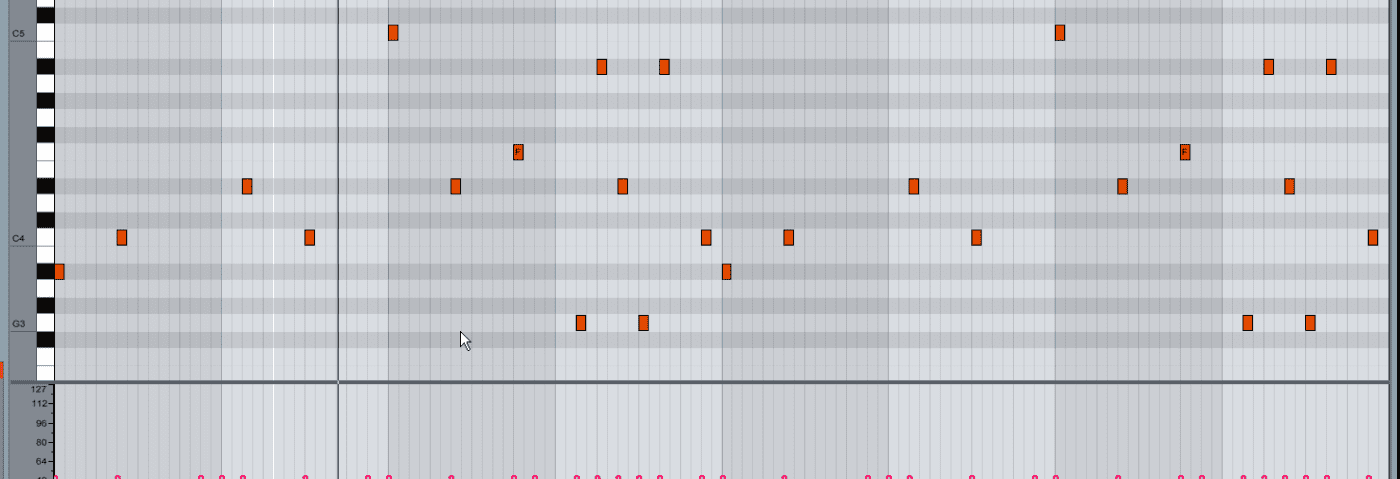


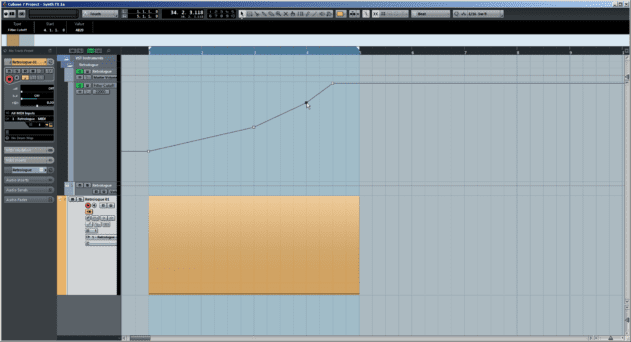

07.24 PM
this is great help. thank you 🙂
02.52 AM
Thanks for doing this. I feel like it is a given that most amateur electronic musicians just buy/download their FX from a store. Making your own FX can really put a personal stamp on your music, giving you the opportunity to incorporate something from your song into the typical sweeping/pitching effect, and its just plain fun to make.