DAW bit-depth and gain staging
Attention to optimised gain structure is important in DAWs as well – even though on first glance we avoid many of the problems that arise when interfacing analogue gear with varying specifications.
As before, we want to make the most of the available dynamic range, however even if we record using a 24-bit system through the appropriate digital-to-analogue converter stage, almost all DAWs these days process at a higher resolution. This primarily allows them to provide plenty of headroom in their mix engine. When digital signals run out of numeric space within their given system they clip immediately, causing unpleasant distortion. Using floating point processing allows the DAW to cope with a wider range of processing and mixing scenarios without any nasty signal degradation.
This should mean that one can be slapdash about setting up levels in a DAW, but as soon as plugins or other processing are involved the sonic results may be less predictable. The summing stages of most DAWs may be able to handle signals running into the red without any problems, but it still pays to check (and set the gain correctly) at each stage. For example, if you have a large EQ boost followed by some compression, it is quite possible that you’ll drive the compressor into reducing gain even with the threshold set at 0dB. Likewise, not all third-party plugins behave well when signals go over 0dBFS.
To be safe, keep the level below 0dB at every stage of the signal path, on the individual channels, from one plugin to the next and so on into groups, aux sends and the master channel.
Noise only really becomes an issue in DAWs when a quiet signal is boosted to an extremely large degree – and it takes on a quite different character to the circuit-borne noise in analogue systems – so don’t be afraid to leave plenty of headroom inside your DAW.
Input levels when recording
When recording to any medium there is trade-off between signal level and quality. Recording too quiet usually means increased noise in some form, whilst recording too ‘hot’ leads to distortion.
As far as recording to tape was concerned, tape hiss was a constant potential issue – hence the prevalence of commercial noise-reduction techniques (such as those from Dolby and dbx designed to improve the situation). At the other end, engineers faced saturation – the progressive distortion of the signal. To complicate things, frequency content, tape formulation, tape biasing, tape width and the machine itself (amongst many other factors), played some part in how much signal you could capture. However, despite this, it was also found that in some situations a certain amount of saturation sounded nice, or even ’better’. In this case, the signal distortion was generating additional favourable harmonics, and subtle compression.
Recording to a digital system is altogether more predictable. The one golden rule is simple: keep below 0dBFS!
In practice, just skirting 0dBFS is also a bad idea, as this still may incur clipping when signal levels peak unexpectedly. Unintentional clipping rarely sounds good, and definitely doesn’t add warmth, so for unpredictable sources leave plenty of headroom when recording. 24-bit recording allows more than enough dynamic range to leave headroom without sacrificing sound quality. A vocalist, for instance, may benefit from at least 20dB of headroom when setting up the levels into your DAW, in order to accommodate the increased energy that usually occurs during a ‘real’ take.
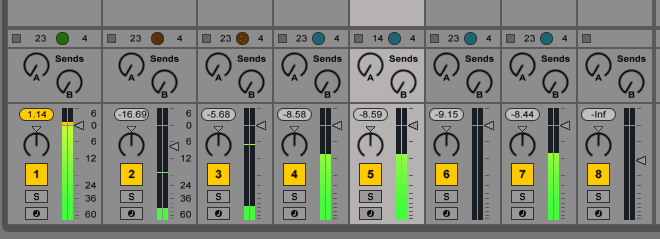

06.43 AM
Came expecting Avicii.
Jah bless.
07.09 AM
Wow, seriously in-depth introduction and then some. Thanks Attack. Blowing away the ‘competition’ again.
09.22 AM
Thanks for this attack! great read, as always. this gs-thread probably adds some interesting details, too: https://www.gearslutz.com/board/so-much-gear-so-little-time/463010-reason-most-itb-mixes-don-t-sound-good-analog-mixes-restored.html (the title is a bit misleading, there is an in-depth explanation of the technical process behind the summing in a daw, check out the posts by paul frindle and skip burrows) I’m not sure about it, but shouldn’t the gain on the individual tracks be about -20 dB rms / -10 to -6 dB peak? i think 0 dbfs on each track can overload most plugins, as there are inter-sample-peaks and probably peaks that are caused by the processing in the plugin. would be interesting to hear your opinion about that. anyway, thanks again, and keep up the good work!
09.42 AM
Rob – thanks for the link. Yes, that kind of range seems about right for a safety-first approach.
01.09 AM
Good article guys! Here’s another great read about gain staging in a digital environment: http://www.masteringmastering.co.uk/gainstructure.html
11.37 AM
great article!
12.42 AM
I’m learning so much from this Guide, this is good stuff thanx man…!!!
02.41 PM
That mastering engineers article explains it all really well. I love Attack mag keep up the good work.
03.10 PM
Highly educational, thanks!