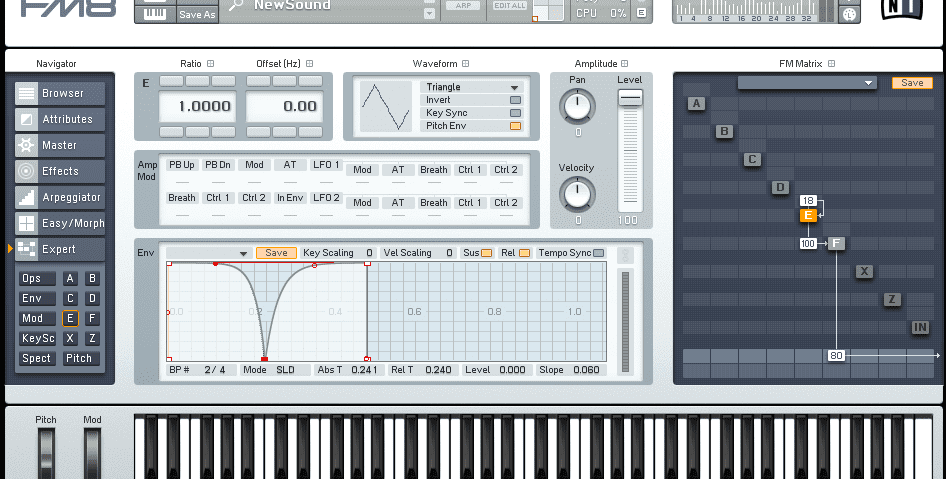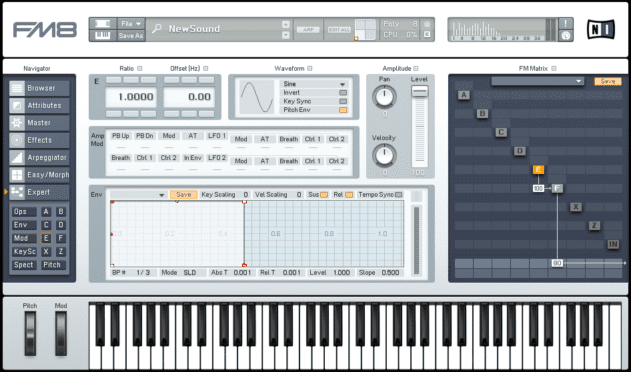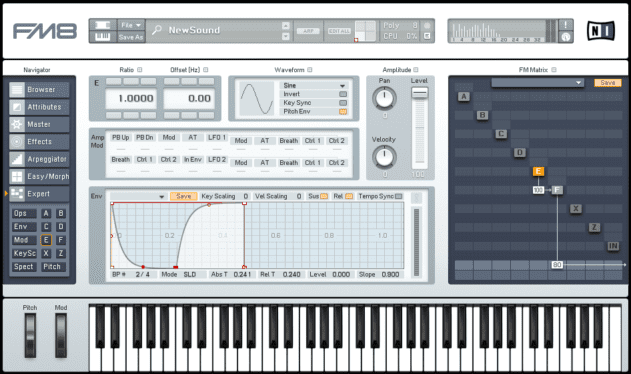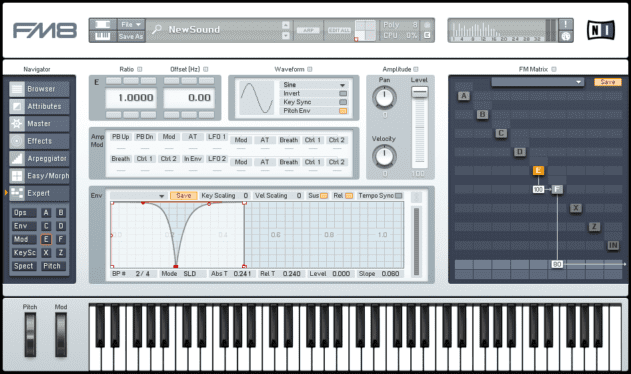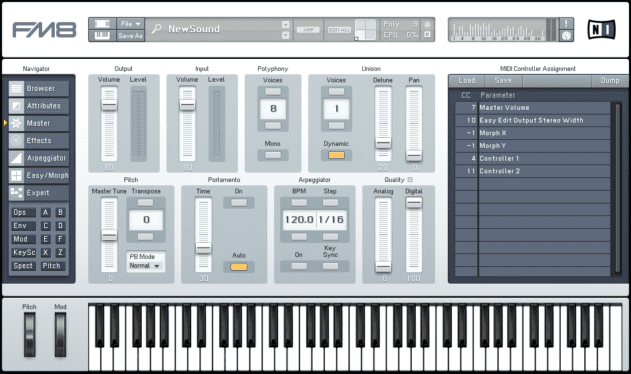We continue our exploration of FM synthesis techniques with a variation on a dirty, LFO-modulated bass sound.
In our last look at FM synthesis we saw how stacking operators could be used to create a classic FM sound, the DX7-style electric piano. This time we’re going to investigate a couple of new-school FM tricks that make it possible to create huge, dirty bass sounds. If you don’t have FM8 in your arsenal you can follow along with the free demo version (download here), and if you’re new to FM synthesis you can check out the basics here. The same techniques will also work in other FM synths.
To get started, load FM8 up in your DAW, and click the Expert tab on the left-hand side of the interface to bring up the modulation matrix. In the matrix, right-click Operator E to activate it, then left-click it to bring up its parameters. Drag up in the box below it to increase how much Operator E modulates Operator F – as you do this you’ll hear the level of harmonics in the output increase. Set the modulation to 100, giving us what can only be described as a honk.
By adjusting the modulation level over time we can create a wobble. Right-click the envelope in the bottom left hand corner of the interface to create a breakpoint. Drag the breakpoint down to the bottom of the envelope like so:
This looping envelope controls the level of Operator E, and as the level rises and falls the amount of harmonics in the output signal does too. So rather than using an LFO to modulate a filter cutoff and remove harmonics from a sound, we’re doing the opposite and adding harmonics with a varying amount of frequency modulation.
Because the envelope loops around, it works much like an LFO, but as it’s an envelope we have more control over its shape. Drag the circular slope handle before the break point to get this kind of shape:
We’ve made a very simple wobble noise, but at this stage is sounds a bit dreary! We can make it much mightier with one of FM8’s secret weapons: bit resolution control. This feature is designed to emulate the sound of lo-fi vintage FM synths like the DX7, but take it lower than the DX7’s 12 bits and you can create something truly horrific.
Click the Master tab in the menu on the left of the interface, and in the Quality panel turn the digital fader up. The higher the level goes, the rougher and more robotic the output sounds. Let’s turn it all the way up to create a much fiercer sound.