Pitching In
Now that we’ve got the basics of simple percussive sounds let’s move on to pitched drums, beginning with the low-end territory inhabited by kicks. White noise alone won’t cut it here – we need some ‘boom’ and a tangible sense of tuning or pitch. For this we turn to a sine wave oscillator instead of the white noise. However, this time the pitch needs to be swept downwards for a convincing effect.
We’ve activated Osc1 on a sine wave setting, then used Env1 to sweep the pitch of Osc1 downwards:
Here’s how the sine oscillator sounds on its own:
(Note also that a classic alternative to using an oscillator for the sine part of the sound is to sweep the cutoff frequency of a self-oscillating resonant filter. In fact, both approaches can be combined for interesting effects.)
We can use another envelope generator to control the amplitude of a noise source independently of the other elements. We need a very quick noise burst to add some punch. We’ll route Env3 to the level of Osc3 (the noise oscillator) as shown:
Here’s the result of the sine and noise together:
Adding some distortion creates additional harmonics to the basic sound.
Audio Example 8b – distortion example 2.
Snares and toms
The basic kick drum sound that we’ve created can easily be modified to create two other common pitched drum sounds: snares and toms.
Raising the pitch of the sine oscillator and making a few small tweaks as shown creates a snare:
And a few more changes can be applied to create a classic synth tom:
These basic sounds can be modified in numerous ways to shape the tone and envelope characteristics to taste. Try using these settings as starting points for further experimentation and remember that the principles we explained in our walkthroughs on layering claps and snares and layering kick drums also apply here. It’s often easier to create, say, a kick with the perfect boom and then a clicky percussive sound and layer them together than it is to create the click and the boom simultaneously in one synth.
Next, let’s take a look at claps and constructing kits…
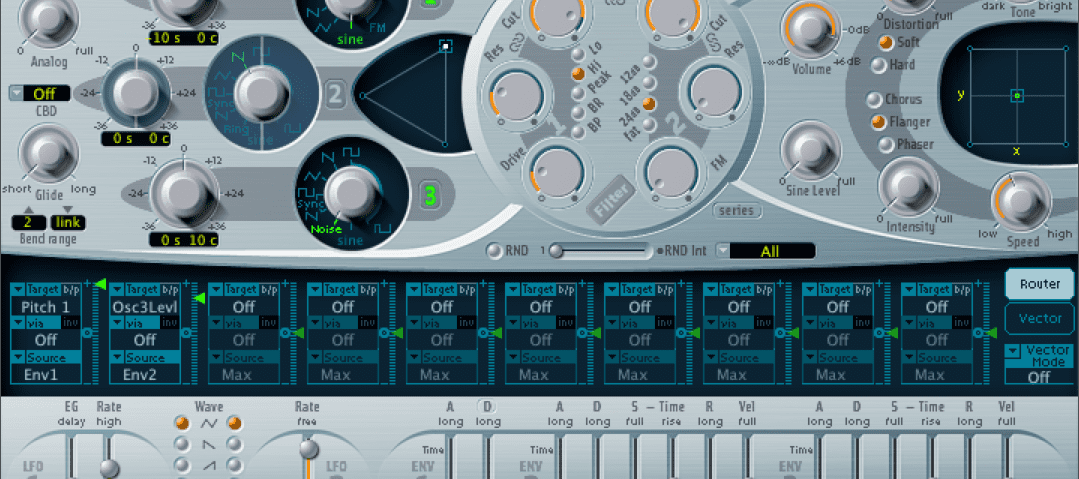
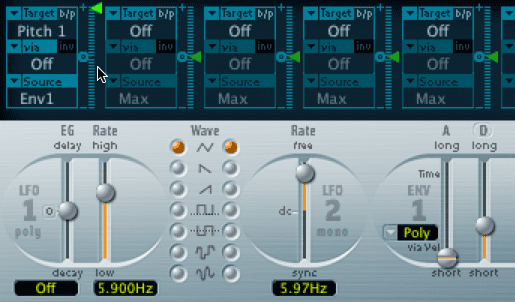
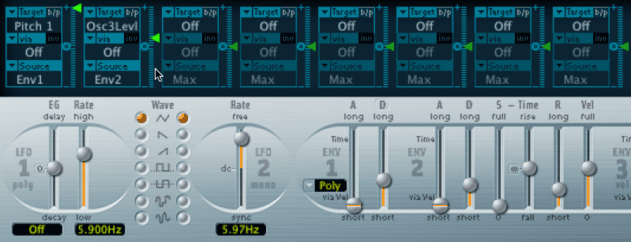


05.29 PM
Very nice, and applicable to any analog drum synthesis as well! But what about Logic’s Ultrabeat drum synth?
09.07 PM
Henry – we’re planning to go in-depth with Ultrabeat in the near future, but we might just have to wait and see whether it gets updated in Logic Pro X… 😉
Thanks
Attack
04.29 PM
You guys are amazing! Can’t wait 🙂