Synthesising your own sounds from scratch is the surefire route to unique drum hits. Bruce Aisher explains how it’s done in Logic’s ES2 synth.
In a time before audio sampling became affordable or even viable, the only possibility for electronically generated drum sounds was good old analogue subtractive synthesis. Many of the drum sounds on classic electronic tracks of the late 70s, early 80s and even some from more recent years were created from scratch using synths. And let’s not forget that hidden under the front panel of many of the classic drum machines lie a bunch of analogue synth circuits.
In this walkthrough we’ll take you through some of the basics of synthesising drum hits from scratch and show how it’s done in Logic’s ES2 synth. The same principles apply if you want to try the techniques out in virtually any other subtractive synth.
Building Blocks
The simplest place to start is with non-pitched drum kit elements such as cymbals and hi-hats. First off, let’s consider a closed hat. We’ll start with just one oscillator set up to generate white noise (click images to enlarge):
Here’s how the randomised frequencies of that white noise sound:
Next we need to shape the amplitude. In ES2, ‘Env3’ is hard-wired to do just this. A good rule of thumb for a starting point is to remember that drum sounds have no sustain element and that their attack is invariably fast. Set both decay and release to moderately fast to begin with.
Here’s how the amp envelope should look:
And how our basic hi-hat now sounds:
Tonally, the sound needs some work. Using a high-pass filter will make the whole thing more convincing.
The hi-hat now sounds much thinner:
Increasing the decay and release times will turn our closed hi-hat into an open hat:
Here’s how it sounds with the decay and release extended:
Most analogue synths utilise some kind of ADSR envelope. (As we’ve seen, we only need attack and decay elements for the most basic drum sounds, but using an ADSR envelope gives us a little more flexibility.)
ES2 also includes two more envelopes. We’ll use the simpler AD envelope (‘Env1’) to sweep the filter cutoff and add variation. For this we’ve set up a new modulation routing in the modulation matrix, controlling Cutoff 1 using Env1 as the source as shown:
Here’s how the new open hat sounds with this modulation applied:
So far, so easy, but hi-hats don’t usually have a discernible pitch or frequency. What if we want to create a tuned drum like a kick, snare or tom?
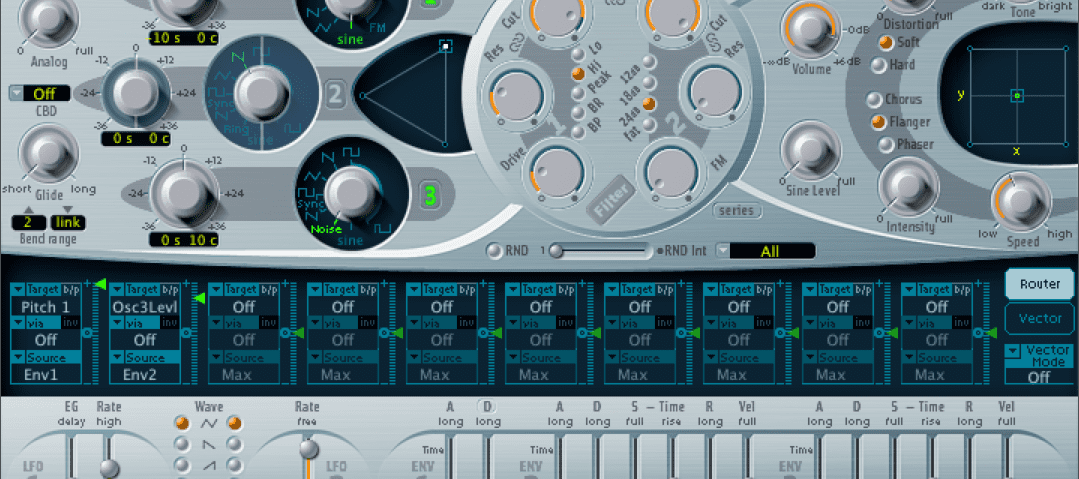




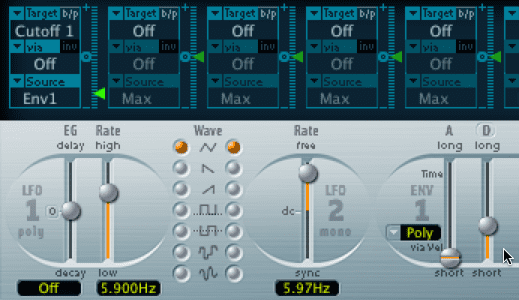
05.29 PM
Very nice, and applicable to any analog drum synthesis as well! But what about Logic’s Ultrabeat drum synth?
09.07 PM
Henry – we’re planning to go in-depth with Ultrabeat in the near future, but we might just have to wait and see whether it gets updated in Logic Pro X… 😉
Thanks
Attack
04.29 PM
You guys are amazing! Can’t wait 🙂