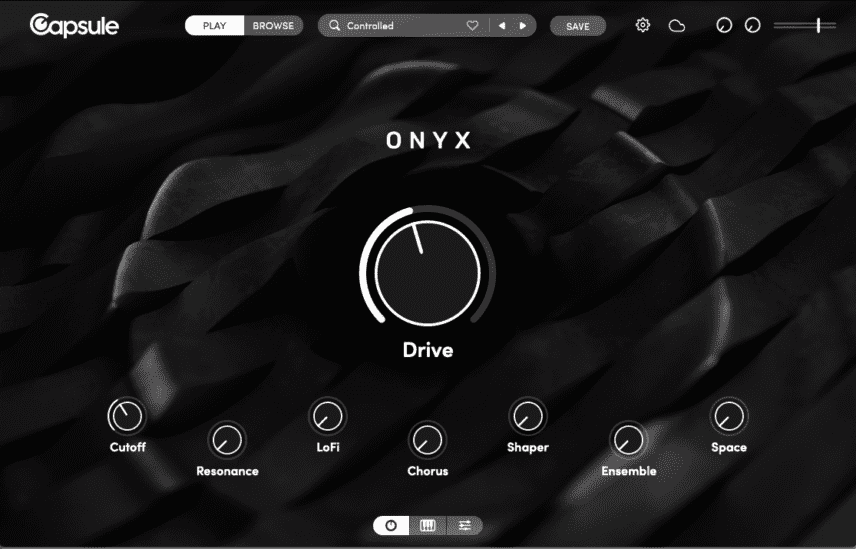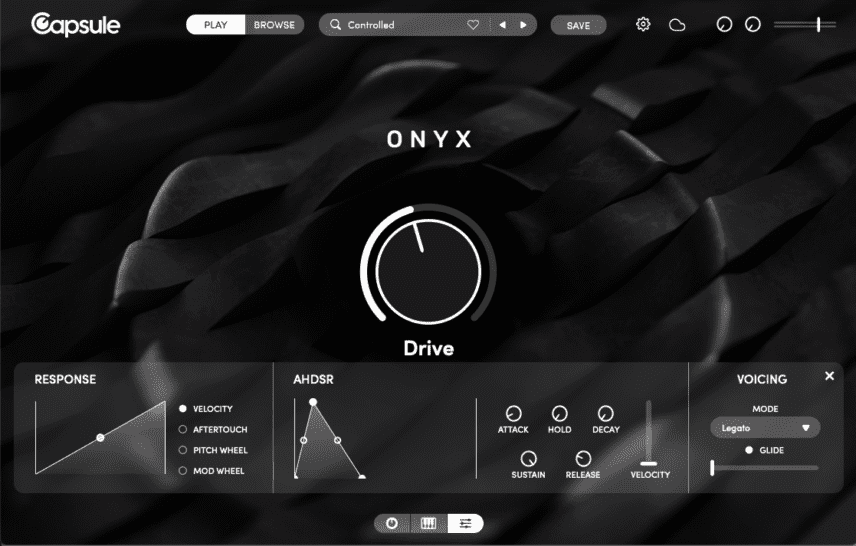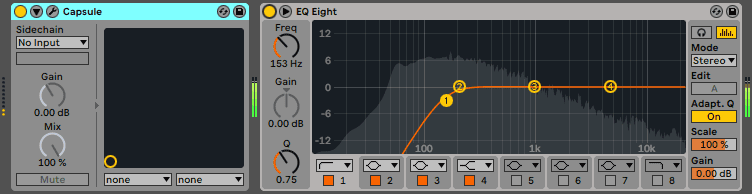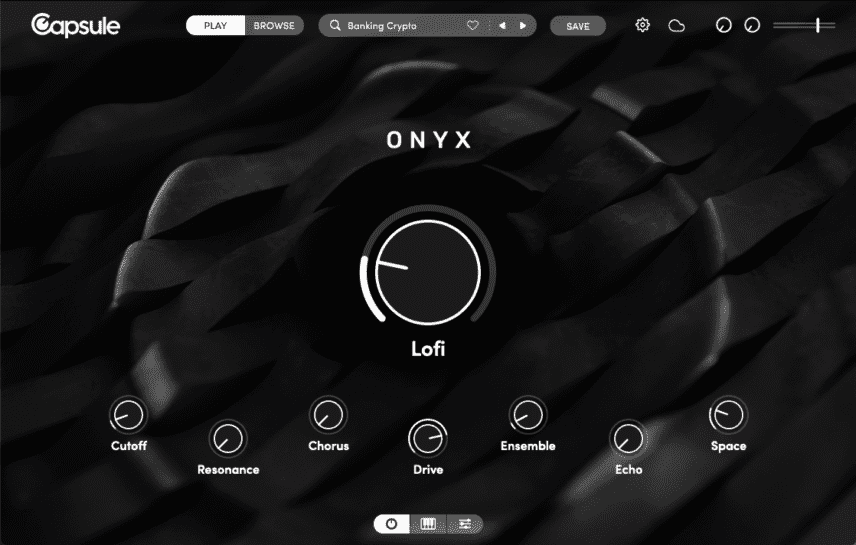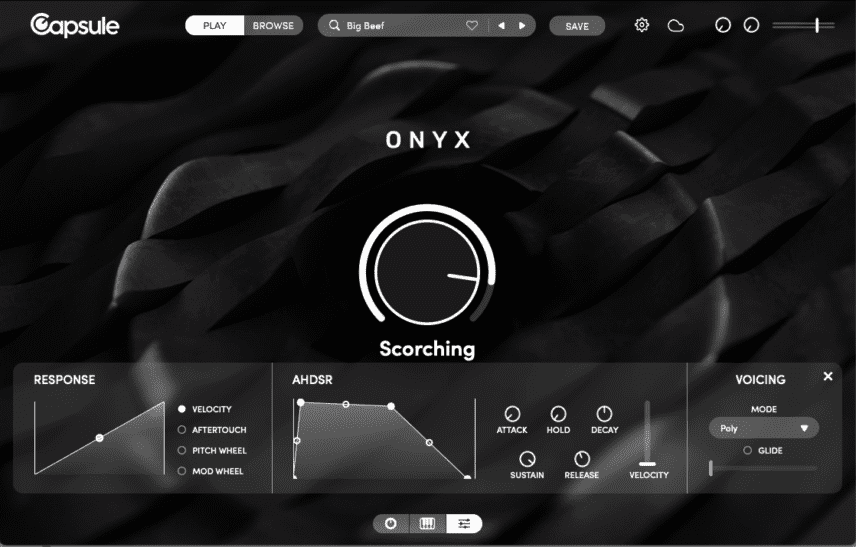808s have come a long way since the release of the drum machine. See how to use the 808-derived basses in Capsule Onyx to create multi-layered basslines for three bass music genres.
Modern 808s are a far cry from what Ikutaro Kakehashi must have envisioned when he designed the Roland TR-808 in 1980. Unique for its subsonic kick, the drum machine didn’t sound like anything else on the market at the time. Although not an initial success, it has grown in stature over the years. This is due in large part to the earth-shaking power of its sub-bass. This made it sample fodder for rave and jungle producers, who used the kick to create sub-basses that they could play with a keyboard.
Modern bass music is full of 808s but it’s not enough to just throw a few straight kick samples into your track. With people listening on everything from phones to club sound systems, you need both lows and highs to make your basses heard. And with forty years of production advancements between the launch of the machine and now, there’s plenty more you can do to make things interesting.
Onyx, a bass-heavy instrument in Soundslates’ Capsule plugin, specializes in modern 808s. Let’s use it to create basslines for three genres of music, jungle, trap and footwork. We’ll look at techniques for layering, saturating, and otherwise pulverizing bass sounds.
Here are our finished beats, starting with jungle, then trap, and finally footwork.
Can we actually improve on the 808? Let’s find out.
A Quick Overview Of Onyx
Onyx loads in the Capsule player. On the main page, there are a number of controls for tweaking the sound. These change for each preset but in general there are parameters like lowpass filter Cutoff and Resonance and effects such as Chorus, Echo and Reverb. There are also often saturation and distortion dials, such as Drive in the image below. You may also see LoFi, which bit-crushes the signal, or Shaper, which acts like a wavefolder. Note the big centre knob. This changes for each preset but is the function that will have the biggest effect.
Clicking on the slider graphic on the bottom bar brings up settings for envelope (an AHDSR curve), Voicing (for selecting between polyphonic, monophonic, and monophonic legato as well as glide), and Response for fine-tuning performance parameters like velocity and aftertouch.
It’s fairly intuitive and easy to use. Let’s put it into practice.
Style 1: Jungle
Classic jungle was built around chopped breaks and sampled 808s. Let’s use Onyx to craft an updated and modern jungle sound.
Our beat has two sections across four bars, with a second break replacing the first at bar four. It’s comprised of the samples ‘cj_155_drum_loop_wilm.wav’, ‘cj_155_drum_loop_traore.wav’, and ‘cj_155_drum_loop_s2000.wav’, all from the Splice sample pack, Classic Jungle. Accordingly, we want to change up the bassline when the break changes.
Here’s the beat by itself:
Step 1
Let’s start with a punchy and heavy bass that can stand on its own. We call up the appropriately named Punch Pig preset. It’s a bit bright so we turn down the Cutoff a bit. We bring the Drive to about halfway until it distorts nicely. A little LoFi gives it some crunch. Finally, we bring up the big Kick knob to about 70 to accentuate the transient portion of the bass sound.
Our finished main bass:
Step 2
Next, let’s work on the second bassline. We’re going to double it up for extra impact, with a subby low element playing along with a higher, punchy one.
Let’s do the sub first. We start with the Controlled preset. It’s essentially a kick, which we like, but it has too much mid and high energy. Rolling the Cutoff knob down to around 180Hz takes care of that. We also add some Drive to make it pop.
The sub layer:
Step 3
Let’s finish this with a high-passed top sound. We copy the MIDI notes from the sub, paste them onto a new channel with Onyx, and then move the notes up an octave.
We start with the Driller 808 preset, which is nice and punchy. We can go a little crazy with effects for this top layer as we don’t have to worry about any sub information muddying things up. We crank the Shaper and Dirty Tape to really saturate it, and bring in some LoFi as well. For atmosphere, we make use of the Chorus and Space (reverb) dials.
Finally, to make sure there’s no conflict with the sub layer, we drop in Ableton Live’s EQ Eight and cut the bass below 200Hz.
The high layer:
And with the sub:
Here is the finished beat, including a hoover sample from Capsule’s Retro Essentials instrument:
Style 2: Trap
Trap makes heavy use of 808s. Let’s use Onyx to provide both the boom and bassline.
Our beat features the sample ‘SONNY_D_percussion_loop_01_135.wav’ from the Splice Sonny Digital Drumkit pack and ‘WONDAGURL_melody_loop_12_140_Emin.wav’ from WondaGurl Sample Pack.
Here’s the beat on its own:
Step 1
Let’s make the boom first. We call up the Basic Travis preset as it has a subby body and a nice, long tail. A little bit of additional Tape Drive is all we need to make it sound good. We slap a copy of the u-he Presswerk compressor on the channel to help solidify the subs.
Drop the boom:
Step 2
For the bassline, we start with a new copy of Capsule and Onyx and go with the Driller 808 preset, as before. Our main bass weight is coming from the boom in step 1 so we program our bassline up an octave higher. We also make use of the effects and other parameters in Onyx, including Dirty Tape, LoFi, Chorus and Space.
Next, we use the envelope controls to extend the sound out a little. We also want portamento between the two last notes, so we turn on the Glide and increase it to about halfway. This slurs the notes and creates a bit of tension before the turnaround.
As we don’t need any sub frequencies, we use EQ Eight to carve out the bass below 200Hz. Finally, we add Live’s Delay plugin last with a very short delay time (around 1ms) to give it a metallic edge.
The topline bass:
Here is the finished trap beat:
Style 3: Footwork
Footwork is another genre that relies heavily on 808s. Onyx can help us give it a unique spin.
Our beat is made up of four samples, ‘RT_Machinedrum_Hat_Loop_7_Drums_Travis_Stewart_174_loop.wav’, ‘RT_Machinedrum_Clap_1_Loop_1_Drums_Travis_Stewart_160_loop.wav’, ‘RT_Machinedrum_Snare_Loop_7_Drums_Travis_Stewart_174_loop.wav’, and ‘RT_Machinedrum_Kick_2_Loop_6_Drums_Travis_Stewart_174_loop.wav’. These are all from (if you hadn’t guessed already) the Machinedrum – Footwork pack on Splice.
Here is the beat by itself:
Step 1
First up is the sub. We start with the Breaking Crypto preset. It’s heavy and dark like a slab of sonic marble. We turn up the LoFi and Drive and bring down the Cutoff – this is a sub, after all. Lastly, we add a touch of Ensemble and Space. Although we usually avoid widening and adding reverb to subs, sometimes you just have to say screw it and do what you like. We also add u-he Presswerk after to help hold it in place.
Step 2
Let’s do the top bassline next. Again, as it’ll ride above the sub we can get a little crazier with effects. We program in a bassline across eight bars and go with the Big Beef preset. The Scorching knob adds upper harmonics and also a crackling sound, like burning wood. Interesting. We enhance this with the Waveshaper knob. A little Chorus widens the signal and a heaping helping of Echo adds an interesting element of character.
Next, we use the envelope to extend out the sound and give the crackling some space to be heard. We also change the Voicing mode to Poly as legato tends to swallow notes that are too close together.
Here’s the finished track with a 303 from the instrument, Retro Essentials.
This content is supported by Soundslates. If you want to read more about content funding on Attack Magazine and how we can continue to provide content to you for free, visit our content funding page for a breakdown of our editorial policy.