
u-he are makers of award-winning software synthesisers and effects including Diva, Repro-1, Zebra2, Hive, Bazille, Presswerk and Satin.
Visit U-he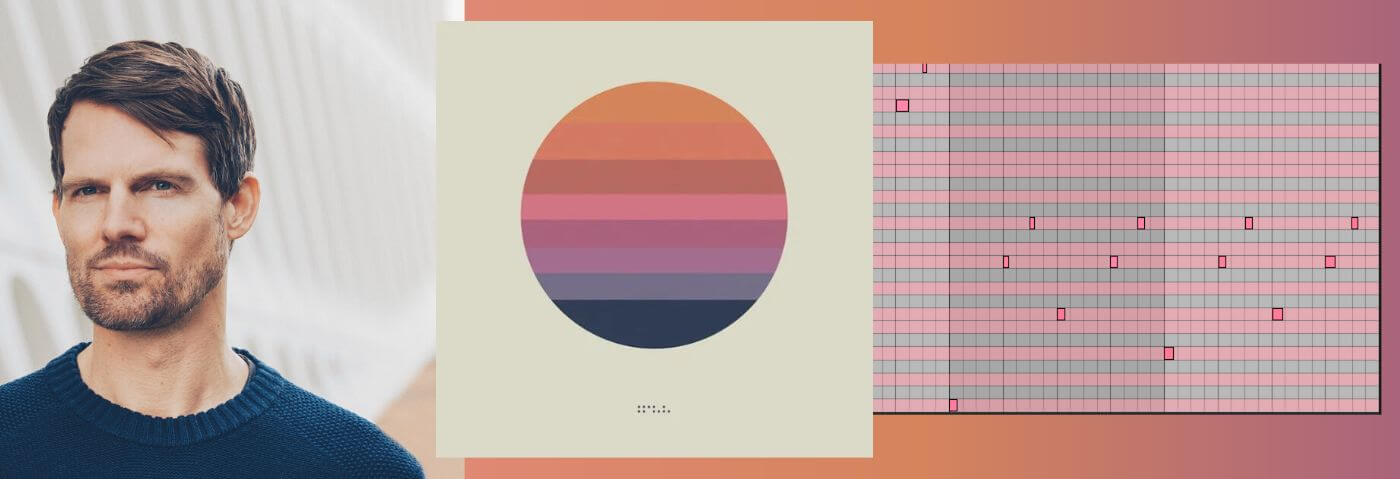

u-he are makers of award-winning software synthesisers and effects including Diva, Repro-1, Zebra2, Hive, Bazille, Presswerk and Satin.
Visit U-heWe tackle ‘A Walk’ by Tycho using Hive2 bu u-he.
Tycho is known for his ambient and downtempo soundscapes, which effortlessly blend elements of chillwave, ambient, and post-rock.
His compositions evoke a dreamlike atmosphere and have garnered him widespread admiration among electronic musicians. ‘A Walk’ is the opening track from his 2011 album ‘Dive‘ which is full of warm, dreamy synths and Boards of Canada-esque energy. With each track getting tens of millions of streams, the five years it took him to make it, looks like five years well spent.
Each step in “A Walk” feels purposeful, a synthesis of melody and rhythm, creating an immersive experience that mirrors the contemplative beauty of a tranquil walk. In this Synth Secrets, we’re going to try recreate the main synth at the beginning. It’s not 100%, and he may not even have used Hive. but it’s pretty close, at least to our ears. If you want to follow along step by step get Hive on trial for free.
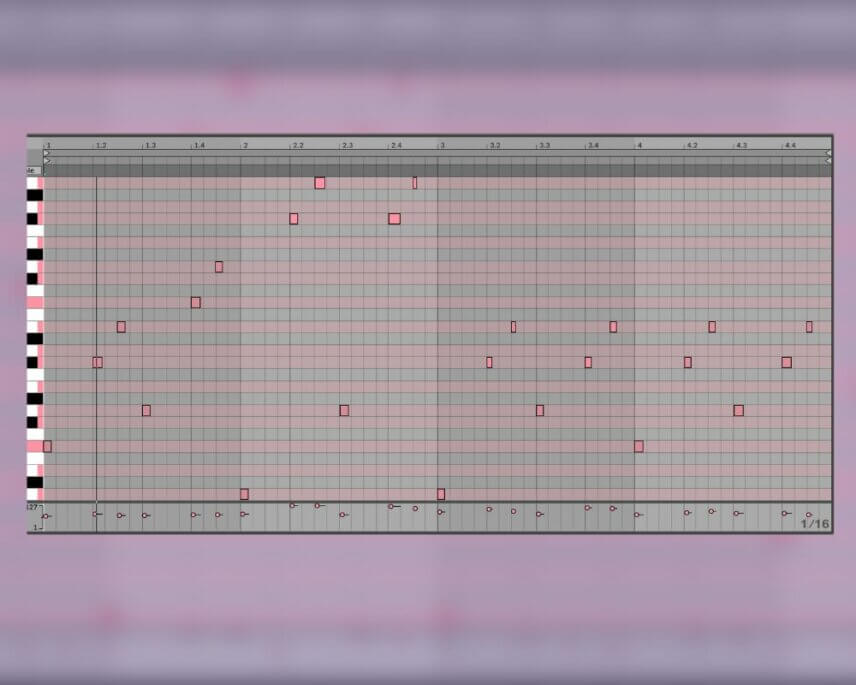
Here’s where we’re going to end up.
Here it is in some context:
So set your BPM to 140, and let’s get wavey…and remember you can click any image to enlarge.
Open Hive and initialize the patch. We want to start with INIT as a default setting. It doesn’t sound very pleasant. We know!
Firstly, change SYNTH ENGINE in the middle from NORMAL to DIRTY. It just sounds better even if we’re not sure why.
Now head to OSC 1 and change the waveform to Sine. To the right, bring the OSC1 Volume down to around 2 o’clock. Move to FILTER1, pull Cutoff down to about 1:30.
On the AMP1 below the FILTER1, push the Attack up, just a touch above zero and push Release to about 60%.
Here’s our progress so far:

Move to OSC2 activate White Noise and turn Volume down to zero. As a heads up, we won’t hear the sound until we set the LFO to modulate the volume in Step 3. We are going to use the LFO to make the sound like sublime waves hitting the shores alongside the Pacific Coast highway. Wonderful.
Now route OSC2 through FILTER2, turn the Cutoff and Resonance to about noon. Next, change the FILTER2 type to Bandpass and turn Key Follow to 9 o’clock. You still won’t hear anything.
Lastly – on this step, push the AMP2 envelope to 75%.
Here’s our progress so far:

Let’s make this sound come to life!
Grab the LFO1 and route it to the OSC2 volume. Give it a strength of “1” in the Mod Matrix. If you want to hear it louder or more prominent, then crank the Strength, but for our needs, 1, or just a touch, is enough to get close to the original.
Now head to LFO1 and make it unipolar, set Time Base to 1/1 and turn restart to sync. Also, turn Rate to about 9 o’clock.
Now route velocity to volume in the Mod Matrix – you can do it directly from the matrix by clicking on the source button and selecting velocity, then clicking on the destination and selecting osc1 volume. Give it a strength of 50 which is almost 3 o’clock on the knob.
Lastly’s route LFO2 to OSC1 Detune for a bit of drifty feeling – you can set it directly from the mod matrix – give it a strength of about 10 and pull the rate knob on LFO2 down to about 9 o’clock.
As is often the case with modulation – it’s a great chance to push it and see how far it can go. A Strength of 10 works, but try all the routings in different positions and see how it changes things. It can really make your sound come to life.
Here’s our progress so far:

FX!
Firstly a bit of distortion. Hit DISTORT in the middle Hive. Dial in about 1/3 on the Amount and maybe a touch more Tone, but leave the Mix at full.
Reverb, something Tycho is well known for, is going to be our friend here. Push all the dials to the right – don’t hold back but bring Damp down to about 10%. The rest can be generously applied – we want to wash things out and get those Pacific Palisades!
Hit EQ directly beneath. All you want to do here is pull out some of the low frequencies. To top it off, hit COMP and bring up the Amount. It just helps make the sound more consistent.
Here’s our final sound:

And here it is with some other music just for context:
If you like this Synth Secrets, subscribe on YouTube or on Instagram and TikTok where we often share tips on music making.
Plus, leave a comment here if there are any tracks you’d like to see us make.
If you want to learn more about common synth modulation routings then this article is for you.
View more Synth Secrets on Attack.
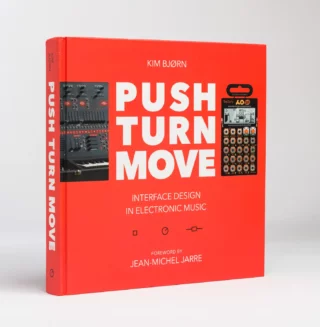
Push Turn Move celebrates the art and science of interface design in electronic music by exploring the functional, artistic, philosophical and aesthetic worlds within the mysterious link between player and machine
49.99



A hilarious tribute to our never-ending battle with file naming chaos.



A map of Chicago made up entirely from the names of the musicians who helped shape the sound of house music.



The world-leading book on dance music production. Comes with samples too.
13th November, 2023


u-he are makers of award-winning software synthesisers and effects including Diva, Repro-1, Zebra2, Hive, Bazille, Presswerk and Satin.
Download the demos and try them for yourself at www.u-he.com
Attack Magazine is funded by advertising revenue. To help support our original content, please consider whitelisting Attack in your ad blocker software.
x