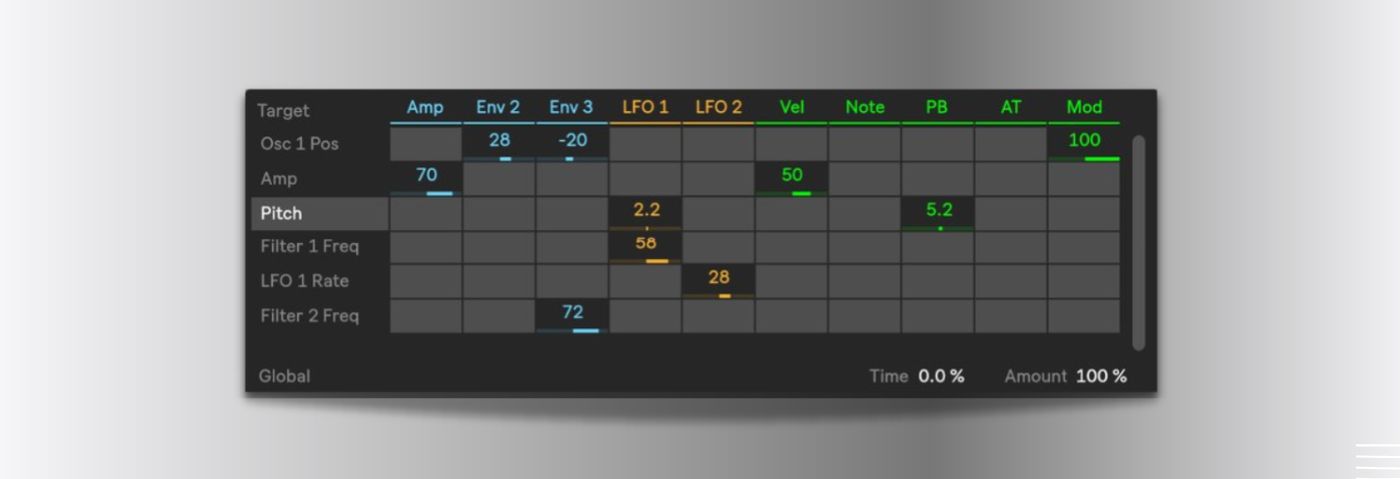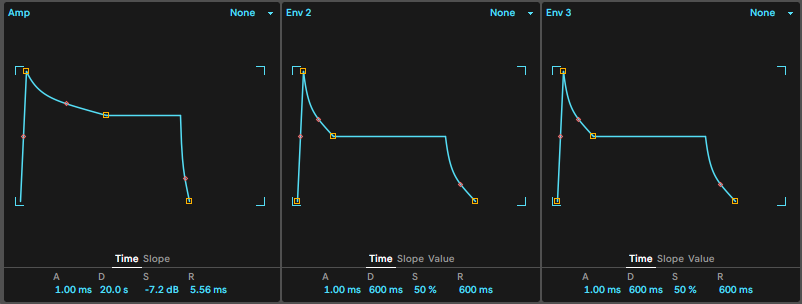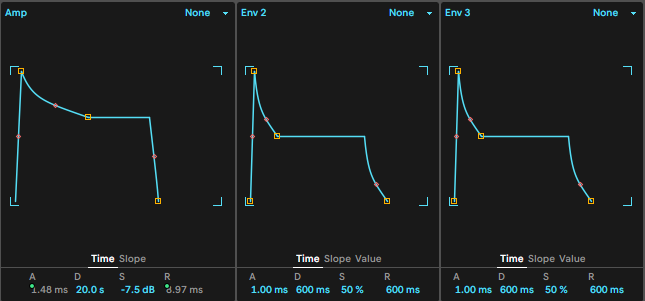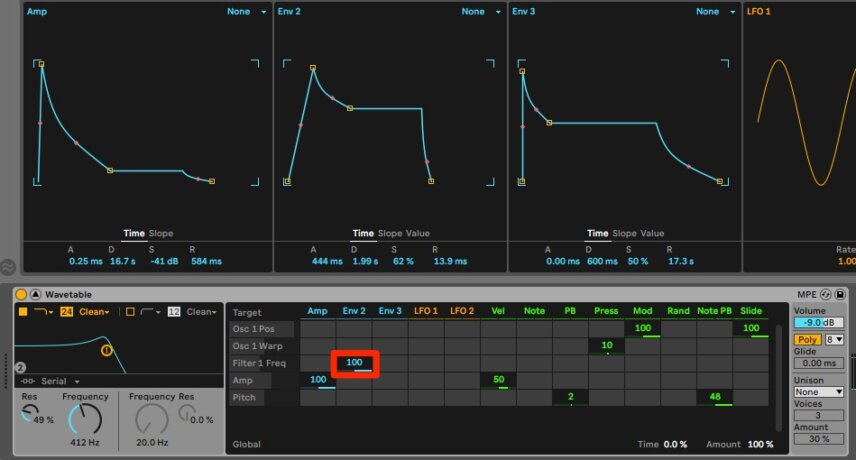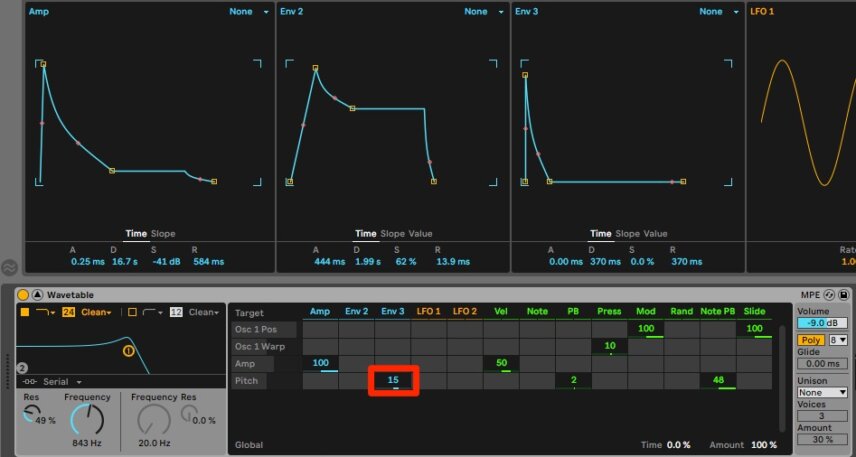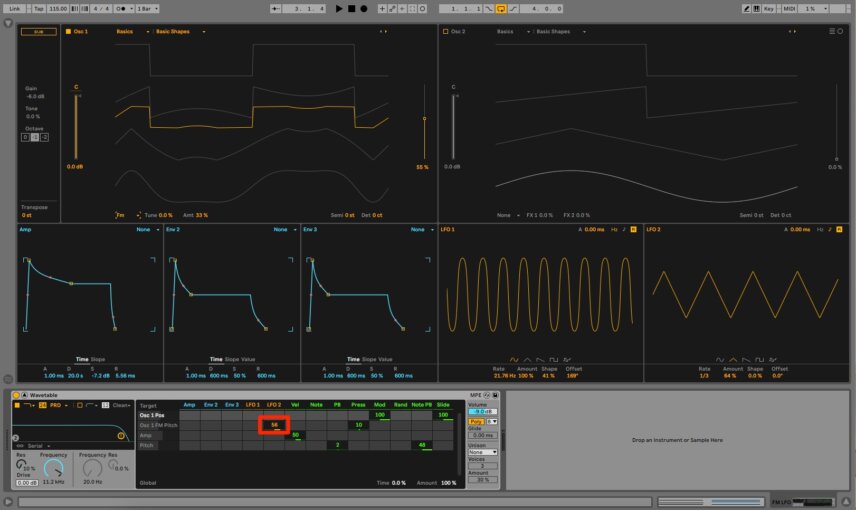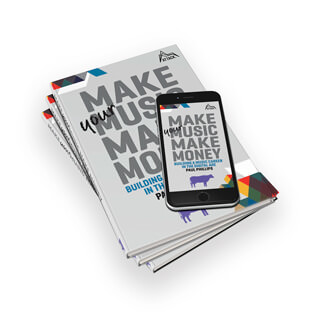Confused about modulation and synthesis and how to use a synth? Learn how to set up 10 of the most common modulation routings in Ableton’s Wavetable.
For the beginner, synthesis can be hard. Once you wrap your head around the very basics like oscillators and filters, there’s the whole modulation section to contend with. While modulation may look complicated at first glance, the good news is that once you have a few basic concepts under your belt it’s easy enough to apply them to a number of different situations.
In this tutorial, we’ll walk you through 10 of the most common modulation routings in synthesizers. We’ll be using Ableton’s Wavetable, as it has a fairly comprehensive modulation matrix, but the routings are fairly universal and can be applied to most synths, both software and hard. As always, click on an image to see a larger version.
Envelopes and LFOs
First, some basics. In synthesis, there are generally two types of signal path: audio and control. Modulation is a form of control, whereby you use a source controller to affect a target destination. The destination can be audio or another modulator.
The two main sources for modulation are envelopes and LFOs. For the most part, envelopes are momentary and LFOs cycle continuously. Although this is not always the case it can be helpful to keep this in mind when conceptualizing modulation for the first time.
Envelopes
An envelope is a modulator that controls how something changes over time. By using the various stages of the envelope, you can alter the behaviour of a destination. Typically, envelopes have four stages: attack, decay, sustain and release.
Attack changes how quickly or slowly the destination reaches a peak setting. Decay, the next stage, controls the length of the drop to the sustain portion. Sustain is unique in that it affects volume rather than time. It determines the volume of the held portion of the destination. Finally, release determines how long the source will continue after the note is released.
LFOs
LFO stands for low-frequency oscillator. On analogue synthesizers, there are two kinds of oscillators: the kind you can hear and the kind you can’t. The kind you can’t are LFOs. Their frequencies are too low to be audible. However, they can be used to control other things.
Additionally, LFOs often offer a number of parameters for customization. You can change the waveform, do additional modifications, alter the phase, and more depending on the instrument.
Working With The Modulation Matrix
Ableton’s Wavetable has a Modulation Matrix (or Mod Matrix for short). You can use the Mod Matrix to make routings between source controllers and destinations. To do so in Wavetable, line up the source and destination and click and drag to assign a percentage amount of control.
Higher percentages will result in stronger effects. Lastly, if you don’t see your target destination in the matrix, click on it on the main display and it will appear in the matrix.
1. Envelope To Amplitude
Let’s start with the most basic modulation routing: affecting the Amplitude, or volume, with an Envelope. This connection is often hard-wired in the instrument and indeed this is the case with Wavetable so we can ignore the mod matrix for now.
Instead, let’s turn our attention to the Amp envelope. By adjusting the amounts of each of the four stages and thus affecting the change in volume over time, we can create anything from a short pluck to a long, drawn-out pad.
Here we’ve shaped a bass sound:
2. Envelope To Filter Cutoff
Next, let’s use an Envelope to control how the filter cutoff opens and closes over time. First, we tweak the cutoff in the Filter section so it appears in the matrix. Next, we assign Env 2 to it by clicking and dragging in the appropriate box. Now, by adjusting the Envelope, we can change the character of a sound.
Here’s the same bass sound as 1 but with a slow attack on the filter cutoff envelope:
3. Envelope To Pitch
Controlling oscillator pitch with an envelope can be useful when you want to add a unique twist to a sound, or to make percussion. Here we’ve taken the same bass sound from 1 and used Env 3 to add a very short pitch rise at the beginning. For this modulation, you want to watch the amount being sent from source to target. A little bit of pitch mod goes a long way.
From bass to kick:
4. LFO To Pitch (Vibrato)
For the next routing, let’s get the LFO involved. Modulating the pitch in a periodic way is called vibrato. You can do this by assigning Pitch to an LFO. For a modern, queasy feel, use a subtle amount of sine wave LFO. In our example, we’ve reduced the Amount parameter on LFO to around 5% and also kept the modulation percentage in the matrix low.
Vibrato on a pad:
5. LFO To Filter Cutoff
LFOs are a great way to add movement to otherwise static sounds. Here we’ve got LFO 2 modulating filter cutoff Frequency. As with step four, we’ve adjusted not only the Amount on the LFO but also how much LFO is being sent to the destination. This gives us a tasteful amount of modulation and doesn’t overwhelm the target sound.
LFO modulating filter cutoff:
6. LFO to Amplitude (Trance Gate)
Another common modulation routing is LFO to Amplitude (volume). With a sine or triangle wave, this will give you tremolo. Change it to a square wave, though, and you’ve got yourself a trance gate. We’ve used the Offset amount on the LFO to get a clean gating effect.
Trance gate on a pad with LFO:
7. Random LFO (Sample And Hold) To Filter Cutoff
We’ve already learned how to route the LFO to FilterCcutoff but there’s a particular special effect that can only be done with the random LFO wave setting. Also known as sample and hold, this sends a series of random bursts to the target. This sounds particularly cool on a filter cutoff with the Resonance cranked way up. Instant old-school sci-fi vibes.
Telemetry sounds with random LFO and filter cutoff:
8. LFO To Wavetable Position
Another way to create interest in a dull sound is by modulating the wavetable position. A wavetable is a series of associated samples. By scanning through them, you can synthesize a sound with some life to it. Here, we’ve assigned LFO 1 to Wavetable Position. To make the change a little more interesting, we’ve chosen a sawtooth wave but altered the shape and played with the Offset amount. Syncing it to the beat ensures that it stays in line with other rhythmic elements.
Modulating wavetable position with an LFO:
9. LFO to FM
Frequency modulation is a powerful effect that can transform the sound of an oscillator. We can modulate it for a freaky feel. Here, we’ve assigned LFO 2 set to a triangle wave to FM amount.
LFO affecting FM amount:
10. LFO to LFO
So far, we’ve confined ourselves to controlling audio. It’s also possible to control other controllers. For this last example, let’s use LFO 1 to affect the rate of LFO 2 from the previous example. This will cause the LFO modifying FM amount to speed up and slow down.
Top Tip: Try using an Envelope to control the rate of an LFO and see how the results change.
LFO modulating LFO:
Want to learn more about Ableton’s Wavetable? Be sure to check out Attack’s article on how to create morphing arpeggios created by Floating Points using Wavetable.