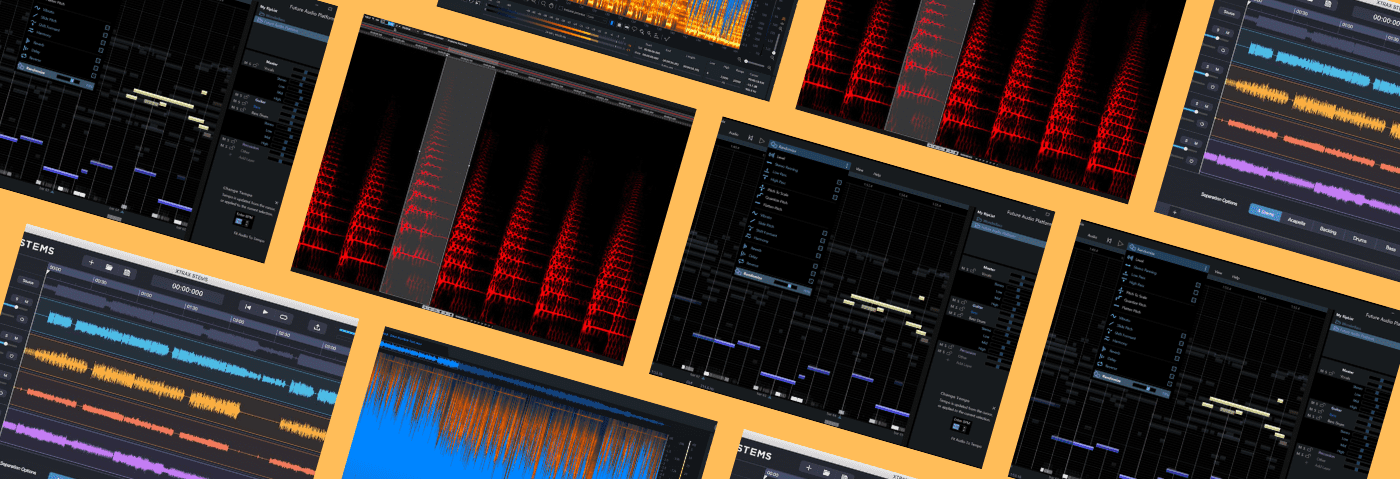We review four of the best stem separation tools and focus on which is the best for DJs and live remix performances. Want to isolate a vocal track? Want to remove the drums?
Once upon a time, if you wanted to remix a tune you needed stems supplied by the original producer to do it properly. If you just needed an acapella, you would likely be forced to brave a variety of dodgy forums and torrent sites to find the vocal you were looking for. And at the end of this escapade, you’d likely end up with a clumsily EQ’d version barely concealing the drum tracks underneath while filtering out more than half the emotion of the performance!
Now, however, thanks to recent advances in spectral analysis and machine learning, a number of tools have arrived to intuitively and impressively strip a bounced stereo audio file into separate spectral components with the click of a button. Want to isolate a vocal track? Want to remove the drums? No problem! Stop traipsing around dodgy torrents and start taking these separation tools seriously! Its’ time to up your remix game!
TLDR? Watch the video below instead for a deeper dive and don’t forget to subscribe to our YouTube channel for more.
Hear the full results?
XTRAX STEMS
Xtrax Stems from AudioNamix offers a straightforward interface that makes the stem separation process incredibly streamlined. You can bounce all four stem categories at once, or each individually: Vocals, Bass, Drums, and Other. Being a cloud-based service, make sure you have decent internet, and allow up to ten minutes for the stems to upload, analyze, and download.
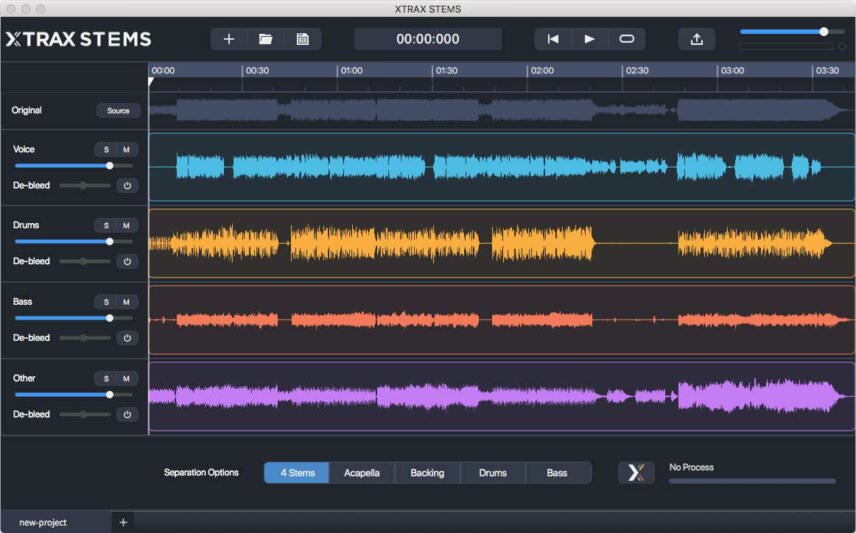
Once imported, each stem offers an optional De-bleed control to attenuate the intensity of isolation, but there is a trade-off: increasing it can remove desired frequencies while reducing it can introduce unwanted backing material.
Nevertheless, this tool is dead-simple, and, with its affordable subscription model, is attractive to those looking to isolate vocals or other elements for their sets, or entry-level producers seeking the easiest way to bring their mash-up dreams to life.
The Verdict
Price: $60/YEAR
Purchase: XTRAX STEMS
The Final Word
Straightforward, ideal for DJs & mash-ups artists.
RIPX DEEPREMIX
RipX DeepRemix from HitnMix is similarly intuitive in the separation process but is desktop and not cloud-based. All processing happens on your local drive. DeepRemix offers a wealth of intricate, musical editing tools once material is downloaded. These additional tools really set it apart from the other options examined here – think Melodyne note performance editing, but designed more for creative manipulation than mere correction.
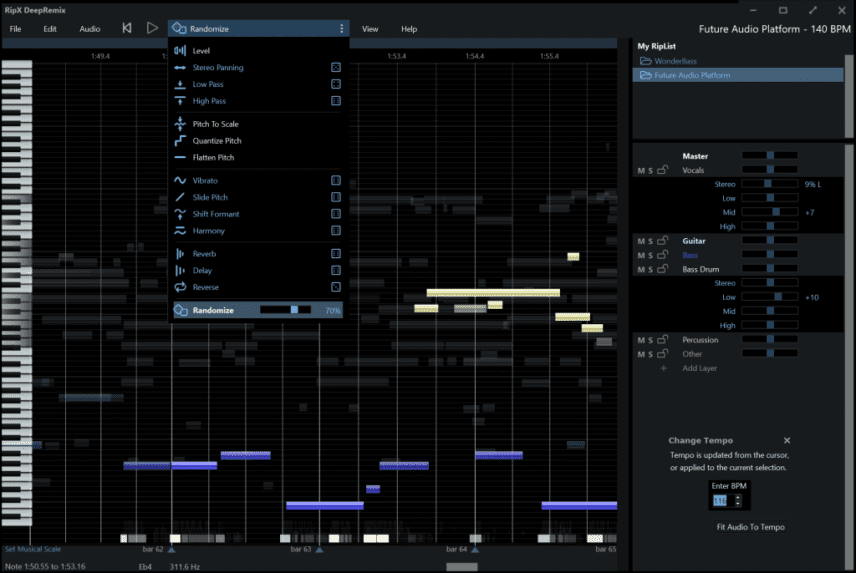
Since it’s also designed specifically for the purpose of stem separation, it also sounds great – perhaps due to its sophisticated AI algorithm. For DJs looking to find inspiration in other material and transform it in unique ways, DeepRemix is an incredible tool.
RipX also offers DeepAudio pro editing module, but DeepRemix is great if you just want to extract stems and perform musical edits.
The Verdict
Price: $99
Purchase: RipX DeepRemix
The Final Word
Best quality vocals, highly musical, perfect for DJs.
SPECTRALAYERS PRO 8
Moving away from DJ-friendly or bedroom-producer-oriented tools, SpectraLayers Pro 8 is an incredibly powerful spectral audio editing suite from Steinberg that offers a wealth of incisive tools for more advanced sound designers and engineers. It also works directly off your computer.
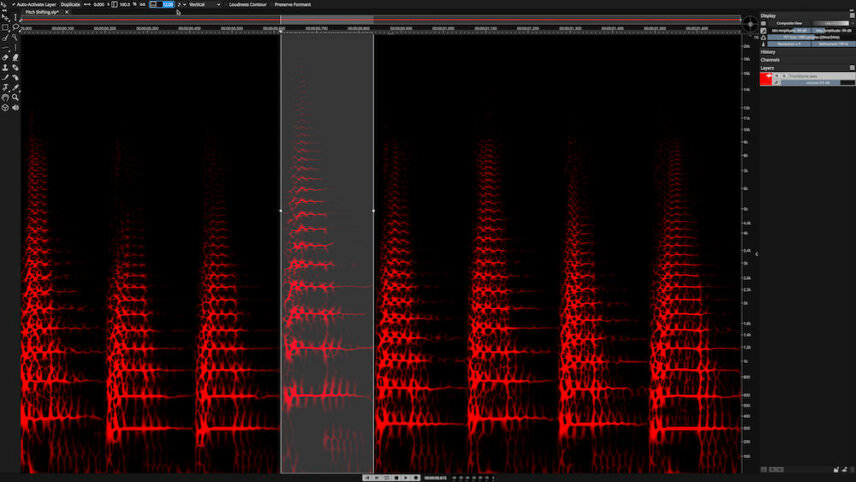
This means, while no less powerful, SpectraLayers’ Unmix Stems feature is more of an add-on to an already full-featured editing suite rather than its point of focus. It still separates audio elements from one another quite well, and in fact was the only one tested that was able to isolate the piano from other backing material, and did so quite well.
However, when it came to the vocal it seemed as though it might need slightly more doctoring depending on the source material to really dial in the results; luckily, it offers all the spectral editing tools you might need to do just that – and then some.
The Verdict
Price: $356
Purchase: SPECTRALAYERS PRO 8
The Final Word
Incredibly powerful but may require tinkering. An excellent tool for hands-on sound designers.
RX8
iZotope’s flagship audio restoration suite, RX8, is another powerful combination of spectral editing tools. Like SpectraLayers Pro, it also runs directly on your machine, and the ability to separate stems is, again, more of a bonus than a primary tool. The feature is included in the Music Rebalancing processor.
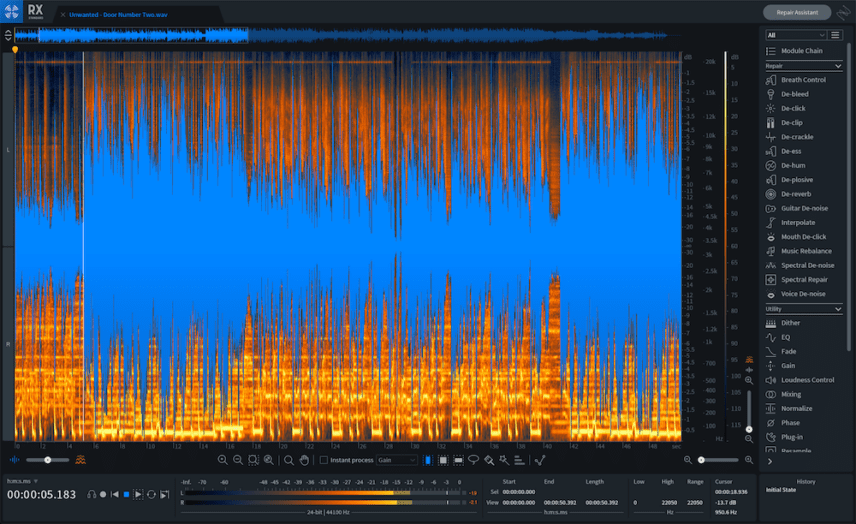
Stems are separated into four separate files, which must be individually exported, manually. So while the results are quite good, if not instantly perfect – equivalent to SpectraLayers Pro – the process is somewhat less automated, meaning a few more clicks are required to achieve the end result of stems exported as audio files.
The Verdict
Price: $399
Purchase: Izotope RX8
The Final Word
The least automated of the bunch, but a great choice for anyone seeking audio repair tools or doing post-production work.
WHILE YOU’RE HERE…YOU MAY ALSO LIKE…
LALAL.AI
LALAL.AI is an intuitive, free to try, next-generation pay-as-you-go stems isolator and vocal remover that offers a “zero audio quality” loss solution. They offer two affordable pay-as-you-go plans, the ‘Plus pack’ and the ‘Lite pack’.
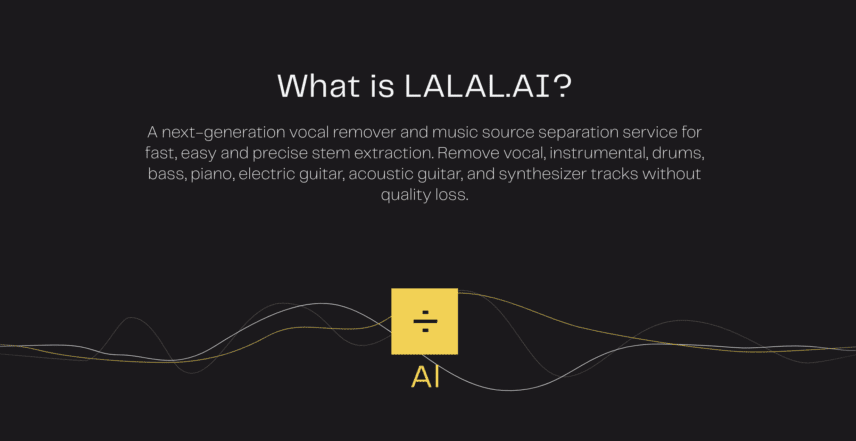
However, if you’re working with instrumental material, you’ll need to select a different element to strip away from the other material: drums, bass, electric guitar, acoustic guitar, piano, or synthesizer (currently in beta).
The upside is that it’s free to try and seems almost silly not to, particularly if you’ve got a vocal or other performance in mind that you’ve always wanted to isolate from the original for a remix or mash-up.
The Verdict
Price: Plus = £30pm Lite = £15pm
Purchase: LALAL.AI
The Final Word
Overall results are excellent, however more advanced producers would appreciate simultaneous stem seperation.
CONCLUSION
Thanks to sophisticated algorithms, all four of these tools are powerful, delivering incredible results one could only dream of just a few years ago where this functionality was the stuff of fantasy. All of the tools above successfully stripped stems from stereo audio files of a quality that would be easily workable in a remix or DJ set. With acappella extraction easier than it’s ever been, I won’t be surprised if we find ourselves flooded with white-label bootleg vocal edits in the coming year or so.
What track did we use as an example?
- Track: Storms
- Artist: Cenk Esen featuring Bade and Aykan Esen
- Album: It’s a Family Thing
- Label: Esen Productions
- Release Date: 18 June 2021
Find Cenk Esen on Instagram.