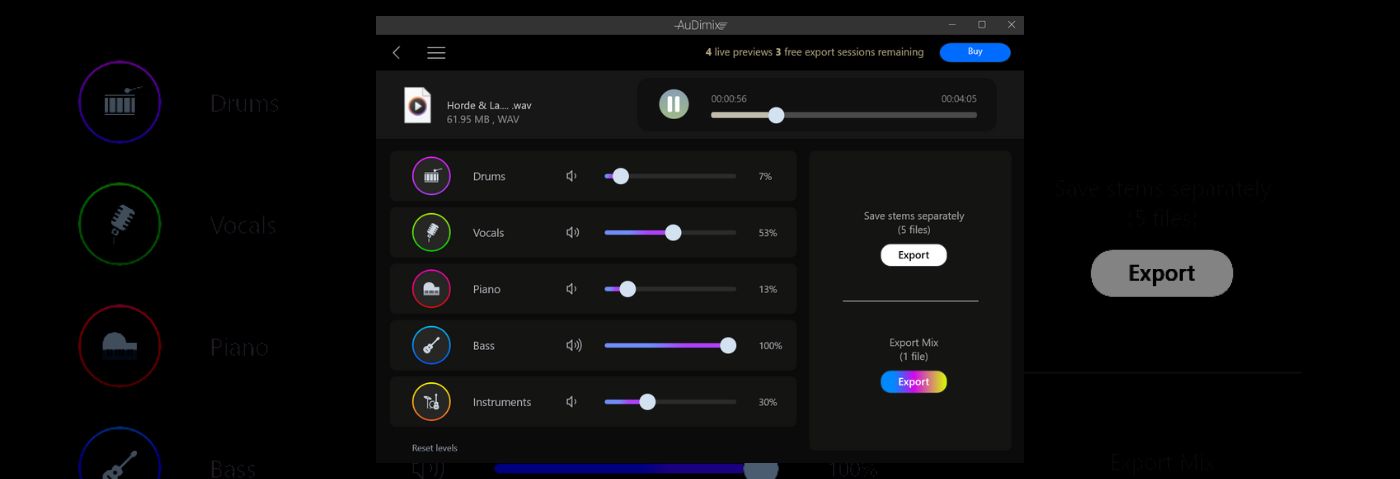Global Delight has recently released AuDimix, which promises to separate stems. It enters a tough market that seems to have exploded lately. How does it separate itself from the mix?

There are likely two people reading this with interest. The first is those who want to separate stems for DJing, remixing and even learning purposes.
The second is those who are rightly concerned that stem separation, and the onset of AI, are wreaking havoc with anachronistic copyright laws. We’re not solicitors so let’s just focus on producers for the time being and how stem separation can help them. But it is something to consider! More on that shortly.
Since the dawn of production time, producers have longed to separate stems. Going back twenty years, The Pirate Bay was flooded with accapellas. However, they could be hard to come by, especially high-quality ones. Take it from me reader, for my sins, I tried…a lot..!
Fast forward to today and the digital revolution has truly arrived and evolved to produce a whole range of stem separation plugins. Our video on the topic from last year has now racked up 100k views with a huge amount of discussion in the comments. It seems everyone is in on the act. There is an insatiable demand to rip music apart. Adding their voice to the discussion is AuDimix.
What is AuDimix?
AuDimix is a new, Windows-only app available on the Microsoft App Store. It can remove vocals and instruments from any song. Like others, it uses frequency identification, to identify the typical EQ range of an instrument and separates it into it’s own stem (audio file).
Users can change the level of each stem and then export them individually giving you a fairly comprehensive amount of control. It is currently available as a standalone Windows app.
Once you import a file, you’ll see and easy to navigate GUI. The instruments are on the far left of the window and provide volume sliders. You can choose to export all the stems or just one if you wish. If you tweak the volume of the stems, the export will relay that change and export your mix.
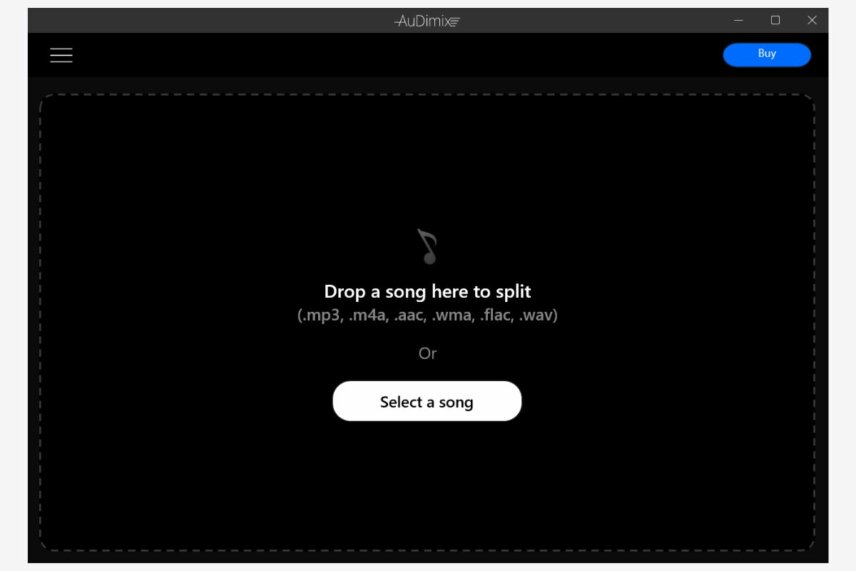
Who is AuDimix for?
Singers
With its onboard mixing, singers and performers might find the backing tracks they use can take on a whole new meaning.
For example, a singer who is blasting out Elton John covers could now load up AuDimix and solo just the piano. You then just have Elton as your accompanist rather than the full band.
If you use it in real-time, or just export the mixes you want, you can control changes in your sets each night. Pretty cool.
Singers will also look at AuDimix in a different way. The quality of professional backing tracks is dubious so why not remove Elton from the original and use that instead? Just to reiterate, we’re not solicitors and in a public setting this would almost certainly be unlawful. However, it would be fine as a practice accompaniment in your home or studio.
Are you smashing out Guns N’ Roses every night on the mic but, like Slash want rid of Axl? Then AuDimix has got you. In short for singers, it’s doubly effective.
Lastly, if you are not comfortable with a DAW, it’s fine. Using the simple mixer, you can export a mix within AuDimix negating the need for a DAW.
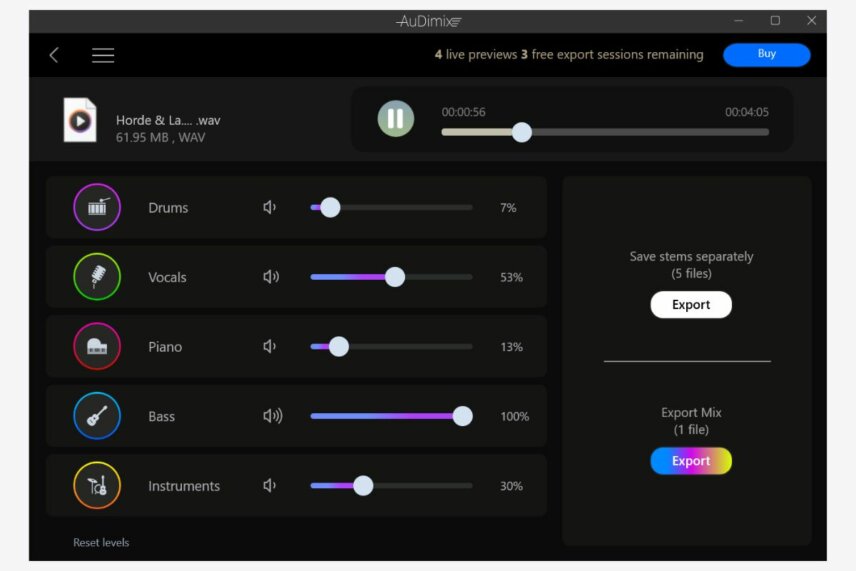
Producers
For producers and DJs, the beauty will be in the efficacy and speed. Sometimes all your want is accurate drums with which to emulate a groove pattern. AuDimix can provide that.
For DJs, they can also take advantage of the low latency Live Preview and drop an acapella on the fly, improving real-time performance and reducing the need to prepare everything in advance.
AuDimix’s advanced AI technology gives producers the ability to extract up t 5 stems – including vocals, drums, bass, piano, and backing instruments – from any music track in major audio formats like MP3, WAV, M4A, and more. Exports can be produced in either WAV or MP3 format.
Casual Listeners
Lastly, the casual listener. Lest we forget.
Listening experiences have developed quite significantly in the past few years. Kanye West’s Stems Player is a notable example of giving the listener control over what and how they hear a release. A casual listener, for argument’s sake not one of the above technical users, could find they enjoy music in a whole new way and tailored to their preferences. AuDimix can provide that.
How Much Is AuDimix?
AuDimix is a subscription model. However, you don’t have to pay to try it. It’s free to try and you get up to three free stems before needing to purchase more.
The packs are the 6-Month Pack, 1-Year Pack and the Lifetime Pack. For most producers and DJs, the 1-Year pack is effectively priced and gives you enough time to establish how important it is to your workflow.
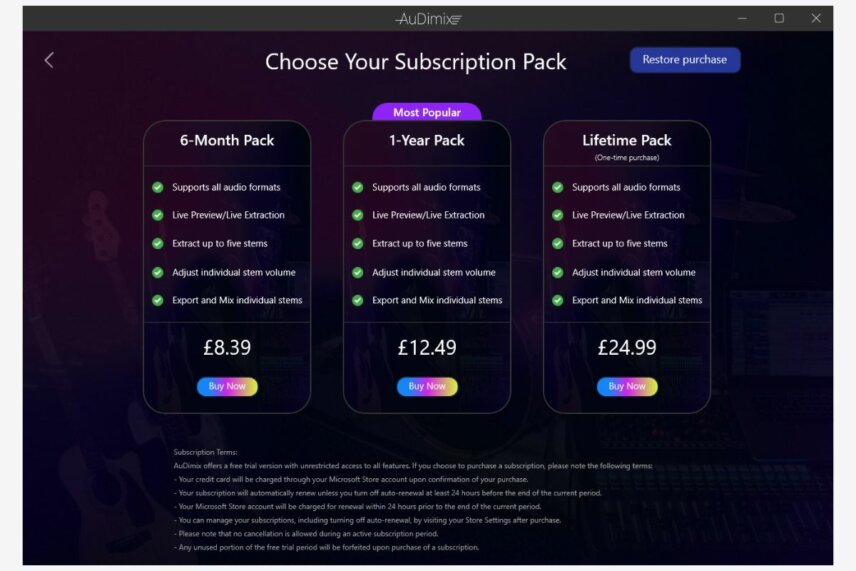
You can find AuDimix online on Twitter, Instagram.
If you want to read about the legalities of sampling, we asked a lawyer to break it down in our “The Legalities of Sampling”.