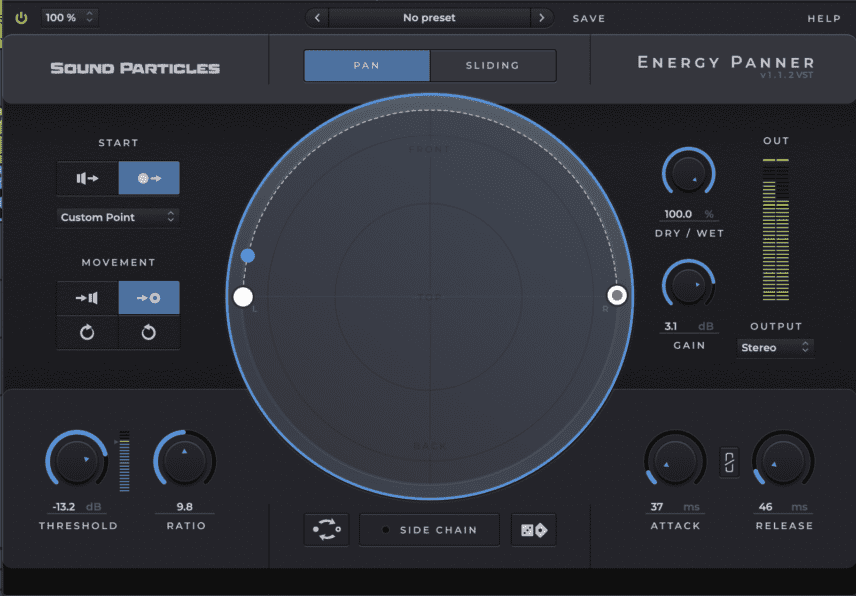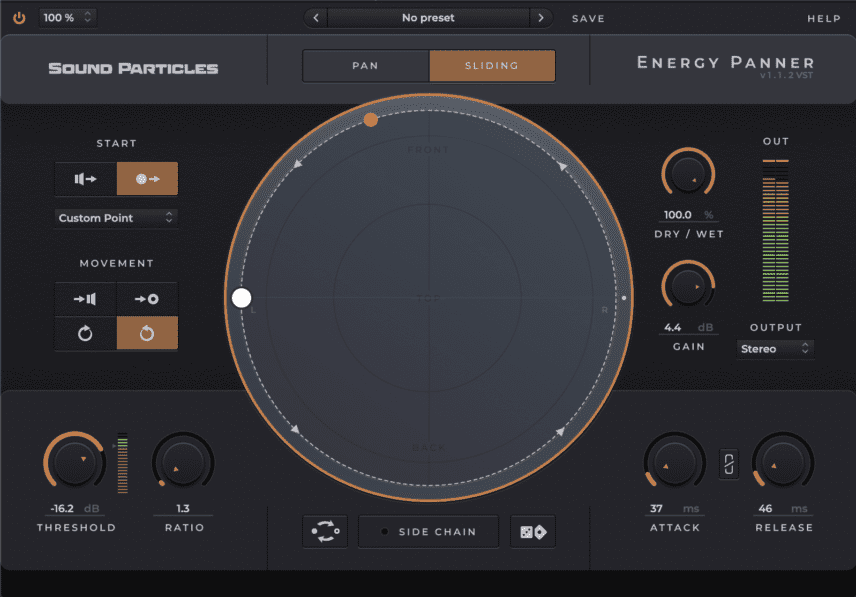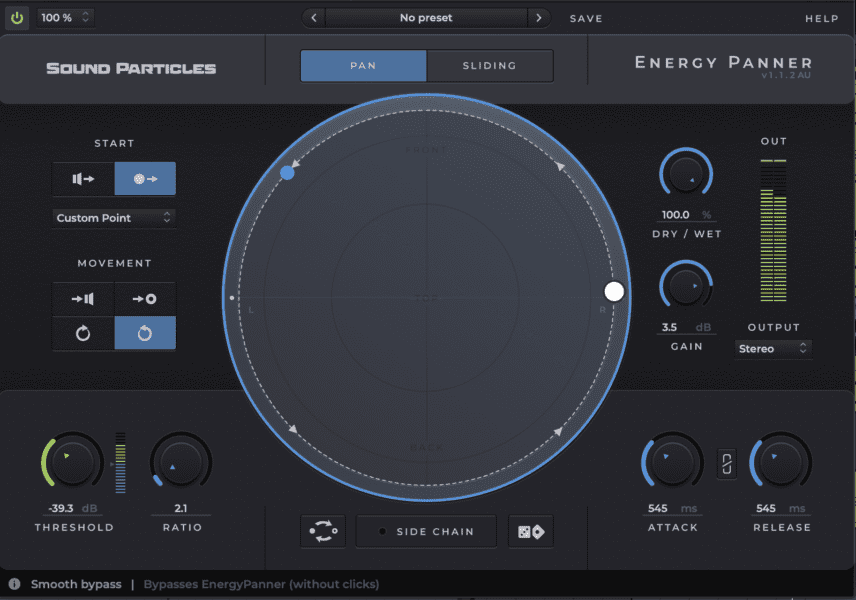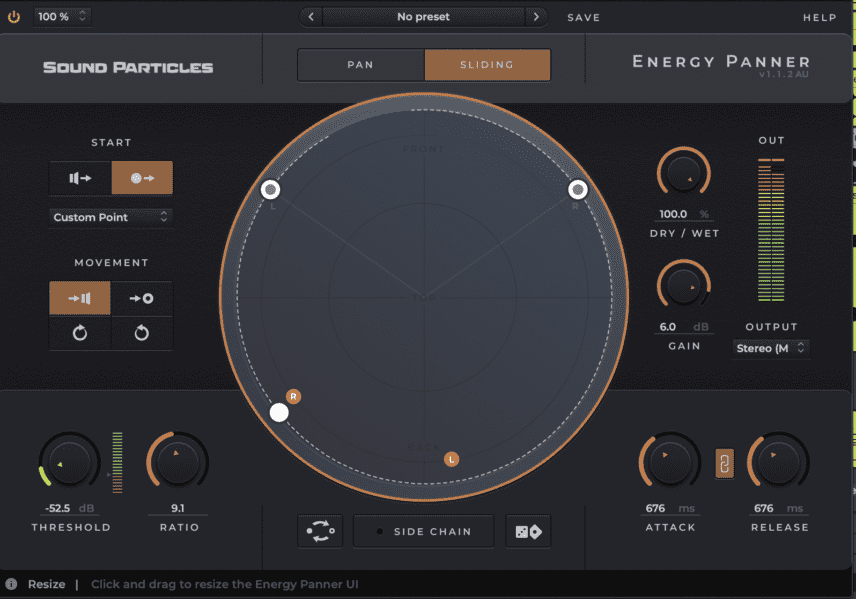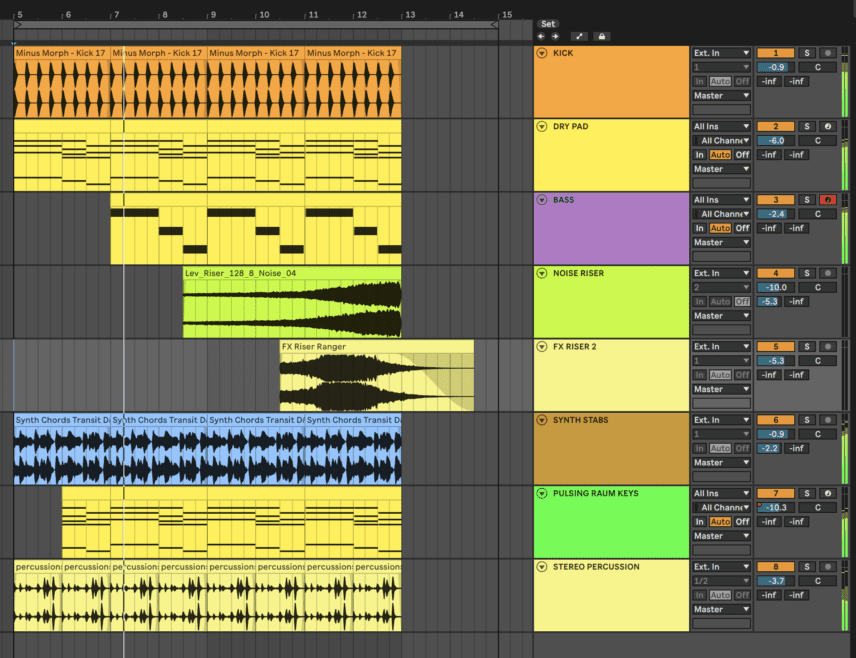In this tutorial, we test out Sound Particles’ dynamic panning plug-ins Energy Panner and Brightness Panner. The company is best known for its developing reputation in Hollywood for creating realistic soundscapes. What can they bring to an electronic music scenario? Think you know panning. Think again!
Contrast is key in dance music breakdowns! One of the most common ways to achieve this is introducing lots of effects, risers, swooshes and other ear candy during the breakdown. This is then usually followed by a quick jump back to the track’s main elements.
Panning plays a major role in breakdowns because it allows you to add stereo movement to parts. From a mixing perspective, you can use panning to take the listener from a busy and evolving breakdown to a drop that re-centres the listener.
In this article, we’re going to use Sound Particles’ Energy Panner and Brightness Panner plug-ins to add automatic panning motion to a wide variety of sounds in a breakdown. These plug-ins use the intensity and other features of sounds to control panning movement and introduce spatial effects.
Energy Panner has especially earned a reputation in Hollywood, becoming a common tool for sound designers and film composers. This is due to its ability to quickly create realistic and dynamic soundscapes. In our example, however, we’ll be testing it out in a music production context.
We’ll look at the main features shortly, but first here’s what we’ll be creating:
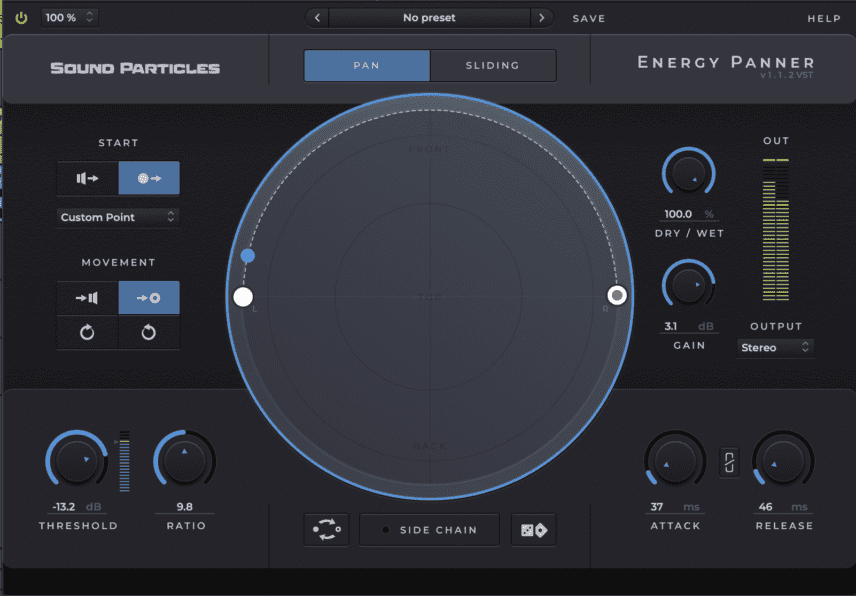
Be sure to use headphones while following the tutorial, as you’ll be able to hear the panning motions much better!
Energy Panner Overview
Energy Panner dynamically pans a sound according to its intensity. ‘Intensity’ is referring to volume and velocity. The intensity triggers the panning depending on the Threshold value and the other parameters control what happens next. There is also a Sidechain input to use sounds from other channels to trigger panning movement.
In the UI’s circle, values from left to right represent panning from L to R. The values going from up to down represent how upfront the sound is. This essentially turns this plug-in into a spatial tool, as you can also dictate where a sound is sitting in the mix.
The plug-in has two modes; Pan and Sliding. In Pan mode the plug-in only acts between the initial and the final positions of the points. The point goes back to its initial point when the sound goes silent, similar to an ADSR envelope.
Like a compressor, there are also Threshold, Ratio, Attack and Release controls that provide control over the panning behaviour. Here are some examples:
- With a lower Threshold, the panning is triggered by quieter sounds
- With a high Ratio, the amount of panning that occurs is higher
- With a higher Attack, you can have the panning come in slower
- With a higher Release, value the panning takes more time to return to its original point
Let’s demonstrate the Pan mode with some chord stabs!
Here are the chord stabs with no effects:
And here they are with Energy Panner:
The start point is all the way left and the end point is right. Every time a chord hits the movement is triggered and the sound moves between the start and endpoints. You can control the speed of this with the Attack and Release parameters.
The stabs sound wider compared to their dry state because of the constant stereo movement. This is similar to how a filter envelope can emphasize a sound’s transient. The opening and closing of the filter puts more emphasis on the first hit of a sound. Energy Panner’s panning movement on every hit plays a similar role!
The beeping sound in the chord sample is also more audible and dynamic now that the sound is moving from left to right.
In the Sliding mode the panning goes beyond the set destination point and stays where it is when intensity decreases – as opposed to going back to its original point on the circle. This mode is definitely better for use on effects, as opposed to main parts like stabs and chords.
Here are the same stabs with Energy Panner in Sliding Mode:
We’ve again set the start and end points at all the way left to all the way right, but now the movement isn’t stopping. We also have the Movement parameter set to counter-clockwise.
We’ll look at other Movement settings in the next sections, as they can open the door to crazy panning effects!
Applying Energy Panner to Percussion
Let’s start the breakdown with a kick, bass and pad loop.
Here’s how this sounds:
We’ll add a percussion loop with a variety of soft hits and hard hits that can trigger different levels of panning. We’ll set the start point all the way to the right and use the counter-clockwise motion. Now Energy Panner will move the sound to the left when the harder hits play.
Here’s the percussion without Energy Panner:
And here it is with the plug-in active:
You can hear that the two hard hits at the end of every bar are played on the left compared to the other hits. This is definitely a unique and useful shortcut for adding a live room element to drums! Definitely saves time drawing in panning automation!
Here’s our progress so far, with the chord stabs from our first example also added:
Using Speakers-to-Point Movement and Randomization
Until now we only looked at basic stereo movement but things really get interesting when you select the Speaker icon under Movement. This creates three points in the circle; one left, one right, and one destination point.
The left and right points now represent the original right and left signals from your sound source and they will move toward the destination point when panning is triggered. In Slide mode, this creates constantly changing movement. The sound also moves up and down between the Front and Back areas, essentially creating volume automation at the same time as panning. Let’s try this out with a white noise riser.
Here’s the white noise with no effects:
And here it is with Energy Panner:
Clicking the Randomize parameter is one of the best ways to use this plug-in. This is because you can get some crazy results that would normally take time to program manually.
After you find a style of movement you like you can tweak the Threshold, Ratio, Attack and Release parameters to customize the randomized preset.
You can also lower the Dry/Wet knob if the effect is too intense. Even a small amount of mixed-in panning movement can add character to a sound!
We’ll try this on an effects sample and lower the Dry/Wet to taste.
Here’s the sample with no effects:
And here it is with a randomized Energy Panner preset with the Dry/Wet at 65%:
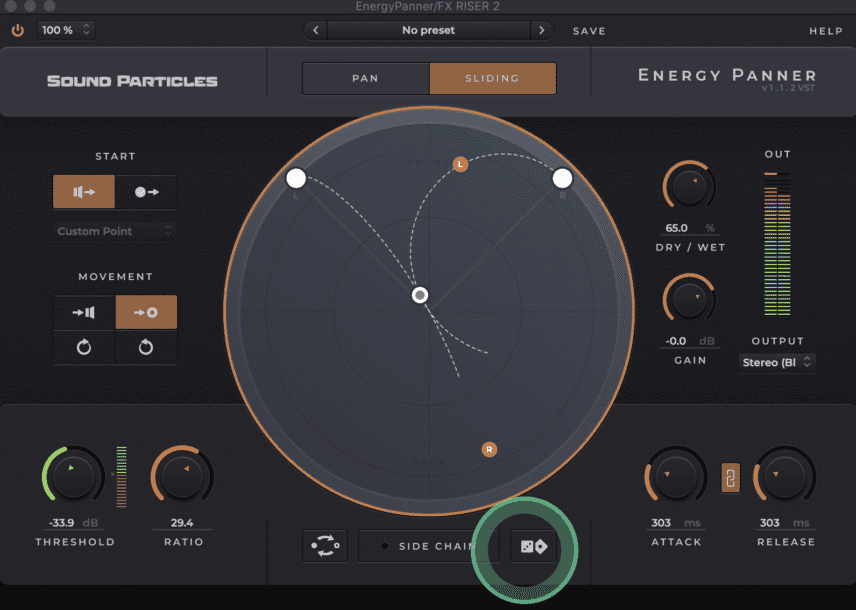
The Brightness Panner
Energy Panner also has a sidekick (get it?!) called Brightness Panner. This plug-in works in a similar way, but its panning kicks in depending on the incoming sound’s frequency content.
Instead of Threshold and Ratio parameters, Brightness Panner has frequency range knobs. You can use these to set a range of frequencies the in which the panning movement will start. This is perfect with filter automation because it essentially allows you to control panning with the filter cutoff! We’re going to give this a try with another chord stab-type sound.
We’ll load up the Pulsing Raum Keys Wavetable preset and automate the Motion Rate and Filter Cutoff. Here’s how this sounds:
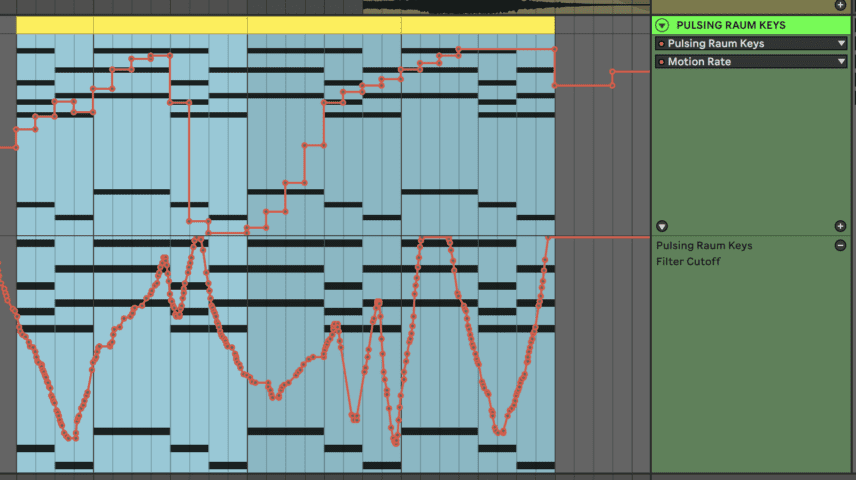
Now let’s insert an instance of Brightness Panner and set the frequency range. The plug-in has a meter at the bottom that shows the detected frequency. We’ll use this as guidance to set our range.
We’re using simple point-to-point panning here, having the sound go from left to right as it gets brighter:
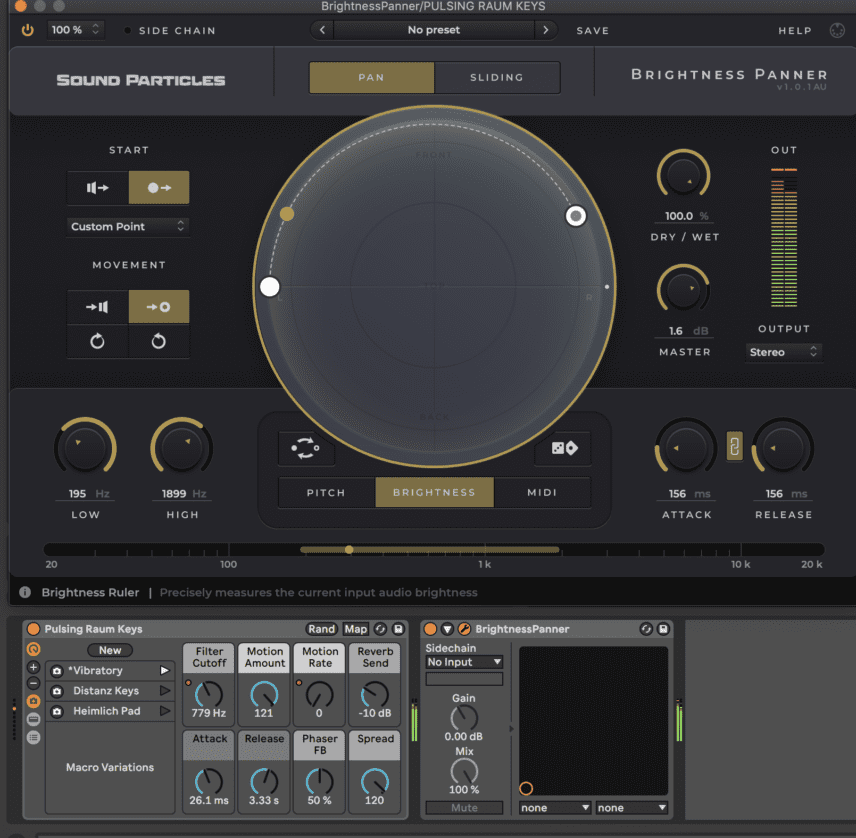
It’s worth mentioning that Brightness Panner also allows you to use Pitch and MIDI note values as triggers or ranges for the panning!
Here’s our final track once more with all elements playing:
And here it is with all instances of Energy Panner and Brightness Panner bypassed:
After comparing the two it’s easy to tell that the stereo movement adds so much life to the track!
Top Tip: Make sure to check your mix in mono if you’ve used panning effects in your track. If your mix isn’t mono-compatible some parts will sound off on certain systems!
There are numerous auto-panning plug-ins on the market but Energy Panner and Brightness Panner change the game with quick results, a genuinely fun UI and an acceptable price of £53.82 for the pair.
Head to Sound Particles for more information.