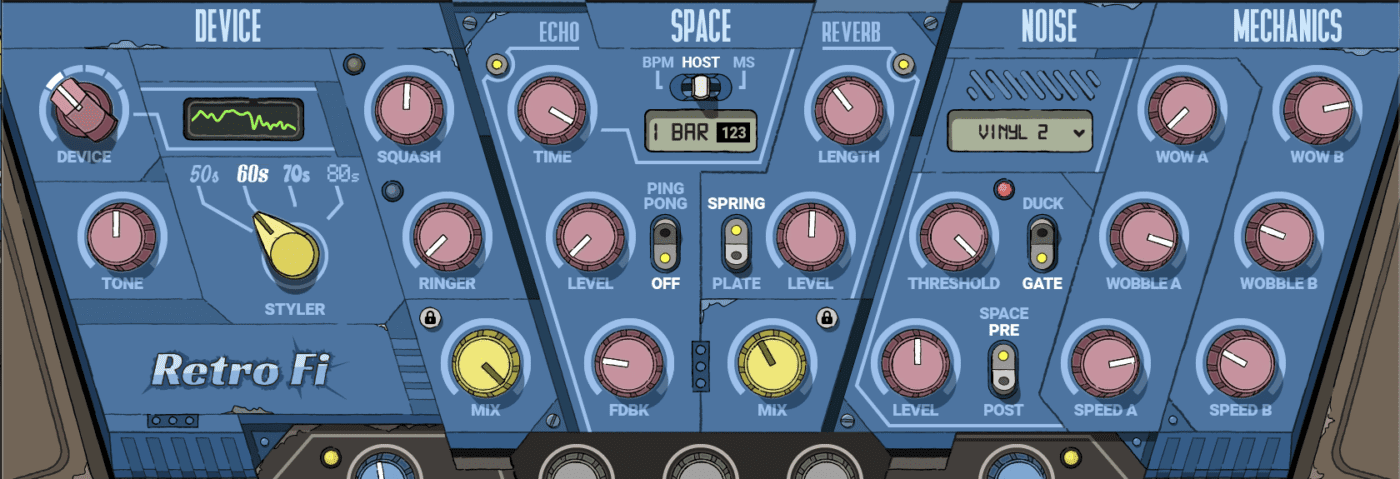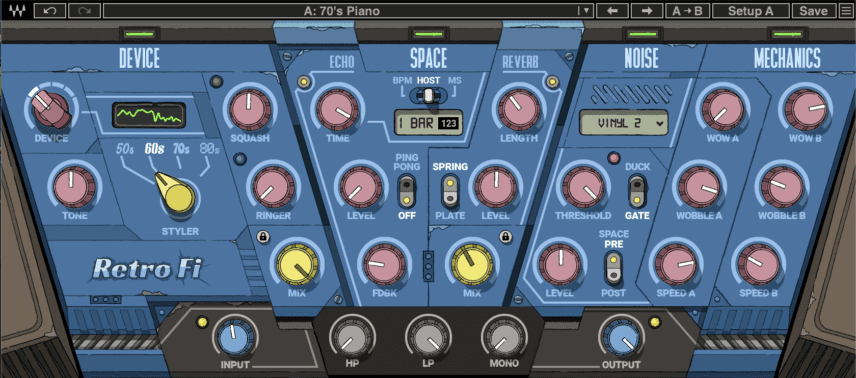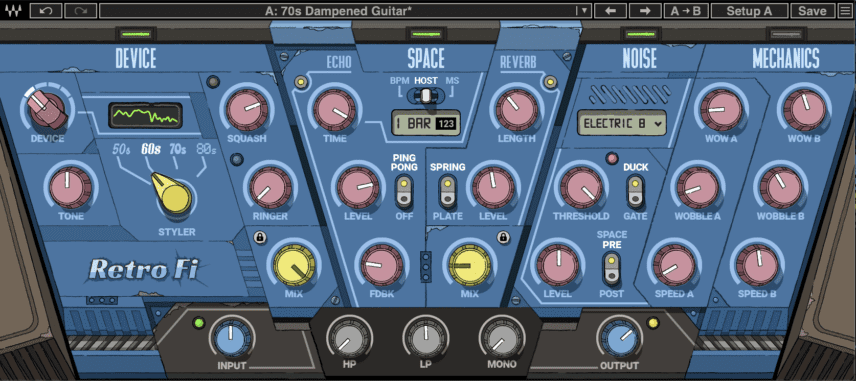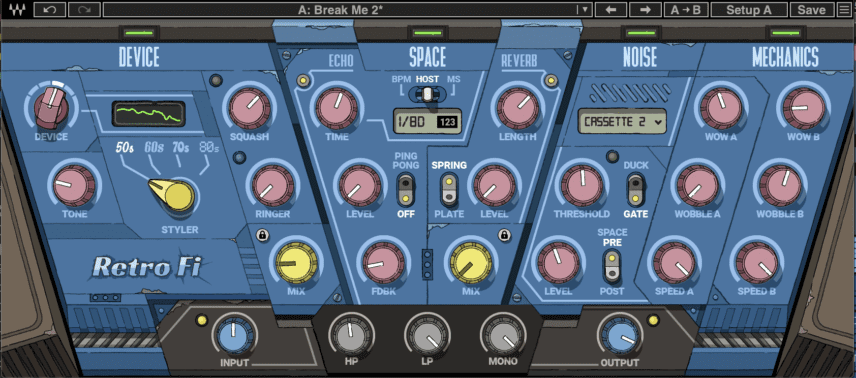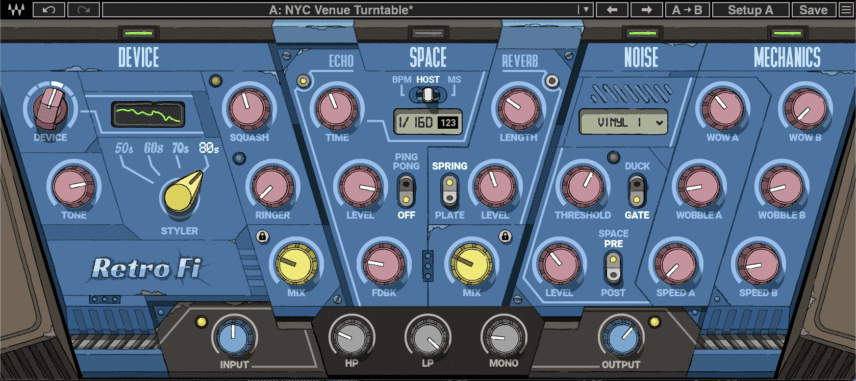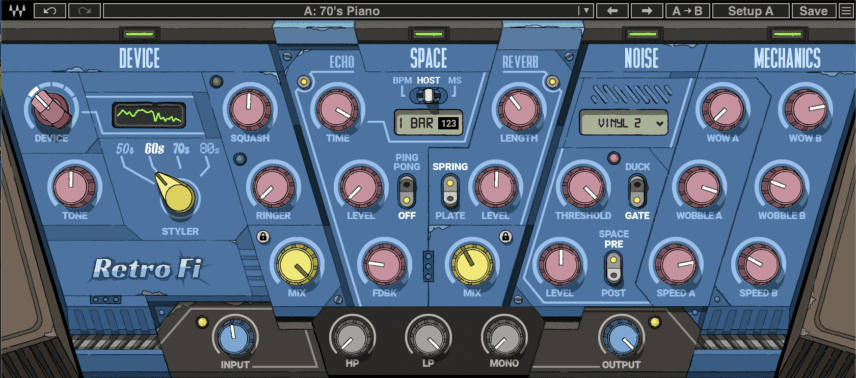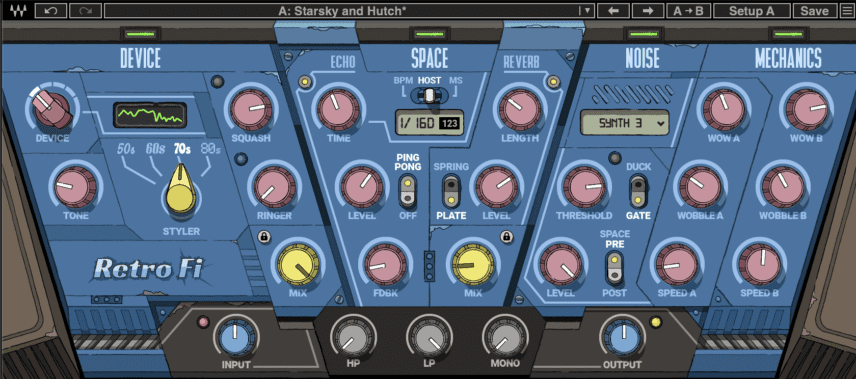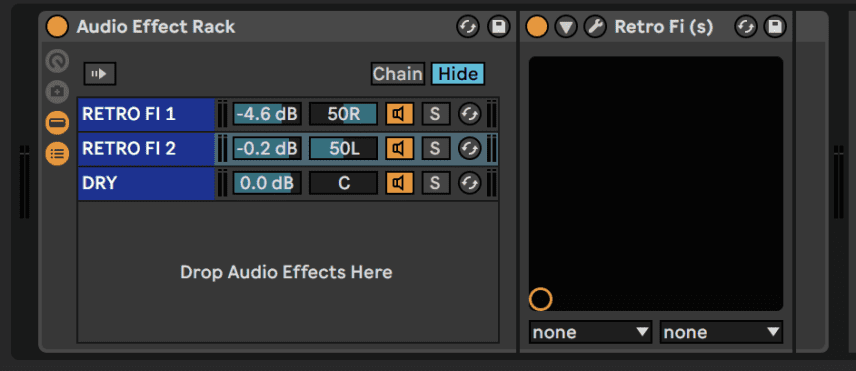We use Waves’ new lo-fi plugin, Retro Fi, to add warm analogue-style textures and character to a house beat.
Lo-fi has boomed lately. As the digital revolution further takes hold it appears the longing for the slightly imperfect analogue sound has grown.
With this throwback appetitive, of course, the manufacturers have followed. There has been a significant emergence of lo fi plugins on the market. Two popular examples are XLN Audio’s RC-20 Retro Color and iZotope’s free iZotope Vinyl. Steinberg also this week announced their free lo-fi piano plugin.
Jumping into the ring also is Waves. The plugin heavyweights have just released Retro Fi. The device features four separate modules that add era-specific delay and reverb coupled with artefact FX and pitch modulation. Is it enough to floor the competitors?
In this article, we’re going to use Retro Fi on different parts of a house beat. As ever, click on any image to enlarge it.
Here’s our beat without Retro Fi:
And here’s the beat with Retro Fi applied:
Pretty cool right? Let’s get into it!
Retro Fi Features
Refro Fi features four separate modules called Device, Space, Noise and Mechanics.
DEVICE introduces era-specific and tape machine-style qualities including textures, tone control and compression.
SPACE is a combination of both delay and reverb with lo-fi flavours. You’re able to choose between Spring and Plate modes for the reverb. The delay includes a Ping-Pong option.
N.B Waves also released a separate free plugin called Lo-Fi Space. Lo-FI Space could be described as an expanded standalone version of the SPACE module on Retro FI
NOISE includes a menu for tape, vinyl and cassette noise sources. They can be triggered with transients via the Gate setting. Duck makes the noises occur between transients.
MECHANICS has two sets of knobs, A and B. They add pitch modulation and wobbly effects. You can control the speed, depth and character with the three parameters in each section.
Each module has a Mix or Level knob. At the bottom of the plugin window you have high-pass and low-pass filters and a Mono knob that reduces stereo width when increased.
Each control does allow for precise editing. In this article, we’re mainly using presets on the stems and the presets sound great.. Retro Fi comes with over 150 presets and it’s a tonne of lo fi fun scrolling through them!
Lo-Fi Drums
Here’s our drum part. It features a kick, open hi-hat, clap and rim-shot:
We’ll leave the kick and rim alone but apply two instances of Retro Fi to the hat and the clap.
On the Hat we’ll use the preset ‘Pianos will enjoy this preset’ that applies a high-cut and adds a warm character with DEVICE set to 80s and MECHANICS set to modulate the pitch slightly.
In this clip, we have applied Retro Fi to the hi-hat for the last two bars:
For the clap, we’re using the ’70’s Damped Guitar’ preset. It completely changes the quality of the timbre of the clap.
In this clip, we have applied Retro Fi to the clap for the last two bars:
Here’s the full drum part with Retro Fi active on both the hat and clap:
Next, let’s layer the beat. To add some 70s character, use Retro Fi’s ‘2 Mix Ambien Breakdown’ preset. The 70s-based Device settings in this preset make the beat sound more as if it was ripped off an old 70’s vinyl!
Here’s the loop before Retro Fi:
Here’s the loop after Retro Fi:
Here’s our progress so far. The full loop with our programmed drums and the layered acoustic break:
Lo-Fi Percussion
Retro Fi also sounds great on percussion! Let’s begin by trying a more extreme preset on a dry tambourine loop.
We’re going with the ‘Break Me 2’ preset that introduces cassette noise texture and warms up the sound by cutting the highs.
Here’s the tambourine before Retro Fi:
Here’s the tambourine after Retro Fi:
Make sure to compensate for intense high-cuts with some output gain! If you don’t, the whole track will get much quieter as you apply the lo-fi effects. In the image below, we’ve cranked the OUTPUT.
Next let’s test Retro Fi’s Noise Gate. The gate triggers noise based on the transients in the audio source. We’re using Noise Gate on a hi-hat loop.
We’re going with ‘NYC Venue Turntable’ Preset. It adds a gated vinyl noise hit to each transient and dampens the high frequencies. A common feature on the overall sound of Retro Fi is the diminishing of the high frequencies.
Here is the loop before Retro Fi:
Here is the loop after Retro Fi:
Here’s our progress so far:
And why not A/B our progress with the dry orignal. In this clip we’ve removed all Retro Fi:
Lo-Fi Synth Chains With Retro Fi
We’re going to try something different for the synth chord stabs!
Here’s how they sound dry:
Ableton’s Audio Effect Rack allows you to stack different effects chains. We’re going to set up three chains for the stabs: one dry chain and two ‘wet’ chains with Retro Fi.
The Retro Fi presets we’re using are ‘70s Piano’ and ‘Starsky and Hutch’. Here’s how they sound in the same order:
To make things even more interesting we can pan these chains. We have panned one hard left and the other hard right.
Here’s how the stabs sound with the Audio Effect Rack enabled:
It’s a subtle effect but the key here is the combination.
Knowing When To Stop!
There’s truth in the old adage “less is more”. Just because we can apply lo-fi effects to every part doesn’t mean we should! It’s good practice to keep certain elements dry as we have done the kick and rim in the first step.
With this line of thinking, we have not applied Retro Fi to the bass and dub chords:
Here’s the bass part:
Here are the dub chords:
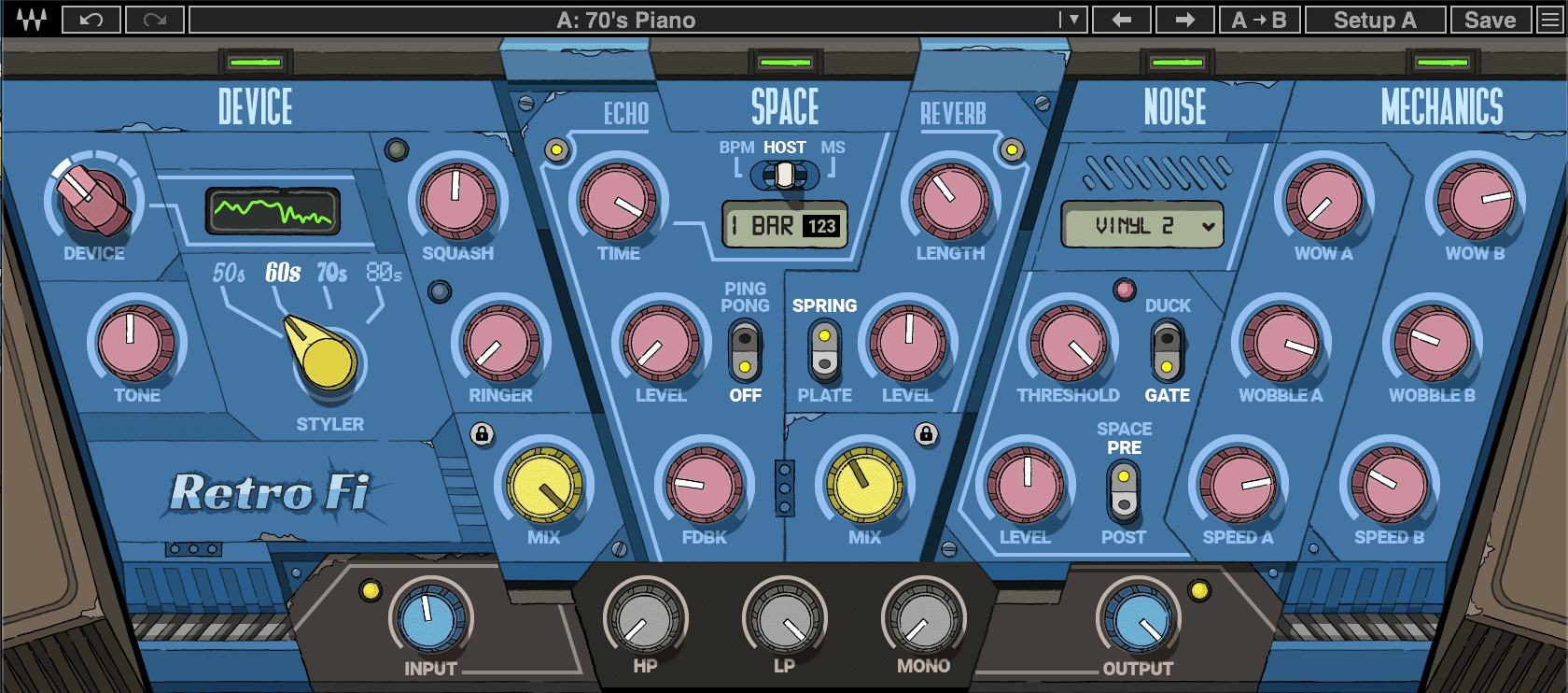
THE FINAL RESULT
Here is everything without Retro Fi:
And now with Retro Fi activated on the stems indicated in this article:
In comparison, you can hear the dry version is far brighter and more digital.
Our example is purposefully exaggerated for demonstration reasons. However, applying Retro Fi effects on even one or two elements can be enough to change the character of your whole track.
Retro Fi is currently available for $29.99 at Waves but the price will increase to $199 after their Cyber Monday Sale finishes.
*Attack Magazine is supported by its audience. When you purchase through links on our site, we may earn an affiliate commission. Learn more.