
u-he are makers of award-winning software synthesisers and effects including Diva, Repro-1, Zebra2, Hive, Bazille, Presswerk and Satin.
Visit U-he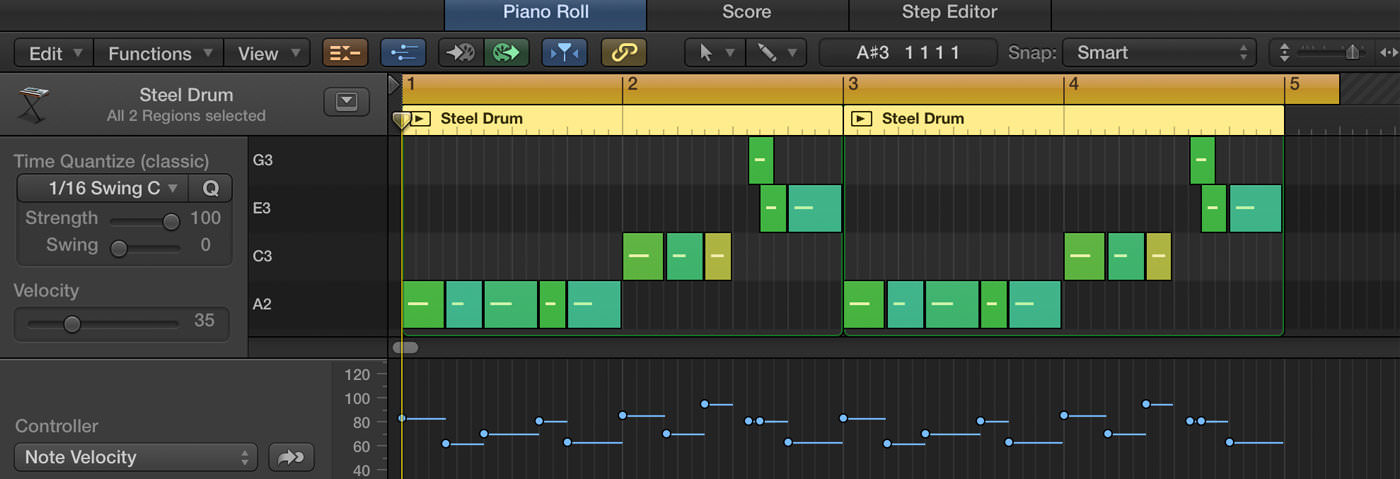

u-he are makers of award-winning software synthesisers and effects including Diva, Repro-1, Zebra2, Hive, Bazille, Presswerk and Satin.
Visit U-heSynth Secrets is a series of programming tutorials in which we show how to make a range of classic and new synth sounds using plugins such as Massive, Sylenth and Diva.
This time around, we’ll be creating a melodic steel drum/mallet sound using NI Massive:
Creating a melodic sound like this in a synth gives us much more control over shape and tone than we’d get if we used a sample.
Here’s a MIDI screen grab of the melody we’ve used for the audio example:
Begin by loading an instance of Massive and selecting New Sound from the File menu. The first thing to set up is the oscillators. Head to Osc1 and load the ‘Woody’ wavetable. Set the wavetable position to fully anti-clockwise, then take the Pitch down to -12.00, and the Amp setting to two-thirds.
On Osc2, load the ‘Sinarmonic1’ wavetable, take the wavetable position to a third of the way up, take the Pitch up to +12.00, and set the Amp to a third.
Massive also features a handy noise oscillator with 12 different types of noise. Select the ‘Hi-Metallic’ noise type, set the Color control to just past half way, and turn the Amp control all the way up.
Next, load up the ‘Lowpass 4’ filter setting in the Filter1 slot. Push the Mix1-Mix2 slider all the way to the top so we’re only hearing the output of Filter1, then take the Cutoff frequency control all the way down.
Now, from the 1Env slot in the centre section, click and drag the blue crosshair of 1Env and drop it in the first modulation box found underneath the Cutoff control. Click and drag up on the blue 1 that’s now appeared in the box, which will create a blue ring round the Cutoff dial, thus applying envelope modulation to the parameter.
We can now shape the envelope of our sound using Envelope 1. Back the Attack off slightly, push the Decay to just past half way, bring the Decay Level/Sustain down nearly all the way, and push up the Release to half way.
At the very left of the envelope section, there is a Vel (velocity) slider. We push this up to half way, making our envelope velocity-sensitive, meaning that harder key presses will result in stronger envelope modulation and a more open filter.
To add some further transient shaping, we turn to 4Env, which is the amp envelope in Massive. Once again, we back off the Attack slightly, take the Decay Level right down, push the Release up to just past half way and set the Vel slider to a quarter of the way, adding more velocity sensitivity, which results in a more expressive and playable patch.
The patch is a little too quiet now, so we take up the master volume control to two-thirds of the way.
When you create a new sound in Massive, a vibrato macro is automatically set up on Macro 1. I the Macro Control section, increase the level of the 1 Vibrato macro to around a quarter of the way. You’ll hear a slight modulation of the pitch.
Next, head to the Osc tab, and where you see the Vibrato controls, take the Rate setting up to three quarters of the way for a faster LFO. This is an optional extra on the sound and should be dialled to taste. Try pushing the vibrato macro up to half way for some tropical vibes.
Finally, the sound could do with one or two effects as it’s a little dry. We add FabFilter’s Saturn plugin and load the ‘De-impact (Dax)’ preset from the Saturation section, adding some subtle saturation.
We also add a reverb via a bus send, and load Valhalla’s VintageVerb, loading the ‘Ambience Plate’ preset and pushing up the Decay control to 2.41s.
3rd February, 2016

u-he are makers of award-winning software synthesisers and effects including Diva, Repro-1, Zebra2, Hive, Bazille, Presswerk and Satin.
Download the demos and try them for yourself at www.u-he.com
Attack Magazine is funded by advertising revenue. To help support our original content, please consider whitelisting Attack in your ad blocker software.
x