
u-he are makers of award-winning software synthesisers and effects including Diva, Repro-1, Zebra2, Hive, Bazille, Presswerk and Satin.
Visit U-he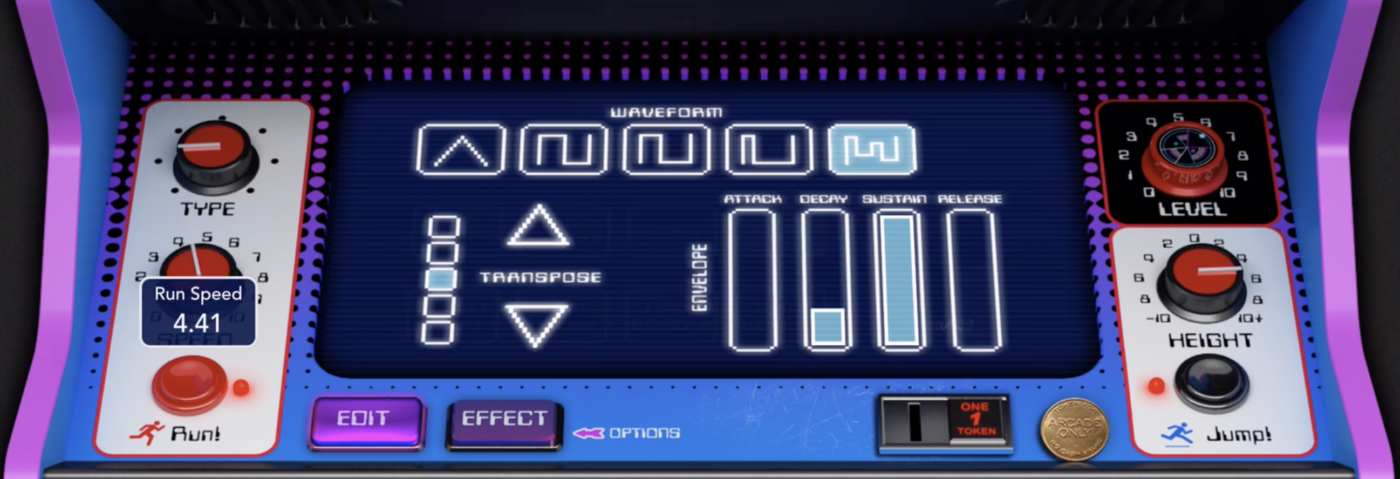

u-he are makers of award-winning software synthesisers and effects including Diva, Repro-1, Zebra2, Hive, Bazille, Presswerk and Satin.
Visit U-heIn this Synth Secrets, we’ll be creating a variety of 8-bit video game loops and textures using the Kingston Chip Synthesizer in the Korg Gadget 2 app. Nostalgic samples like these paved the way for chiptune but they are also snuck into tracks by producers of many different genres.
Let’s see how they can add a bit of spice and excitement to a techno breakdown. As always, click on any image to see a larger version.
Our video game techno breakdown.
Launch the Korg Gadget 2 app on your computer or iPad and load up Kingston on a new MIDI channel. You will not need a MIDI keyboard because with these sounds it is enough to hold down one key while modulating parameters. To produce our breakdown, we recorded the iPad’s audio to the computer while jamming and then chopped up the audio to create a Drum Rack in Ableton.
It’s common to record audio from iPads to the computer by using a miniplug to stereo 1/4” jack cable and connecting the iPad to a soundcard, but it is also possible to do this with a normal lightning-to-USB cable.
To record audio from an iOS device to a Mac, connect your iPad/iPhone to your computer and open Quicktime player. Click on File and then New Movie Recording. Next, click on the small arrow to the right of the red record button and the dropdown list that appears will let you select your iPad as both a video source and audio source. Hit record and then when you’re done click on File-Export As-Audio Only to bounce your audio.
Kingston’s layout is simple but you get big results fairly quickly. There are two main pages, Edit and Effect. In the Edit page you can choose the oscillator waveform, transpose the patch and control the ADSR envelope. In the Effect page, you can choose from 12 effects that each have only two parameters.
The Jump section to the right is for slow pitch automation. These types of sounds may remind you of when your avatar in the game takes a long dive off a cliff and a sound with a descending pitch emphasizes the fall. When jumping upwards, this would typically be an upwards moving pitch. There are no speed controls here, which could have been useful, but it accurately captures the jumping/falling sound!
For the first group of sounds use the 50% pulse wave and the Chorus Flanger effect selected with Speed at 41 and Depth at 94. This is one of the standout effects of Kingston, especially when its parameters are modulated. The next step is simply experimentation with different Jump Height values, sometimes letting notes ring out and sometimes tweaking the Height value after pressing a note.
For the next sound we kept the note held down and after the pitch bend you can really hear the flanger’s movement adding character to the sound.
For this sound we quickly brought the Height parameter down while the note was pressed for a more sudden pitch drop.
The next one almost sounds like a Reese-style sub-bass. This is the result of tiny movements in pitch, which happen when you set the Height between around -0.20 and 0.20.
Bringing the Chorus Flanger’s depth up to its max value of 127 and then automating the speed parameter yields some bubbly effects.
Let’s look at the Run button next. On the left, it acts as an arpeggiator that is geared to create faster textures that will be familiar to anyone who has ever played an older Atari, Nintendo or Sega game. The idea is to gradually automate up the speed parameter to add excitement and a sense of urgency. For it to work, you do not necessarily have to hold down multiple notes because the patterns on the Type knob automatically add notes.
Maintaining the same settings as before (50% Pulse Wave with the Chorus Flanger effect), the idea here is to automate the Speed and Type parameters while notes are pressed.
In the next sound the Speed is pushed to the max, resulting in another pitch or even riff altogether. We used this riff as the main loop in our breakdown.
For variety in sound, explore different waveforms or effects and use the presets as a starting point, but it’s the modulation that will allow you to make the sounds your own. The below sounds are more examples of modulation using Jump and Run parameters.
The final group of sounds are made using the noise oscillator. In early games, this oscillator was responsible for all drum sounds! We started with the preset 03: Gunner and then increased the Release to get a waves-at-the-beach sound.
Activating the Pump effect and automating its frequency is a quick way to get a helicopter-style slowing down and speeding up effect.
Next, bring the Release down to 0 and modulate the Run section’s Type and Speed parameters.
Finally, try automating the Jump Height parameter as well.

Now that you have all of your sounds recorded into your DAW, chop them up to make Drum Racks or other sampler instruments to save as your own video game sound kits. These samples sound great with effects like delay, re-pitching, reverb, and panning. In our breakdown example, we added effects like these to many of the individual sounds and automated them for more dynamic results. We also added additional low frequencies to the ones we used as basslines with plug-ins like Waves Renaissance Bass.
Here is our finished breakdown.
Author Aykan Esen
22nd September, 2020

u-he are makers of award-winning software synthesisers and effects including Diva, Repro-1, Zebra2, Hive, Bazille, Presswerk and Satin.
Download the demos and try them for yourself at www.u-he.com
Attack Magazine is funded by advertising revenue. To help support our original content, please consider whitelisting Attack in your ad blocker software.
x