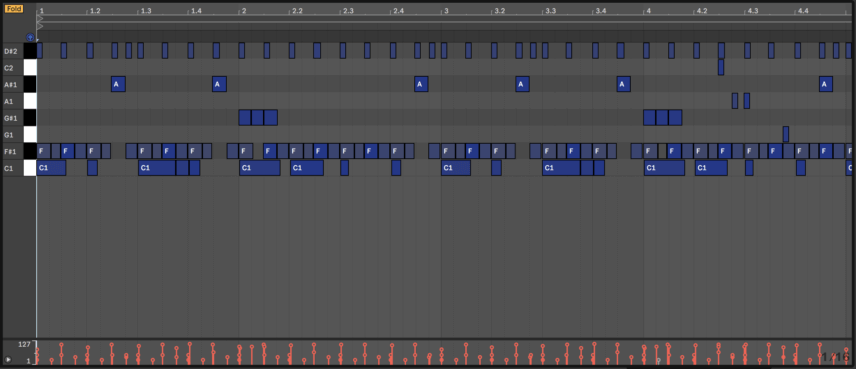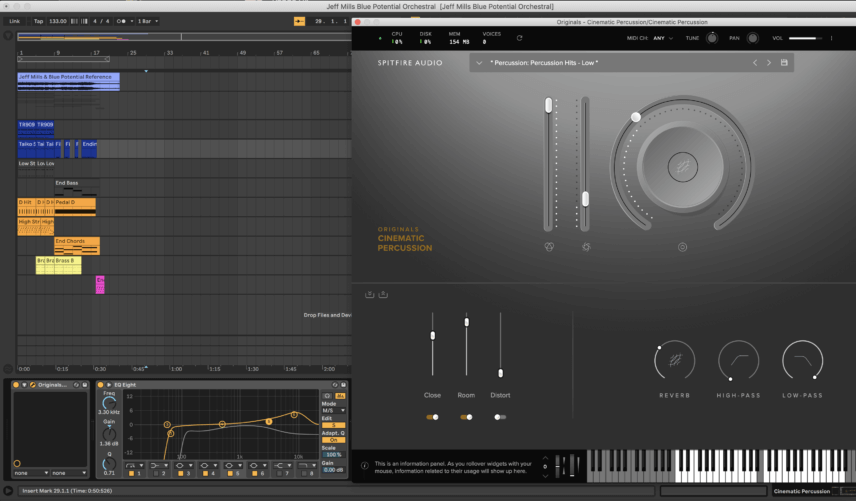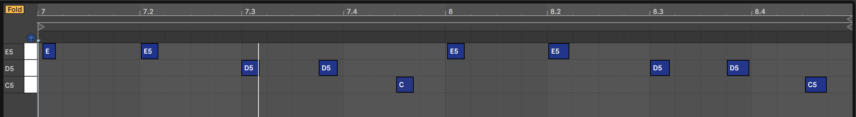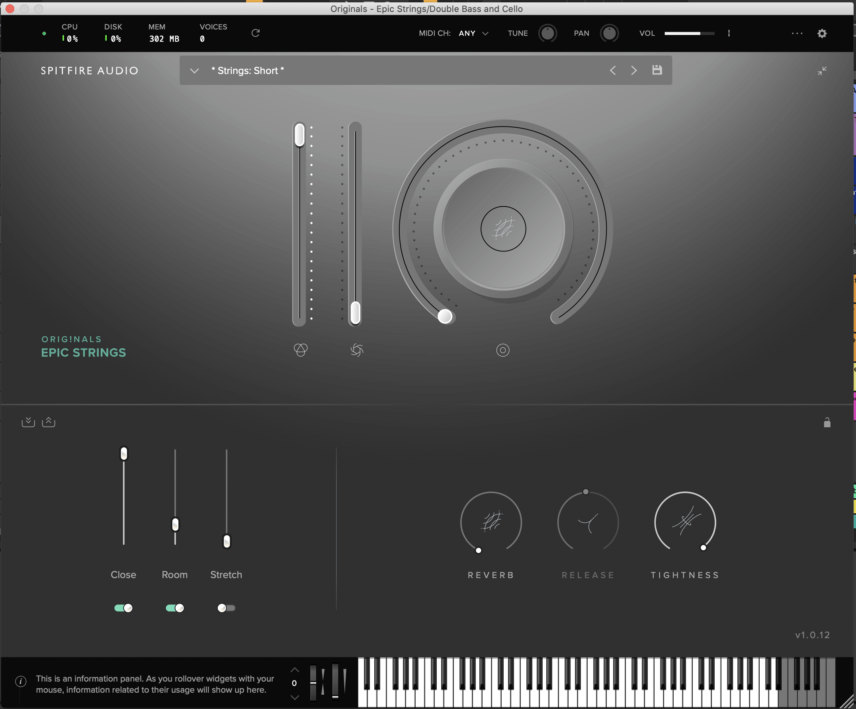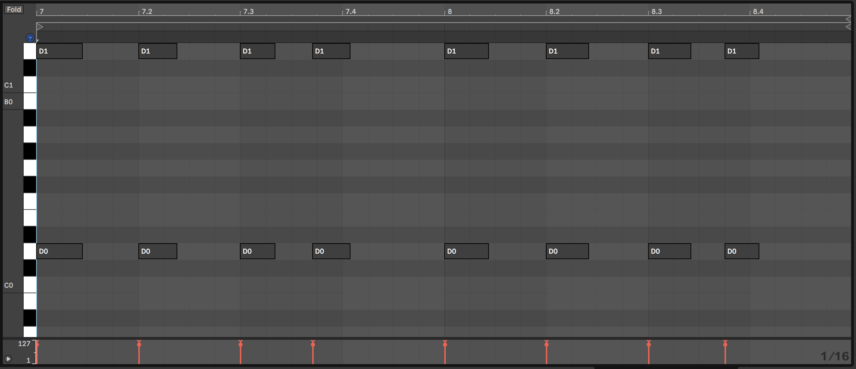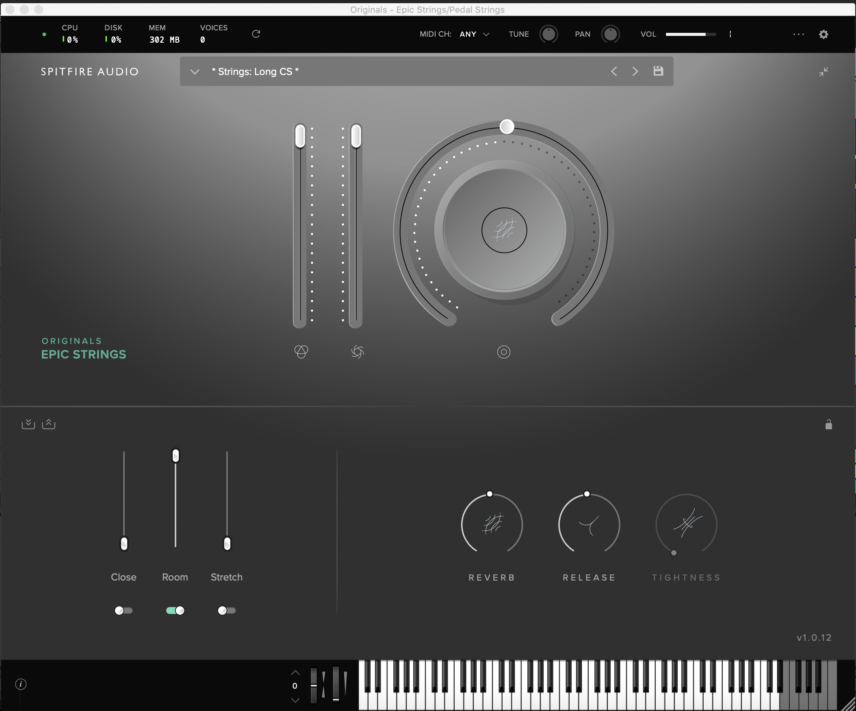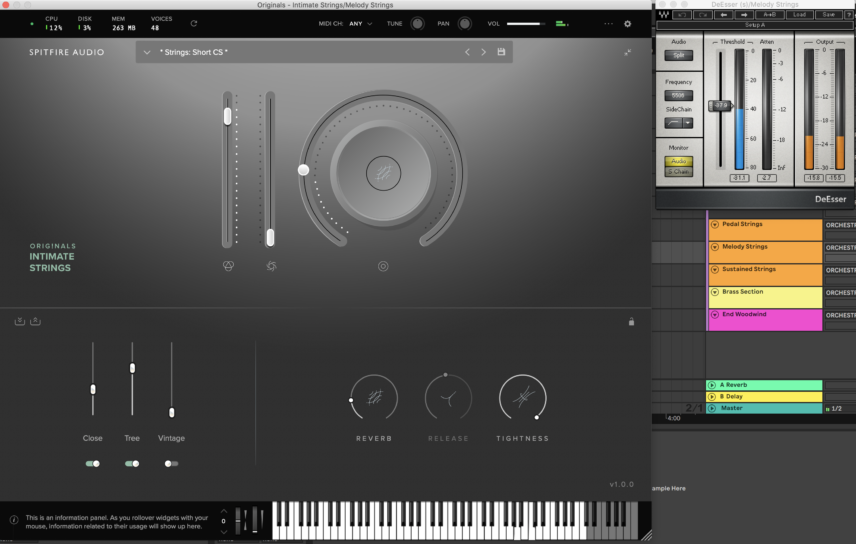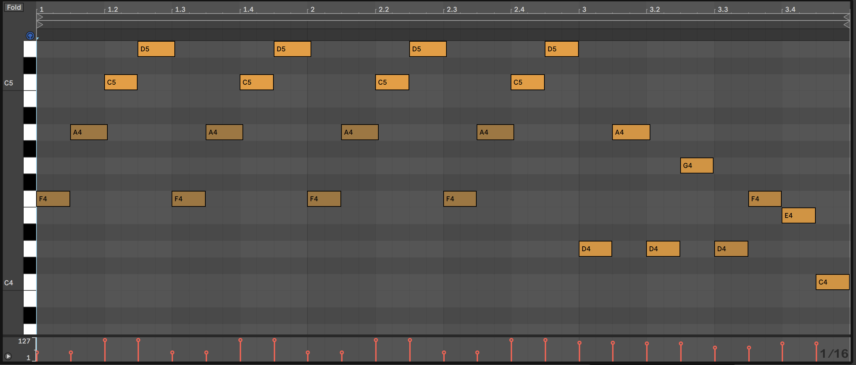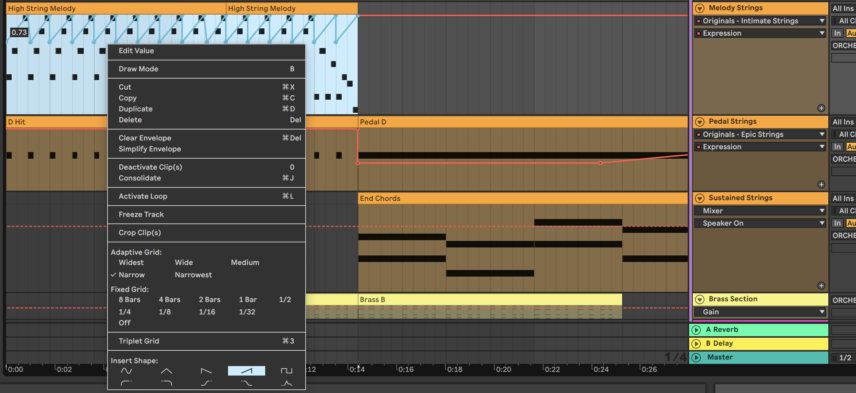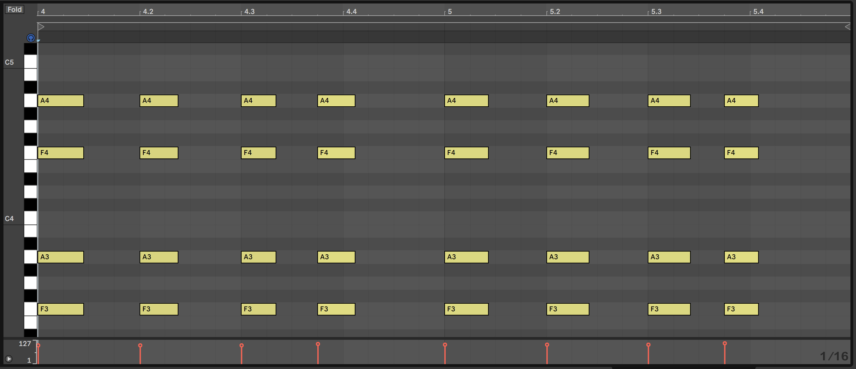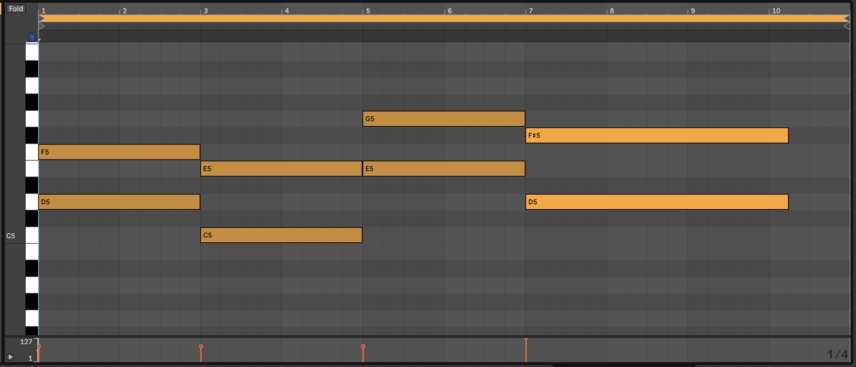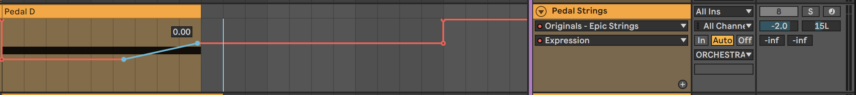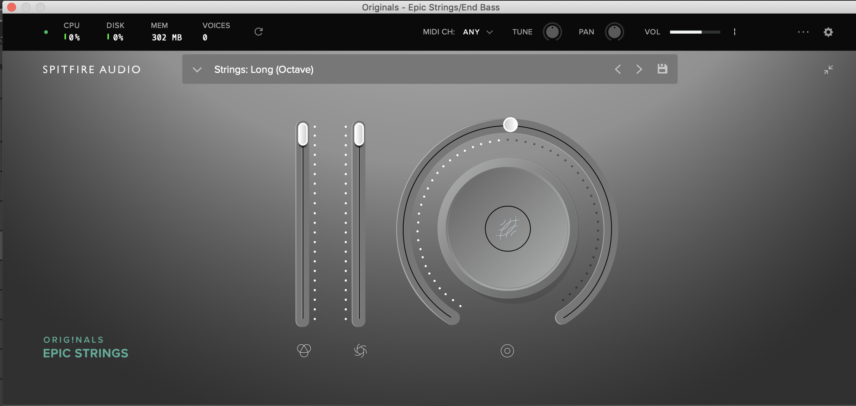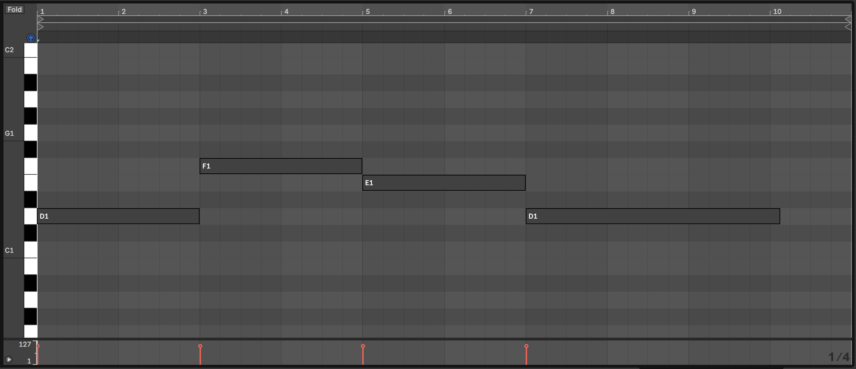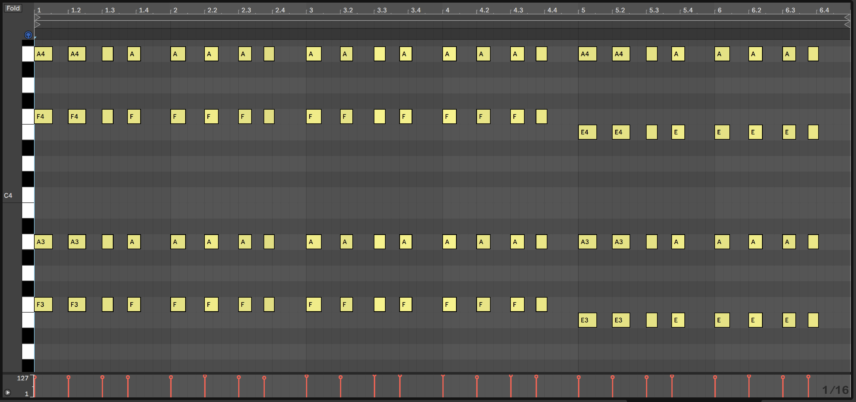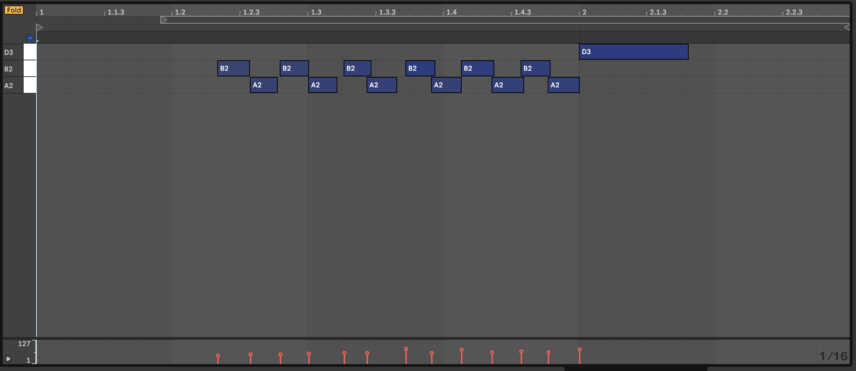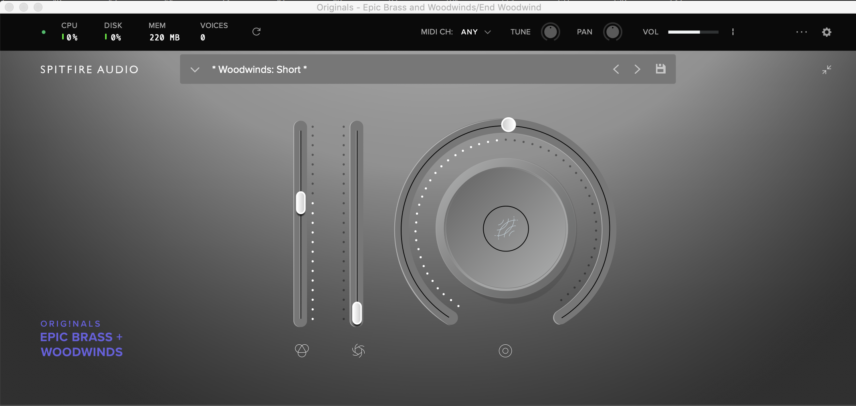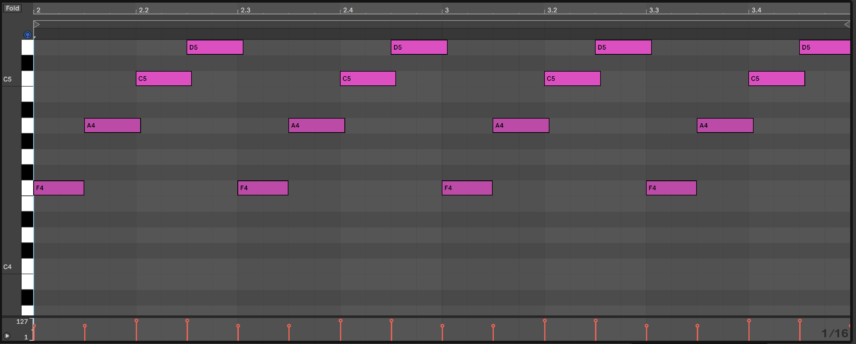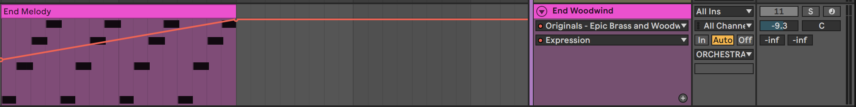In this new Passing Notes we use Spitfire Audio’s new Originals orchestral instrument plug-ins to recreate two sections from the Detroit producer’s 2005 collaboration with a live orchestra.
In July 2005 Jeff Mills joined forces with the Montpellier Philharmonic Orchestra for a performance of orchestral versions of fifteen of his tracks. The concert, later released as an album and DVD called Blue Potential, took place under the Pont Du Gard outside of Avignon, France. Providing a rare opportunity for fans to experience an intersection of techno and classical music, the concept was simple: Jeff Mills laying down swung grooves with his TR-909 with the orchestra accompanying with the harmonic elements.
In the years since, electronic music featuring orchestral instruments and performances fusing these two different worlds of music have been more common. Notable examples are Carl Craig’s orchestral collaborations and Berlin trio Brandt Brauer Frick’s classical-influenced techno.
In this article, we use Spitfire Audio’s new Originals orchestral instrument plug-ins to recreate two eight-bar sections from the live Blue Potential version of Amazon. While doing so we will also break down a variety of orchestral composition and mixing techniques. Here is what we are going for:
STEP 1
The foundation of the driving rhythm is none other than the TR-909. We used the Roland Cloud emulation with Live’s Glue Compressor to add some punch.
Program a swung beat featuring a kick, 16th-note closed hi-hats, occasional open hi-hats, a looping ride pattern and a tom fill once every four bars. Make sure to program in differences in velocity, especially with the closed hi-hats – this paired with good swing is what makes Jeff Mills’ patterns feel so alive.
To provide an orchestral texture to the rhythm section, use taiko or orchestral samples to add a syncopated rhythm. We used the Percussion Hits – Low preset from Spitfire Originals Cinematic Percussion. The room microphone sounds great and immediately places the drums in a realistic ambience. This can also be achieved with room reverb.
Add an EQ to the drums in M/S mode to cut the lows and highs of the mid (M) signal while boosting the highs of the sides (S) signal. This will give the room ambience an increase in stereo effect.
Here is the TR-909 together with the taiko drums:
STEP 2
Now for the strings! To recreate these we used two presets from Spitfire Originals Epic Strings – Short for the Double Bass and Cello and Long CS for the first violin – and the Short CS preset from Originals Intimate Strings for the higher violin melody. These presets are good for fast results because they have the whole string ensemble spread across the keyboard.
The layered double bass and cello in the Short preset are separated by one octave and they are both playing one note – D. The track is in D-minor and these two parts are forming the low end of the dance-friendly chord stabs.
Since we want these to sound tighter, it is a good idea to reduce the reverb via the Room parameter. Also remember to edit the velocity of each hit to make the part sound more live and expressive.
To form a rhythmic contrast to this, program a higher D-note to play each half note using Epic Strings’ Long CS preset. Pan this part around 15 left to add width to the orchestra.
The final string element of this part is the 8th-note violin melody played in a higher octave. This part simply plays the notes F-A-C-D with more emphasis placed on the C and D notes. This emphasis can be achieved by automating the expression fader, which is the right fader in the top section in all Originals plug-ins.
Live’s ready automation patterns introduced in the 10.1 update are particularly useful for this type of looping automation.
There is also a variation of notes played in the last bar before the next section, where notes from the D-minor scale are descending for a smooth transition.
Pan this part 15 right to contrast the previous string part and use a de-esser to tame the harshness around 5-6k. We used Waves’ De-Esser.
Our progress so far:
STEP 3
The final element for the first 8-bars is the brass section. For this we used the Spitfire Originals – Epic Brass and Woodwinds plug-in.
The brass’ job is to supply the higher notes of the driving stabs. These instruments play the notes F and A across two octaves at the exact same rhythm as the double bass and cello. The notes F and A complete the D-minor triad as the lower strings are already playing the root note D.
Duplicating notes across octaves is a tried and tested compositional technique for achieving a realistic and full orchestral sound.
Adding width to the brass is also a good idea to make the room or ambience larger. Waves’ S1 Imager is a good option, with its straightforward width fader.
Here is the full first 8-bar section.
We altered the kick pattern in the final four bars for some variation.
STEP 4
The centerpiece of the outro is the high sustained string chords supported by the low sustained bass notes at the bottom.
There are four chords here with the chords’ individual notes spread across the different string instruments. This is a common chord technique with its roots in classical music.
The progression goes D minor > F major 7 (13) > E minor 7 (11) > D major
In order, the strings in the highest octave should play:
- D and F, the root and minor 3rd of D minor
- C and E, the fifth and major 7th of F major
- E and G, the root and minor 3rd of E minor
- D and F#, the root and major 3rd of D major
We used the Originals Epic Strings’ Long (Octave Preset) for a larger sound. We also used a de-esser because strings in this high octave can start to sound screechy.
Underneath these, program a violin playing a sustained D note throughout the whole progression. This D makes the F major chord an F major (13) chord. The indication 13 is used when the chord contains the sixth note from its scale. The sustained D note also makes the E minor chord an E minor 7 chord because D is the minor 7th in the E minor scale.
Having one instrument stay on one sustained note while the other instruments play different notes is a great technique for adding tension.
For this sound we again used Originals Epic Strings’ Long CS preset. Don’t forget to automate the volume up toward the end to create a grande finale! This can also be done via the plug-in’s expression parameter.
The lower strings are simply playing the root notes of the chords. For these, we used the Long (Octave) preset of Originals Epic Strings. This preset automatically adds an octave below whatever note is pressed, providing a fuller sound. The manual way to do this would be to layer a cello with a lower double bass note, for example.
Here’s how the three string parts sound together:
STEP 5
The final step is adding a few more elements to give more intensity to the outro.
The first of these is the brass stabs, which can be stolen directly from the previous part but with with the F note changed to E in the third chord. The A note in the brass part makes the E minor 7 chord an E minor 7 (11) because A is the fourth note in the chord’s scale.
Stop the brass early, at the end of the third chord, to add some surprise to the ending.
Secondly, play in some dynamic taiko drum fills with the velocity rising and falling to add a live feeling. For this we again used the Percussion Hits – Low preset from Originals Cinematic Percussion.
The last additional element is a woodwind part at the very end, playing the F-A-C-D melody from the first eight bars. Program its volume to increase gradually, reaching the peak right at the last note.
Here’s the full second 8-bar section:
Here is the full sixteen bars with a church-style reverb used to place all of the elements in a common space, along with basic saturation, compression and limiting. Top tip: try Boost by UrsaDSP a plugin we’ve really enjoyed recently.
While you’re here..
To support our journalism we make products from our popular book The Secrets of Dance Music Production to badges to apparel. If you’re read this far you might well enjoy our 909 enamel badge. Wear your beats on your sleeve!