In our latest drum programming and sound design tutorial, we construct a dusty deep house beat from live drum hits and samples lifted from records.
Beat Dissected is a regular series in which we deconstruct drum patterns, showing you how to recreate them in any DAW. Just copy our grid in your own software to recreate the loop.
Here’s the beat we’re building today:
To download the samples for this beat, click here . The samples are provided on a completely royalty-free basis. They may not be sold or given away, either in whole or in part.
You must register for a free Attack account and sign up to receive our newsletter in order to download the samples. New members can register here. Existing members can log in here.
(Note that we use the convention where 50% swing is straight timing. For a thorough explanation of swing, see our Passing Notes feature on the subject.)
Spec
Tempo
110-115bpmSwing
55-60%Sounds
Mainly samples of live drums from soul and jazz recordsStep 1
We start with the kick drum, which plays a straight four-to-the-floor pattern. For this beat we’re mainly using live drum sounds rather than electronic hits. These could be sampled from records or taken from sample libraries. We’ve chosen a kick with a round character and run it through an MPC60 for a gritty feel. You can achieve similar results with D16 Decimort. If you’re not sampling from a record you may also wish to add a little crackle and noise to some of the hits, either by layering a vinyl sample or using a plugin such as iZotope Vinyl and then resampling.
To give the kick extra low end and a heavier feel, we’ve layered it with a Roland CR-78 kick sample. An 808 or any subby kick could also work well here.
Step 2
The snare is a studio session sample run through the MPC60. For this beat we’ve chosen a snare with a vintage feel and a snappy 70s disco/soul character. Anything fairly dry and quick can work.
There’s very little processing on the individual hits in this beat. A little EQ can be used if necessary to carve out problem frequencies, but we want to retain the original feel of the samples. Compression should be used very sparingly. If you really need to make a particular hit more punchy, try to keep gain reduction to 3 or 4 dB at the most. If the sound still doesn’t have the right punch and sit well in the mix, try another sample rather than compressing further.
Step 3
Our closed hi-hat sample was chosen from a studio session. It’s a fairly simple, quick sound to which we’ve added some vinyl crackle for extra vintage grit. The closed hat simply plays on every downbeat. As you can hear, the backbone of this groove is incredibly simple. At this point it doesn’t really have much character – the groove will mainly come from the percussion parts we add later.
Step 4
Here’s where we start to introduce a bit more flavour. In this step we add an open hat and a ‘mid’ hat, both sampled from breakbeats. The mid hat has a shorter decay than the open hat sample. The open hat plays on every offbeat, while the mid hat fills in some of the gaps between closed and open hits. Note the velocity variations on the open hats; the beat takes its groove from the subtle differences in velocity throughout the bar.
For this beat we don’t want sparkling high frequencies, so we’re avoiding samples with too much top-end brightness. If you choose to use brighter, cleaner samples you can roll off some high end on the drum sub-mix to help make things a little muddier.
Step 5
Our clap sound comes from a Boss DR-220, a cheap sample-based drum machine form the mid 80s. You can use just about any type of clap sample for this beat; samples of real human handclaps will give a slightly different feel to synthesised analogue hits. We’re layered our DR-220 sample with some vinyl noise again for a dirtier effect. The clap plays a simple pattern on the second and fourth beats of each bar, but note that the timing of the hits is very sloppy. By placing the claps a few milliseconds before the beat we make the groove feel more human and give it a slightly rushed feel.
Step 6
The shaker is a simple live sound with layered vinyl noise, which plays on a straight 16th-note pattern. It’s essential to include velocity variation in the shaker part to avoid it sounding robotic and monotonous.
Step 7
For the tambourine sound we’ve edited a live sample to give it a sharp attack and relatively short decay. We need quite a tight sound here to help propel the percussion groove. If you go with a slightly lower tempo or a more sparse percussion pattern you may find there’s enough space in the mix for a longer tail on the tambourine, but in this case we’ve kept it quite tight. The tambourine plays a simple pattern. A small amount of swing (somewhere in the region of 55-60%) helps to emphasise the groove of the 16th notes. You can also experiment with velocity variations here for a more human feel.
Go easy on the processing of the final drum mix. Light compression may be useful (just a couple of dB gain reduction with an SSL-style bus compressor can work well). Gentle saturation with a tape emulation plugin may also work nicely to give the beat a softer, warmer, more vintage feel.
To download the samples for this beat, click here.

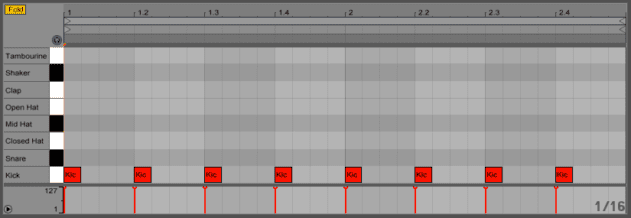
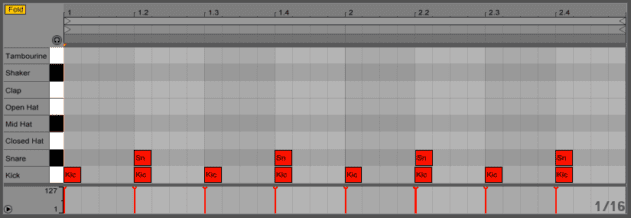
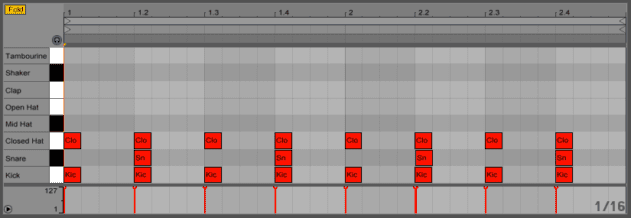
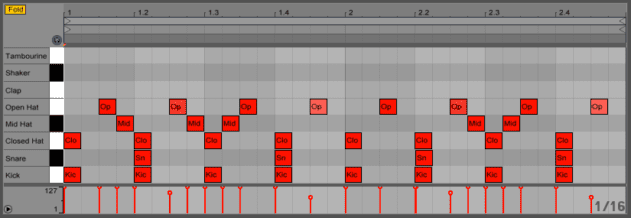
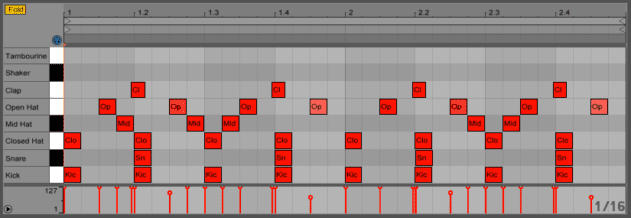
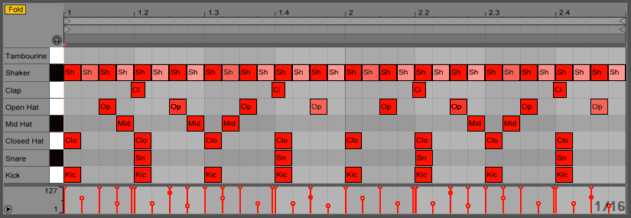
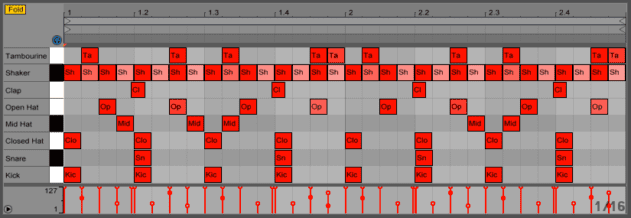
05.51 PM
great job on this, The loop sounds just like Moderat – Bad Kingdom(head high remix).
12.21 PM
Hi, what groove template is being used for the swing? Is it 16-55 ?
04.19 PM
Hi Alex. Yes, 55-60% (16th-note) swing. We use the Logic/MPC convention where 50% is straight timing. You can read all about it here: http://www.attackmagazine.com/technique/passing-notes/daw-drum-machine-swing/
12.01 PM
Very nice! Love these beat dissects
08.52 AM
Is the swing used only on the tambourine sound ?
08.58 AM
Or on all 16th notes ?
09.45 AM
Usually all the parts, but as always you can try different methods here and pick whichever approach you prefer.
10.11 PM
New guy here, any advice on how to flip this into a full song? Like what are the other parts that you can add thing like: transitions between the Chorus, Verse and Bridge.
08.05 AM
I’ve made a track based on this tutorial! Check if out! 😉
https://soundcloud.com/pommol/left-unattended#t=0:00
03.12 PM
@Attack great tutorial, with regard to panning soulful house drums what is your approach, how wide do you spread them on a stereo field. I keep the kick in the centre, snare around 10% left or right and so on… I have had advises on this from the big guys in the industry but your tips too will helpful.
Thanks
10.00 PM
How do I download the actual sound samples. When I click th ” click here” it just takes me back to the beginning of the article
08.46 AM
I don’t understand how all the sounds sound so similar. are they all going through a bus that has a characteristic plug-in on them? Are all the sounds running through the MP60? Is that what is giving the grit and space to them? I love the sounds but can’t get my hands on any hardware because of monetary issues, is there any way I can recreate this vintage sounds vis a vis digital plug ins?
05.14 AM
nice!