In our latest drum programming and sound design tutorial we focus on some of the techniques used by producers such as DJ Quik, Battlecat and Dr Dre.
Beat Dissected is a regular series in which we deconstruct drum patterns, showing you how to recreate them in any DAW. Just copy our grid in your own software to recreate the loop.
Here’s the beat we’re building today:
To download the samples and MIDI pattern for this beat, click here . The samples are provided on a completely royalty-free basis. They may not be sold or given away, either in whole or in part.
You must register for a free Attack account and sign up to receive our newsletter in order to download the samples. New members can register here. Existing members can log in here.
Spec
Tempo
95-105 bpmSwing
50%Sounds
Mixture of drum machines and live instrument samplesStep 1
The beat we’re constructing is relatively simple in terms of the pattern itself, but a few small tricks and clever techniques turn it into a rolling groove with a distinctive early 90s G-funk feel. This one’s all about sound design, clever sample layering and subtle timing.
We start with the kick, which we’ve created by layering samples from a Boss DR-202 and a LinnDrum. Both are tuned to complement each other and provide the right balance of weight and punch for the beat. The DR-202 kick hits at a lower frequency for the thump and the Linn kick provides a nice snappy transient.
We start by placing a kick on the first and third beat of each bar, then add hits on the off beats to help propel the groove. The exact position of these hits can be adjusted to taste. You can see in the screengrab that we’ve also randomised the timing of these kicks slightly to provide a more sloppy feel. You can experiment with small timing adjustments here to change the feel of the beat. Subtle velocity variations can also work very well. (Click images to enlarge.)
Step 2
The clap follows a simple pattern, triggering on the second and fourth beat of each bar. The sound here is again a carefully crafted blend of multi-layered samples. We’ve used the humble DR-202 again, layered over the top of a clap from another affordable drum machine, the Akai XR10.
A lot of cheap drum machines from the 90s have similar-sounding claps that have become a staple for west-coast hip-hop. At the other end of the affordability scale, LinnDrum claps also work very well.
Step 3
For the open hat, we turn to another cheap sample-based machine, this time the late-80s Alesis HR-16. Note how the open hat mirrors the kick and clap pattern: with just one exception, the open hat plays whenever the kick or clap are triggered. This is a common technique in certain styles of hip-hop and one which also works well for most broken beat styles. It’s an incredibly simple but effective way to tie the groove together, but it can also result in a rigid monotonous sound. To avoid that, the velocity of the open hat is varied throughout the pattern, maintaining interest and adding a subtle groove.
Step 4
The closed hat doesn’t provide as much character to the beat – instead of defining the sound, its job is simply to fill in the gaps between the open hats in order to keep the beat rolling on a steady groove. Any sample with a medium transient and a tight sound can work. You can see that it’s triggered on every 8th-note which doesn’t already have an open hat on it. The closed hat is buried quite low in the mix, leaving the focus on the kick, claps and open hat.
Step 5
The beat’s starting to take shape now but we want to add a little more human sloppiness. To achieve this we’ll take a tambourine sample and use it to mirror the clap pattern.
Crucially, the tambourine is played with a very loose pattern, rushing ahead of the beat and giving the entire groove an even sloppier feel. You can achieve this by playing it in manually on a pad controller, or nudging individual hits off the grid until you arrive at a suitable sound.
Step 6
Finally, we can start thinking about additional percussion hits to help transition between sections of the arrangement. First off, we add a vibraslap sample on the first beat of the bar. This is a classic G-funk technique – think ‘Nothin But A G Thang’. For a slower beat or a more dramatic effect, try a sample with an even longer tail. It often sounds good to let the vibraslap continue ringing out for an entire bar or more. For a turnaround variation, we’ll use a selection of triangle samples. In this case we’ve edited and arranged three contrasting samples, which are again played with loose, sloppy timing.
All that’s left now is to apply a little bus processing to the entire drum sub-mix. The exact approach will vary depending on the specific sound you’re looking for, but subtle compression and tape saturation tend to work well.
To download the samples and MIDI pattern for this beat, click here.
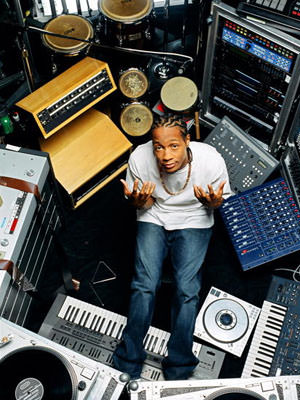
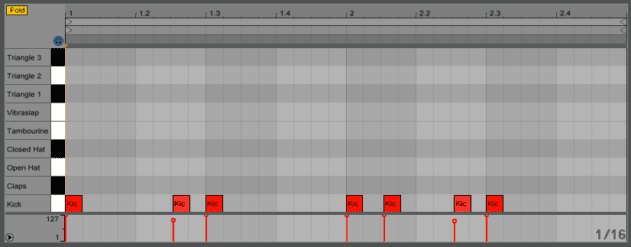
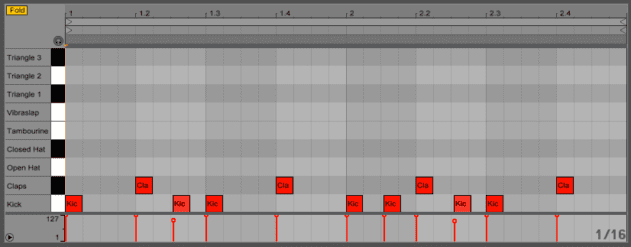
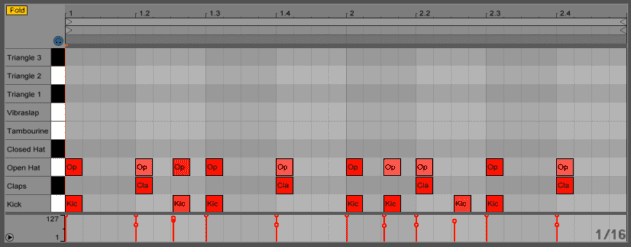
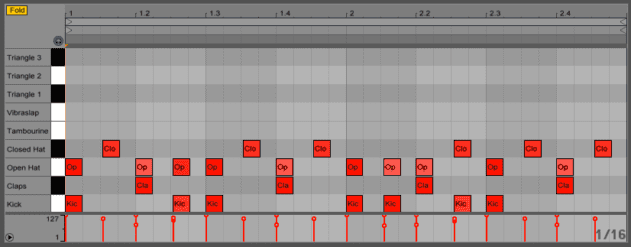
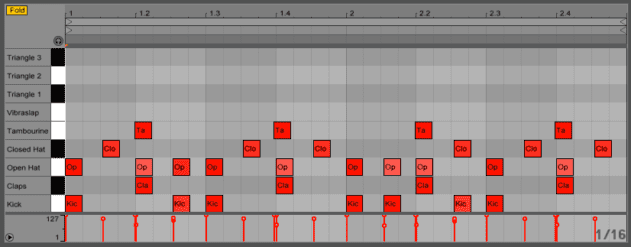
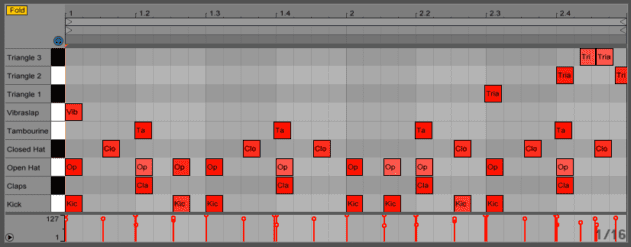
08.38 AM
Sweeeeeeet!
05.52 PM
How do i get stuff to look like that? When i drag and drop the kick it just looks like a piano roll.. Completely noob here, please help me out!
10.43 AM
you can’t just copy paste from that into your DAW lol…. go into the click in editor and then click in the above in turn…. or maybe just use your MIDI keyboard and play n record the kick drum, then the snare n hi hats separately….