In this instalment of Beat Dissected we show you how to create a Breakbeat house beat.
Beat Dissected is a regular series in which we deconstruct drum patterns, showing you how to program them in any DAW. Just copy our grid in your own software to recreate the loop. You can use the samples we used by downloading the samples for free.
Here’s the beat we’re building today:
Spec
Tempo
118-125 BPMSwing
Maschine 10%Sounds
Mainly processed Roland Drum Machine SamplesStep 1
We’ll begin by making a heavily distorted kick drum. We load ‘BD_Tuned_3_808_E’ into a Drum Rack, and programme a breakbeat pattern placing the sample 3 hits each bar. Pay attention to the length of each hit as this sample will also provide the sub frequency in the project. The longer the notes the longer the sub frequencies!
We load an instance of Fabfilter Saturn and use the ‘warm tape’ algorithm. To control the shape of the effect we add an envelope to the Drive control in Saturn and the drive tails off on each hit. We follow this up with an instance of Oek Sounds’ Spiff, which when set to Cut mode removes the transient in a natural sounding way.
Step 2
Next we add another layer to the kick drum. We add ‘BD_909_37’ to the group, placing identical hits as the previous kick drum. Then we add an EQ to sweep the lowest frequencies from the sample. We add another instance of Spiff to the Group, cutting the transient at around 6k, which is the most ‘clicky’ part of the sound. This second layer adds a nice solid thump to the kick drum.
Step 3
Next for a snare/clap layer for the upbeats. We begin with ‘Clap_RP_808_11’, taking back the Attack slightly and controlling the tail by taking down the Sustain. Now when we programme longer notes we’ll hear more of the splash from the clap, shorter notes will sound tighter which adds some variation between the different upbeats. We also add ‘Snare_909_02’, pitching it down -2 semitones to help it gel with the clap sound better. We add an instance of Spiff to the snare, taking out most of the transient and also use an EQ to take out some high frequencies around 8kHz.
On the snare/clap group we add Soundtoys Decapitator for some drive, followed by a low cut EQ and then another instance of Spiff but this time using the Boost mode to add some more transient detail in the lower mids,
Step 4
Now for some hi hats. First we load ‘CH_909_15’ and programme hits on every 1/8th note, but take the velocity right down for the hits that land on the upbeat and downbeat so they don’t interfere too much with the kick and snare. We also add a syncopated hit right at the end for variation and tweak the envelope by backing off the attack and taking down the sustain.
We then add ‘OH_909_15’, and after backing the attack right off, we programme a few syncopated hits. We keep the sound mixed low so it act’s like the ghost notes of a real drummer, providing extra rhythm and shuffle to our groove. Finally we add ‘OH_909_08’ programming hits in the offbeats but shortening the first one in each bar for some subtle groove effects.
Step 5
Finally some group processing. We group all 3 steps into 1 groups and load the Glue Compressor. Backing the attack right off and bringing dow the release, for some Snap style compression, we take the Dry/Wet down to 40% for a more subtle application as we’ll follow this compressor with another more aggressive one. We then load Native Instruments Supercharger, only adding a small amount of Compression with the main control. Essentially by turning on the Dirt and Punch we add loads of power to the drums.

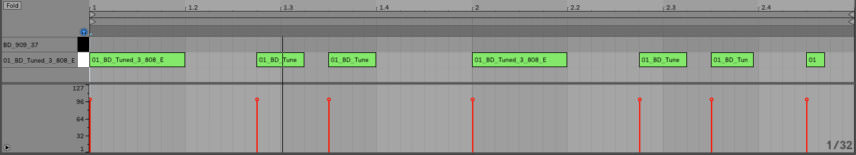

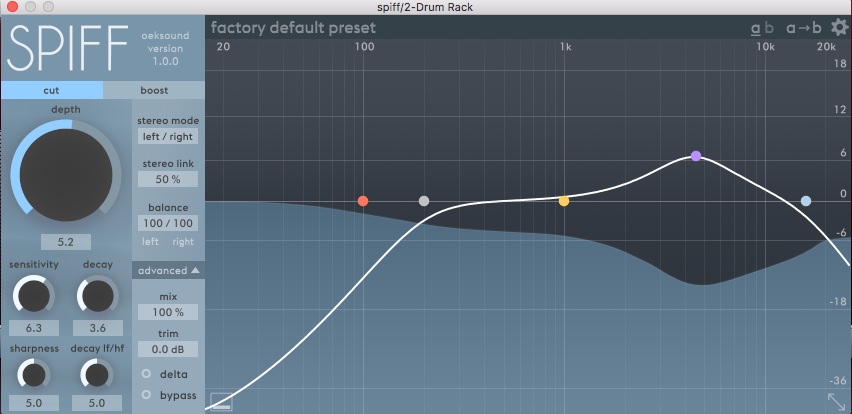
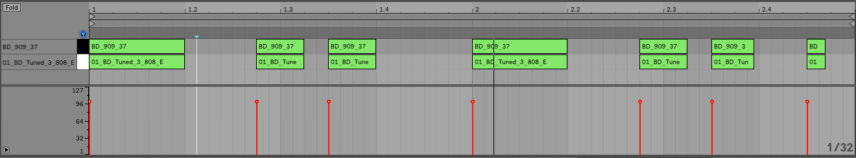


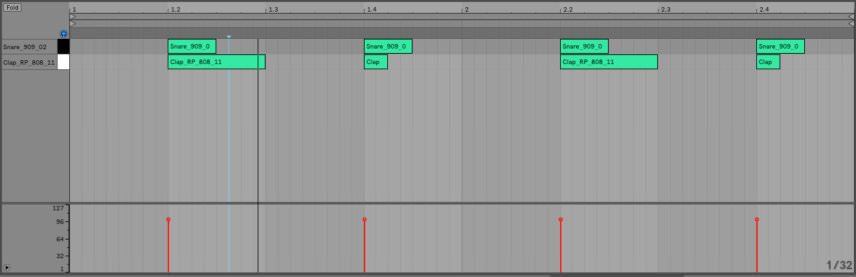
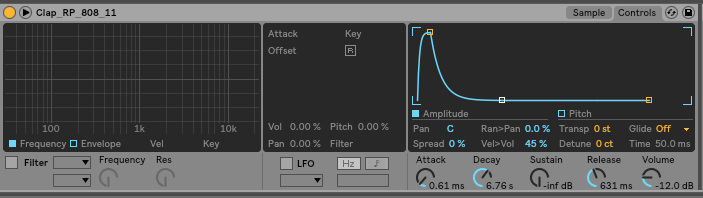
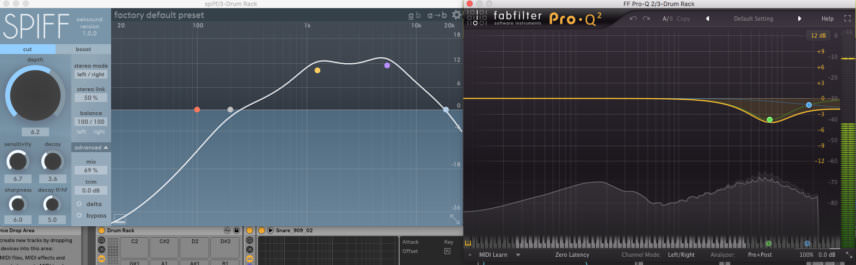

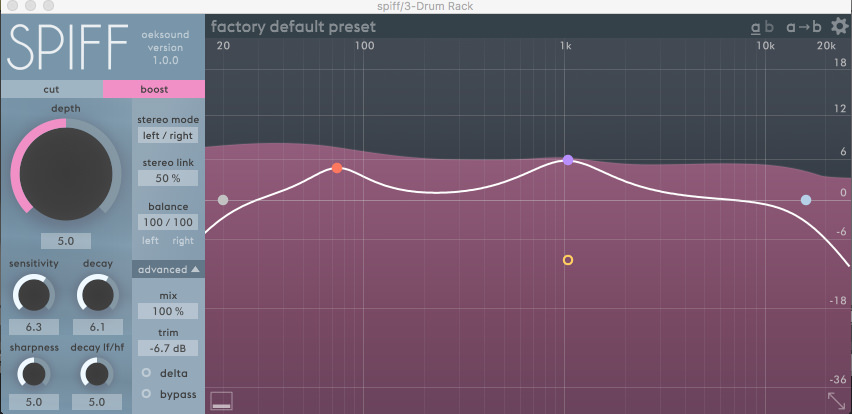
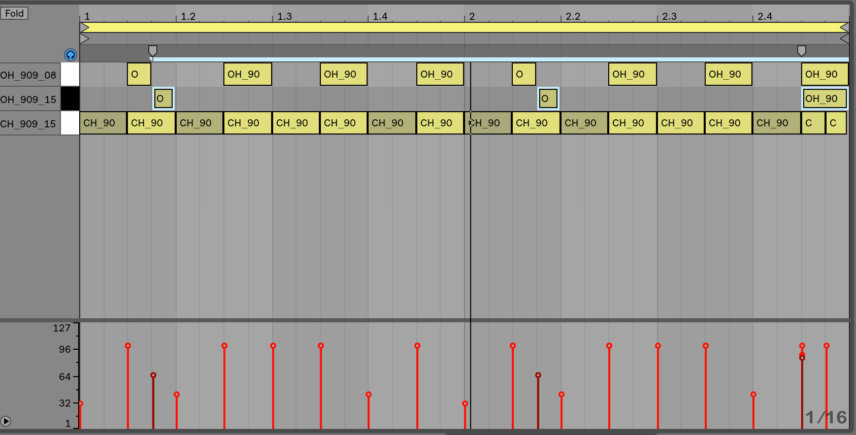
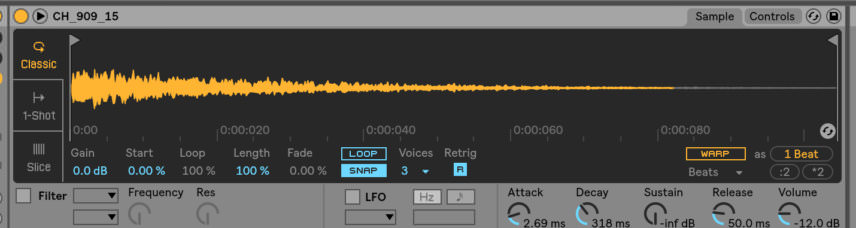
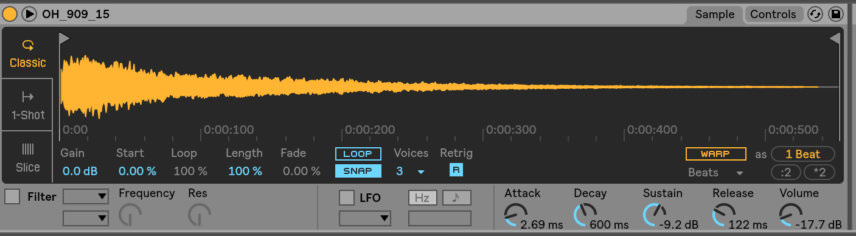


05.01 PM
I love these. Glad they’re back.
12.22 AM
Glad you like them!
04.28 PM
The sample ZIP doesn’t contain the OH_909_08.wav file.
09.55 PM
Sorry for the inconvenience! This has now been updated.