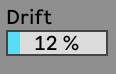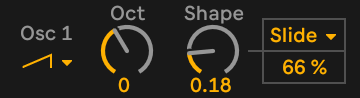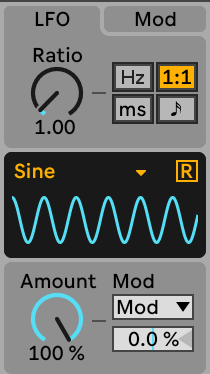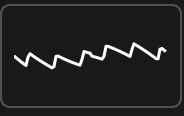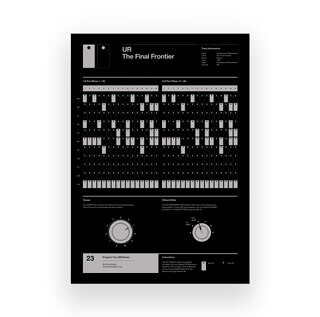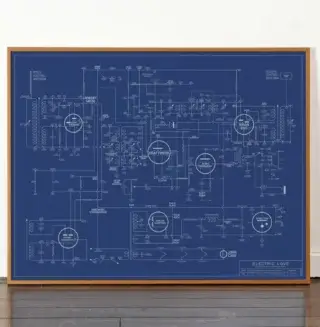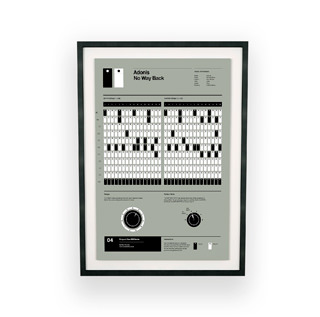Ableton’s surprised us all last week with a brand-new synthesizer “Drift“. We take a little look under the hood at some of Drift’s best features and how to use them.
Last week Ableton released the Beta version of Live 11.3 available to any Live 11 user. For us, and many others the most exciting inclusion in the update is Drift, Ableton’s brand-new soft synth.
A first glance at the synth may leave some feeling a bit underwhelmed. Drift is ultimately a relatively simple two-oscillator polysynth with two envelopes, a single Filter and an LFO.
Here are 7 features of Drift. Click any image to enlarge!
1. Focus On Simplicity And Sound Quality
Unlike many other modern soft synths, Ableton has specifically chosen to keep Drift simple.
This may seem to limit but we think it’s actually one of Drift’s greatest strengths. Nowadays producers have access to an incredibly large amount of tools including highly complex synths and effects units that can take days of learning just to get your head around. It’s no wonder option paralysis is something often mentioned in music production!
Drift on the other hand is incredibly immediate and its limitations actually help to promote creativity. The simplicity of Drift also means that Ableton has really been able to focus on sound quality and the result is a synth with incredibly large sweet spots.
In fact when you first use Drift, if you’ve not already, one of the first things you’ll notice is it’s pretty hard to dial in a patch that doesn’t sound good.
It's no wonder option paralysis is something often mentioned in music production!
2. Drift
The Drift control is the heart of the synth and where the magic comes from.
People often lump incredibly high praise onto vintage synths because of how organic and alive they can feel. This feeling comes from the fact that vintage oscillators are often slightly out of tune and out of phase with each other.
This produces a rich harmonic effect with subtle modulations that help make patches sound more alive.
Ableton has modelled this effect and allows you to add it to your sound with the Drift control. When Drift is added to a patch you will start to hear modulations in the phase and pitch of the oscillators as well as subtle changes to the filter frequency all adding up to imbue your sound with that vintage analogue feel without having to dial in any complex modulations yourself. Of course, the Drift control can be dialled into your liking for more subtle or extreme results.
3. Waveshaping
Osc 1 on Drift includes a waveshaping control. The exact effect of this control varies depending on the oscillator type you are using.
For some, it’s more in line with a pulse width modulation while for others it acts more as a wave folder. In either case, this control allows you to drastically alter the harmonic content of your sound and gives you access to a much wider variety of tones than just traditional waveforms.
Modulating this control can with an LFO or envelope is a great way to add subtle movement to your sound.
4. Audio Rate LFO
Drift’s LFO has four different modes, a frequency mode, a time-based mode, a sync mode, and perhaps most interestingly an audio rate mode. When applied to oscillator pitch the audio rate mode produces an effect attuned to FM synthesis. This immediately gives you access to a range of tones well beyond that of traditional subtractive synthesis.
Top Tip: Try using envelope two to modulate the LFO for even more detailed control over your sound.
5. The Oscillators Are Always On
For those who might not already be aware, on any analogue synth, the oscillators are actually always on. There is a gate which means that unless the keys are pressed you won’t hear any sound but as long as the synth is on the oscillators are running and producing sound.
This is the same way Drift has been designed and means that the mixer becomes very important for sound design.
The level at which the oscillators are being fed into the filter has a big impact on the overall tone of the sound. Increasing the level has a similar effect to the filter drive and produces increased harmonics.
Next time you use Drift try only playing with the oscillator levels and see just how much that can impact your patch.
6. Envelope Two Loops
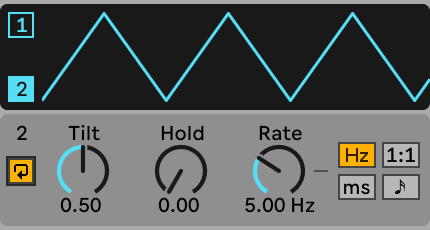
Env 2 has the option to loop, effectively turning it into a second LFO. Similar to the actual LFO this looping envelope also has a frequency mode, time-based mode, sync mode, and audio rate mode.
However, unlike the LFO you are given tilt and hold controls, allowing you to shape the waveform into shapes a traditional LFO could never replicate.
7. Built in Oscilloscope
Drift’s built-in Oscilloscope is perhaps the least functional feature we’ll mention but is still very handy nonetheless.
This feature allows you to view your waveform in real-time including showing any modulations that may be affecting it. The oscilloscope is great for demonstrating exactly what kind of effect Drift’s controls are having over the sound and help users be very precise when dialling in modulations or setting the waveshaping control.
To get access to Drift sign up to Ableton’s public beta. You must have a Live 11 license to do so.