Elektron simplifies the groovebox again with Model:Samples
Swedish electronic instrument maker Elektron are well known for imbuing machines with complexity. That depth and flexibility is what makes the company’s samplers, synthesizers, and drum machines a joy to make music with, but what also frustrates users. With the Digitakt, released in 2017, Elektron preserved the company’s sonic depth and typically strong sequencing capabilities, but simplified the workflow. Gone was the Octatrack’s deep menu-diving. What remained was a powerful yet far more approachable instrument. The same holds true for Elektron’s latest sample-based groovebox, the Model:Samples.
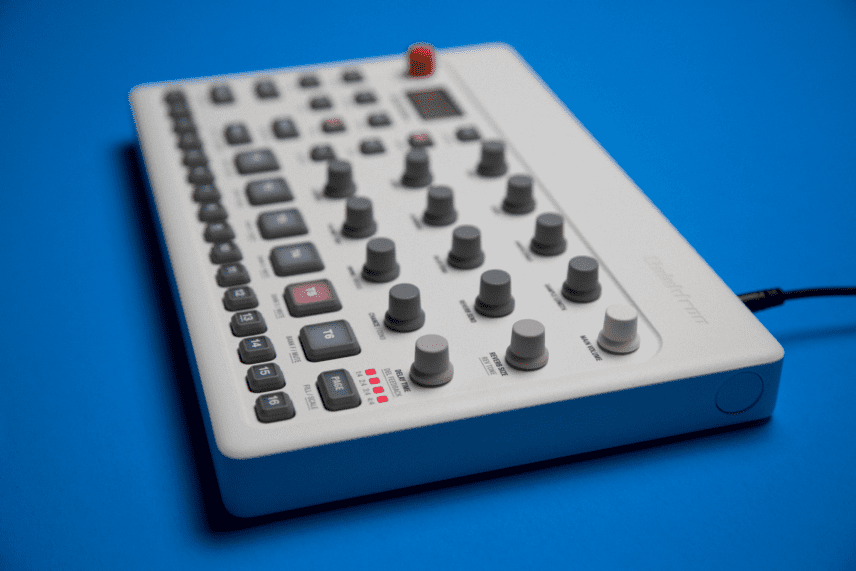
Visibly different from Elektron’s usual metal hardware, which has been dominated by grays and blacks, Model:Samples is white and plastic. For some, this will be a turn-off, but such a superficial judgment would be a mistake. This industrial design allows Elektron to sell the Model:Samples for a modest $449 (often $399), while packing it with some great samples and features.
As with any piece of kit, there are limitations, which we will get into below. But sometimes limitations are the artist’s most valuable assets.
THE SAMPLES
Unlike its older siblings (Octatrack, Digitakt, and Analogue Rytm), Model:Samples doesn’t do onboard sampling. This might be a non-starter for veterans and some novices who want that capability, but it’s not such a bad thing when considering the price point and quality of onboard samples. And, of course, users can download their own samples onto Model:Samples, much like with Teenage Engineering’s OP-Z.
The samples themselves come courtesy of online sample library Splice. And like the Korg Electribe sampler groovebox, these samples are high-quality and pretty diverse. All told, Model:Samples comes with 300 preset sounds. Some will be familiar to musicians and producers’ ears, like kicks and handclaps, while others are a bit more unique with timbres that sound metallic and even futuristic.
Elektron also made it easy for novice musicians to get into the world of Single Cycle Waveforms. Supplied by Splice, these single cycle waveforms—known as “Waves” on the Model:Samples—allow players to loop the sound to essentially create various oscillators for different textures and timbres. But, as noted above, if users want to load their own single cycle waveforms onto the Model:Samples, that can be done via Elektron’s Transfer application. Transfer also allows users to send samples to computers and external hard drives to make room for more samples on Model:Samples, or to simply backup work.
These samples can be spread across 96 projects on 1 GB of hard drive storage. Each project features 6 banks with 16 patterns for a total of 96 patterns per project. The Model:Samples allows 64 MB of samples per project, but 576 different samples can be loaded per project, making the groovebox more flexible than the Digitakt, which permits 128 samples per project, by comparison. (Samples are, like the Digitakt, Mono and not Stereo as with the Octatrack)
MORE KNOBS, LESS MENUS
Although Elektron touts the number of dedicated knobs on Model:Samples (definitely a plus), menu diving isn’t eliminated. Finding and loading samples takes some getting used to, as the sample storage architecture is a bit confusing… at first. But, if players spend a few days messing around with the machine, they’ll quickly begin to make sense of it.

Now, to the rotary encoders. Parameters that would have been most certainly buried inside the Octatrack’s menus are now laid out intuitively on the knobs for great tactile response. Model:Samples features dedicated knobs for the following parameters: pitch, decay, sample start, sample length, filter cutoff, filter resonance, delay send, reverb send, LFO speed, Volume + Distortion, Swing/Nudge, and Chance/Conditional Trigs. There are also knobs for Volume (obviously), Reverb Size/Tone, and Delay Time/Feedback.
With Swing/Nudge, Chance/Conditional Trigs, Reverb Size/Tone, and Delay Time/Feedback, users will need to dive into one menu to tweak the second parameter. But it’s a quick process, whether one is writing a track or playing it live.
The filter, which has a high pass and low pass mode, is serviceable and there is a resonance feature. But Model:Samples lacks an Amp Envelope, which means there is no Attack, Decay, Sustain, and Release; though in Envelope mode, the LFO an modulate the filter. Even with that functionality, players won’t be able to create ambient pads from samples on Model:Samples.
For some, this glaring omission will be a major problem. Players want to sculpt their sound, and without an envelope, it becomes difficult to truly control the sonic features of a sample. A workaround is to load a sample that already features the desired attack, sustain, and release settings for the filter and amp envelopes. But, again, some may be annoyed that this isn’t available onboard, because the user is basically locked into the sample’s settings.
This is an instance where accepting the Model:Sample’s limitations might be useful. Instead of getting irrevocably frustrated, try working within the limitations as many musical artists have done going back to the early days of electronic instruments.
TRACKS & SEQUENCING
Elektron has typically shown a preference for eight musical tracks on their instruments. It’s a feature found on the Octatrack, Digitakt, and Analogue Rytm. For this machine, Elektron went with six instrument track The Digitone, Elektron’s FM synthesizer, offers four tracks, so it’s not a complete surprise that the company opted for something different with Model:Samples. s. This could be limiting for some more advanced electronic musicians and producers, but it shouldn’t be too much of an obstacle for novices or those who, again, aren’t too put off by limitations.

Selecting tracks and assigning samples to them is as easy as the Digitakt, though slightly different. The track buttons are velocity sensitive like Elektron’s Analogue Rytm, but not as responsive to different types of pressure. If players plan on tapping out sounds on this machine in the studio or live like its an Akai MPC Live or even an Ableton Push, then the Model:Samples might not be the best groovebox option.
Like the Monomachine, Machinedrum, and Octatrack, Elektron decided to give Model:Samples’s sequencer one row of steps. For those who prefer the Digitakt’s two-row sequencer, which makes it great for playing chromatically, tough luck. That said, with practice, players will grow accustomed to chromatically programming the Model:Samples’ sequencer.
As with Elektron’s other grooveboxes, variability can be programmed into the sequencer, allowing players to break out of Model:Sample’s 64-step sequencer. Unlike the Digitakt, however, pattern chaining isn’t as immediately intuitive, but it does allow players to select patterns from any of the banks for pattern chaining, which is great for evolving tracks. Other parameters, like Nudge, Chance, Parameter Locks, and Conditional Trigs allows players to impart even more variability into the 64-step sequencer and chained patterns.
The latest firmware update for the Model:Samples adds sample lock functionality to the groovebox. This allows players to use multiple samples on the same sequencer track by simply holding down a trig and using the red data encoder to scroll through the samples and select the desired ones. This solid new feature d should remind anyone interested in the groovebox that Elektron is committed to evolving the unit over time.
Belying the Model:Samples’s perceived simplicity, there is far more to this machine. Have a look at the user manual to get a more complete picture of Model:Samples’ features and functionality.
MODEL:SAMPLES: RIGHT FOR YOUR RIG?
The obvious question for many musicians and producers is whether or not the Model:Samples belongs in their rig. This is a fair question.
For novices, Model:Samples is a great alternative to the Korg Electribe or Novation Circuit grooveboxes, its most direct competitors. It will introduce players to the Elektron workflow, albeit in a slightly augmented format. The workflow modifications will certainly benefit novices, who will appreciate an easier learning curve on an Elektron device that is simultaneously simple and complex. For these entry-level folks, the Model:Samples will get them up and running on a very capable groovebox. And more than likely it will serve as a stepping stone to Elektron’s more complex devices; or, indeed, other alternatives currently on the market, like the Akai MPC Live, Synthsrom Deluge or Pioneer Toraiz SP-16.
For experienced electronic musicians and producers, deciding whether to add Model:Samples to their rig might be a more difficult choice. Limitations with tracks and lack of filter and envelope features, not to mention a simplified LFO architecture, might be enough to turn them away. On the other hand, Model:Samples’ lightweight, portable form factor and ease-of-use might just prove useful for those who want to be able to make music outside the studio.
And, of course, Model:Samples could also be a great addition to the live electronic musician’s setup. It might not be the brain of the operation, but Model:Samples could definitely handle tasks like adding additional percussion to a tune or triggering random samples. At the price point, regret would be minimal.
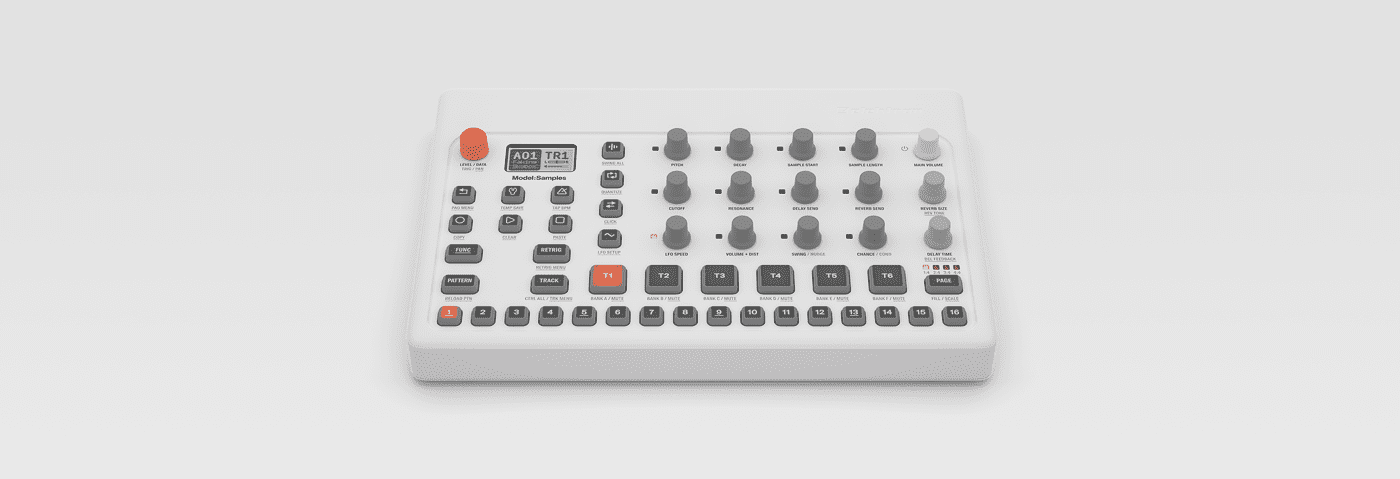
04.23 AM
Sounds like a 1st cool piece of hardware.
12.04 AM
Are you sure the Rytm can do onboard Sampling?