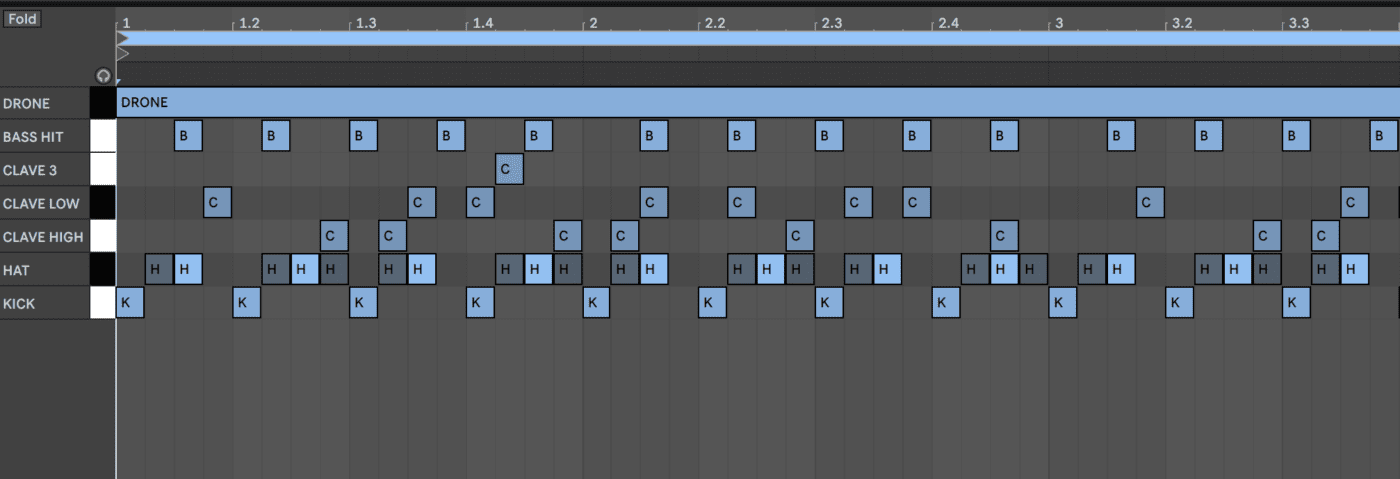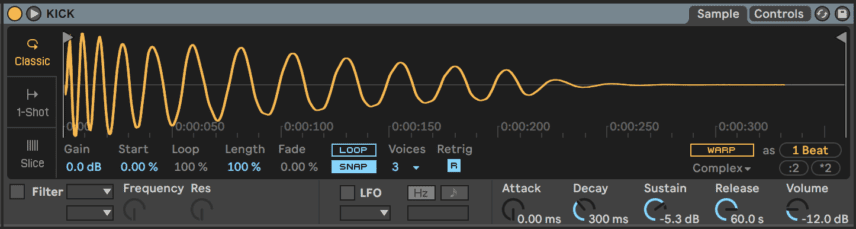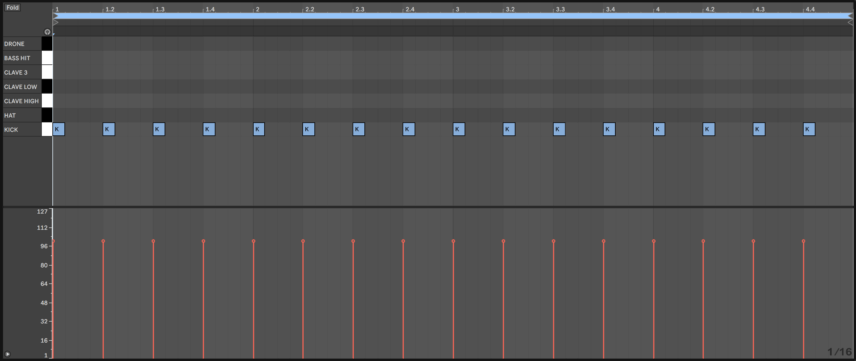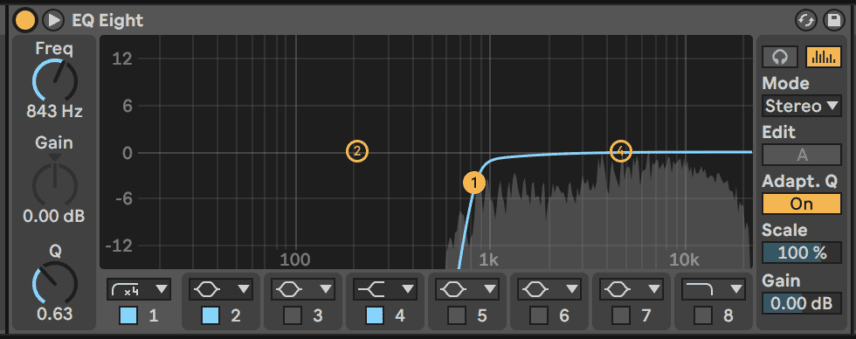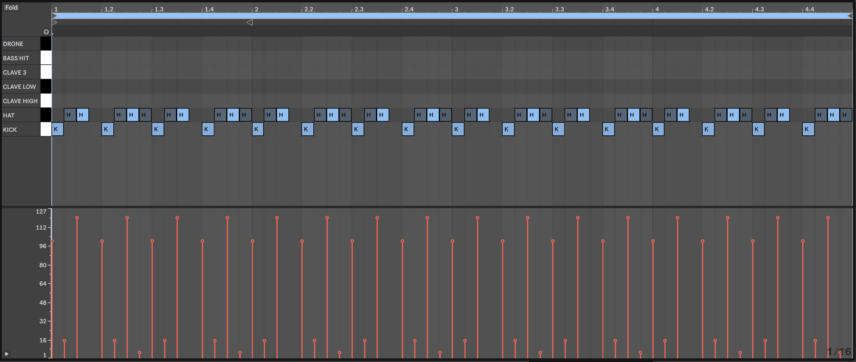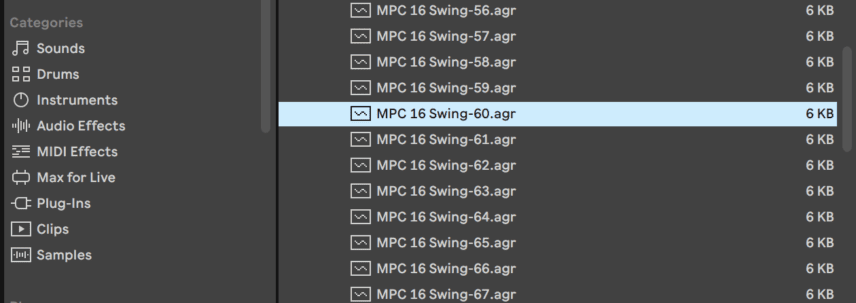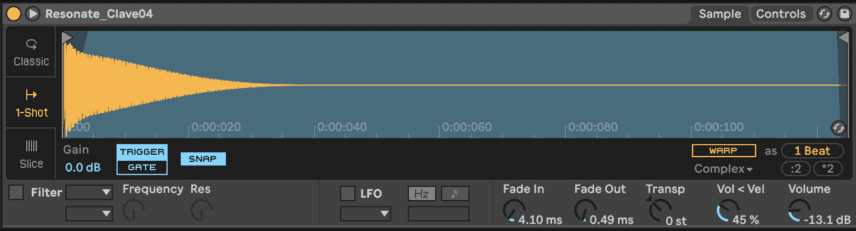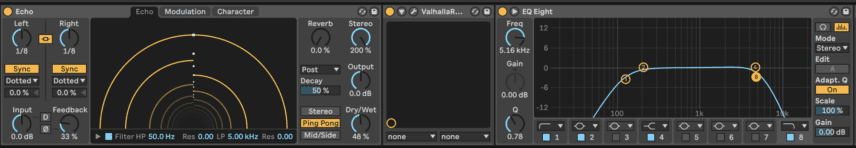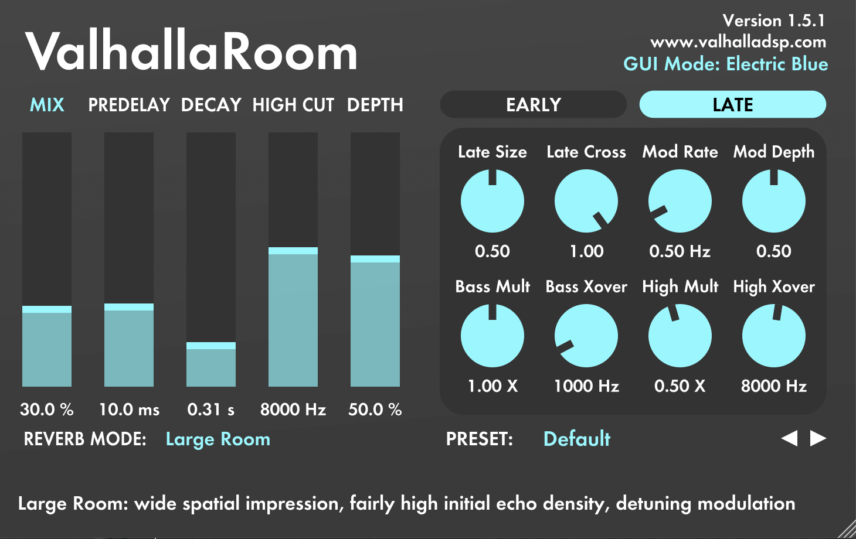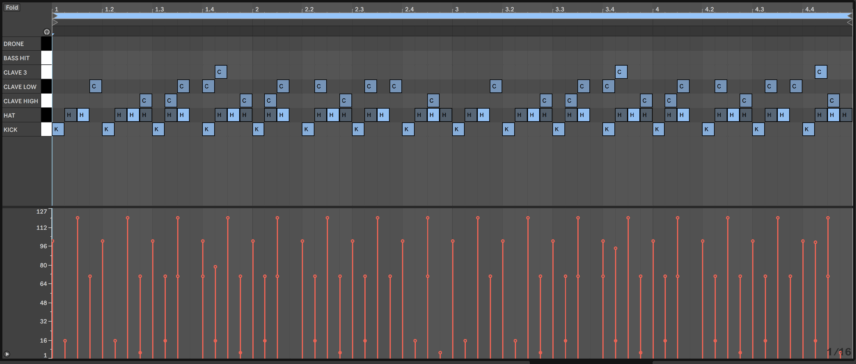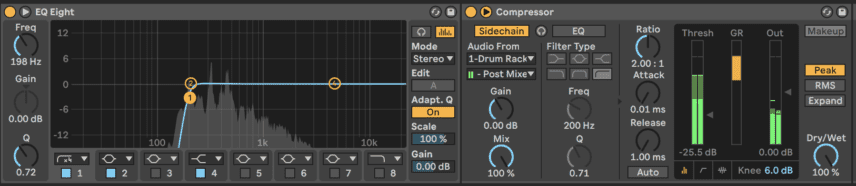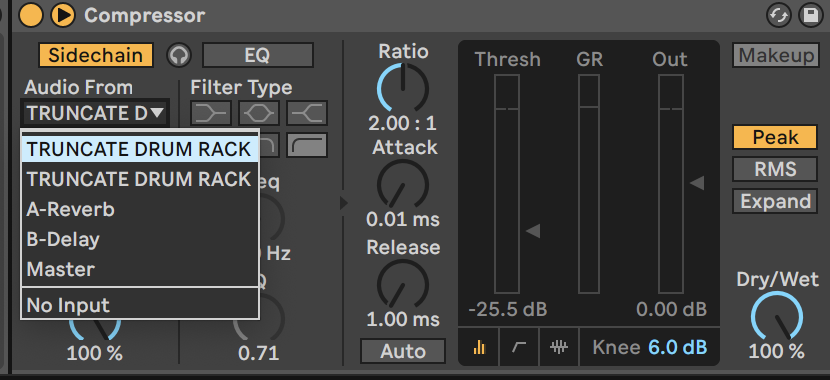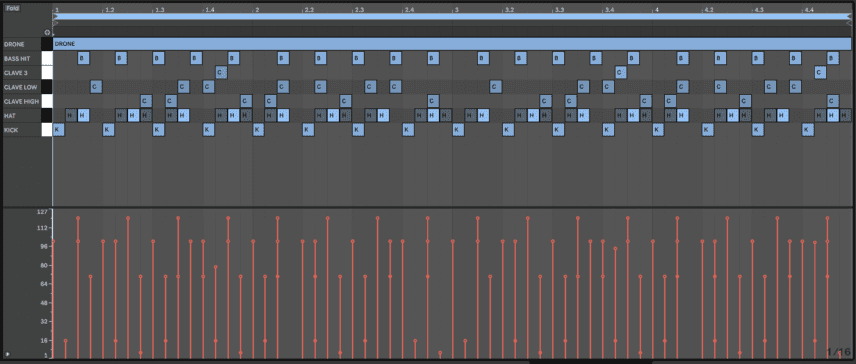In the latest Beat Dissected, we program a techno beat featuring melodic percussion inspired by Truncate’s ‘The Bell’.
‘The Bell’ is the first of three tracks on Truncate’s 2019 EP ‘The Bell/Initials/Timbre’. Released on James Ruskin’s Blueprint, it showcases the LA producer’s prowess when it comes to tribal energy. The melodic percussion forms the hook while a pumping swung groove and drone ambience provide the backdrop.
Beat Dissected is a regular series in which we deconstruct drum patterns, showing you how to program them in any DAW. Just copy our grid in your own software to recreate the loop. To follow along, download the MIDI file here . To enlarge any photo, just click on the image.
If you find this tutorial helpful, you might also enjoy our book, “The Secrets of Dance Music Production”.
Here’s the beat we’re building today:
Spec
Tempo
136 BPMSwing
60%Sounds
Splice & AbletonWith ‘The Bell’, Truncate demonstrates how a beat with only a few elements can be more than enough to ignite the dancefloor. The beat simply features a kick, hat and bass note sample topped off by a melodic percussion loop and drone ambience. To emulate the percussion part we will use three clave samples with reverb and delay.
If you have suggestions for future installments, or would like to see particular genres dissected, please leave a comment below.
Step 1
Add Live’s ‘Minimal Impact Kick 20’ from its Loopmasters Mixtape Pack to the drum rack. This sample is a kick loop so crop only the first kick within its Simpler. Set the Simpler to Classic mode and reduce the Sustain to -5.3. This is to reduce the kick’s subby tail.
Program a simple four-to-the-floor pattern over four bars.
Step 2
Drag Live’s ‘HatClosedTech6’ from the Loopmasters Mixtape Pack to the drum rack and add an EQ-Eight to cut the low frequencies. Program a 16th-note pattern, leaving the first 16ths of each beat empty while emphasizing the third 16th by using a much higher velocity.
Sixteenth-note hat patterns are never complete without some swing! Drag Live’s MPC 16 Swing-60 from the Groove Library to the MIDI file to give it a more bouncy feel.
Step 3
Now for the melodic percussion. It is unclear whether Truncate used high-pitched bells, cowbells or claves for this part in ‘The Bells’, but we will emulate it using three clave samples from Splice:
- ‘Resonate_Clave04’ from the Resonate: Analog Drum Sounds Pack
- ‘NOIZU_percussion_clav_classic_01’ from Noizu Sample Pack Vol. 2
- ‘DreamSpace_Clave’ from the Outrun – Synthwave Loops Pack
The first two—renamed Clave High and Clave Low respectively—will form the main pattern with a call and response between the higher- and lower-pitched claves. The third clave—renamed to Clave 3—will be thrown in occasionally for some variety. It is important that all three are processed similarly to give the part a uniform and live-sounding character.
First, load up the three samples in three different pads on the drum rack. Increase the Fade In to around 4-5 ms for all three samples on their respective Simplers. This will smooth out any initial harsh transients that would otherwise sound bad when coated with reverb and delay.
For Clave High and Clave Low, insert Live’s Echo, a room reverb, and the EQ Eight. For the room reverb, we used Valhalla Room, but any reverb set to around 30% wet with a decay time of 0.3 to 0.4 seconds should work.
The Echo is set to 1/8 for both claves and feedback and dry/wet are set pretty high—33% and 48%—to ensure that it sounds like additional hits played live as opposed to effects. This adds realistic movement. Enable Ping Pong so that the delay bounces around the stereo field.
The EQ is for removing any unnecessary low-end rumble and harsh high frequencies. The claves contain some screechy frequencies and you do not want these piling up in the delay!
For the third clave, use the same reverb and EQ, with a separate delay like Live’s Delay for some different character. Set the delay to 1/16 in ping pong mode with the feedback and dry/wet at 50% and 37% respectively.
Changing the delay time, feedback and dry/wet for each clave yields different results so experiment with these parameters to taste.
Truncate’s melodic bell pattern is different from the other elements in that it features a longer loop. The bell hits also emphasize offbeat 16th-notes and add syncopation. To emulate this, program a four-bar pattern using the three clave hits, ensuring that they are filling in any gaps between the kick and hi hat hits. Use the third clave to create contrast by programming it to appear less often.
Here is the melodic percussion part in solo followed by our progress so far:
Step 4
Now to complete the beat. All that remains is a looping bass note and a drone! Add Kickfmbasskick from Live’s Core Library to the drum rack. In its Simpler, transpose it up +2 semitones so it fits in with the key of the clave melody. Finally, add a slight fade in to duck the transient.
Insert an EQ Eight and use a high pass to cut the frequencies below around 140Hz so that the bass’ subs do not interfere with those of the kick. Next, insert Live’s Delay with its Simple Chorus preset at 32% dry/wet to spread the bass out and make it more audible on smaller speakers.
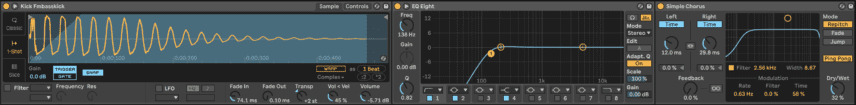
Program a one-bar syncopated loop, with the bass emphasizing notes other than those occupied by the kick.
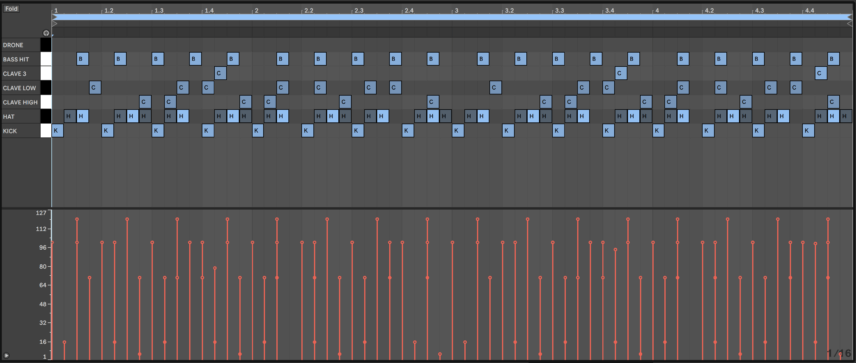
Note how the technique of giving each individual element a different loop length adds groove: the kick’s loop is on every downbeat, the hat’s loop is half a bar long, the bass loop is one bar long, and the melodic percussion’s loop is four bars long.
Step 5
The final element is ambience. Drag ‘Drone Textur Ueberleitung r’ from Live’s new Spectral Textures Pack to the drum rack and insert an EQ Eight and Compressor after it.
Use the EQ with a steep high pass set to around 200Hz to cut the unnecessary lower frequencies. Enable Sidechain mode in the compressor and select the Drum Rack and then the Kick (Post FX) in the ‘Audio From’ dropdown list. It is often a good idea to sidechain drones to the kick to ensure that the kick’s transient cuts through the mix
Make sure that the drone’s Simpler is in Classic mode and that its sustain is at 0dB so that the sample continues to play as long as the note is pressed. Program one note starting at the first downbeat and extend it across all four bars.
Some saturation, compression and limiting on the entire drum rack brings us to the final result.