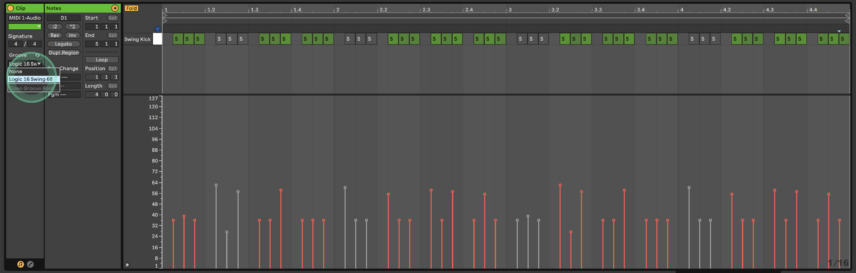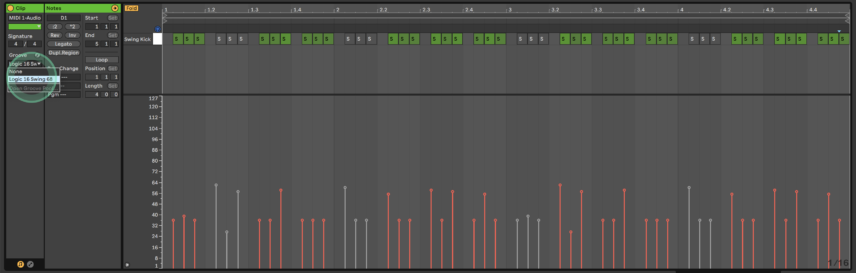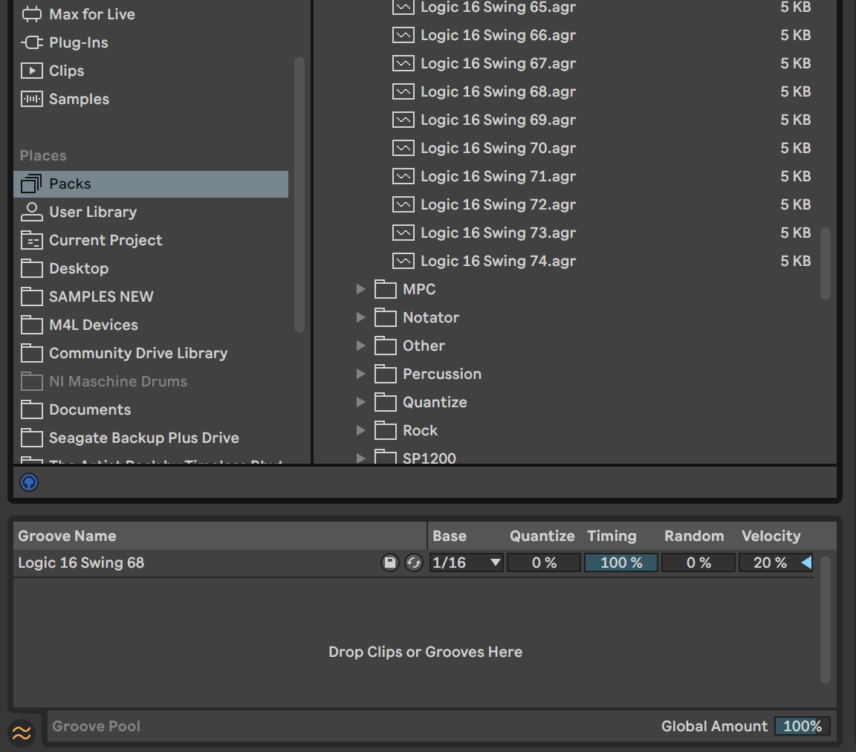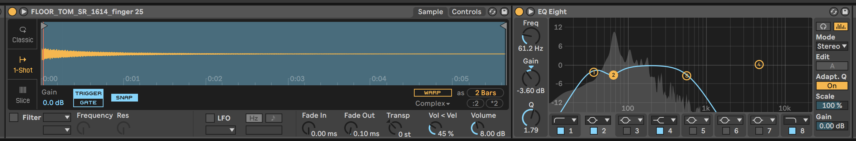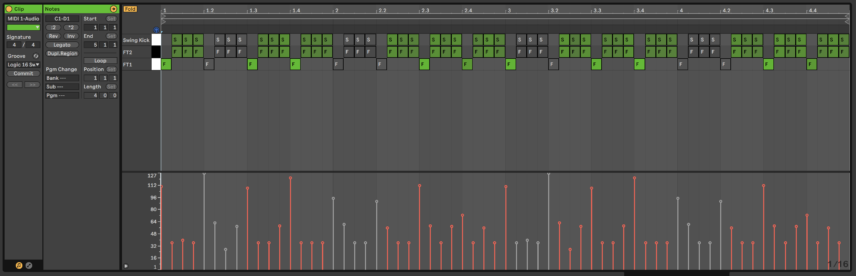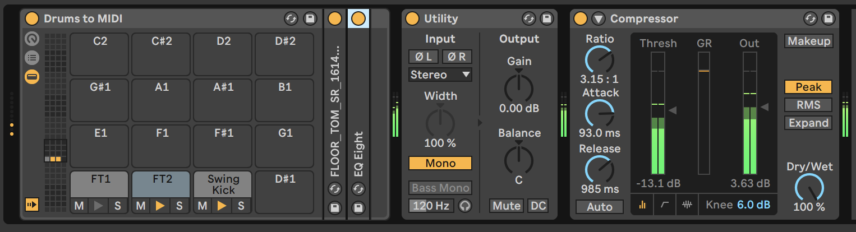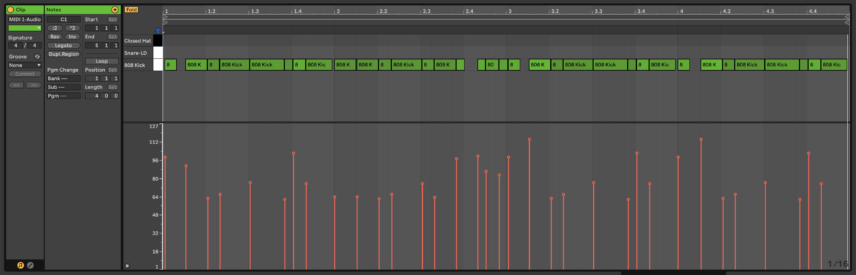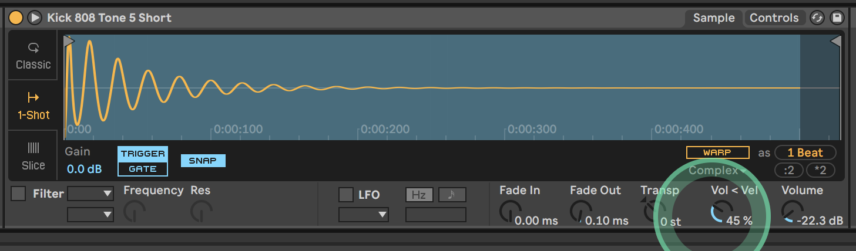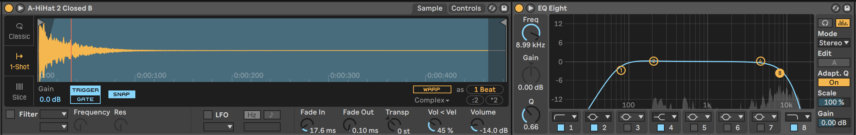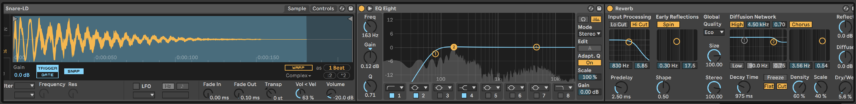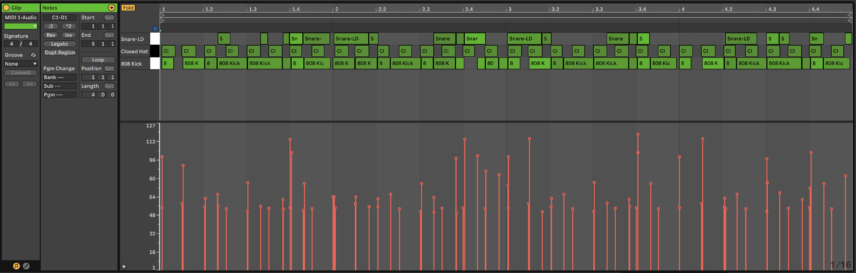In this Beat Dissected, we celebrate the 20th anniversary of Radiohead’s ‘Kid A’ by working through some of the drum programming techniques used in the title track.
Kid A was the fourth album by Radiohead, who helped bring the incorporation of electronic elements and textures in rock music to a wider audience. Despite the album coming after the more rock-heavy and internationally successful OK Computer, songwriter Thom Yorke chose a different route with Kid A, using modular synthesizers, sampling and loops to bring the music into new territory. The album is also heavily influenced by ambient music and features brass, strings and other instruments with heavy processing.
The beat of the title track ‘Kid A’ sounds like a hybrid of acoustic drums and vintage drum machine samples, but its true character lies in the low end. A (very) swung floor tom part is layered with two kicks, with the tom’s tail adding some sustained bass.
In this tutorial, we’ll program a beat inspired by Kid A while looking at production and mixing tricks for working with multiple low end drum samples.
Beat Dissected is a regular series in which we deconstruct drum patterns, showing you how to program them in any DAW. Just copy our grid in your own software to recreate the loop. The objective is to analyze drum programming techniques, not to recreate the artist’s beat exactly.
To follow along, download the MIDI file here . To enlarge any photo, just click on the image.
If you find this tutorial helpful, you might also enjoy our book, ‘The Secrets of Dance Music Production’.
You will also want to use headphones or monitors for this, because a lot of this tutorial takes place in the sub-100Hz frequency area.
Here’s the beat we’re building today:
Spec
Tempo
112 BPMSwing
68%Sounds
AbletonSTEP 1
We’re going to use two drum racks for this tutorial so create two MIDI channels, each with an instance of Drum Rack.
In the first rack, import a kick sample with a nice sharp transient and not a lot of sub – we used ‘00DB_Kick_5’ from Ableton’s Loopmasters Mixtape Pack. Create a four-bar clip and program a kick hit on every single 16th-note. To add a realistic feel vary the velocities.
The idea with this kick part is to use it as a swing template that all of the other drums will be built on. Go to Live’s groove pool and drag the ‘Logic 16 Swing 68’ groove to the MIDI clip. This is undoubtedly a very high swing setting, but this is one of the elements what gives the song’s beat a house-like feel and distances it from more traditional Radiohead acoustic drums.
Next, delete or mute sections of the 16th-notes to space out the pattern. This is not the beat’s main kick part so it’s a good idea to cut some of the low end with EQ Eight. Cut until around 74Hz.
Here’s how the swung kick part sounds:
STEP 2
Now for the toms. Import two floor tom samples – we used the “FLOOR_TOM_SR_1614_finger 18” and “FLOOR_TOM_SR_1614_finger 25” from Live’s Drum Booth pack.
With the floor toms, the goal is to make the swung groove sound more human while also adding some sustained sub. We’re using two samples instead of one to simulate a drummer’s alternating right- and left-hand hits.
However, we do not want the toms to sound too acoustic because then it would just sound like we’re trying to recreate a drummed part with programming.
All that’s required to remove the very distinguishable acoustic character of the tom is an EQ! Using a low-pass curve, filter the drums until about 550Hz. We also used a high-pass until about 33Hz with a dip with a wide Q at 61Hz to tame the low end. Use this EQ with both toms.
For your floor tom sample with slightly more low end, program hits on downbeats. For the other sample, copy and paste the pattern you programmed in step 1 with the swung kick.
Now the kick will serve as a high layer for the now-very-low-sounding toms. As a reminder, we’re doing this to prevent the toms from sounding traditional and acoustic.
To get some more bass out of the toms, we’re going to use Live’s Compressor on the whole drum rack. A compressor with slow attack and release settings can really bring sub out of drum samples with low end. A ratio of around 3.15 will work fine and you’ll only need around 1-2dB of gain reduction to hear the effect.
We also want to avoid the samples in this drum rack sounding too roomy and wide. To do this, insert the Utility audio device and enable mono.
Here are the toms in solo:
And here is our progress so far:
STEP 3
In the second drum rack, insert a kick, snare and hi hat sample. We used ‘Kick 808 Tone 5 Short’ from Ableton’s Drum Essentials factory pack, ‘A-HiHat 2 Closed B’ from the Core Library pack and ‘Snare LD’ from the Drive and Glow pack.
Now we are going to be forced to play in or draw in notes that complement the swing of the toms. We’re not going to take the easy way, however, and simply program a quantized part and drag in the swing template we used in the previous rack.
This is a great way to add a human or live character to programmed beats.
First, write in or play in a fairly busy kick part with very dynamic velocities. A useful tip for making samples more sensitive to the velocity changes is increasing the Vol<Vel knob in Simpler.
For the hi hat, use Fade In in Simpler to reduce the harsh attack – this beat features a shaker-like sounding hat. Also, add an EQ to dip the high frequencies because we want the beat to have a more lo-fi sound.
Program in a simple hat part playing every 1/8th note. Make sure it’s not quantized or it will not sit with the rest of the beat! After recording in the part, if you find just half a bar where the hat groove works, delete the rest and copy-paste that throughout all of the bars.
For the snare, add an EQ to slightly cut the low frequencies under 130Hz. You can add a reverb at 5-6% wet if your sample is too dry. Reverb on snare samples can immediately make them sound live.
The snare groove is fairly busy but the key here is accents. Snare hits with low velocities immediately followed by hits with high settings can add even more swing and movement. The other important detail is that the beat has many snares hitting at less conventional times, instead of the classic two and four. The common theme with the accented snares is that they hit on the fourth downbeat of each bar.
Here’s how our second drum rack sounds in solo:
And here are both of our drum racks playing at the same time:
The snare is fairly loud right now but we will tame it with some drum bus compression in the next step.
STEP 4
In order to run both of the drum racks through the same processing chain, select both of their channels and group them with command/ctrl+G. On the new group, insert Live’s Glue Compressor and Drum Buss audio effects, your favourite saturator and a limiter.
In the compressor set the attack to a slow setting so the transients punch through. Next, adjust the threshold so that you get no more than 3-4dB of gain reduction and increase the make-up gain by 5-6dB.
In Drum Buss, bring the Damp down to 6kHz to reduce some of the high frequencies and increase the boom to 40% at 30Hz to bring out the sub elements.
For our saturator we used Waves’ Abbey Road Saturator, which is great for adding punch and air to beats. We used the Drum Bus preset with the mix reduced to 70%.
Finally, use the limiter to prevent clipping and add some gain to the beat if it is lacking loudness.
Here’s the end result:
And here’s the beat with some Radiohead-esque textural elements: