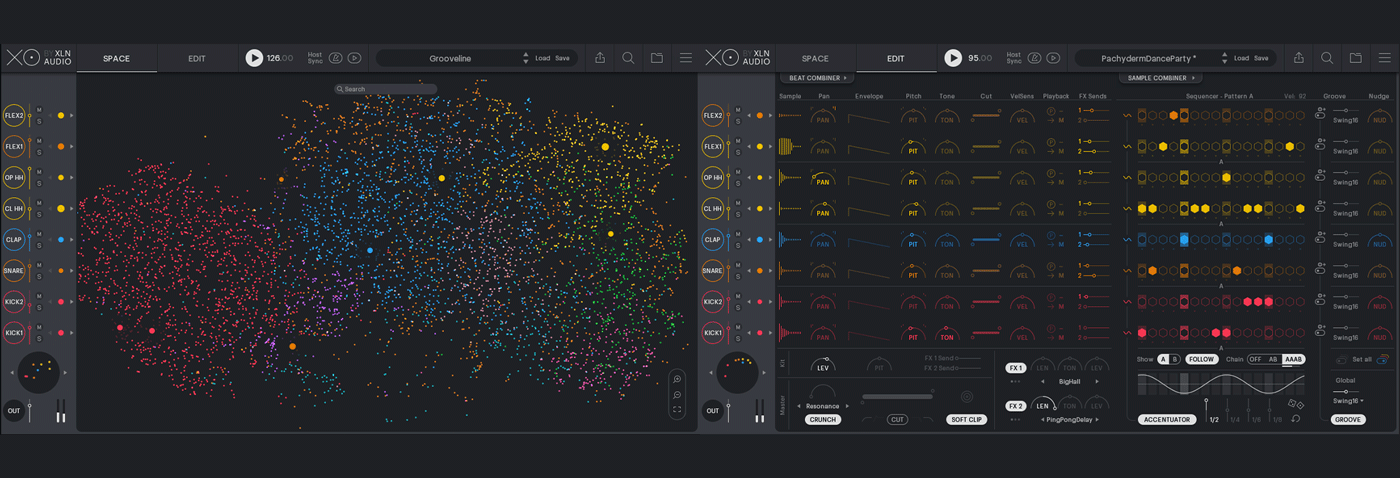Finding and programming a universe of drum sounds has become a colourful, visual feast thanks to XLN Audio’s powerful, spaced-out drum machine. James Russell has had a blast, as he reports back to ground control.
XLN have become known for their Addictive Drums line of realistic drummer instruments, but with XO (VST2/AU/AAX), the Swedish developer are taking a step towards electronic beats with this workstation, which incorporates sequencing and sample browsing.
You get a fully functional drum sequencer with eight lanes, sixteen steps with A and B variations, the usual drum controls such as Pan, Pitch, Enveloping, etc, two send effects (delay and reverb). But these standard functions are where XO’s comparisons to most other drum machines end.
Space Drums
With its Space tab, the instrument shows you its main selling point: the ‘nebula’ of drum samples, whose colours and positions represent the different types of kit element (Kicks, Snares, Open and Closed Hats, Toms, FX, Clicks and Rimshots, and Crashes). Simply hit Play in XO’s interface, and the currently selected kit elements will pulsate as they play.
By clicking through the nebula, you can audition the samples, leaving trails between them. You can zoom in to get closer to the cloud of, say, kicks, and you’ll find that samples placed closed together in the Space tab have similar sounds. The whole process is both fun and inspiring, and still useful and straightforward. Indeed, it’s a vital part of XO’s workflow throughout.
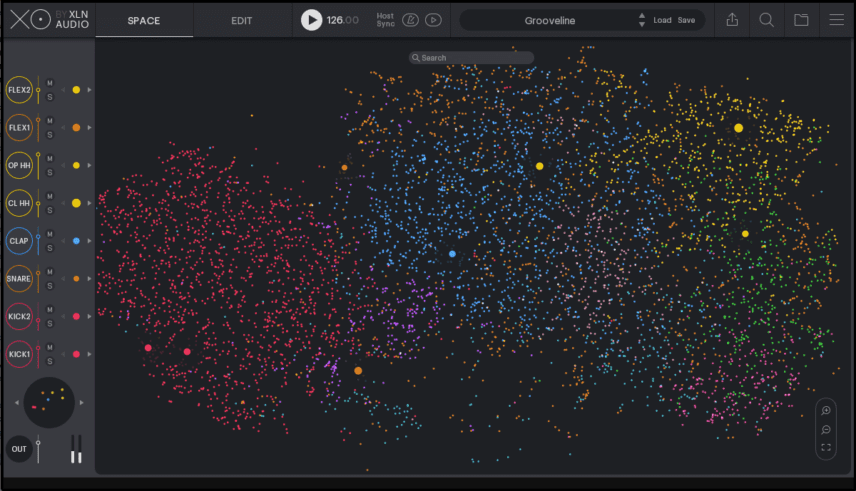
Not content with offering this for its Core Content library of over 500MB (that’s quite a lot for drum samples), XO also lets you import your own folders, scanning and placing them into the nebula along with the rest. The detection process is flawless, as far as I’ve discovered, although XO should use just the filename to name the sample instead of using its directory location.
You can shortlist samples from the nebula to find them again more easily, select similar samples without zooming in, and work your way back through your browsing history. Pretty genius. The shortlist also functions to hold sample you liked while changing presets and kits, letting you save elements that you like from one and add them back to another.
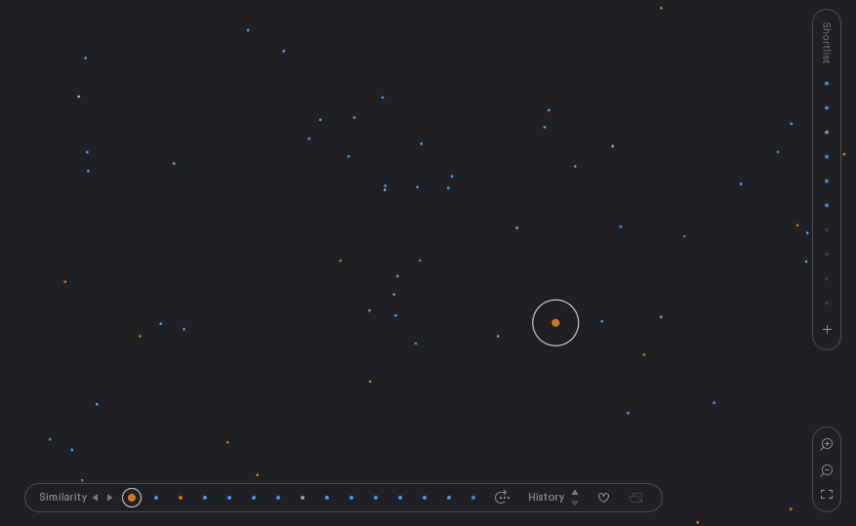
XO Planets
There are 135 presets, each consisting of both a sequenced beat and a selection of sounds from the Factory library. Each has its own tempo, but you can lock XO to your host’s tempo if you choose.
Right from the preset browser, you can choose from 14 variations of your currently playing preset – the beat stays the same, but the sounds are swapped for similar kits. Actually, this functionality is available from anywhere using a left/right selector, but it’s nice to have 15 immediate alternatives right there in the browser. What would be even nicer is if XO could offer slight variations on each ‘beat’ as well.
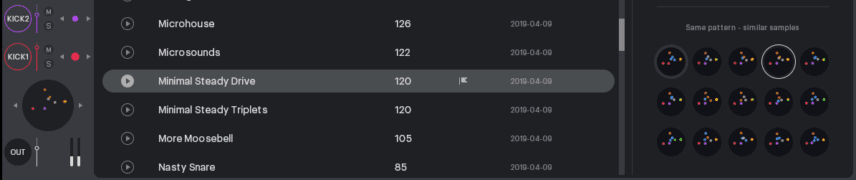
If you’re worried how these features will take toll on your computer’s performance, don’t be – I tried running eight instances of XO on a seven-year-old laptop, and it only ran to about 20% CPU capacity, with about 100MB of RAM used per instance… give or take, of course.
One of the most crucial parts of the XO experience is hot-swapping. Your eight selected kit pieces are listed down the left-hand side, and each element can be auditioned with new sounds while the beat is playing, letting you try out new hi-hats, snares, or anything else, in context. It sounds simple, but it makes a huge difference in how useable XO is.
Sequencing and Programming
Now for the second, less headline-grabbing portion of XO. The Edit Page is a bit overwhelming at first, and there’s a lot to get used to.
Unfortunately, there’s little sense of priority in the interface for adjusting the sounds and sequencing them, with both significant and less significant controls being pretty small.
Colour co-ordination for each kit piece does help, but the learning curve takes a while to ascend before the sequencer becomes less staggering.
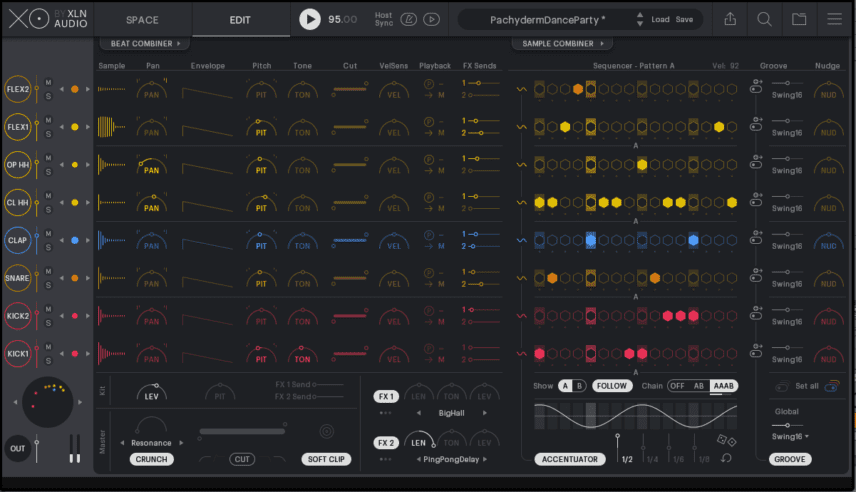
Groove and swing are handled per-instrument and/or globally, and the other options attached to the whole sequencer’s playback are quite novel – you get A and B patterns, which you can either select at will, or play through chained as AB or as AAAB. Nice touch.
Another novel touch is the Accentuator, which works by superposition of cycles, with a randomisation control in tow to handle this unintuitive way of working.
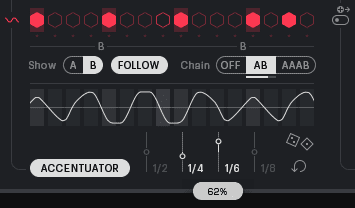
Drum Machine Controls
Back on Terra Firma, the Edit page offers similar controls to any drum machine, with Sample Start, End and Fades accessed through floating windows, panning, enveloping, Pitch, Tone, filtering, Velocity Sensitivity, routing and choke groups.
It’s relatively straightforward, but this seems to be one of the areas where a more concise approach to interface design could have decluttered the whole thing and made every part of the Edit page that much more accessible.
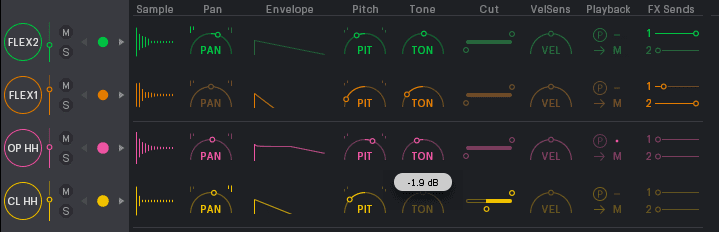
Elsewhere, there are two FX Sends, each selectable between nine types of reverb and six types of delay. Controls here are minimal but effective – anything else would probably have been overkill. There are also master Tuning, Level and Send controls, and a novel output strip containing filtering, soft clipping, and a choice from eight distortion effects.
Sample Combiner and Beat Combiner tabs offer ‘playgrounds’ where you can freely experiment with drum sound and pattern sequence combinations in a different way, helping you remove creative blockages if you have any.
If you’ve come up with something good, you can leave it, but both these tabs allow you to instantly reset back to your original sequence or sound selection. It’s nice to have a different way to program beats and kits, but not everyone will want to take advantage of them.
Verdict
With XO, XLN Audio have scored a hit. It’s nothing short of inspirational, while at the same time being hella useful as well. It’s not the easiest prospect to come to terms with, though – its size can be intimidating, and there are moments of information overload in the Edit page.
But if you can afford it – and once you’ve learned how to use it – XO presents little danger of wasting time while searching for the right drum parts, refining the groove, and tweaking your near-perfect sound into a finished drum part.
If price is a barrier, XO brings to mind another similar idea from last year: Algonaut’s Atlas sampler, which takes a similar, visual bent on drum selection and playback, for $99. It’s worth considering if you don’t want to shell out $179.95.
Then again, when you do just want to get creative and mess around, it’ll be the perfect companion for the some of the most enjoyable beatmaking sessions you’ve had in a while and the credit card balance will become an afterthought.
The Verdict
Price: $179.95
Purchase: XLN Audio XO
The Final Word
Making beats is simple yet inspiring and creative – it’s a hit.