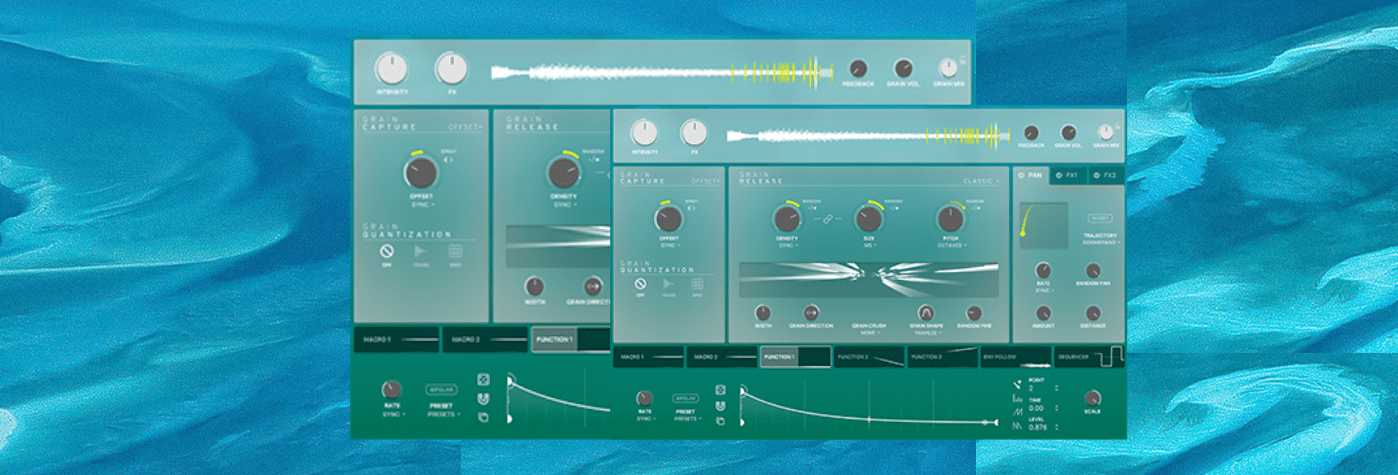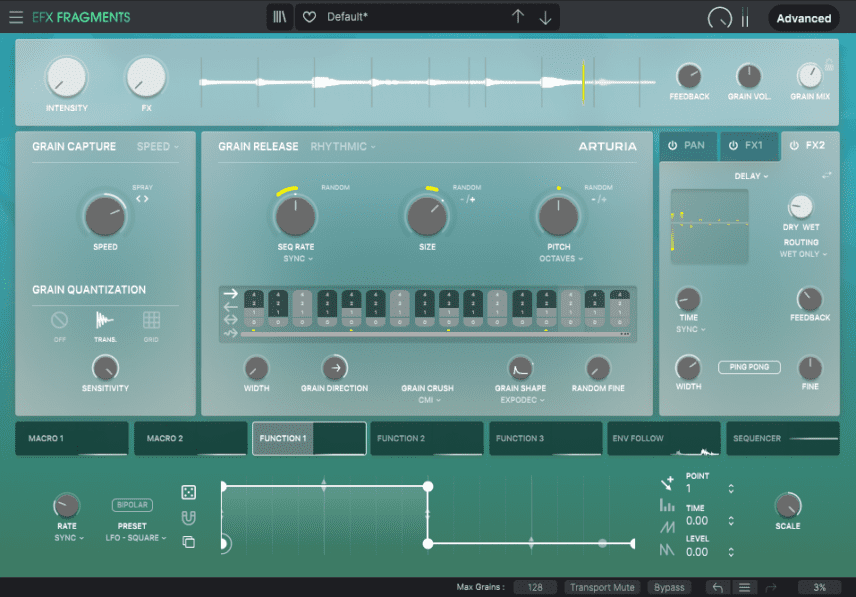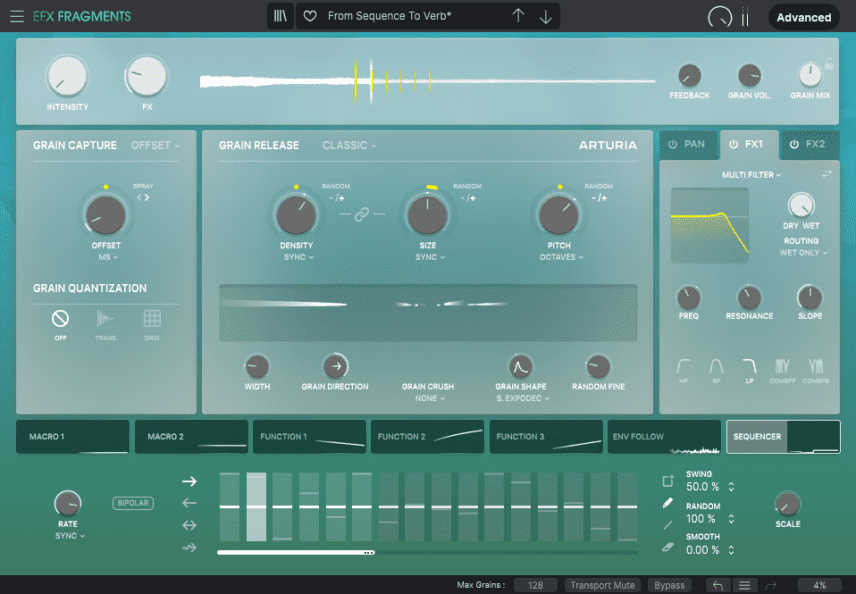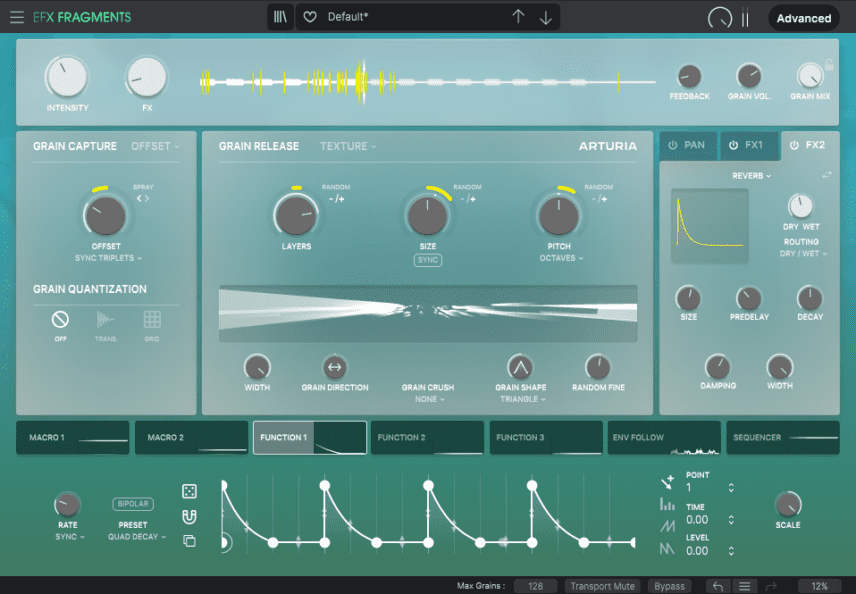Arturia goes against type and releases a granular synthesis-based effect.
French developers Arturia have made a name for themselves by creating exacting emulations of classic gear, instruments and effects alike. Recently though they’ve begun to branch out beyond recreations, with their original softsynth Pigments being a particular triumph. Now they’ve harnessed that same kind of forward-thinking energy and turned out Efx Fragments, a new effect plugin based on granular synthesis.
Granular What Now?
Granular synthesis has been around for a few decades, lurking in glitchy digital corners of DAWs and (often) independent softsynths and effects. Thanks to the recent rise of modular, in particular, Mutable Instruments’ sadly discontinued Clouds and its replacement, Beads, granular synthesis’ profile has risen in the last few years. But what is it?
Granular synthesis is a digital form of sound creation and/or manipulation whereby an audio signal is broken down into tiny pieces, or grains. Imagine a solid piece of wood being pulverized, or grains of sand falling through a sieve. These sample grains can then be played back in all sorts of unique ways. Think glitchy beats, pitch-shifting delays or reverb-like billowing fine mists. There’s an incredible amount of potential for sound design with granular synthesis, so much so that it’s frankly surprising that it isn’t more popular.
That could all be about to change though with Efx Fragments.
The Process
Efx Fragments is an effect that works with any incoming signal. It has a multi-stage signal path structure, with a satisfyingly large number of tweakable points along the way.
The stop is the Grain Capture section where you can specify how the plugin extracts grains from the buffer, which is constantly re-recording. Think of the capture point as a playhead moving along the buffer stream. You can affect how the playhead moves (forward, backward, or not at all), as well as how fast it moves. You can also offset the playhead from the buffer record head, or free it from tempo entirely and control its position manually.
Next comes Grain Release, reflecting how the captured grains play back. There are three grain modes, Classic, Texture (for drones), and Rhythmic, the last with a dedicated step sequencer for beat-like glitches. There are plenty of glitchy beat plugins out there, but having rhythmic as well as typical granular effects and a drone-style option makes Efx Fragments especially noteworthy. Of course, each model has its own set of appropriate controls for further mayhem, like how many grains are produced within a time frame, duration of the grains, and grain pitch.
The last stop is the effects section, with spatial panning and two reversible effects slots with a host of different effect types, like reverb, delay, flanger, compressor and distortion. Flexible effects routing allows you to affect just the grains, leaving the dry signal, well, dry. You can even apply effects to feedback being generated inside the buffer.
Finally, you can control the amount of feedback in the buffer and overall grain volume, and adjust the mix between the grains and the original signal.
Extremely Flexible
There’s more, of course. More than we have time to mention here. Clicking the Advanced button reveals a whole host of additional controls. Almost every point in the signal path can be altered, from the shape of the grain (from triangle to three kinds of expodec – no, we don’t know what that is either) to a variety of deep effects controls. This even extends to the Grain Capture stage and Grain Quantization, where you can set how or when grains are captured, with transient and grid choices available. Transient is particularly useful for things like breaks.

Part of the fun of granular is a lot of it feels like magic. You’re never quite sure what’s happening under the hood. You can compound this by bringing randomness into the equation. Many of the control dials have an outer band – a collar – that you drag on to increase the amount of chance within the parameter. It adds an element of unpredictability and mystery to the process. And, if you’re feeling a little disconnected from what’s going on, there are two windows to help you get a grip: the waveform in the buffer, which tells you where the record and playheads are, and a visualizer to represent how the grains are being released.
As with many other Arturia instruments and effects, Efx Fragments has an extensive modulation section, with three function generators (combination LFO/envelopes), an envelope follower, and a step sequencer that’s independent of the one in the Rhythmic mode. It also has two assignable macros. If you’ve used an Arturia instrument before, this section will be instantly familiar.
Getting Grainy
We tried Efx Fragments on a number of audio sources and were nothing but impressed with its performance.
First, we tried feeding a breakbeat through it. Using the Rhythmic Mode and the transient Grain Quantization capture, an LFO modulating grain pitch, plus distortion and delay, we were able to add unique glitchy echoes to the original beat.
Here is the beat on its own:
And with Efx Fragments:
Next, we used a chord progression made with Native Instruments’ Hybrid Keys. This time we employed the Classic Mode plus the Multi Filter in the effects section synced to the step sequencer to add a rhythmic pulse.
The original chords:
After Efx Fragments:
The last mode to try was Texture. This one uses multiple layers of grains to create washes of sound, perfect for creating ambient soundscapes and drones. We fed it a simple arpeggiator line from the Roland Cloud SH-101 and ended up with a pitch-shifting sound bed.
The simple and dry 101 line:
And after Efx Fragments:
Final Thoughts
Unless you’re working within very experimental genres, you might not immediately think you need a granular effects plugin. How often are you going to want to glitch something, really? However, given Efx Fragments’ three granular processing models – Classic, Rhythmic and Texture – as well as its deep level of flexibility, the more you play with it, the more uses you’ll discover. Its sound design applications should be obvious, but you could reach for it even when you need just a delay or reverb, albeit one that is tons more unique than your standard variety time-based effect.
There’s very little here to dislike and plenty to love. Efx Fragments is absolutely worth every penny of its $99 price tag. If you only ever get one granular processor, this is the one to get.