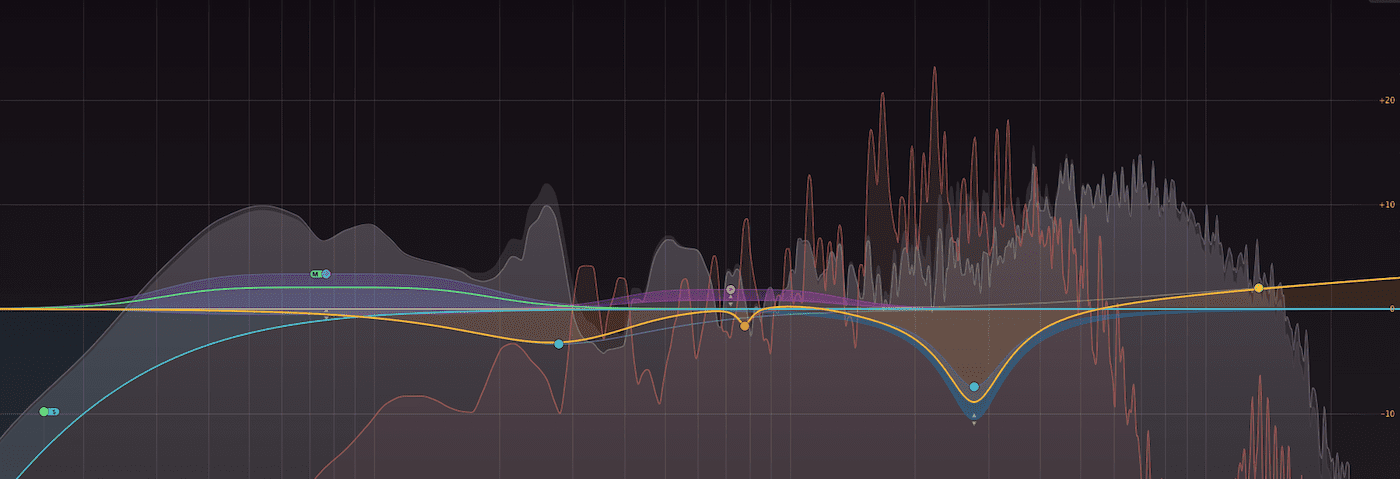‘It’s a state-of-the-art equalizer carrying all the tools you need to take command over the frequency spectrum”. James Russell explores FabFilter’s Pro-Q 3 which like it’s previous incarnations, is a ‘band above the rest’.
Throughout its first two incarnations, Pro-Q has consistently been rated as the world’s best software EQ, and for very good reason: it’s a state-of-the-art equalizer carrying all the tools you need to take command over the frequency spectrum, wrapped in an immediately easy-to-use interface that lets you get right down to business. So what could possibly be missing in Pro-Qs 1 and 2 to warrant version 3?
Actually, the headline addition in Pro-Q 3 is a bit more obvious than I’m letting on here: dynamic EQ bands. Each band’s Gain control now has a collar that can instantly turn that band into a compressor or expander. You can tweak the collar’s setting from the visualiser pane too, via up/down arrows that appear above or below the band’s center-frequency node. Dynamic EQ lets Pro-Q 3 compare more easily to other sophisticated EQs such as Tokyo Dawn’s Nova GE and iZotope’s Neutron package.
Don’t Panic, it’s Dynamic
Notably, each band’s dynamic nature is set using its collar only, and although there’s optional control over the Threshold, there’s no Attack and Release customisation. The idea is that we put our trust in FabFilter’s algorithms, and for me, this trust has been rewarded every time I’ve used Pro-Q’s new dynamic features – I’ve not found myself wanting to tweak the timing of those dynamic bands so far, and I’ve hardly felt the need to use the optional Threshold control.
One drawback is the inability to instantiate a dynamic-only band with no gain changes. To do this, you have to create a band by boosting or cutting, dial in the dynamics, and then return the Gain back to 0. The introduction of dynamic EQ brings out some comparisons to FabFilter’s other dynamics plugin, Pro-MB. Could not stepping on Pro-MB’s toes have been a reason for this feature only now arriving in Pro-Q 3? And what direction might Pro-MB be moving in to have made it time to introduce dynamics in Pro-Q 3? Time will tell.
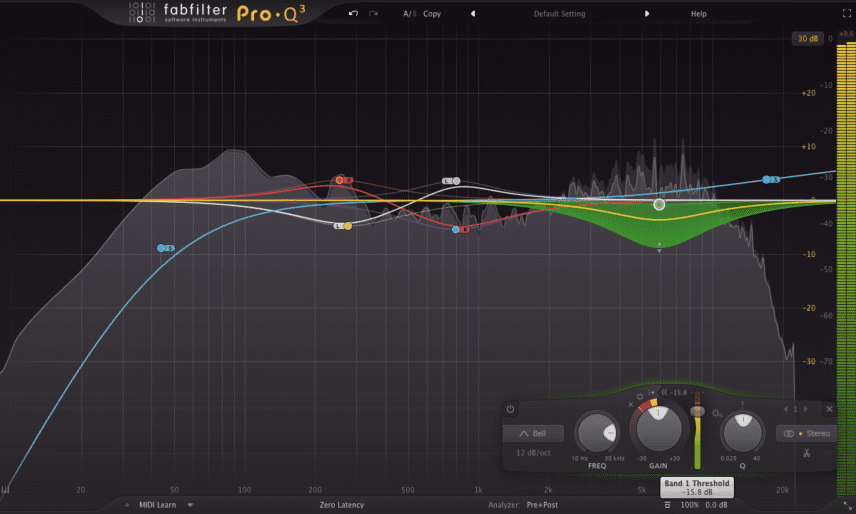
Dynamic bands act separately to Gain controls, so you can leave gain at 0 for a purely dynamic band – click to enlarge.
Stereo Control
While Pro-Q 2 allowed each band to process either left/right channels or mid/side channels, set per instance of the plugin, v3 lets you select which one of the four every single band will affect, should you wish. You can set up left-, right-, mid- and side-only filters alongside each other, one consequence being that you can now easily mono-ize your low end by setting up a low-cut side-only filter, instead of relying on a separate plugin.
Elsewhere, Pro-Q 3 now supports “all important surround formats” up to Dolby Atmos 7.1.2, letting you affect individual channel outputs with individual bands. This could be hella-useful to sound designers for film, but will be less relevant to most musicians, of course. And yes, even the individual stereo-separated bands can act as compressors or expanders with their dynamics engaged.
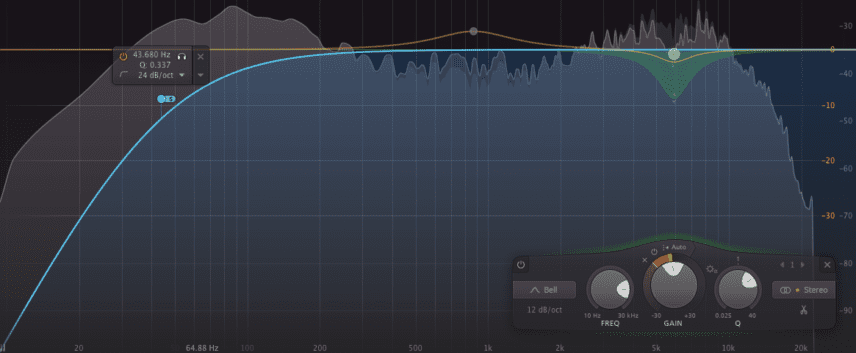
Individual bands can be assigned as mid/side/left/right only, making it easy to roll off low frequencies in your side signal like this – click to enlarge.
Q Tips
A raft of minor updates combine to represent more than the sum of their parts. New Brickwall filter types offer a steeper roll-off than even the previous highest 96dB/octave. They’re not ‘vertical’, but they’re the closest FabFilter have been so far, and probably as close as is practical. On some material, these filter types sound far better than you’d expect for such brutal slopes. Sometimes, there’s some roughness, depending on the source, but anyone forced to use the Brickwall filters will likely be working with troubled audio to begin with.
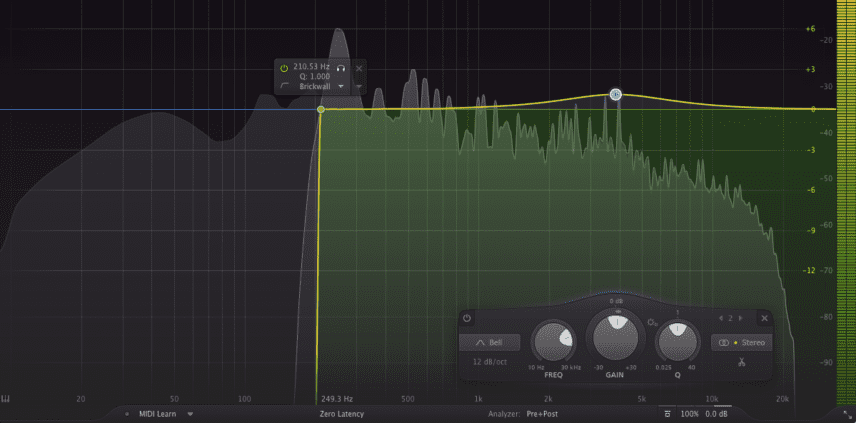
You can click-drag to select multiple bands at once. This lets you control the Q of all, or make cuts and boosts less or more severe for all together – click to enlarge.
Holding your cursor over the spectrum analyzer now not only slows it down, but labels the points you can grab with their frequency values, telling you exactly where the dominant frequency build-ups are happening over time. As in Pro-Q 2, you can grab the points on the graph and immediately create bands at those frequencies – it’s just a tad easier in Pro-Q 3.
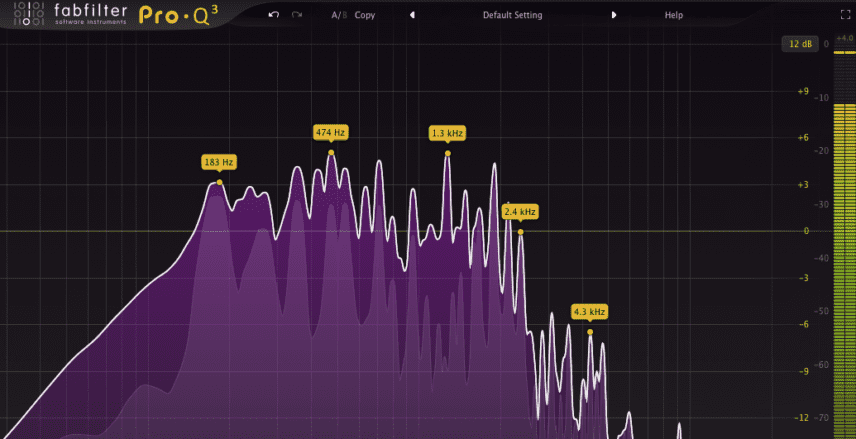
Hovering over the frequency spectrum now suggests bands at frequency spikes, labelling it with its frequency and allowing instant band creation – click to enlarge.
The Tilt Shelf filter is now joined by a Flat Tilt model, which provides a line to seesaw the spectrum at a center-frequency of your choosing, cutting one side and boosting the other. You can now also select multiple bands at once by drawing a selection box around them. This lets you control certain things for all at the same time (dynamic depth, Q, frequency) and emphasise or de-emphasise all the selected cuts and boosts at the same time a bit like tweaking a multiplier.
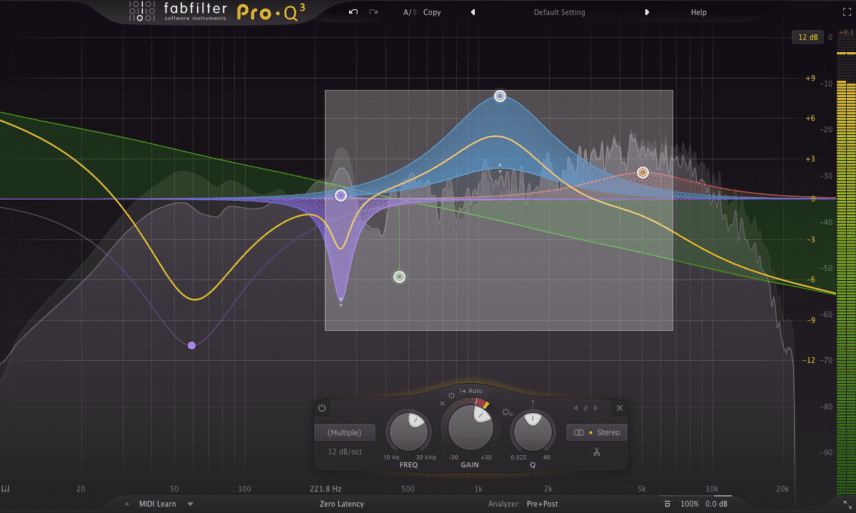
You can click-drag to select multiple bands at once. This lets you control the Q of all, or make cuts and boosts less or more severe for all together – click to enlarge.
Inter-Plugin Communication
It’s nice to see FabFilter respond to one of today’s growing plugin trends. Being able to access the information from one plugin instance in another plugin instance on another track is a helpful and sensible way to work – especially in the world of mixing. To bring up the frequency plot of another track in your project, if that track has a Pro-Q 3 on it, you can simply select it from your current instance, saving you the complexity and time of sidechaining routing in your DAW.
What you can’t do here is adjust the EQ settings of the other track’s Pro-Q based on this information (a la iZotope Neutron), which would be a very practical addition – imagine checking masking between your kick and bass, and being able to tweak EQ setting for both from one plugin window. Instances of Pro-Qs 1 and 2 won’t appear as here, either. That may seem like a big ask, and require minor updates to those versions, but being able to keep their settings in old projects.
In fact, one of the most enlightening things I did with Pro-Q 3 is to look through the presets. This is rarely wise with an EQ, so they say, as your settings are only as correct as the material that’s pumping through it, but a trawl around the presets did give me some good ideas for how to implement Pro-Q 3’s new features in interesting contexts – stereo separation, de-mudding and the like – although it’s testament to how well-designed Pro-Q is that calling these up from the preset menu is often slower than just creating them yourself.
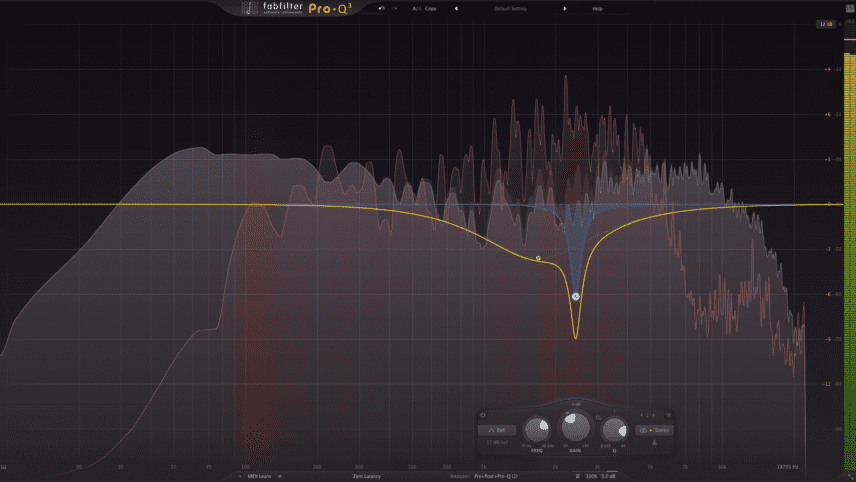
You don’t have to sidechain a signal into Pro-Q anymore – you can choose the signal from another instance to compare and analyze masking – click to enlarge.
First-Time Buyers
At £134, Pro-Q 3 is by no means cheap – it’s a highly professional tool that will benefit the modern mix engineer who needs quality, reliability and magic in equal doses. If that’s worth the price of entry to you, consider us one on the long list of those who highly recommend it.
Good For Upgaders?
Your upgrade price to get into the 3-club will depend on your existing FabFilter plugin purchases. Personally, dynamic EQ isn’t something I reach for very often, but the stereo selection for bands has saved me time already, and the inter-plugin communication is only going to encourage me to reach for Pro-Q 3 as a point of common sense.
The Verdict
Price: €139
Purchase: FabFilter Pro-Q 3
The Final Word
At version 3, Pro-Q remains the world’s best software EQ – a band above the rest.