Cherry Audio’s debut instrument is not just a virtual modular synth. It’s a whole modular eco-system. Armed with a fist full of patch cables, Marc Adamo enters a new modular jungle.
Cherry Audio are a new company formed of seasoned veterans. So it’s not surprising that their debut offering is a both a complete and evolving system. Sounds paradoxical, but please allow me to explain.
Along with the virtual instrument, there’s a companion piece of software to roll your own modules. It offers experienced developers and enthusiasts alike, the platform to develop custom modules for their system. Additionally, you can opt to share your creations and monetize them through the store. In the months since its release, there are already dozens of 3rd party modules available for free or for a reasonable price, expanding the capabilities far beyond the initial system.
The way in
Unlike a hardware modular, which tends to be prohibitively expensive, the beauty of a software modular is getting a giant case load of modules for a fraction of the price. With Voltage Modular, you can opt for the $99 case with 106 modules or the Ignite bundle (with 46 modules) for $50. I would recommend heading straight for the Core (while it’s still on intro pricing) where you will find a great selection essential sonic building blocks along with modulators, sequencers, gates, logic modules, utilities, effects processors and much more.
Installation is a two-stage process. First you install the plugins, then once it’s open in your host, it will ask to connect with your account at Cherry Audio, and then it will begin downloading all the modules registered to your account. This can take a couple of minutes, and you can watch it update in real-time as it populates the browser.
Navigating the depths
Starting with an empty case, you can begin by browsing for modules or by searching using names or keywords such as filter or modulator.
Modules are accessed via the menu on the left side, with categories such as Sources, Processors and Utility to help organise things. It also displays the module graphics and descriptions to help with the selection process. With over 100 modules in the Core package, it’s going to take a while to get to know the whole range.
Click to add it, or drag it into the case and place it just where you want it to sit.
If you are looking for something specific, such as a filter, you can use the search menu and it will show you the filters you have in your arsenal, as well as new modules you can buy from the store.
For convenience, you can also put your favourites into a category for quick access, this is also handy to make sure you don’t forget about them, which is easily done.
If you are new to modular, then I would advise putting together a basic system, comprising of a few select models and exploring the patching possibilities afforded to you, before going totally freestyle and pulling modules in on the fly. (If you would like to start learning modular synthesis from the beginning and working towards more techniques, check out our new series). The latter is what tends to happen as ideas develop into more complex articulations, and your knowledge of modules and their interactions gets deeper.
The default rack displays two rows of modules, plus you can show or hide all the Ins and Outs to the DAW and the row of knobs for macro assignments. With limited screen space the option to Zoom in and out of the rack is positively essential to get an overview of complex creations. At 100% you get about two rows, from around 70% it gets a little hard to read labels, at 50% you are pretty much flying blind, but if you know your modules, you can still connect things up and see where the cables are going. If you like patching bit monsters, you are going to want a big screen to do it on.
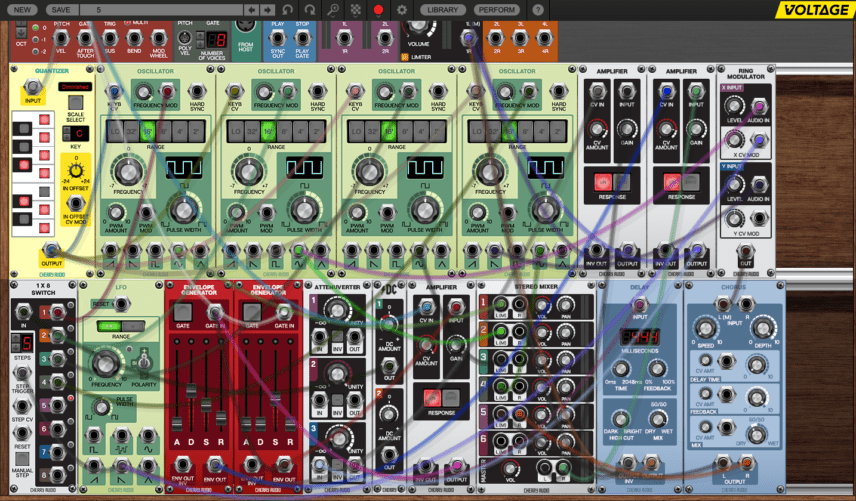
Virtual Convenience
Now, as anyone who has spent time with a modular will tell you is that it’s easy to get lost in a sprawling patch. Thankfully, in the virtual world it can be easier to navigate the labyrinth of cables and connectivity thanks to some clever implementation.
Cable management can be a real issue in both the real and the virtual worlds. Mercifully we get to have some nice workflow things such as multiples on every input and output. Cable identification and panel visibility is made all the easier with all cables can be colour coded and rendered using opacity to increase visibility to the modules behind them. When you select a cable, it is highlighted and you can track the signal flow and the direction destination by way of little animated dots. Other conveniences such as when you’re patching a cable, any destination jack you can’t plug into is temporarily greyed out.
Another little thing to help you keep track of patches are labels. You can quickly add a coloured label to any module and type some text to remind yourself of its function.
Design wise, it looks fairly utilitarian. Think of it as the lovechild of Doepfer and an early version of Propellerhead’s Reason. Graphics are chunky and basic, colours are bold and saturated and text is not particularly sharp.
It lacks the refinement of sleek hardware developers such as Mutable Instruments or XOAC, or even the idiosyncratic scribbles of Make Noise to give it some character.
Despite this, it’s perfectly usable, and once you get stuck in, it’s easy to forget about any aesthetic shortcomings.

Firepower
There’s no denying that some of the modules are a little basic in functionality, but there is always a need for basic building block components to help construct complete concepts.
Take the delay, there’s no BPM sync, and no modulation inputs for any of the parameters. Even adjusting the delay time manually causes zipper noise, so it’s kind of limiting and makes you want to splash out and get some upgrades.
But what if you could just load up your favourite VST delay and use that? Well it’s your lucky day, because you can by way of the Plugin Host modules. Once loaded, you get the added benefit of injecting some CVs into key plugin parameters. It even animates the GUI to show you what’s modulating in real-time.
It’s hard to deny that this is a genius move, it opens up the potential for new experimentation with your existing plugins, while allowing you to integrate existing tools into your patches without having to splash out on shiny new toys.

Poly plug the cables in
One of the things I’ve noticed since I started using Voltage is that there has been a steady stream of updates providing more modules, more usability tweaks and some exciting new features.
One of the holy grails of modular is polyphony. As of version 1.2 this comes as standard with a choice of two poly oscillators, plus complimentary filters, envelopes, amps etc, everything you need to build a complete polyphonic system.
The tricky thing in hardware is assigning voices over CV, so for convenience, MIDI inputs and poly CVs are included to facilitate this.
The thrill of knobs
One of the key experiential factors of modular is the thrill of turning knobs. In the virtual world, you might miss the instant tactile feedback, but then again you don’t have to rummage through a pile of cables to find a tiny little pot to turn either.
Also of note is that you can assign up to 128 parameters to DAW automation, just right click an item and edit the text label and it shows itself to the host. If you prefer the purity of CV modulation to automation, you can purchase the Remote Control module for $15 and send CVs to any destination which doesn’t already have a CV input – such as the Delay module we mentioned previously.
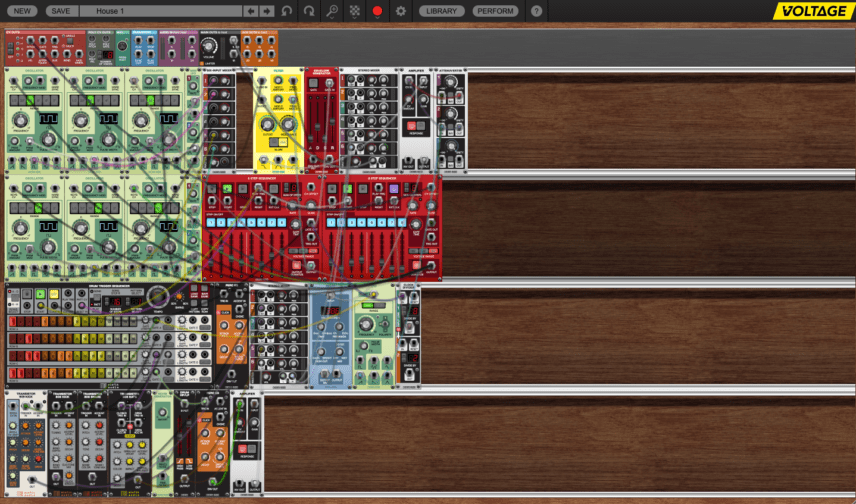
Meet the Presets
Did you get in to modular because you don’t like preset bashing? Well, you’re in luck, because aside from a few interesting gems, the ones that ship with Voltage range from basic to dated, with a touch of vanilla and underwhelming thrown in. Oh, and don’t expect anything post 1998, I looked, and it isn’t there. It’s probably best to think of them as some examples of patching for learning, and not as an arsenal of production ready sounds. But seriously, the take away here is that unlike the world of hardware, you can save your patches for instant recall. What would be nice here is a little notepad to leave yourself some tiny reminders from where you left off.
Roll your own
Bored of what’s on offer, need something very, very particular? Fear not, the module designer has got you covered. This offers development possibilities on many levels from beginner to pro. Start with simple drag and drop building using standard components, or get deep with your own custom coding for advanced developing. Import your own graphics or use the defaults, and export it to your module stash. If you think someone else might like it, make it public or sell it in the module store.
Conclusion
There’s no doubt that Voltage is an exceptional modular playground. With it’s vast array of modules and ever-expanding library of 3rd party creations, you can easily get lost in experimentation for the next decade and beyond. The sound quality is great, and it keeps up with all modulation routing and sequencing synchronisations; as one would expect from a professional product. The inclusion of VST hosting adds some serious firepower to an already expanding range of interesting modules.
With its refined workflow, constantly improving feature set and keen pricing, it’s a serious contender for anyone looking to enter the world of virtual modular madness.
The Verdict
Price: Intro Pricing: $50(Core Version $99)
Purchase: Cherry Audio Voltage Modular
The Final Word
Cherry Audio have opened the doors to a new modular kingdom ripe for sonic exploration

08.15 PM
how does it feel compared to vcv rack?