Unboxed and raring to go, we review the latest Arturia keyboard the KeyLab mk3.
MIDI controller keyboards give you two things. They enable you to play and record tunes into your computer but they also let you control software. In the case of the KeyLab mk3, it ships with a tonne of software which we’ll come on to a bit later.
Up on the test bench next is the Arturia KeyLab mk3. It’s the follow-up to the mk2, released in 2018. So what’s new? Is it for me? Let’s find out.
Unboxing the KeyLab mk3. What’s inside?
Not a great deal at face value! It comes with:
- The KeyLab Essential Unit (the controller itself),
- A USB-C to USB 1 Cable
- Registration Card
There’s no need for a power adapter. It can be powered by a USB cable and generally, it’s an idea to use the one they send. Don’t be fooled however, the unit ships with a lot, it’s just not necessarily in the box.

Size, Weight, Materials & Sustainability
The KeyLab Essential mk3 ships with two colour options (black or white) and two sizes (49-note or 61-note). We’ve got our hands on a 61-note version and at the time of writing, there is no 88-note model
We’re going to come to the price later but for an entry-level, portable MIIDI Controller, you can’t expect the world. It’s made from plastic which might not be to everyone’s taste.
However, Arturia should be rightly lauded for its commitment to sustainability. The KeyLab is produced with a minimum of 40% recycled plastic, 100% recyclable packaging, and a material carbon footprint reduction of 18%. Sustainable production is always welcomed. Without heading too much on a tangent, we covered AIAIAI’s innovative approach to this with their modular headphones made with Alcantara. It’s great to see so many companies taking some of the big issues of the day so seriously and leading by action, not words.
Given its design, the keyboard is lightweight and not too large for most bedroom or home studio desks.
- Size : 35 x 9.45 x 2.76 inches (890 x 240 x 70mm)
- Weight: 6.8 lbs. (3.08 Kg)
Given the above, it’s portable, but not something you’re going to throw in a rucksack, not the 61-key version in any case.
The Keys
Most MIDI Controllers are, as they say, controllers as a opposed to a keyboard for performance purposes It’s understandable therefore that Arturia have kept the same keybed as the mk2 version.
The keys are not weighted or semi-weighted, you’d have to look at a medium-budget controller for that. The keys are more like a synth keybed. However, they are velocity sensitive and fuss-free.
There’s no aftertouch but if you’re simply looking for a controller to program beats, control your DAW and generally start out, this is unlikely to be an issue.
Drum Pads
Arturia has changed up the drum pads since the 2018 model of this keyboard. There are 8 in total which you can switch between two banks of them to increase to 16. The tactile feel is similar to that of a Push or MPC.
In our tests, the pads worked seamlessly switching between MIDI notes, clip triggering, finger-drumming, or whatever you need them to do. All the pads are velocity & pressure-sensitive pads as well RGB colour-coded helping you keep on track and organised.
The Display, Knobs & Sliders
One of the obvious amends to the latest KeyLab is the new, bigger screen. It’s now 2.5″ which is a whole lot more than the screen on the mk2. It’s far less fiddly and gives you all the information you’re going to need. And with the large rotary knob, it’s easy to move about and find what you’re looking for.
The sliders remain the same as the mk2 other than they are the same colour as your KeyLab. In practice, if your instrument is white, your sliders will be white. If you get the black version your sliders are black. It’s a small amendment but looks neat and tidy to us. The materials they are made with remain unchanged from the mk2. There are 9 sliders and associated encoder knobs in total.
Is it good for Live users?
It’s good for any DAW user and set-up is a breeze.
All you need to do is:
- Download ASC (Arturia Service Centre)
- Log in
- Install and activate your products
- Download and install the scripts that come from Arturia’s website.
- Plug in the controller with the USB cable
- Make music!
We can’t speak for other DAWs. We only installed the script for Live and it worked straight off the bat. Tests across the internet suggest no great trouble, however. These things are not meant to be complicated and it certainly isn’t. Arturia has scripts for most DAWs including but not limited to:
- Logic Pro
- Bitwig Studio
- Ableton Live
- Cubase
- FL Studio
All hail the ARP!
If you’re owning an mk2 already then you’re pleased/frustraed to know the mk3 has an arpeggiator built in.
It’s true most DAWs, these days at least, have an arpeggiator built in. However, having an arp on your controller can make things easier, more tactile and generally an easier experience. And to boot, we now have a bigger screen facilitating ease of use.
We’ve attached the cheat sheet image below but there are a couple of cool features that the mk3 has.
The first is the Scale mode. This is similar to the scale mode you’ll find in the piano roll of Ableton and can be both a creative as well as educational tool. And much like the news scale mode on the Push 3, you don’t need finger gymnastics to play advanced chords that either you don’t know or can’t play. A win-win.
The Hold button holds the notes until a new one is played. In practice, you can play without the need for a sustain pedal. We used it, and it works, but if you’re a competent pianist, you’ll more than likely going to prefer a pedal. But don’t forget, this is a portable keyboard meaning depending on the need, you can probably do away with taking the pedal for basic studio tasks. Gives you more space in the bag for vapes…
The Hold button is more useful to us using the arpeggiator. You can hold notes, let them play out and at the same time get adjusting your sound to your taste. A great feature for your workflow.
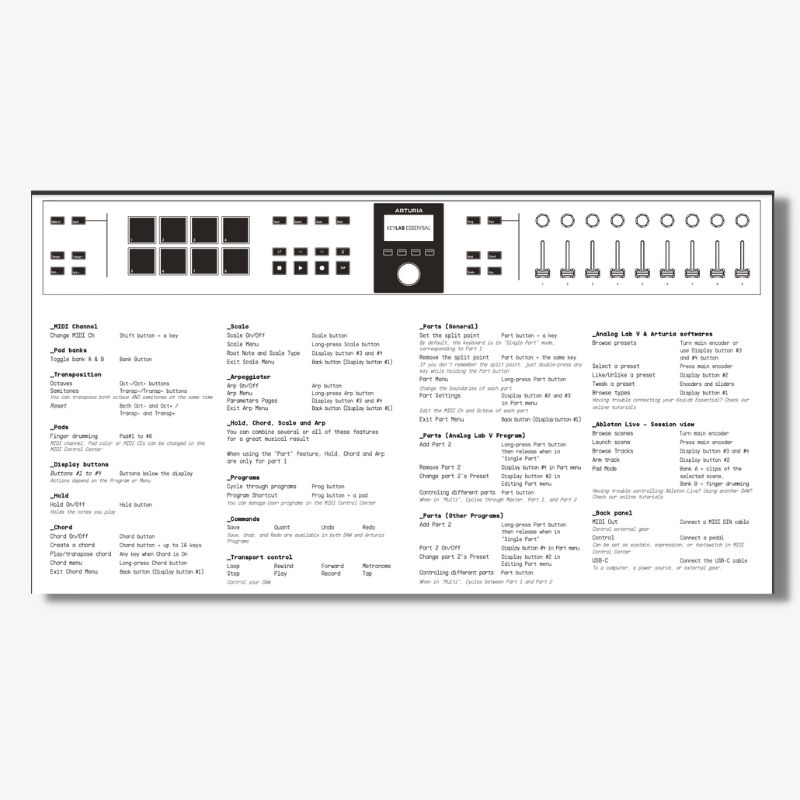
Ships with what you say?
Arturia has a rich history of great software integrations into their products. The KeyLab is no different. You get the Analog Lab V which is a vast sprawling home of sounds and includes sounds from some of the best sound designers around. It’s got an almighty vintage synth section too. It’s £199 on its own which makes the KeyLab feel like a 2-4-1 deal. One that you’re unlikely to get bored of anytime.
It also ships with:
- Ableton Live Lite
- Native Instruments The Gentleman
- UVI Mode D,
- A 2 month free subscription to Loopcloud and
- Melodic subscription and lessons.
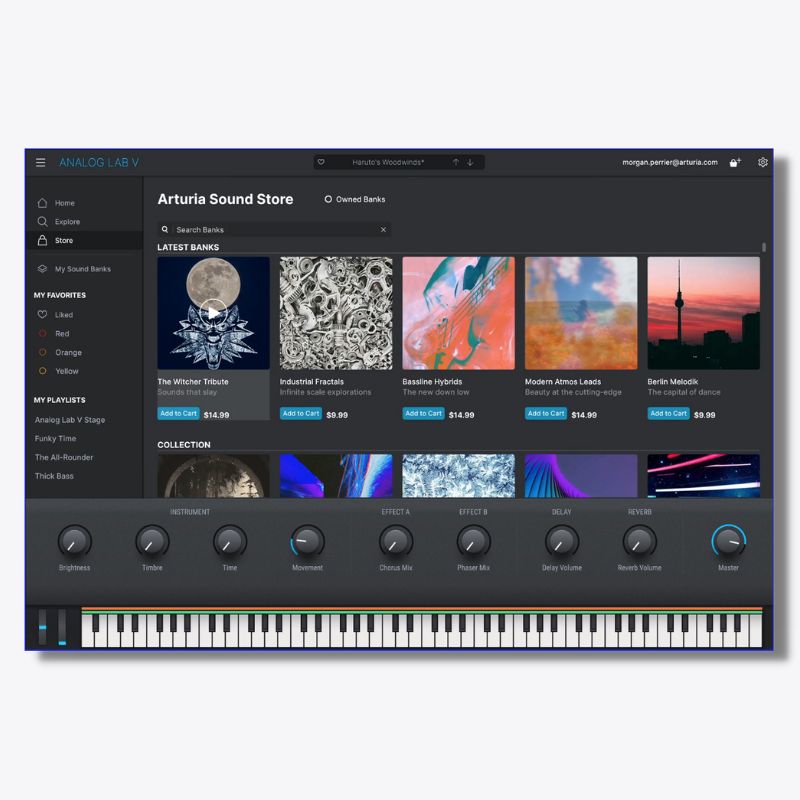
FINAL THOUGHTS
The KeyLab comes with a lot. It’s £199 and with the Analog Lab V included it’s an extremely attractive proposition.
Who’s it for? It’s mainly aimed at new producers making their first start or who have perhaps already started and want the next upgrade. For these people, it’s perfect. Plus mk2 users might trade theirs in for an upgrade on a device they are familiar with.
It’s hard to really have any gripes with the KeyLab. It sets up easily, looks neat, is well priced and has a tonne of sounds that come with it. And it can tweak all those sounds with its knobs straight away. Everything is geared toward workflow.
If you’re not convinced we’d suggest you take a look at other options around this price point. Notable alternatives are Novation Launchkey Mini, Arturia Keystep Pro, Native Instruments Kontrol S61 or M-Audio Keystation 61 controller.
The Verdict
Price: £199
Purchase: Arturia mk 3
The Final Word
A great controller if you're taking your nexr steps in the studio
