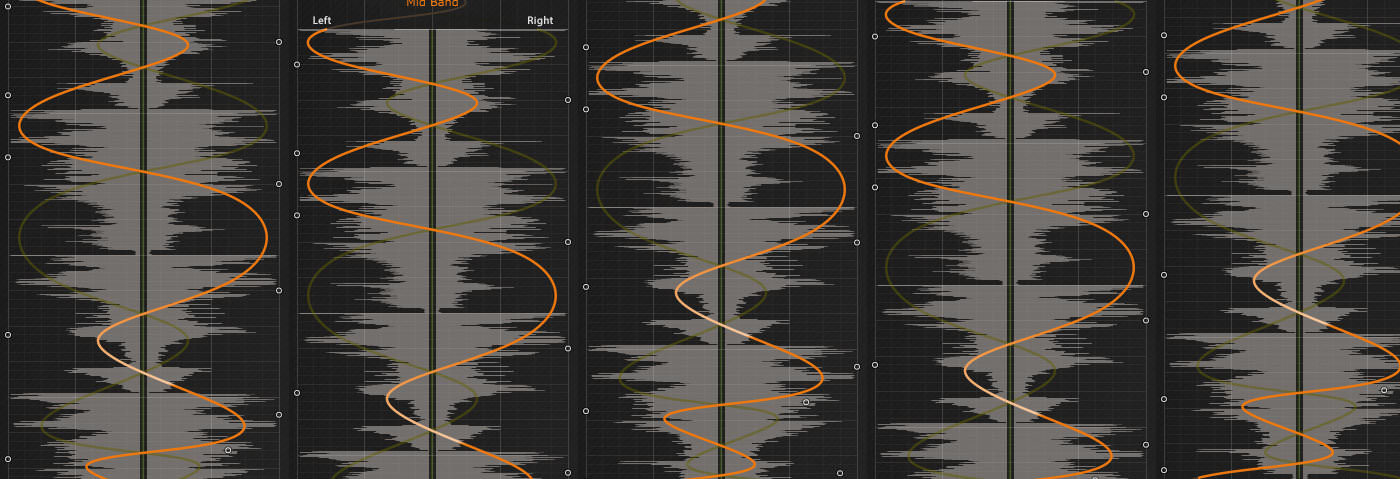Cableguys’ new plugin promises to take auto-panning to a new level. Greg Scarth puts it to the test.
If you’ve used previous Cableguys plugins such as FilterShaper or VolumeShaper, it probably won’t be too hard to figure out what the newly released PanShaper is all about, but for those who aren’t familiar with Cableguys’ previous offerings, let’s backtrack slightly. The Hamburg-based software house, led by founder Jakob Rang, started out as a hobby but slowly blossomed into a full-time business. The company now offers a synth (Curve 2, which began life as a shareware plugin way back in 2005) and a range of utility plugins, led by VolumeShaper and FilterShaper (now up to versions 4.1 and 3.3 respectively).
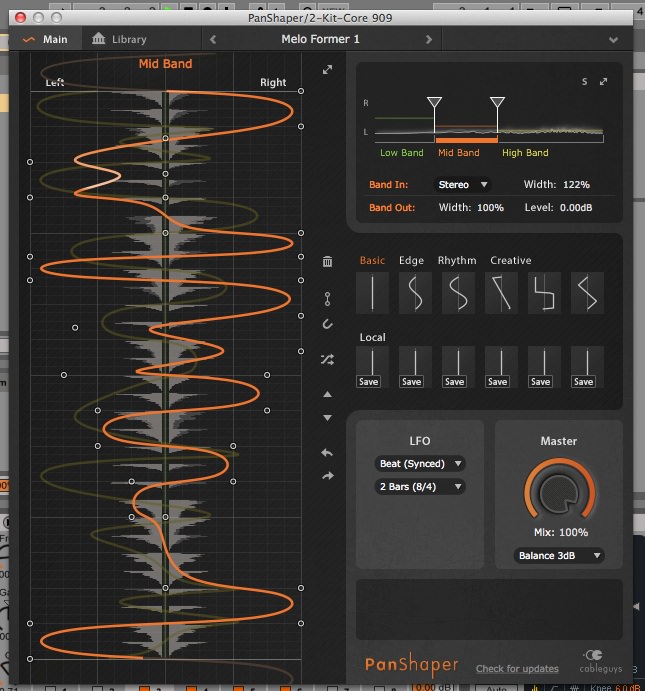
VolumeShaper and FilterShaper allow you to create repeating volume and filter modulation curves, while the more recent MidiShaper offers a neat approach to automating MIDI parameters, so there are no prizes for guessing that PanShaper allows you to set up panning effects in a similar way. As such, PanShaper can be seen as a (much) more advanced version of an existing Cableguys offering, the free PanCake plugin.
PanCake is already a good option for panning effects, allowing you to draw custom modulation curves and sync them to your DAW (or loop them like free-running LFOs), shifting the audio signal left and right across the stereo field. However, its functionality is vastly exceeded by PanShaper: for a start, PanShaper is a multi-band effect, allowing you to split the signal into three frequency bands, each of which can be panned independently. In addition, PanShaper also offers greater control of the stereo spread of individual bands, with width controls before and after the panning is applied. Like PanCake, the LFO can be synced to the host tempo, run freely or be triggered by incoming MIDI notes.
For an effect that could potentially be quite intimidating and complex to use, I was immediately impressed by the visual feedback that the plugin offers. The user interface is essentially a development of PanCake’s, which means that it retains the free plugin’s clean, simple and informative look while integrating the more advanced features. The vertical waveform view on the left half of the window shows a real-time plot of the audio signal, with the modulation curves overlaid. This is where you can adjust the precise shape of each band’s modulation. The presets are the obvious starting point here, and there are plenty to choose from, but the infinitely adjustable curves allow you huge control if you’re looking to achieve specific results.
Up in the top right-hand corner, there’s a basic spectrum analyser to aid with setting the crossover points of the bands. You can operate in one-, two- or three-band mode, with each crossover point independently adjustable between 6dB/oct and 12dB/oct slopes. This section is also where the width and level of each channel can be adjusted, and the entire section can also be expanded for a more precise view. It’s worth noting that PanShaper is pretty useful even without using the modulation options: just by running a signal through the plugin without any panning applied, you can use the width and level controls to shape its stereo image. You could, for example, widen the high frequencies of a drum sub-mix to spread the percussive elements slightly further apart, or run a sampled loop through the plugin with the low band set to 0% width in order to make sure the bass is mono.
In use, PanShaper proves just as creatively inspiring as Cableguys’ previous offerings. The factory presets found in the Library view range from simple modulation of the type that would suit pads and percussion, through to much more extreme multi-band effects and a few basic utility settings. Not all will suit every sound, but that’s where the extensive editing options come into play. The options are all well explained by real-time tips in the help text area at the bottom right of the plugin window, making them relatively easy to understand.
Cableguys’ greatest strength lies in their ability to create plugins that take relatively simple concepts then implement them in creative and user-friendly ways. There’s a reason why their previous releases have built up such a strong following, and PanShaper successfully applies that proven approach to stereo imaging. At just €34, this simple but effective plugin is a real bargain.
The Verdict
Price: €34/$39
Purchase: Cableguys PanShaper
The Final Word
Another simple but effective addition to Cableguys' plugin range