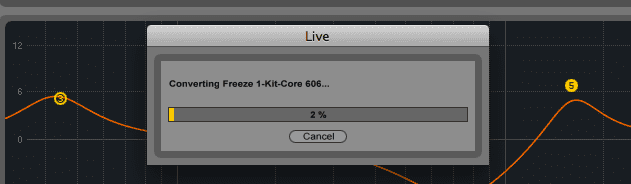
Converting audio to MIDI is a quick, easy process – if not always particularly successful
Audio to MIDI
Much has been made of Live 9’s new audio to MIDI function, which automatically converts audio clips into a new MIDI track, either by right-clicking them, selecting the function from the Create menu or simply dropping an audio file directly onto a MIDI track. Audio to MIDI conversion isn’t a new idea – among others, Widisoft’s WIDI Audio To MIDI plugin has been around for a few years – but it’s notable that Live is the first major DAW to include the functionality as a standard feature.
Three options allow ‘harmony’, ‘melody’ or ‘drum’ audio clips to be converted to MIDI. All three features carry out exactly the same process, analysing the audio and creating a MIDI version, but the first is intended for polyphonic material, the second for monophonic and the third for rhythmic.
The audio to MIDI features work about as well as any we’ve used before, which is to say they’re a long way from being perfect. Don’t expect Melodyne-esque levels of note recognition here. Results are generally better for simpler source material, and if the software really struggles you can help matters slightly using filters and gates or by manually editing transients and warp points. Even so, the function should really be considered an added bonus when it works rather than a fool-proof tool.
Don’t expect Melodyne-esque levels of note recognition here.
An attempt to convert a simple drum beat was relatively successful:
But Live struggled when the beat got more complex:
Likewise, attempts to convert a simple bassline and a slightly more complex chord sequence were only partially successful at best:
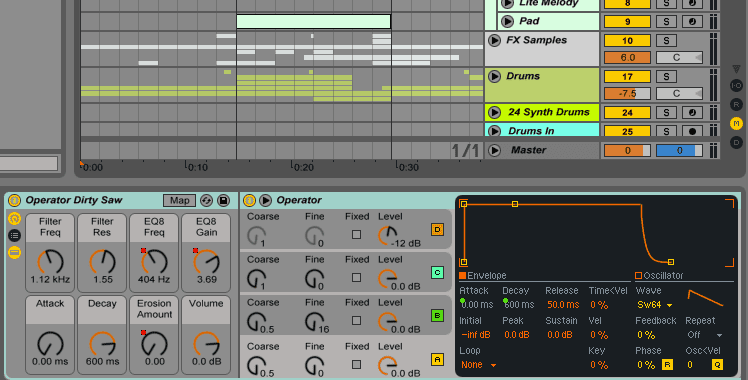
04.45 PM
Thanks for the good article. 🙂 Hopefully the guys are working on multiple displays as well.
05.28 PM
@5CRNRS – only after plugin delay compensation FFS!
09.07 PM
I’m pretty sure that you can achieve multiple displays with Max plugins, though I haven’t tried it myself. Get googling!
Nice, thorough, unbiased article. I, too, would have liked to see a few more real advances to Live’s instruments, but I can’t deny that there’s a certain special something about the sum of the new workflow enhancements that makes Live much more fun and intuitive to work with. And admittedly, if Push is anywhere near as rad as it seems, that will be something to celebrate.
11.25 AM
Really good review. Thanks for this. I wasn’t planning to upgrade but I think you’ve persuaded me to go for it. Looks like there are more new features than I realised. Liking the look of the Max for Live instruments…
03.57 PM
http://sonicbloom.net/en/multi-monitor-support-in-ableton-live-via-max-for-live-devices/
08.41 PM
Pretty shit that you have to pay $9 for 3rd party software just for the privilege of having your mixer on a separate monitor.
06.21 PM
The multi-window and parallel view tools at http://www.erasermice.com also work with max for live 5.1.9 and live 8. I thought $9 is a pretty cheap upgrade given the amount of time I’ve put into the patches.
11.58 AM
I would like to purchase the ableton 9 Live and Push. Excellent price point on the dolphin music website. What does everyone think.
Mike Noize