Metering Software
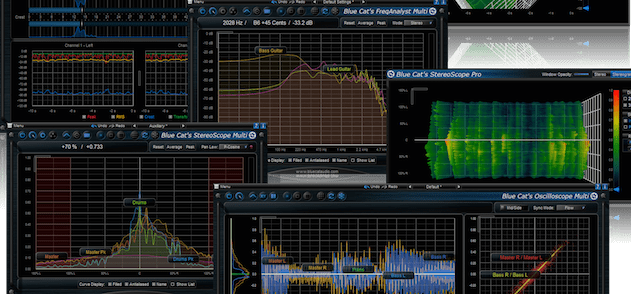
While there’s no denying that cliched phrases like ‘let your ears decide’ are important when it comes to making choices about things like sound design or EQ, compression and level balancing during mixing, the reality is that the our ears can be – and often are – easily fooled. In fact, when we say ‘our ears’ we really mean the complex connections and processes that make up our auditory system. Luckily, science comes to our aid here. Metering software – some of it built into DAWs – allows you to capture a visual take on what’s going on in your mix, or even with one problematic sound source.
There are many uses for visual metering aids during the production process. The most important are to help us train our ears to understand what we’re hearing, and to visualise and identify things we can’t easily hear. Most DAWs indicate peak signal levels at various stages in the signal chain, for instance, but our auditory system doesn’t detect loudness as a peak-based phenomena – we respond to sound based on an average of the level over a short, but not insignificant, time frame. This means that RMS meters, and other optimised for ‘loudness’ can be extremely useful.
Another important tool is the spectrum analyser, which shows the frequency make-up of the source being analysed. Most DAWs contain a spectrum analyser, often built into an EQ plugin. These can be a great way of getting to grips with EQ and understanding the different areas of the mix. They can also help show up problematic frequencies in signals; it might not be obvious why you’re struggling to mix your track until you look at an analyser and realise that one synth sound has a load of unnecessary sub-bass tagging along for a ride. A quick high-pass filter later and you’ve cleaned up the bottom end to stop that synth chewing up all your bandwidth.
Metering software allows you to capture a visual take on what’s going on in your mix
There are plenty of more advanced options, from tuners and phase meters to stereo analysers and mid/side tools. For synthesis, how about routing your synth through an oscilloscope plugin to help visualise the changes in timbre as you adjust parameters? Most of us understand the difference in sound between, say, a sawtooth wave and a square wave, but as you layer, filter and distort the signal the harmonics change along with the wave shape. Visualising the wave can help you understand exactly how and why your tweaks are really affecting the sound. Many DAWs contain fairly advanced metering features as standard, but companies like Blue Cat Audio make a range of plugins which allow you to add powerful metering options to any software.
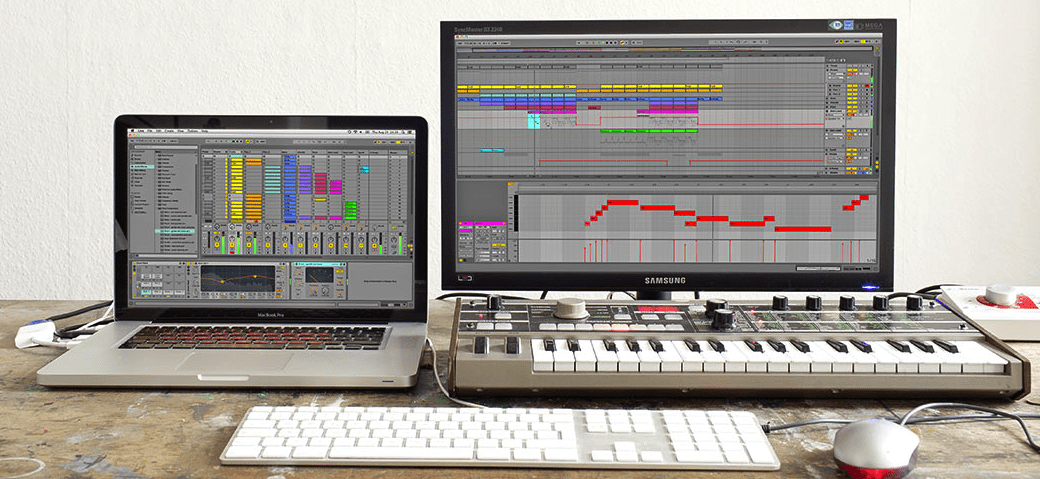
07.59 PM
Thanks a lot for this very usefull article.
08.59 PM
Great article : one doesn’t need lots of stuff to achieve great ideas.
Always focus on the ideas, not on the gear.
I would also add that a few cheap tricks can strongly improve your listening accoustics. Read SoundOnSound articles in their archives on that matter (Studio SOS). I lost so many many years working in poor acoustics. Now that I solved this problem is like if I had a new pair of expensive speakers.
09.16 PM
On a 24bit system, you have to have your master at -72db to mix at 12bit, I frankly doubt anyone mix at those levels.
11.14 PM
finally someone’s addressed the reality of the situation. some much needed pragmatic advice
12.29 PM
Nice article that addresses many things that I have stumbled on. Such as when I adjusted my seat to my keyboards high enough caused me legs to hurt above and behind the knees because my feet didn’t touch the floor well enough. The solution was to lower the keyboard stand.
Few hints and my learning experience:
The modern computer master volume is outside the bit domain of the soundcard. and won’t cause degradion Use that if you have nothing else. Even the most basic built in audio chipset is at least 24 bit nowadays anyway.
The german Beat magazine has several free plugins that are excellent.
drumMic’a is a good free drum plugin.
I spent around 9 days in selecting a DAW few years ago. A one called Energy XT was by far the easiest to learn in my opinion. but deceptively powerful. The drawback is that the looks are dated and until recently not in much development.
I own now couple of other DAWS, but it is still my favorite.
Cakewalk has often excellent sales on their synths and their entry level DAWs at great discounts.
Isotope Nectar Elements is often on sale and powerful and easy to use plugin for voice.
Today I mainly use 3 commercial synths. The reason is that I invested time in studying them (as this artivce recommends and found that I could do virtually anything that I need). One is sample based, one a hybrid and the third is analog.
I found out I was spending to much time in checking out free synths. Don’t do the same, select rather few and stick to them.
I use mostly free effects or the ones that come with my DAW’s, (apart from Nectar Elements). I find it sufficient and think it will suffice most people (non pros).
I found creating a whole song a bit overwhelming. By sticking to smaller pieces but doing them well increased my confidence.
My other weak point was lack of experience with drums. Using and studying midi drum clips and modifying them rather then creating new beats, helped a lot in the beginning.
Also realizing that I spent too much time in tweaking sound of the beat in the beginning as I had wrong ideas of how it would sound in the final mix.
02.48 PM
Yup – even though on a 24bit system, using only 12-bits is theoretically down at -72db and Javier Z mentions that people don’t mix at that level, you’d be surprised at the way some people set their gain structure in a DAW – especially when using buses/groups, and then use the DAW’s output level as an overall monitoring volume control.
So 12-bits isn’t necessarily common, but i’ve seen it.
12.21 PM
Speaker placement:
” NOT TOO NEAR THE REAR WALL, ”
Well, Genelec recommends to keep the speakers either on the back wall or over 1 meter from the backwall. Backwall being as good as one meter. For most homestudios it’s better to have speakers on the backwall for most controll over the sound.