How do you make your tracks sound loud without harming your mix? It’s one of the most common questions asked by producers. Bruce Aisher has the answers.
We all know how important it is to make our tracks sound loud. Even if you’re not having your records professionally mastered for broadcast or club play, a loud mix will usually make tracks sound their best and help them make the biggest possible impact. Before we explain how to make mixes sound loud, it’s important to understand exactly what that means.
As we mentioned in our feature on mix bus processing, it’s important not to confuse the loudness of musical material with its peak level. This screenshot shows the waveform of a drum loop in Cubase. As you can see, the peaks are nearly at the maximum possible level of 0 dBFS:
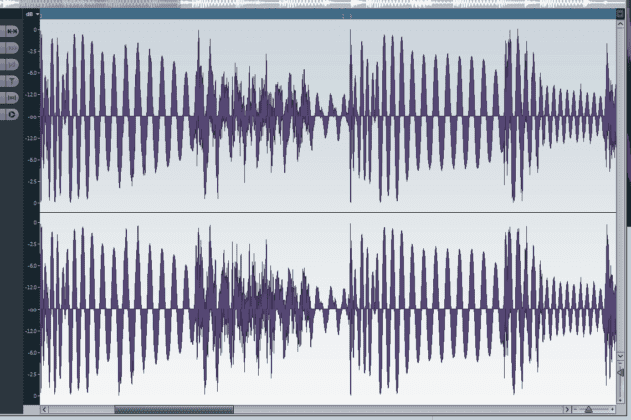
But even with peaks near 0 dB, is this clip loud? Probably not. If we played it alongside a mixed and mastered track, matching the peak levels of each one, it would sound significantly quieter. The loudness of a piece of audio depends on much more than just its peak level. A signal with a higher average level, less dynamic range and more content spread across the full frequency range will almost always seem louder.
(In fact because of the way our ears work, perceived loudness also depends on the listening environment and duration, frequency content and density of the signal, as well as many other factors.)
Usefully, there are many ways of getting visual feedback on audio loudness. In Cubase, for example, the Statistics window can be used to find the peak amplitude (i.e. the level of the loudest peak) and the averaged RMS (root mean square) power:
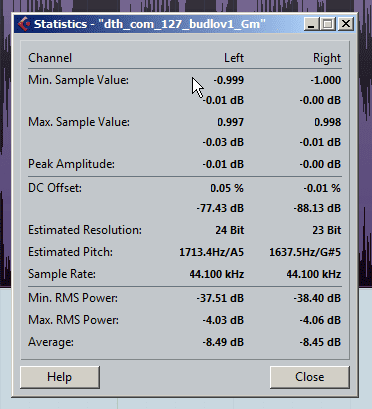
A DAW’s peak level meters are only really designed for monitoring general signal level and clipping issues, so some form of loudness meter is also useful for trying to check the perceived loudness of a signal. The TT Dynamic Range Meter, shown on the right, is one such example.
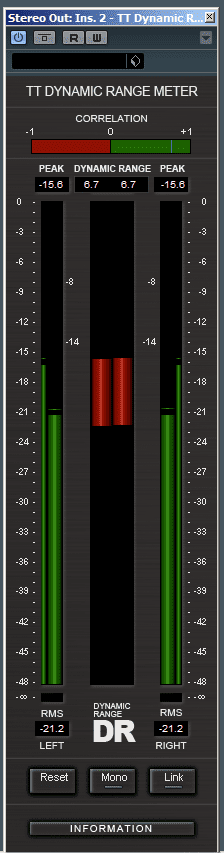 Loudness meters generally display some form of averaged level, with the RMS method perhaps the most common.
Loudness meters generally display some form of averaged level, with the RMS method perhaps the most common.
Of course, if you run a complete track through a meter such as this it will only give part of the picture, as it doesn’t indicate how the power is distributed throughout the audio spectrum or between the various contributory musical parts. A spectrum analyser or similar multi-frequency level meter can be useful in addition to these broadband tools which measure the entire frequency range.
Using compression
If you’re generally happy with a track’s overall mix, but feel that it lacks a little punch or sounds quiet in relation to other people’s tracks, then some form of dynamics processing might be the solution.
The most common standard tools in the armoury are compression and limiting, with limiting essentially being a form of extreme compression above the threshold level (check out the mix bus compression feature for more on this).
This unprocessed audio is peaking near to 0dB, so there may appear to be little we can do increase loudness:
Here we apply high ratio compression and lower the threshold setting until we achieve 3dB of gain reduction. The loudest peaks are being ‘squashed’ by 3dB allowing us to move everything up in level by the same amount:
At moderate settings perceived loudness is increase with little apparent effect on overall dynamics.
However, if we push the limiter too far – as in the example below, with 15dB of gain reduction on the meter – we’ll notice a flattening of the mix as the dynamics become squashed, resulting in a lack of energy and vibe:

Take it to the limit
For more dramatic limiting, we need to apply more extreme compression settings. Limiting by definition requires a fast attack time, so if you want to turn your gentle compression into limiting you should look at making the attack as fast as possible without inducing distortion. Release should be moderate to fast for most rhythmic material, and ratio greater than 10:1. Many compressors and limiters offer an automatic release setting which will allow the effect to adjust the release time based on the audio material being processed – although you can switch to manual control if required.
The screengrab on the right shows how to configure the classic SSL master compressor plugin for limiting.
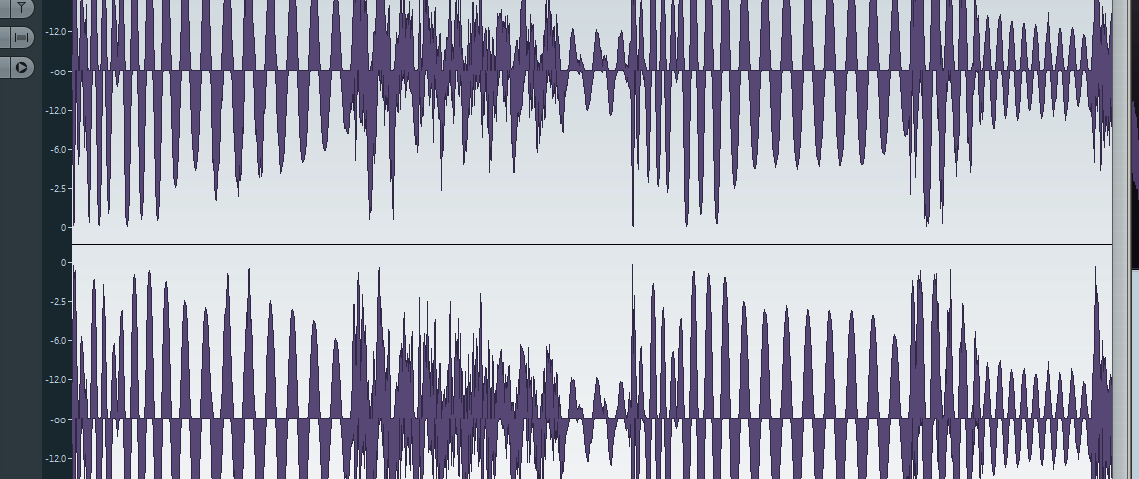
03.31 AM
fkin great matherial. thanks
10.33 PM
Excellent as always, the in article audio clips are great and work perfectly
10.10 PM
Are the guitar clips mislabeled? Surely the second one is the harsh unprocessed one and the first is EQ’d?