
u-he are makers of award-winning software synthesisers and effects including Diva, Repro-1, Zebra2, Hive, Bazille, Presswerk and Satin.
Visit U-he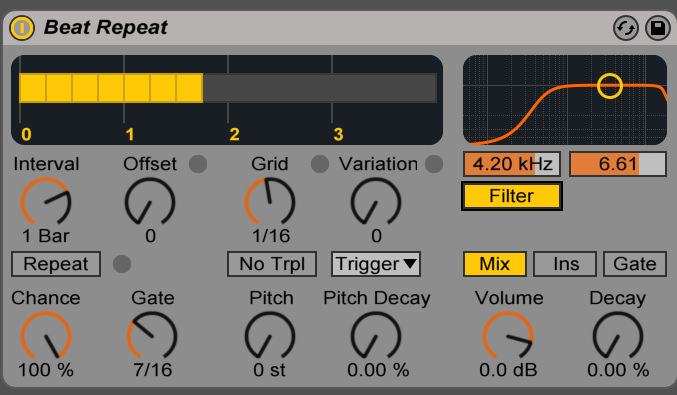

u-he are makers of award-winning software synthesisers and effects including Diva, Repro-1, Zebra2, Hive, Bazille, Presswerk and Satin.
Visit U-heSynth Secrets is a series of programming tutorials in which we show how to make a range of classic and new synth sounds using plugins such as Massive, Sylenth and Predator.
In this instalment of Synth Secrets we’ll be creating a glitchy sawtooth patch using Ableton’s Instruments rack and some of its native audio effects. This is an interesting hybrid sound that plays chords but functions as a lead thanks to modulation. Here’s an example of the sound we’ll be recreating:
Our hook is made up of some triad chords in the key of D# Minor. Here’s a screenshot of the MIDI used to create the hook:
Let’s begin by loading our instrument via an instrument rack. In the Categories list on the left of the browser, click on Instruments to bring up our instruments list. From the Instruments list, double click on Instrument Rack, and from the drop-down menu double click on Synth Lead and select ‘Electric Screamer Lead.adg’. Click and drag this over to a MIDI track to load the instrument, then create your MIDI clip.
The default sound is a long way from the result we’re looking for, so we could do with making a few tweaks on the instrument’s macros to customise the patch. Begin by taking the Amp Amount setting all the way down to 3.00% – the distorted electric guitar feel is not something we’re going for with this sound. Now take the Filter Freq all the way up to 10.2k and the Sub Octave up to 100% to add some body. Finally, taking the Tone up to -0.71 dB adds some nice presence.
Now to add some glitch to the sound. From the Audio Effects list on the left of the browser, select the Beat Repeat plugin. Drag and drop it either onto the mixer channel or into the ‘Drop Audio Effects Here’ box to the right of the instrument rack.
Beat Repeat is an effect that will repeat and stutter sections of incoming audio, either randomly or in a controlled manner. Luckily for us, the default state isn’t too far from where we need it to be. With the Interval set to one bar, the effect re-triggers for each bar. With the Gate set to 7/16 and the Grid at 1/16, we get a 16th note stutter for just under the first two beats in each bar.
The only thing we could do with tweaking is the Filter. Click it to activate, then adjust by clicking and dragging the yellow circle. We’ve set the Frequency to 4.20 kHz and the bandwidth to 6.61, making the effect a bit brighter.
A couple more effects should finish this sound off nicely. First, pick an EQ (we’ve used the EQ Three device), and load it in the same way you loaded the Beat Repeat effect, by dragging and dropping.
We’ve take the GainLow (at 250 Hz) down to -5.43 dB to allow some room for a bass sound to sit underneath. We’ve also boosted the FreqHi at 6.39 kHz by 6.00 dB to add some extra presence in the top end.
Finally, load the Erosion effect, change the type to Noise, the Freq to 6.82 kHz and the Amount to 18.6. This adds a bit of noise in the higher frequencies, adding to the glitchy vibe of our sound.
17th November, 2015

u-he are makers of award-winning software synthesisers and effects including Diva, Repro-1, Zebra2, Hive, Bazille, Presswerk and Satin.
Download the demos and try them for yourself at www.u-he.com
Attack Magazine is funded by advertising revenue. To help support our original content, please consider whitelisting Attack in your ad blocker software.
x
11.55 AM
good tutorial, looking for more ableton stuff, thanks!
07.21 PM
Good stuff !
Thanks !