The latest update to WaveDNA’s unique beat programming software introduces a number of attractive new options. Greg Scarth explores version 1.4.
WaveDNA’s Liquid Rhythm offers a unique approach to drum programming. Version 1.3, released late last year, was a substantial overhaul of the software, introducing a number of innovative new features. With version 1.4 (a free upgrade for existing owners), the aim isn’t so much to reinvent the package, but to hone and polish the features to make the entire approach more efficient and even more flexible.
Liquid grooves
Liquid Rhythm runs as a standalone application, interfacing with your DAW via a VST/AU/RTAS plugin. The central focus is the Arranger Canvas, which is instantly familiar as a linear arrangement view just like you’d find in a DAW. Before creating a beat, you begin by putting together a kit from the sample library (kits can contain loops as well as individual hits). The range of built-in sounds is quite thorough thanks to a selection of genre-based additional downloads, while custom sample libraries can also be added with ease. It’s worth noting that once you’ve created a beat you can also swap samples in real time as the arrangement plays back, making it easy to audition different drum sounds in the context of the overall beat (this should really be taken for granted in 2014, but too many sample-based drum machines and instruments still complicate the process).
There are a few different ways you can approach the creation of beats in Liquid Rhythm, but the most obvious places to start are the BeatBuilder section and BeatWeaver, the software’s built-in ‘rhythm synthesiser’. BeatWeaver is the feature which best demonstrates Liquid Rhythm’s unique approach, based around a multiple-choice system for creating one-bar rhythms from pre-defined BarForms and BeatForms. Select a bar in the arranger, then audition one-bar patterns on the BarForm and BeatForm Maps until you find something which works in your groove. A BeatSeeker option below the Map automatically highlights the most appropriate patterns for your beat, with an option to specify a genre in order to whittle the choice down further. Suggestions are made based on the instrument type, so if you select a kick drum track you’ll get suggestions of suitable kick drum patterns, which might be totally different to the patterns suggested for, say, hi-hats. Version 1.4 also introduces a new Custom Instrument Type option, which allows you to override the default instrument type of the chosen sound.
Patterns are displayed using a simple notation system which differs slightly from the typical step sequencer or piano roll grid. Diamonds are used to represent notes, with rectangular bars above them to indicate velocity. The notes can also sit in what Liquid Rhythm calls BeatForms, which are groups of notes that fit into an 8th-note beat. BeatForms sit in BarForms, which are entire bars of beats. You can, of course, choose to ignore the BeatForms and BarForms found in BeatWeaver and simply program your own patterns from scratch in the arrangement window. Version 1.4 also introduces a BeatForm Editing option, which allows you to ‘paint’ clusters of notes into the arrangement view. It’s particularly useful for instruments which tend to repeat throughout a bar, such as hi-hats and percussion sounds.
Liquid Rhythm treads the fine line between presets and user-programmed patterns very well. There are so many options on offer that it’s impossible to think of this as ‘just’ a preset-based tool. With dozens of BeatForms and BarForms on offer for each instrument, WaveDNA claim that the built-in BeatForms and BarForms can be combined to create ten quadrillion different patterns, and that’s before you even start programming custom rhythms in Note Edit Mode.
So far, it’s a convenient and efficient approach to beat programming, but the real strength of Liquid Rhythm lies in its ‘intelligent’ features. The Molecule Tools pane at the bottom of the screen is the focus here, offering a huge range of tools for manipulating and randomising parts of your beat by adjusting timing, accents and even patterns. The BeatForm Tumbler, for instance, allows you to turn rotary controls to adjust the pattern in 8th-note segments. The Accent Mods section, meanwhile, allows you to manipulate the velocity and timing of hits for interesting syncopation and swing effects. Once you’ve got to grips with the options available it’s a very intuitive approach. Molecular options also appear in the BeatWeaver features; select multiple BeatForms from the Map and the Molecule pane appears, offering variations on the patterns you’ve selected.
All of which just leaves the question of how to integrate the patterns in Liquid Rhythm with the rest of your track in whichever DAW you’re using. At this stage, as you might expect, WaveDNA have gone with the same kind of ultra-flexible approach employed elsewhere, leaving it up to the user to decide whichever method suits them best: you can export individual bars, entire beats or full arrangements as audio; export MIDI patterns or route the audio from individual drum channels out to your DAW.
Ableton Live integration is particularly strong thanks to the software’s built-in Max For Live interface and Push scripting. In fact, Liquid Rhythm 1.4 works best with Ableton, thanks to an improved Clip Selector option (which allows you to select and edit clips from your Live arrangement remotely via Liquid Rhythm’s interface) and the new Arranger Clip Selection feature (which is something like the opposite, allowing you to edit Liquid Rhythm clips from within Live).
Conclusion
Liquid Rhythm’s approach to beat programming is refreshingly original and in practice it proves to be an incredibly efficient way of creating new rhythms and then manipulating them into a series of variations. If you’re looking for an all-in-one drum solution then you should note that there are a couple of weaker areas if you try to do everything in Liquid Rhythm. Most notably, there are no sound design options included; once you’ve selected your sample you can do little more than adjust its level or panning. Some may also find the groove features lacking, but whether that’s an issue depends on how you plan to use the software. Most users will find it easiest to use it in conjunction with a DAW, which will probably fill in the gaps as far as groove templates go.
Liquid Rhythm's approach to beat programming is refreshingly original and incredibly efficient
However, these shouldn’t necessarily be considered omissions or oversights; Liquid Rhythm isn’t meant to be a complete drum solution – it’s not trying to compete with a tool like, say, NI Battery or FXpansion Geist when it comes to sound design. Nevertheless, I’d like to see some small improvements to the sample playback options with the next update, even if it’s just a few basics like pitch control, envelope settings and maybe a filter or two. That would really improve the flexibility of the software as a standalone tool.
Liquid Rhythm’s innovative approach does mean that some of the options take a little while to get to grips with. It’s certainly not difficult to get started, but the more advanced features require you to consult the (very thorough and well-written) manual. The software’s inline help is also good, especially in terms of making it easy to get started with the basic options. In addition to tooltips, you’ll also find tutorial videos on the different sections of the software, which can be played inside Liquid Rhythm by clicking the small question mark icons scattered around the interface.
At $129, Liquid Rhythm is fairly priced. There’s also an Intro version with a reduced feature set. You lose the BeatWeaver, GrooveMover, Randomizer, BeatForm and Ableton Push functionality found in the full version, but at $49 Intro represents seriously good value for money (upgrading to the full version costs $80). I wouldn’t hesitate to recommend Liquid Rhythm. It’s a unique product which offers a huge variety of truly creative tools for beat programming.
The Verdict
Price: $129
Purchase: WaveDNA Liquid Rhythm
The Final Word
A genuinely innovative approach to beat programming, offering huge creative potential
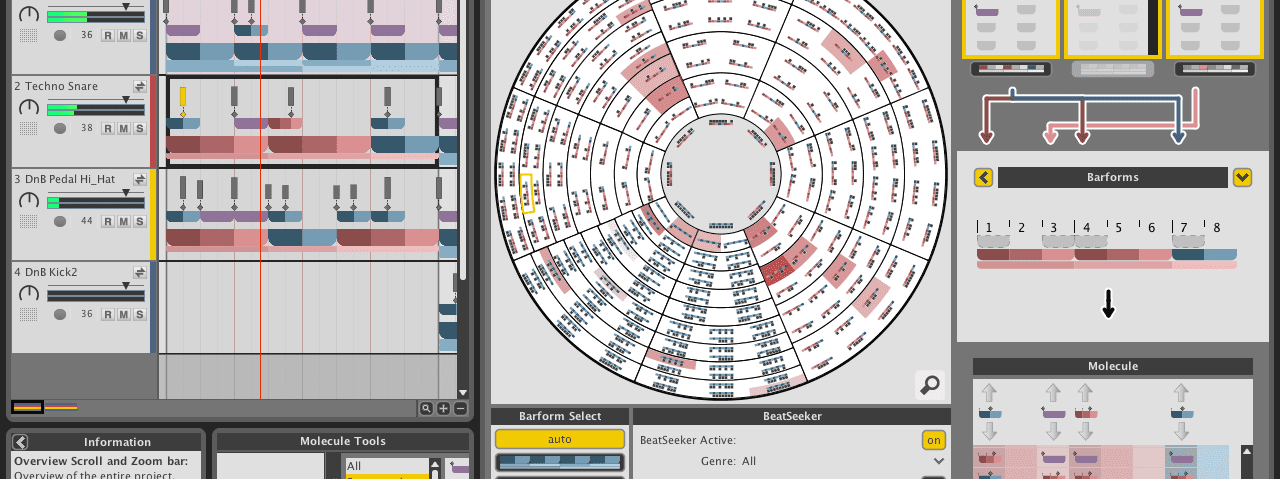
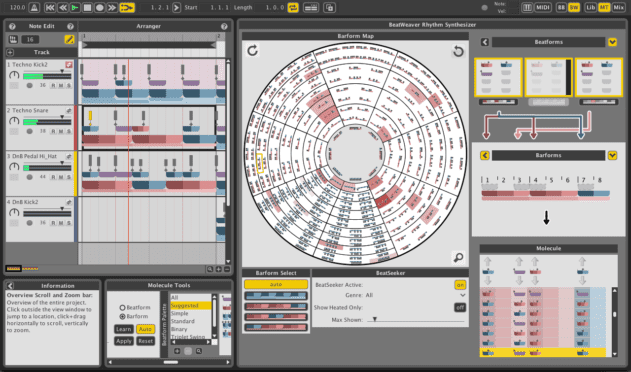
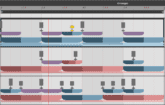
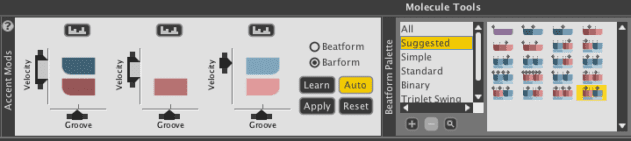
05.19 PM
Ugly and unintuitive interface, limited (no sound design options), and only interesting for “musicians” who like to use pre programmed patterns. When compared with any major DAW or serious drum machine, this thing looks like a serious waste of time and money. It should cost $10, not $129!
03.26 AM
Mahhhk you didn’t even try it and you are offering an opinion? Thanks for all the help ass hat.
05.44 AM
I’m not impressed either. I’ve tried the demo and it’s just a revamped midi rythm file collection with randomizers. You can already do that (and way more) with Ableton Live. The only really useful tool (and not just because of it’s weird interface or criptic and spectacular name) is the accent modulation but it’s not worth of 99 $. You don’t even need to use the demo to realize that just check their videos and you will see that it never ends with a useful beat. The website says : BUILD ANY BEAT IMAGINABLE and it only worked with 4/4 time signature… Seriously ? As for the melody part, you can find M4L app for a tenth of the asking price that are really intuitive and even more powerful. My advice : try before buy !
07.53 AM
Weaaaaak !!!! Like really .. Why do those developers want to kill music ?