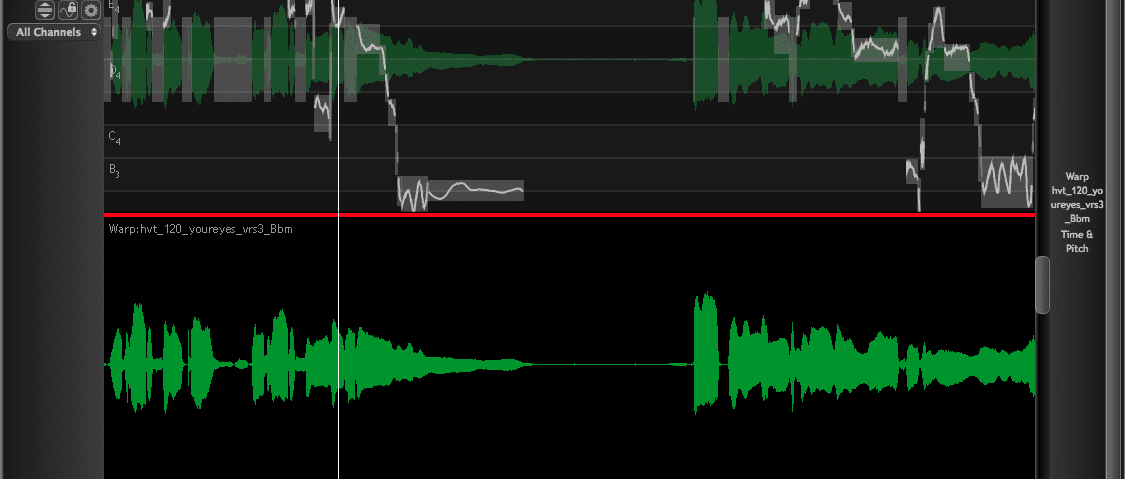One of the leading vocal pitch correction programs gets a major update. Greg Scarth explores the creative potential of Revoice Pro 3.
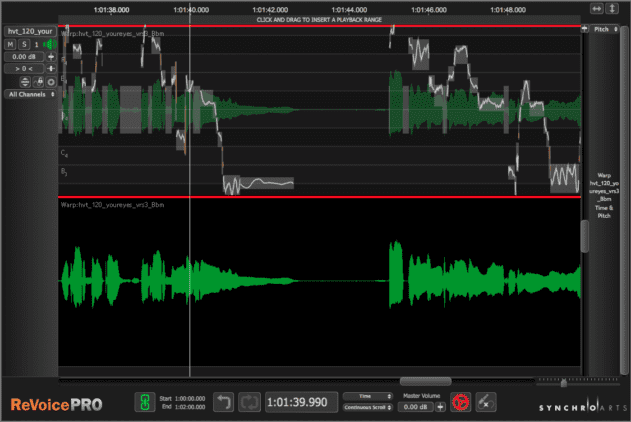
With a history stretching back to the late 90s, Synchro Arts have become one of the main players in the world of film post-production software with their VocAlign and Titan packages. Revoice Pro is the most musically minded of the UK developer’s offerings, first released in 2013 and expanding on the VocAlign concept with pitch and ‘energy’ editing options.
Revoice is mainly intended as a solution for correcting pitch and timing of multiple layered vocal takes (such as backing vocals and harmonies), but it also offers some interesting creative options which can be applied to a range of sound sources other than vocals. The newly released version 3 adds powerful options such as a manual warping mode and an improved automatic double tracking effect, which have obvious applications in the worlds of post-production and live band recording, but also offer huge creative protential in terms of electronic music production.
Revoice is a standalone program that works in conjunction with your DAW. The program was originally available for Mac only, but since version 2 it’s been compatible with most Mac and PC audio software. There are a few different options for bridging the gap between the program itself and your DAW (including copy and paste, drag and drop, or simply importing and exporting files), but VST, Audio Unit and Pro Tools AAX plugins are the major options in terms of direct integration.
Revoice is notably different to the alternatives in the field of vocal correction. The first thing to bear in mind is that this is not an automatic, set-and-forget effect for locking vocals to a particular key or scale like, say, the traditional AutoTune approach. The second is that, thanks to its roots in VocAlign, Revoice places just as much emphasis on timing correction as it does on pitch (there’s also a third element, ‘energy’, based on the dynamics of the source material).
Revoice’s main process is referred to as Audio Performance Transfer, in which the pitch and timing characteristics of one track (the Guide), can be applied to another (the Dub) in order to create a new signal (the Output), kind of like a very, very advanced take on a vocoder. The approach may take a little time to get your head around, but it’s hugely effective. The obvious application here is to start with a ‘good’ vocal take as the Guide and apply its characteristics to others (Revoice can handle multiple Dub tracks simultaneously, all processed by the same Guide), but there are other approaches, such as recording a short snippet of vocal to correct a flawed section of an otherwise good take, as an alternative to punching in and out.
The new manual warping process, on the other hand, is broadly similar to what you’d find in a number of other vocal correction tools, allowing you to click and drag warp markers manually in order to stretch and pitch the audio. It’s a fast, simple way to correct pitch, timing and vibrato.
Whichever approach you choose, the sound quality is excellent, with a surprisingly natural sound even on quite extreme pitch-shifting and time-stretching. The workflow of Revoice is also impressive. Complex applications like this always have the potential to get fiddly, but that’s not the case here. It’s not realistically the kind of program that you can jump into and intuitively find your way around without referring to the manual, but the documentation is clear and thorough (the quick start guide gives a good overview of the main processes).
If you’re recording lots of vocals – especially layers or harmonies – then it’s clear that Revoice would be a real time-saver for editing and correcting takes, but there’s also a huge amount of creative potential to be explored. One of the aspects I found most interesting was the ability to warp the sound of material where you don’t have the option of going back and recording a new take, such as samples from records or acapellas. Say you have a vocal sample that doesn’t quite fit the timing or pitch of your own production, you can record a very rough Guide track with the characteristics you require, then use the sample as the Dub input in order to warp it to match your track. It’s an incredibly quick way to integrate samples, with a more neutral sound than alternative methods such as groove quantising or slicing.
Revoice’s Doubler effect, given a few extra options with this update, also has great creative potential. On vocals it’s much more realistic than typical automatic double tracking effects, but I found it also worked well on synths and even some percussive elements such as hi-hats or shakers, for thickening sounds up or adding stereo interest.
Overall, it’s very hard to pick fault with Revoice. It’s one of the quickest and most effective vocal correction tools on the market. It sounds excellent and works remarkably well, offering a unique take on vocal processing. If we’re being picky, the one criticism is that it’s clear that the Pro Tools integration is a step above the workflow with other DAWs. This may be to do with the fact that the AAX plugin format offers options to developers which aren’t possible in VST or Audio Unit. Having said that, I tested with Logic and Ableton and found the workflow perfectly acceptable in both cases.
Although the price tag is comparable with other vocal correction tools, Revoice doesn’t come cheap. In the worlds of film post-production or commercial studio recording, where time is money, the software would pay for itself very quickly. For creative use, where the same time constraints don’t necessarily apply, the asking price may be more of an issue (although it’s worth noting that Synchro Arts offer a 50% educational discount to staff and students of audio or music technology courses). But, you get what you pay for. If your creative process involves a lot of pitch-shifting or time-stretching, the expense of Revoice is justified by the superb sound quality and streamlined workflow.
The Verdict
Price: £374
Purchase: Revoice Pro 3
The Final Word
Top-notch vocal correction with lots of creative potential.