Another contender joins the crowded pad controller market. Greg Scarth checks out the new version of M-Audio’s ever-popular Trigger Finger.
M-Audio’s original Trigger Finger has been a huge success story since its launch just under a decade ago, but a lot’s changed in the world of controllers since 2004. We’ve seen the proliferation of pad controllers large and small from the likes of Akai, Korg and Novation, the arrival of touch screens and, of course, the recent influx of hybrid hardware-software instruments such as Maschine and Spark.
The new version of the Trigger Finger follows the same general principles as the original, but there are a huge number of updates to bring it up to date. As with the original, MIDI data is transmitted over USB or traditional DIN connection, but the most immediately obvious differences are the inclusion of new controls on the front panel: in addition to the 4×4 grid of velocity- and aftertouch-sensitive pads, the four sliders and four rotary controls (the original had eight), you’ll also find transport controls, assignable push button controls and, perhaps most notably of all, a new row of step sequencer buttons along the bottom edge of the unit. Far from being a minor facelift, this is a major overhaul of the Trigger Finger concept.
A new direction?
The Pro doffs its hat in the direction of hybrid instruments with the introduction of Arsenal, the accompanying software interface which functions as editor, patch librarian and plugin host, running in standalone or plugin mode (VST, AU and AAX formats are supported). In practice it’s quite a different approach to a true hybrid like Maschine for a variety of reasons – most notably the integration of the bundled sample content, which is triggered via the AIR Drums instrument (also part of the bundle along with Hybrid 3.0) running inside Arsenal. AIR Drums itself is a pretty good sample playback instrument, integrating perfectly with the Trigger Finger’s controls and offering quick access to the setup and parameters of the four sound banks, spread across the 4×4 pads for a total of 64 sounds, but the overall experience isn’t quite as slick as a true single-purpose hybrid.
That’s largely because the overall scope of the Trigger Finger is much broader than that of a dedicated hybrid instrument. In fact, the Trigger Finger Pro’s wide range of mapping options allows you to use it for just about any MIDI-related task you can imagine, from controlling hardware devices all the way through to adjusting plugin parameters. To get the most out of the Trigger Finger you really do need to customise the mapping to suit your setup and your workflow, but the one downside of such flexibility is that setup can be a slightly fiddly process – especially when you take into account the fact that the unit can communicate via MIDI, Arsenal protocol, Mackie Control protocol and/or HUI protocol simultaneously, depending on your patch setup. The product comes with a printed quick start manual, but I’d strongly recommend acquainting yourself with the full PDF user guides for the Trigger Finger and Arsenal to get a more thorough understanding of the options. Given the potential complexity of the unit, the large, backlit LCD screen provides good visual feedback on most aspects of the Trigger Finger’s behaviour, from sequencer settings to plugin mapping and patch selection.
The 16-track sequencer is an interesting touch, indicative of a recent trend for adding fairly unexpected supplementary features to MIDI controllers. It’s also in my opinion the main area where the Trigger Finger sets itself apart from similar pad/fader/rotary devices such as the Akai MPD32. As such, the Trigger Finger Pro is not just a MIDI pad controller, but also a decent hardware sequencer in its own right, with an internal clock, adjustable velocity and gate length, and MPC-style swing, fixed velocity and note repeat on board. The sequencer is surprisingly thorough, allowing you to program patterns in real time or in step mode using the dedicated buttons along the bottom of the unit. It’s a major addition to the feature set, especially if you want to step away from the computer and create a setup built entirely around hardware without a software middle-man (although it’s worth noting that you’ll need to find a way to power the device – when connected to a computer it runs on USB bus power, but there’s also a socket for an optional DC adapter, which isn’t provided).
Conclusion
At £299, the Trigger Finger Pro is definitely one of the more expensive pad controllers on the market (assuming we’re not comparing it to hybrid software-hardware products such as Maschine and Spark), but it’s also probably the most comprehensive pad controller you’ll come across. The beauty of a one-size-fits-all device like this is that its functionality can be tweaked and edited to match your approach to making music. With its flexible physical setup and incredibly versatile mapping options, the Trigger Finger really can integrate well into just about any workflow or software and hardware setup you can imagine. The addition of the excellent built-in sequencer makes it an even more effective option. A little of something for every type of producer.
– , m-audio.com
The Verdict
Price: £299
Purchase: M-Audio Trigger Finger Pro
The Final Word
A major update to the popular Trigger Finger controller, bringing it up to date and adding an excellent sequencer
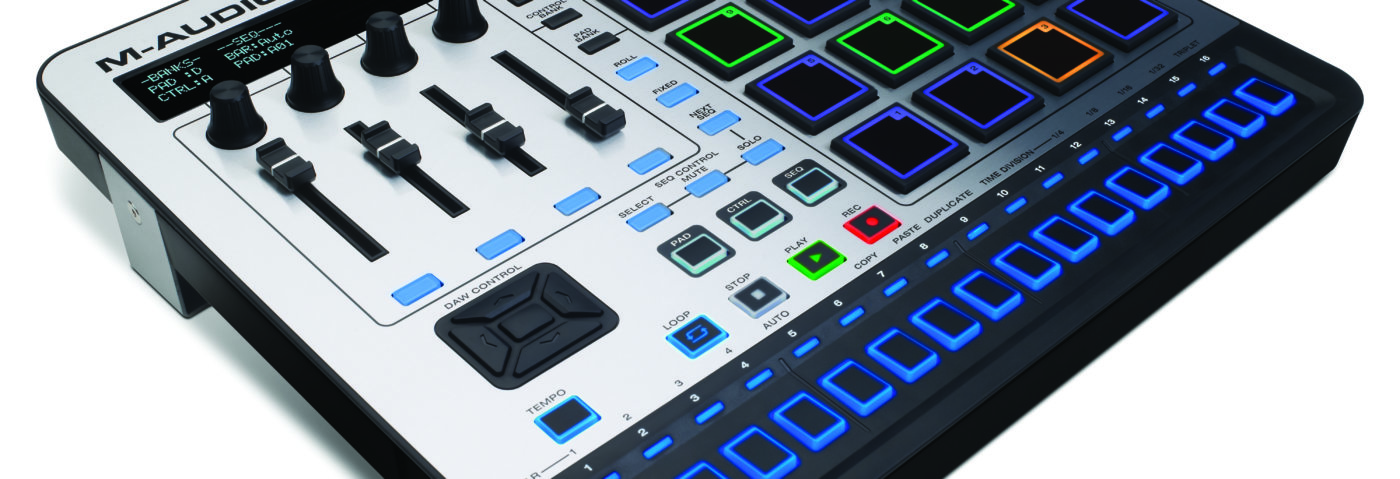

10.06 PM
Hi there.
Does the Trigger Finger Pro allow you to chop/edit samples like Maschine does?
05.03 PM
From a video I saw on youtube about AirDrums, you can edit on an individual pad level, as well as auto slice loops to individual drums / chops on each pad. I normally use Geist for that, but it looks as it works generally the same.