Greg Scarth discovers that Akai’s latest app is a virtual MPC worthy of the name.
iOS apps and Akai MPCs both inspire strong reactions. Devotees of both apparently contrasting platforms are likely to defend their chosen tools to the bitter end. The crossover between the two is a tricky grey area. The transition of MPC workflow and features from hardware to software isn’t such an obvious process, but it’s one Akai has been exploring in depth since the 2012 release of the MPC Renaissance hybrid instrument, a combination of dedicated controller and MPC-style software.
Going Pro?
iMPC Pro is the follow-up to the original iMPC app, released for iPad in December 2012 and iPhone in August last year (the iPhone version of iMPC is sold separately and iMPC Pro is currently only available for iPad). Whether you’ve used the original app is largely irrelevant to understanding and working with iMPC Pro; this is a very intuitive app which offers immediate results. There’s a large library of built-in sample content to get started with, but once you’ve got to grips with the layout of the app you’ll also find it easy to work with your own samples, whether recorded live or imported. The features and options are spread clearly and neatly around the newly redesigned interface. Performance controls including quantisation settings, filters and a Tape Stop effect all sit on the Main page. Program allows samples to be set up across the four banks of pads and contains sub-menus for editing individual samples, including the new Chop Shop for chopping and slicing loops. The mixer and timeline are self-explanatory, while the new Song mode page allows up to 64 sequences to be chained together in order to create an arrangement.
If you are familiar with the MPC workflow – either through a previous version of the app or a hardware unit – you’ll immediately feel at home. The good news for the hardware fans is how many of those tried-and-tested MPC features are ported directly over to the app: Note Repeat, 16 Levels, the Note Variation slider, a Next Sequence button, Track Mutes and many more MPC mainstays appear. Admittedly, many of those features were already present in the original iMPC app, but what Akai and co-developers Retronyms have added to Pro helps make the step up from a capable but frustratingly limited app to a fully functional tool.
However, it’s worth noting that there are still a few omissions and potential stumbling blocks. Most notably, some owners have reported issues with audio interfaces, while the absence of MIDI sync or output may be an issue defending on how you plan to use the app. Putting aside the compatibility for a moment and focusing on creative options, the one oversight in my eyes is the absence of some kind of vintage mode to recreate the sound of older models. iMPC Pro works perfectly well without it, but I can’t help wishing I could hit a button and choose from emulations of classic MPC models.
Conclusion
Whether an app like iMPC Pro could ever completely satisfy both diehard iOS musicians and dyed-in-the-wool MPC acolytes is debatable. The latter question is probably easier to answer. iMPC Pro definitely won’t be replacing my 2000XL any time soon, and I suspect that’ll be the case for the vast majority of MPC users. But that’s not really the point. It’s far more likely that you’d consider the app a companion to another MPC, whether that be a Renaissance or a hardware model.
So, to the thorny question of whether iMPC Pro will satisfy the ever-growing iOS music making community. It’s a tough call. Longer-established apps such as Intua’s Beatmaker offer strong competition, and with a couple of serious omissions in the feature set at this stage, the ‘pro’ designation might be a stretch too far for iMPC. Ultimately, the answer probably depends on how you intend to use the app. For many, the limitations won’t be an issue; for all the talk of pro apps, it’s worth remembering that the majority of people making music on iOS don’t have any desire to push their software anywhere near its limits so long as the core functionality works well. Stick within the feature set of iMPC Pro and there’s no doubt that it’s a fitting tribute to the iconic hardware range and a major step up from the original app.
The Verdict
Price: £8.99
Purchase: Akai iMPC Pro
The Final Word
A big improvement on the original iMPC app but maybe not quite enough to justify the pro tag?
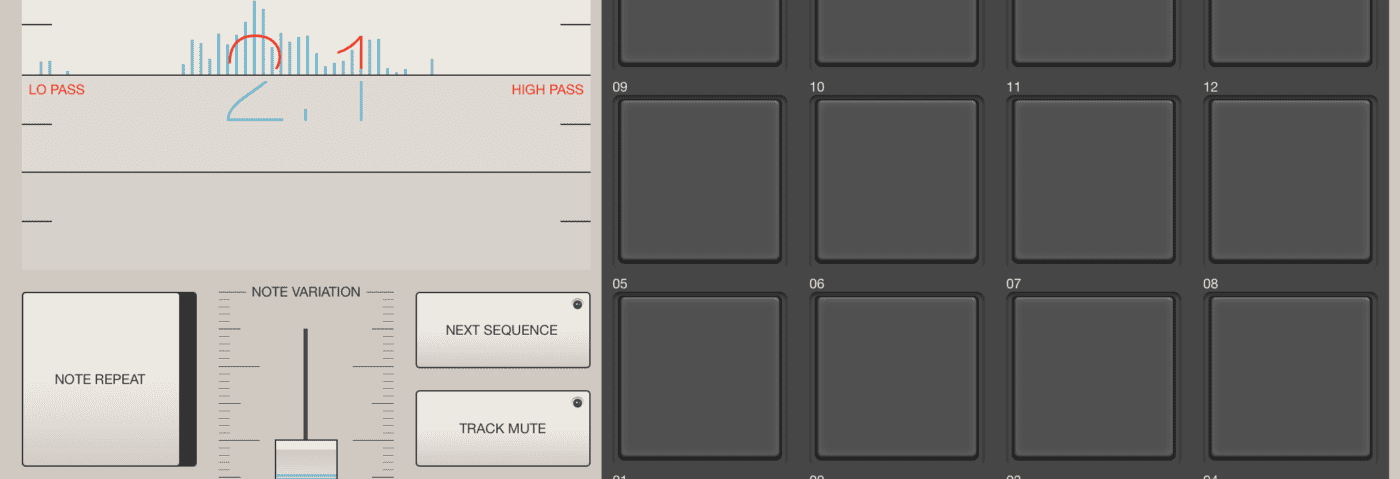
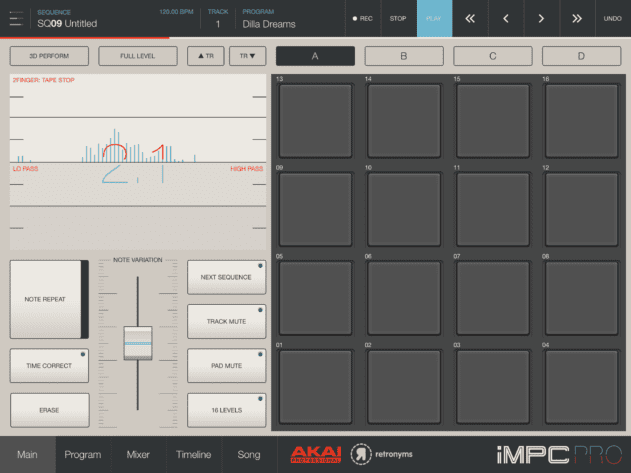
03.26 PM
“Whether an app like iMPC Pro could ever completely satisfy both diehard iOS musicians and dyed-in-the-wool MPC acolytes is debatable”
Very debatable. If I want to tap on a piece of glass I’ll buy a fish tank.
12.53 PM
I do own it and I must say that it is a good app to sketch beats, especially when coupled with the MPC Element.
Nevertheless, it suffers from strange audio glitches sometimes (standalone or when used with Tabletop). The sampling options are interesting (you can sample tracks directly from iTunes), but It does lack an “Import from Dropbox” option or an easy way to import samples custom kits.
08.55 AM
I like it a lot so easy to use great for not only sketching beats but making beats,mixing as well I hop the new Mpc is A lot like this , I give it 5 stars easy