Ergonomics

If you’re dedicated, you’ll probably be spending long hours in your studio. Now, more than ever, computers represent the hub of most studios, and this means lots of sitting and staring, only interrupted by the odd mouse click. It’s the perfect recipe for back pain, repetitive strain injury, carpal tunnel syndrome and the kind of workplace injuries you’d expect to get from working in a tedious office job. There are plenty of good sources on the application of ergonomics in the office, and the studio is no different. There are, after all, better ways to suffer for your art than to develop a sore neck and arthritic fingers.
One solution is to sell all your computer gear and replicate everything in hardware, old-school style. More practically speaking, sort out the ergonomics of your computer setup first. Ideally, get a decent office chair and a desk with a built-in keyboard/mouse shelf. Focus first on optimising the configuration of your most used equipment: your keyboard, mouse, MIDI controllers and monitor. A height-adjustable office chair is usually the best starting point, encouraging good posture and raising you up to a comfortable level relative to your desk. Place your monitor on a stand or improvise by raising it up on a pile of books if necessary.
There are better ways to suffer for your art than to develop a sore neck and arthritic fingers.
Those of us who produce on laptops typically run into the most problems. When using a laptop on a desk, your head will be angled downwards, often with your elbows forced back and wrists bent – not good. Where possible, use an external keyboard and mouse, and buy a laptop stand to raise the screen to eye level.
Once you’ve sorted out the basics, you may also want to extend the philosophy to the rest of your studio. Being comfortable with the position of all your equipment has big benefits. Putting synths, monitor controllers, effects and other hardware in easily accessible places around your central monitoring area will speed up your workflow and allow you to focus on what really matters. For example, if you’re right-handed, put knob-laden hardware on your left – allowing you to play and tweak while you click at the same time. If it only saves you 5 minutes a day, in a year you’ll claw back 30 hours!
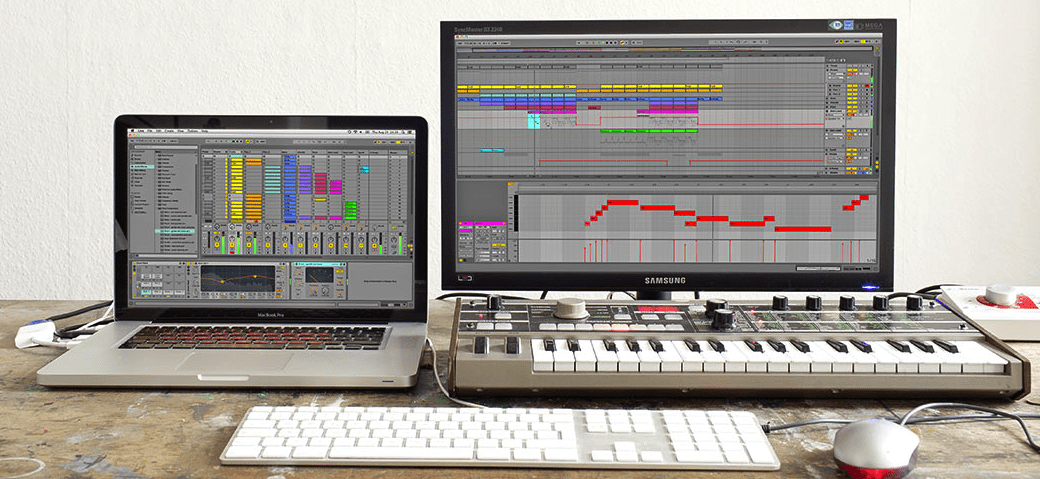
07.59 PM
Thanks a lot for this very usefull article.
08.59 PM
Great article : one doesn’t need lots of stuff to achieve great ideas.
Always focus on the ideas, not on the gear.
I would also add that a few cheap tricks can strongly improve your listening accoustics. Read SoundOnSound articles in their archives on that matter (Studio SOS). I lost so many many years working in poor acoustics. Now that I solved this problem is like if I had a new pair of expensive speakers.
09.16 PM
On a 24bit system, you have to have your master at -72db to mix at 12bit, I frankly doubt anyone mix at those levels.
11.14 PM
finally someone’s addressed the reality of the situation. some much needed pragmatic advice
12.29 PM
Nice article that addresses many things that I have stumbled on. Such as when I adjusted my seat to my keyboards high enough caused me legs to hurt above and behind the knees because my feet didn’t touch the floor well enough. The solution was to lower the keyboard stand.
Few hints and my learning experience:
The modern computer master volume is outside the bit domain of the soundcard. and won’t cause degradion Use that if you have nothing else. Even the most basic built in audio chipset is at least 24 bit nowadays anyway.
The german Beat magazine has several free plugins that are excellent.
drumMic’a is a good free drum plugin.
I spent around 9 days in selecting a DAW few years ago. A one called Energy XT was by far the easiest to learn in my opinion. but deceptively powerful. The drawback is that the looks are dated and until recently not in much development.
I own now couple of other DAWS, but it is still my favorite.
Cakewalk has often excellent sales on their synths and their entry level DAWs at great discounts.
Isotope Nectar Elements is often on sale and powerful and easy to use plugin for voice.
Today I mainly use 3 commercial synths. The reason is that I invested time in studying them (as this artivce recommends and found that I could do virtually anything that I need). One is sample based, one a hybrid and the third is analog.
I found out I was spending to much time in checking out free synths. Don’t do the same, select rather few and stick to them.
I use mostly free effects or the ones that come with my DAW’s, (apart from Nectar Elements). I find it sufficient and think it will suffice most people (non pros).
I found creating a whole song a bit overwhelming. By sticking to smaller pieces but doing them well increased my confidence.
My other weak point was lack of experience with drums. Using and studying midi drum clips and modifying them rather then creating new beats, helped a lot in the beginning.
Also realizing that I spent too much time in tweaking sound of the beat in the beginning as I had wrong ideas of how it would sound in the final mix.
02.48 PM
Yup – even though on a 24bit system, using only 12-bits is theoretically down at -72db and Javier Z mentions that people don’t mix at that level, you’d be surprised at the way some people set their gain structure in a DAW – especially when using buses/groups, and then use the DAW’s output level as an overall monitoring volume control.
So 12-bits isn’t necessarily common, but i’ve seen it.
12.21 PM
Speaker placement:
” NOT TOO NEAR THE REAR WALL, ”
Well, Genelec recommends to keep the speakers either on the back wall or over 1 meter from the backwall. Backwall being as good as one meter. For most homestudios it’s better to have speakers on the backwall for most controll over the sound.